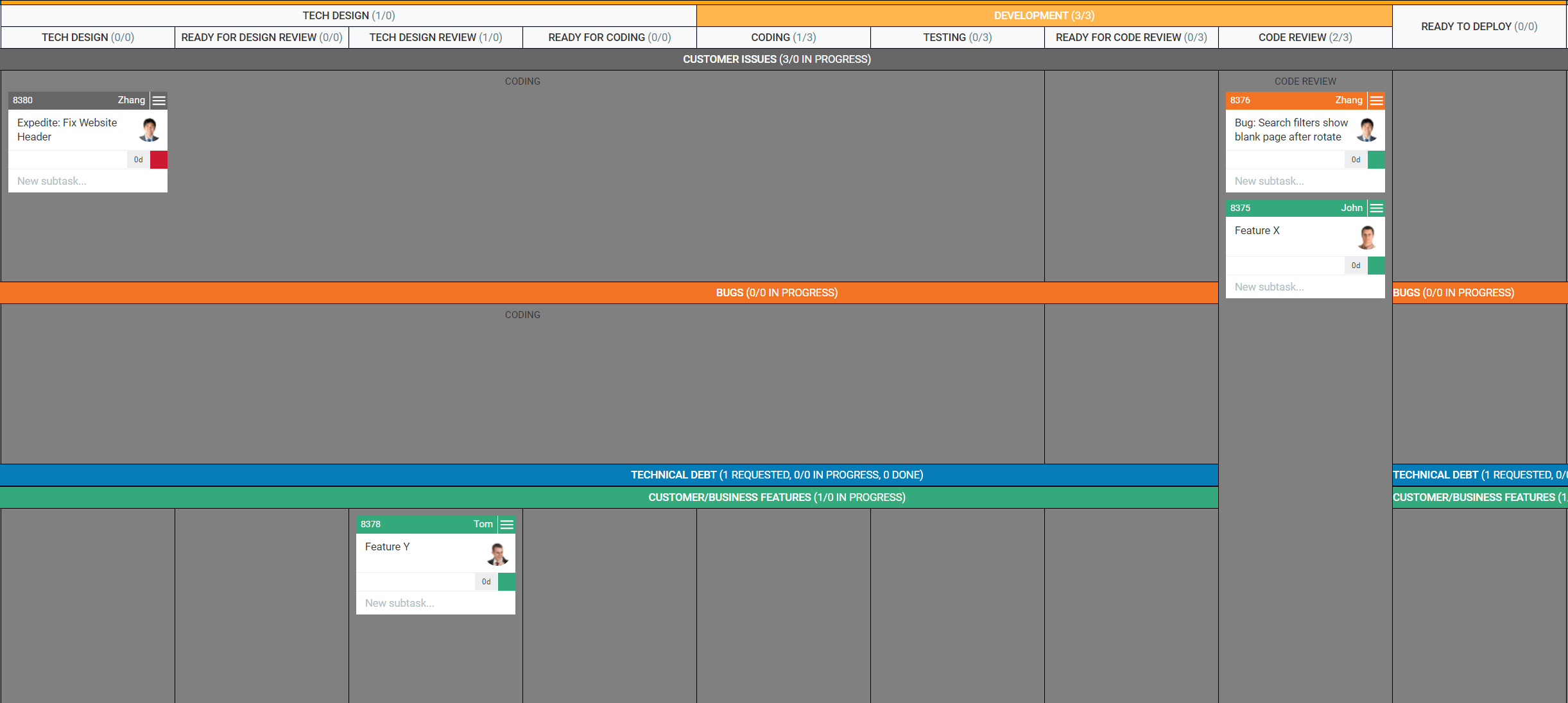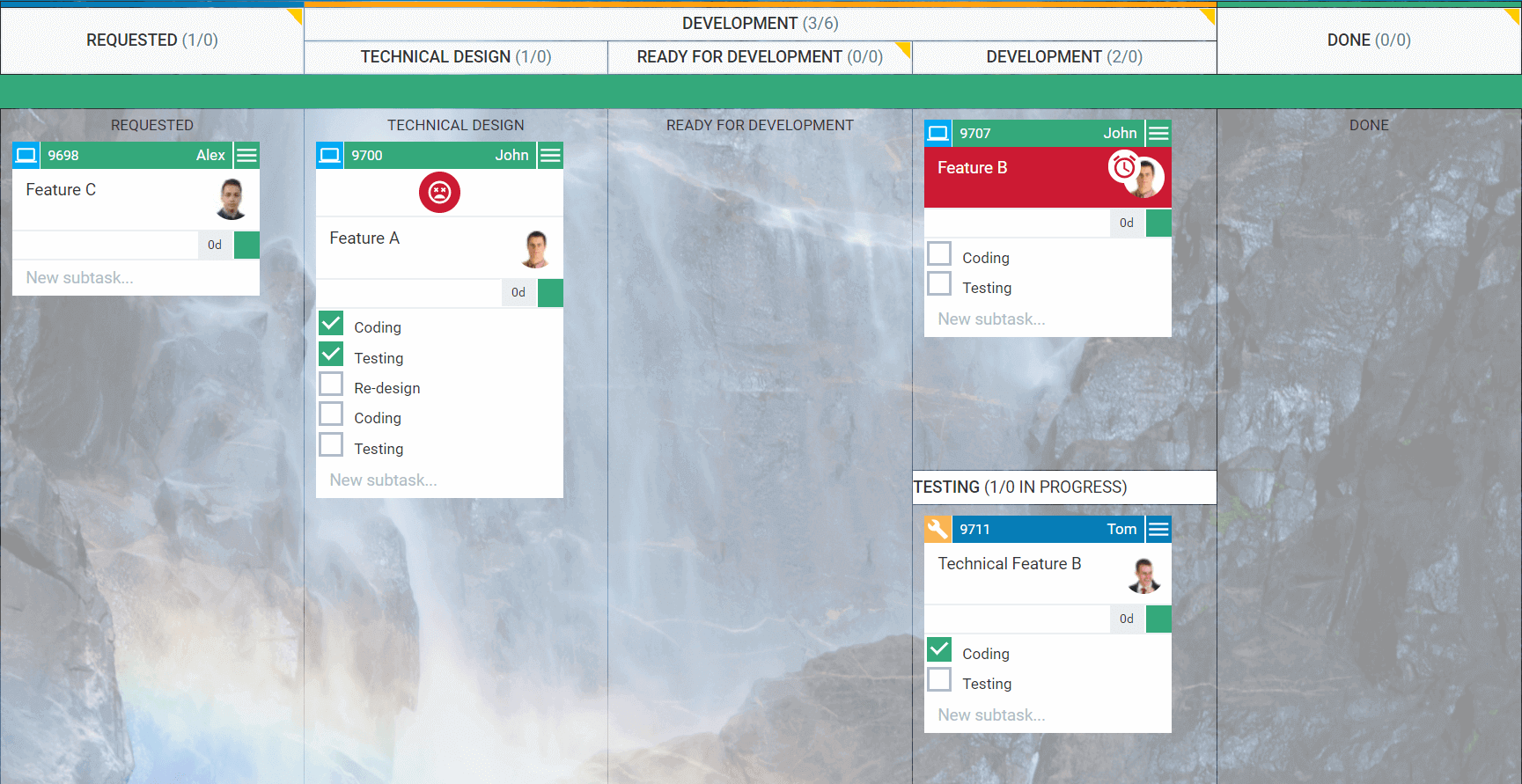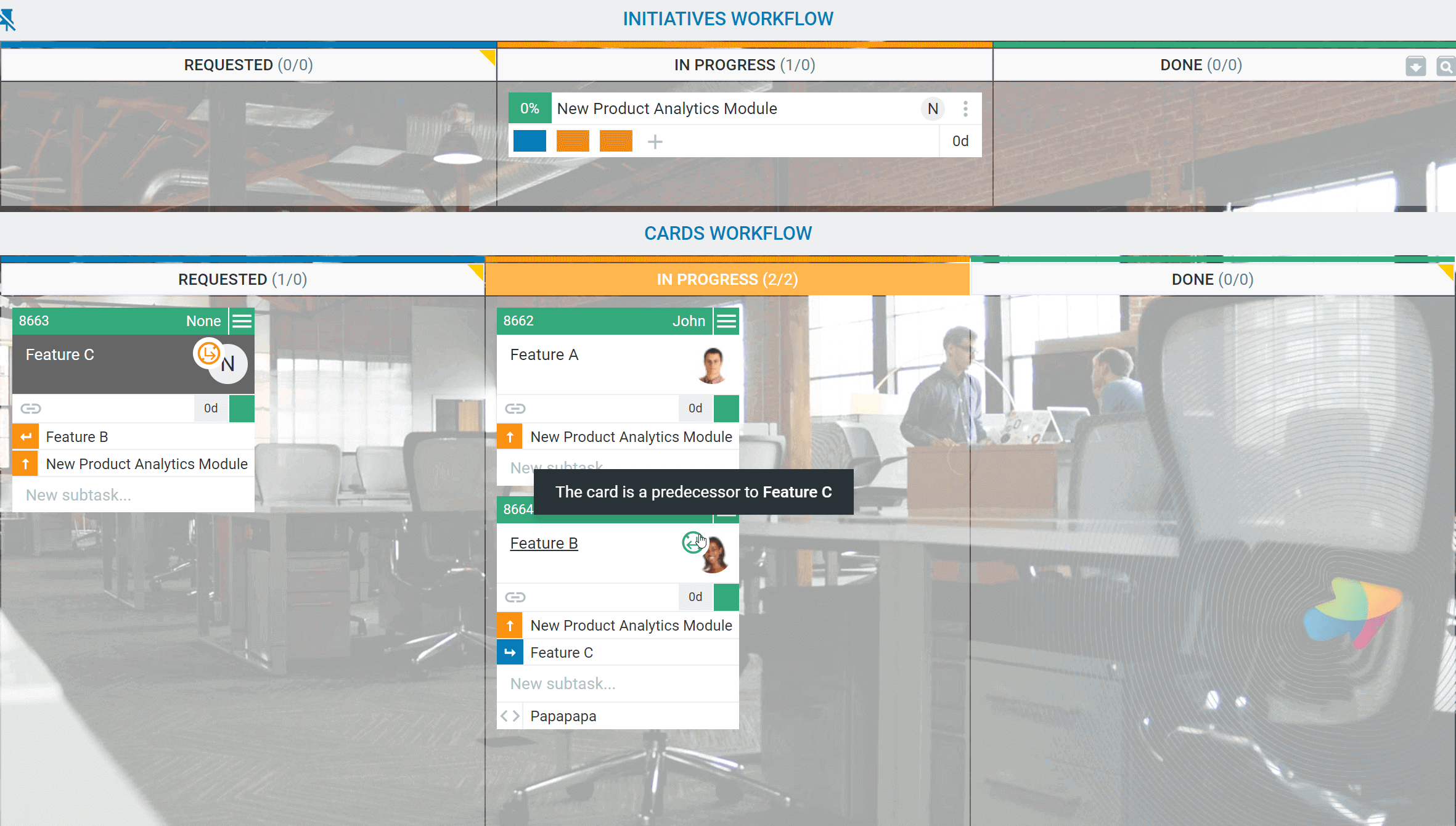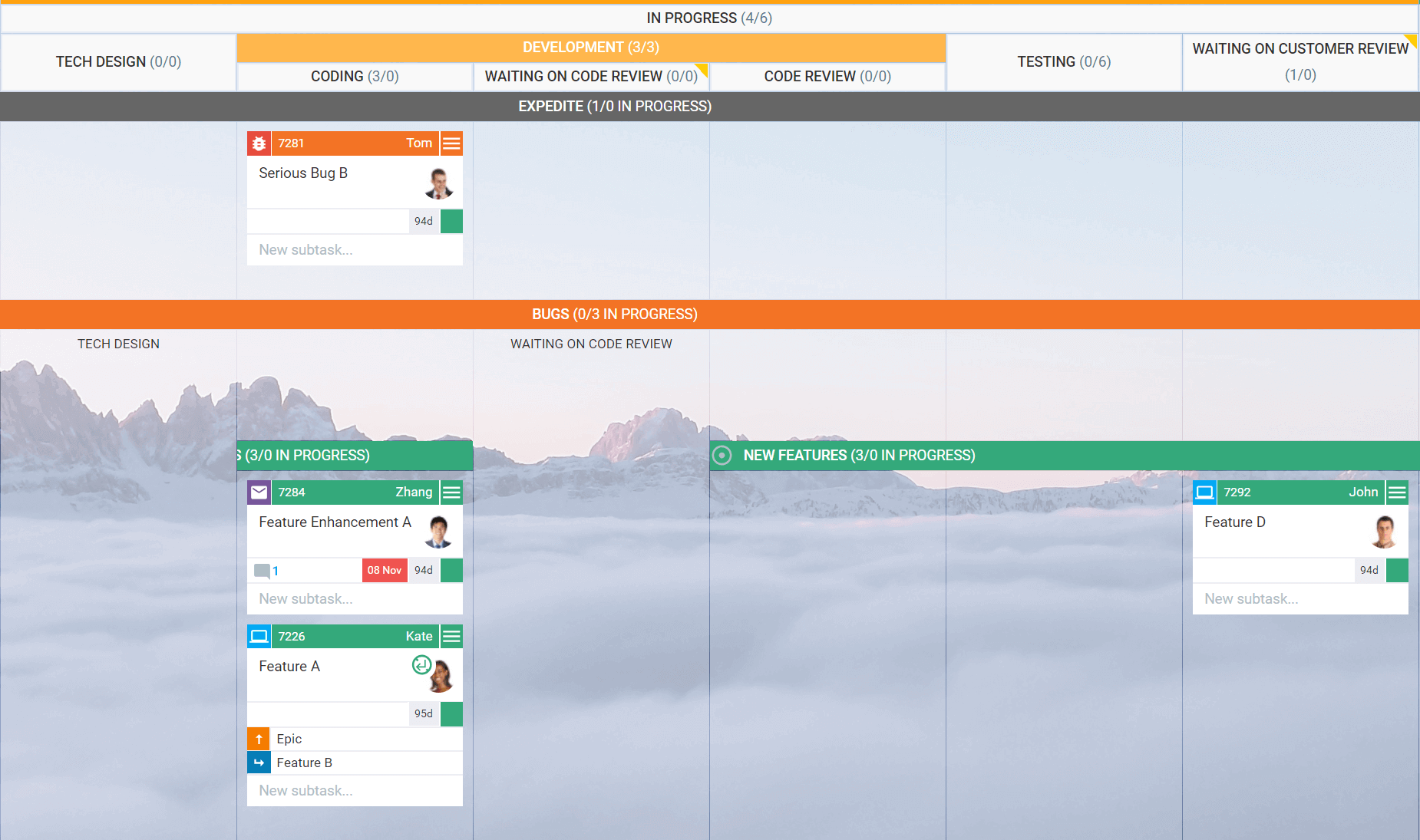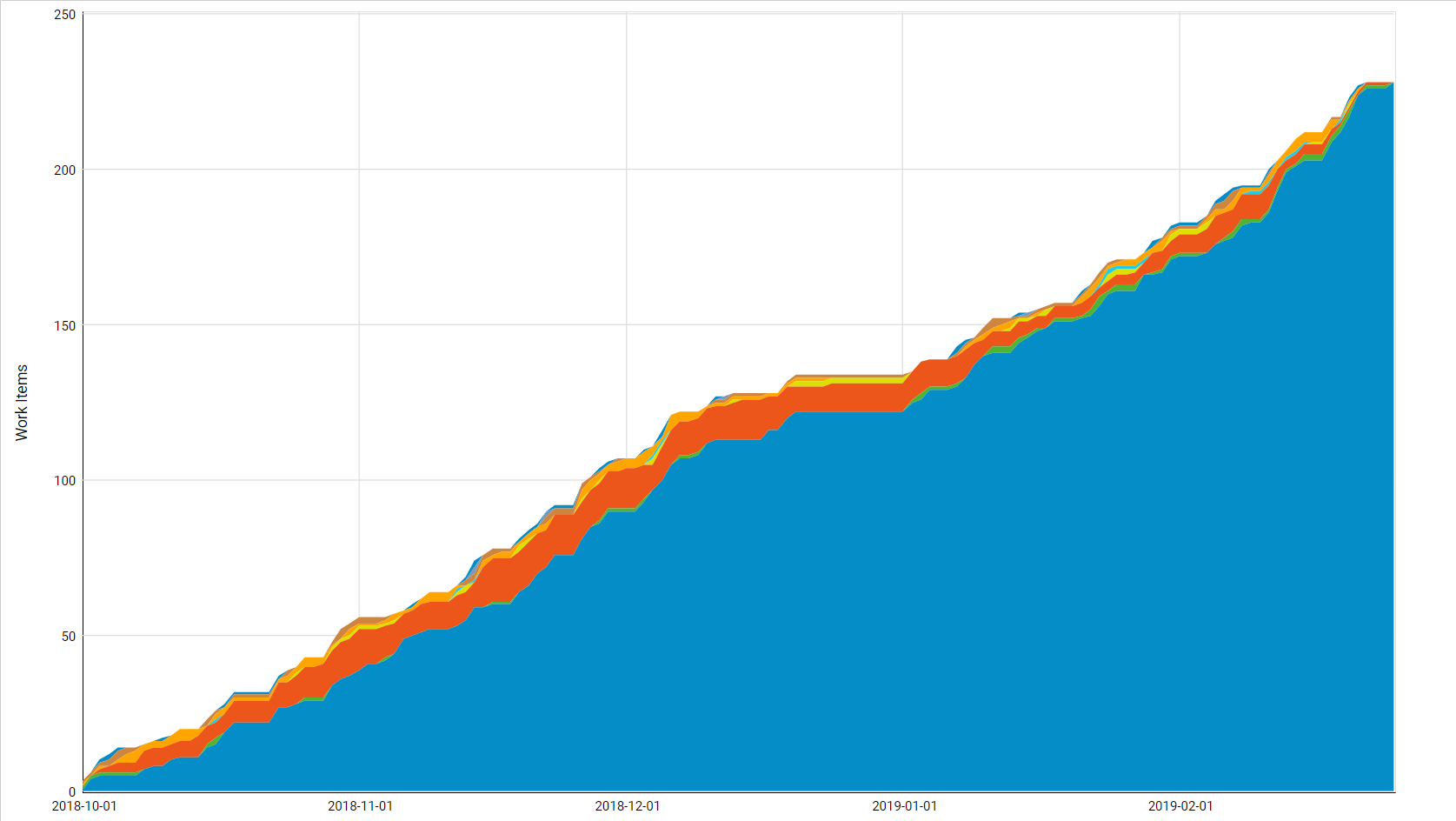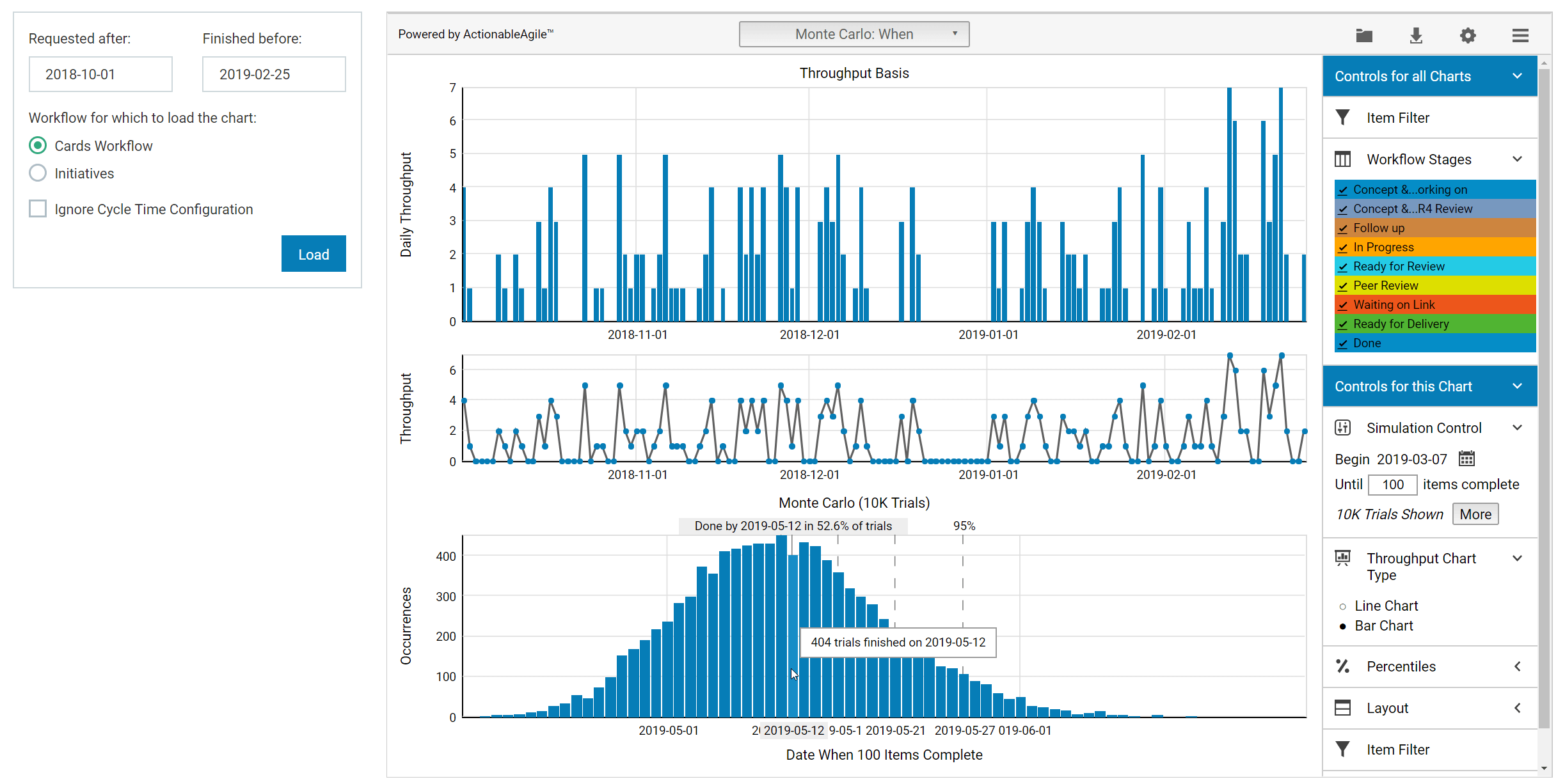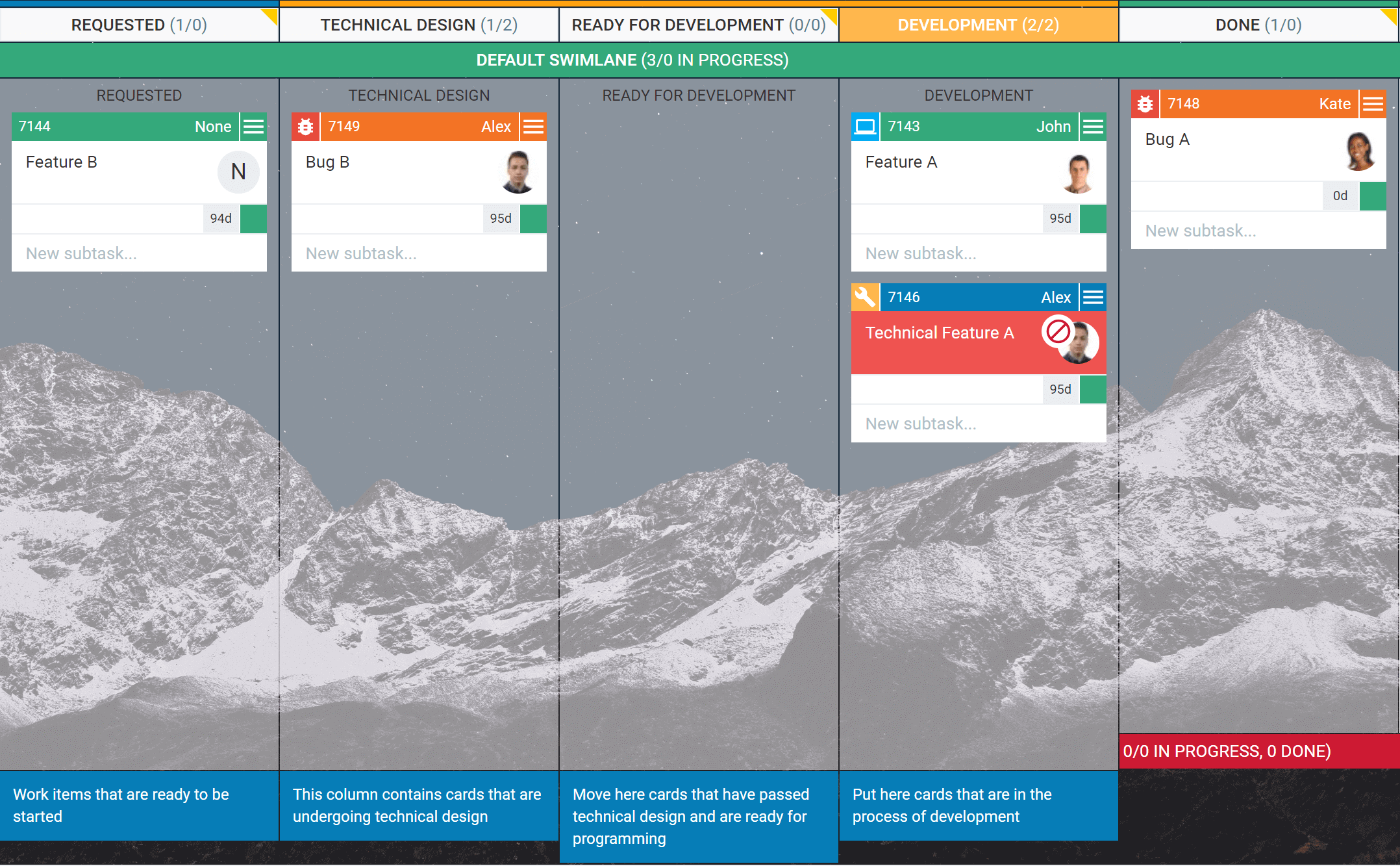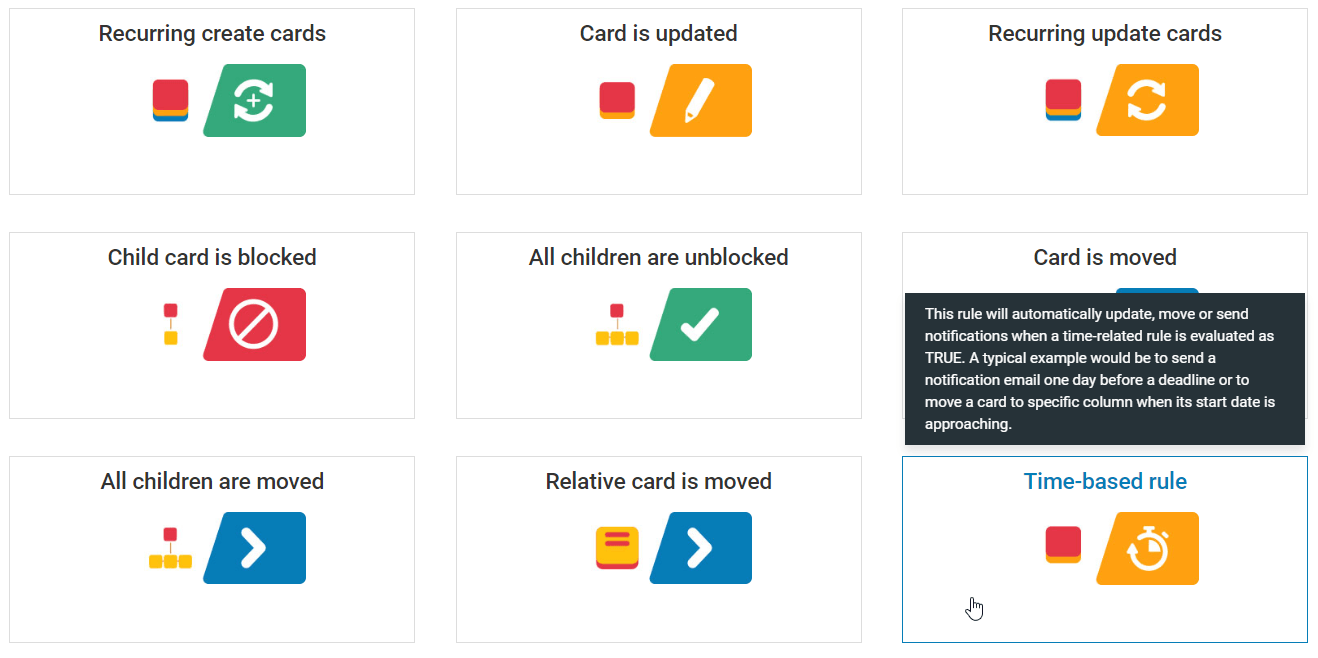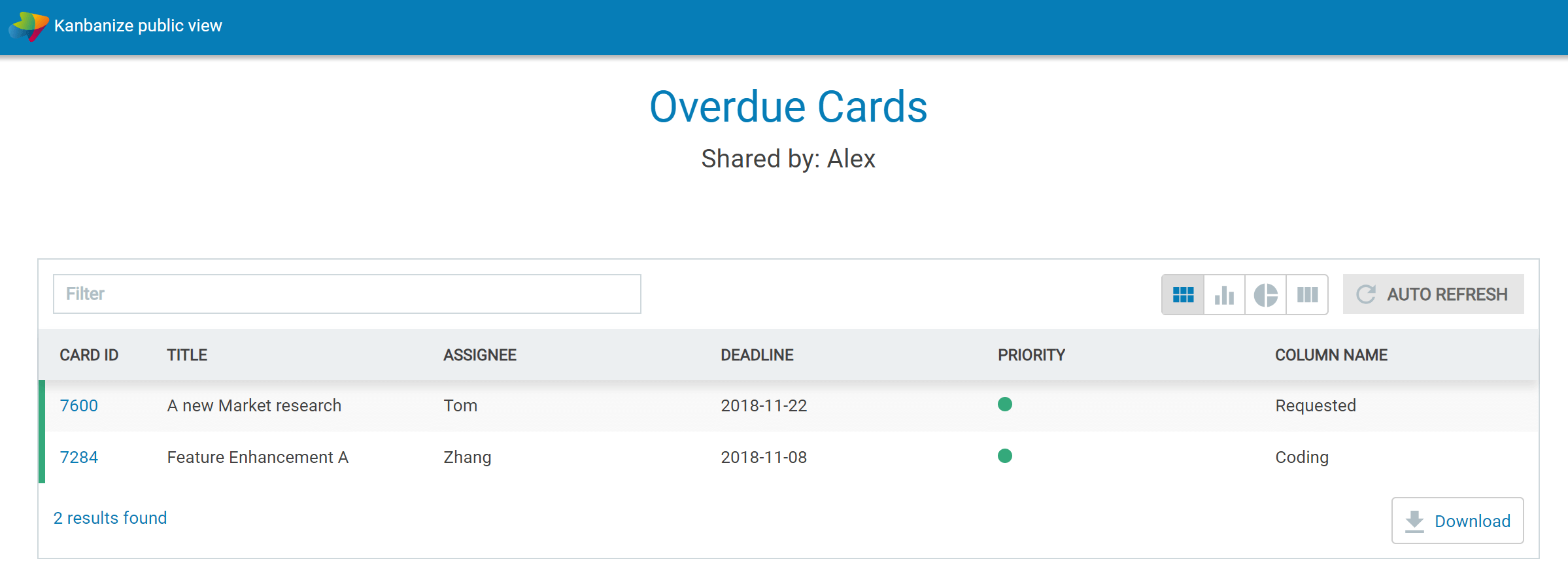Kanban has proven itself as a stellar method for project management. Unsurprisingly, it has been getting more and more attention throughout the past decade. Due to the visual nature of the method, a variety of project management software solutions, including Asana, have added as a feature its primary tool – the Kanban board.
Looking for a professional Kanban management software, you may stumble into Asana. The problem is that having the means to visualize your work in a Kanban style is far from enough to actually implement the method and get all the benefits associated with it.
Just to get on the same page, we will remind you that Kanban consists of 6 core practices. However, few people are aware that depending on the level of maturity with the method, they can be broken down into 132 distinctive sub-practices. Let’s see how Asana compares to a software solution like Kanbanize in regards to applicable Kanban sub-practices:
| |
Kanbanize |
Asana |
| Visualize workflow |
39 |
16 |
| Limit work in progress |
8 |
0 |
| Manage flow |
12 |
4 |
| Make policies explicit |
13 |
1 |
| Establish feedback loops |
4 |
4 |
| Seek continuous improvement |
9 |
0 |
From a basic comparison like this one, it becomes clear that if your goal is to implement Kanban management, you will need to find an alternative to Asana. To guide you in the process, we will use Kanbanize as an example.
Stick to the end to see how the two platforms compare regarding Kanban-related features. In addition, to help you make an informed choice, we will show you the similarities and differences in the glossary of Asana and Kanbanize and walk you through the process of setting up a test account in Kanbanize.
Visualize Workflow
| |
Kanbanize |
Asana |
| Visualize an individual’s work on a personal Kanban board |
✔ |
✔ |
| Visualize basic work item related information on a ticket |
✔ |
✔ |
| Visualize work for several individuals on an aggregated personal Kanban board |
✔ |
|
| Visualize the work carried out by a team on a team Kanban board |
✔ |
✔ |
| Use avatars to visualize an individual’s workload |
✔ |
✔ |
| Visualize initial policies |
✔ |
|
| Visualize teamwork on an emergent workflow Kanban board |
✔ |
|
| Visualize work items on a Kanban board with per-person WIP limits |
✔ |
|
| Visualize work types using card colors or board rows |
✔ |
✔* |
| Visualize blocked work items |
✔ |
|
| Visualize development of options on a discovery Kanban board |
✔ |
✔ |
| Visualize individual workload on a discovery Kanban board with per-person WIP limits, potentially implemented using avatars |
✔ |
|
| Visualize basic policies |
✔ |
|
| Ticket design: Visualize concurrent or unordered activities with checkboxes |
✔ |
✔ |
| Ticket design: Visualize concurrent activities performed by specialist teams using partial rows |
✔ |
|
| Board design: Visualize sequential activities where no dependency or preferred sequence exists using rows or vertical spaces |
✔ |
|
| Visualize defects and other rework types |
✔ |
✔ |
| Visualize CONWIP |
✔ |
|
| Visualize workflow on enhanced discovery/delivery boards |
✔ |
✔ |
| Visualize project progress on a portfolio Kanban board |
✔ |
|
| Visualize “ready to commit” status, also known as “ready to pull” |
✔ |
|
| Visualize “ready to pull” criteria, also known as “definition of ready”, “entry criteria” |
✔ |
|
| Visualize workflow and teamwork items on one Kanban board |
✔ |
✔ |
| Visualize project work items on a two-tiered project Kanban board |
✔ |
|
| Visualize parent-child and peer-peer dependencies |
✔ |
** |
| Use parking lot to visualize dependent work requests of another service or system currently waiting or blocked |
✔ |
✔ |
| Visualize upstream options on an upstream/discovery Kanban board |
✔ |
✔ |
| Visualize discarded options using a bin on an upstream/ discovery Kanban board |
✔ |
|
| Visualize replenishment signals |
✔ |
|
| Visualize pull signals |
✔ |
|
| Visualize pull criteria (also known as “pull policies”, “definition of ready”, “exit criteria”) |
✔ |
|
| Visualize available capacity |
✔ |
|
| Visualize work item aging |
✔ |
|
| Visualize target date or SLA |
✔ |
✔ |
| Visualize failure demand versus value demand |
|
|
| Visualize aborted work |
✔ |
✔ |
| Visualize class of service using ticket colors, board rows or ticket decorators |
✔ |
✔ |
| Use Earned Value portfolio Kanban board to visualize project progress and schedule or budget risk |
✔ |
|
| Visualize local cycle time |
|
|
| Use ticket decorators to indicate risks |
✔ |
✔ |
| Visualize risk classes with different swimlanes |
✔ |
|
*Board rows (swimlanes) are unavailable in Asana
**In Asana you can visualize only peer-to-peer dependencies
When choosing a software solution for Kanban management, you need to look for more than just the ability to create columns and tickets. Your goal is to map your process in the most precise way possible, so you can have a clear sight of how your projects are moving to identify room for improvement.
From the table above it becomes clear that if you want to be serious with the Kanban method, you need to start testing Asana alternatives.
Although it is a fantastic management solution, it lacks fundamental visualization features that you will need as soon as you outgrow the basic stages of implementation. As an alternative to Asana, Kanbanize can give you this and much more regarding visualization.
Build flexible Kanban boards
Even to be deemed as Kanban software solution, your tool of choice must be able to provide you with the ability to add swimlanes freely. They can be used for various purposes like visualizing different classes of service, types of work, clients (if you are an agency) and whatever else comes to mind.
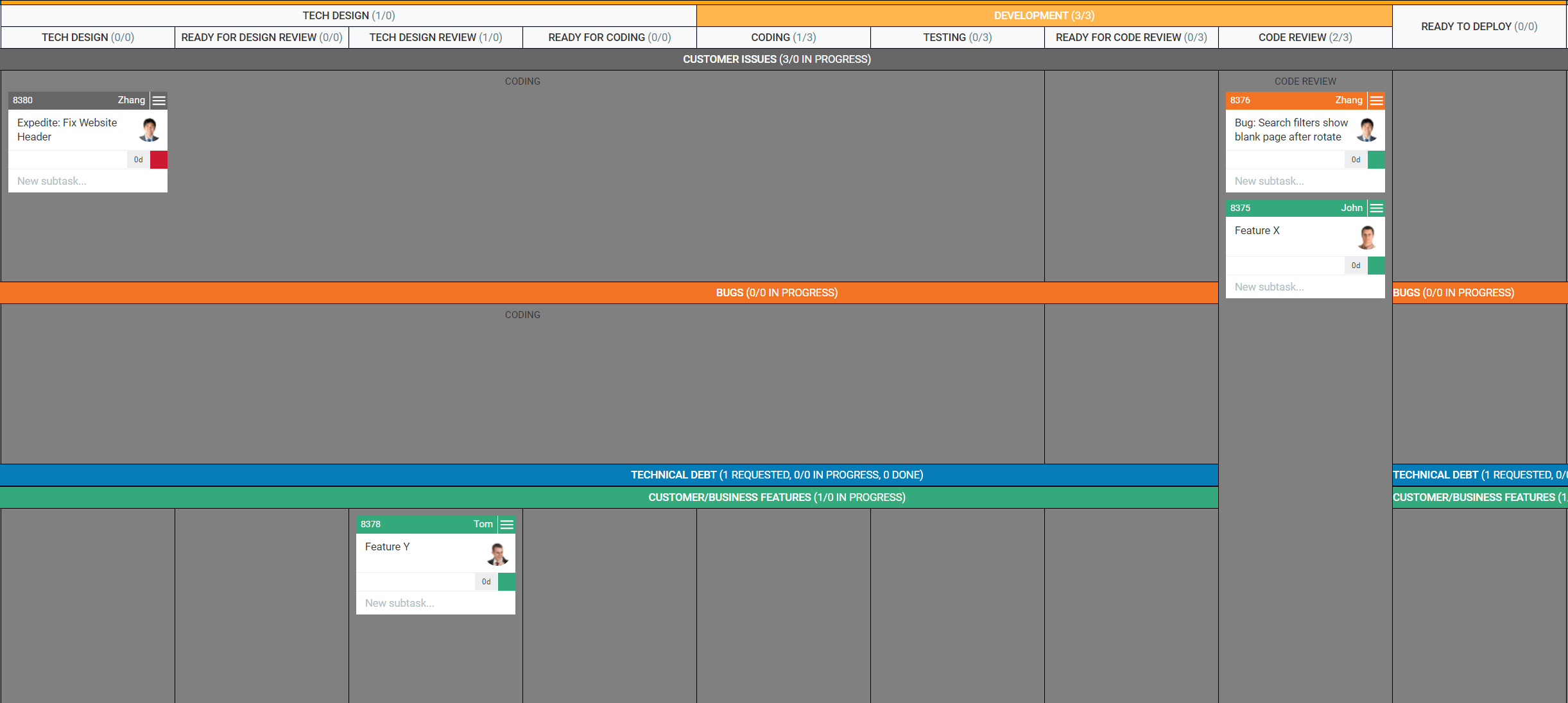
Creating swimlanes is just the beginning. In Kanbanize you can merge them with a flexible workflow designer to create advanced workflows for any use case scenario, depending on your needs.
The best thing about it is that you can experiment all you’d like before making the actual changes on the board.
Visualize blocked items
In addition, Asana alternatives like Kanbanize provide you with the ability to visualize blocked work items on the board.
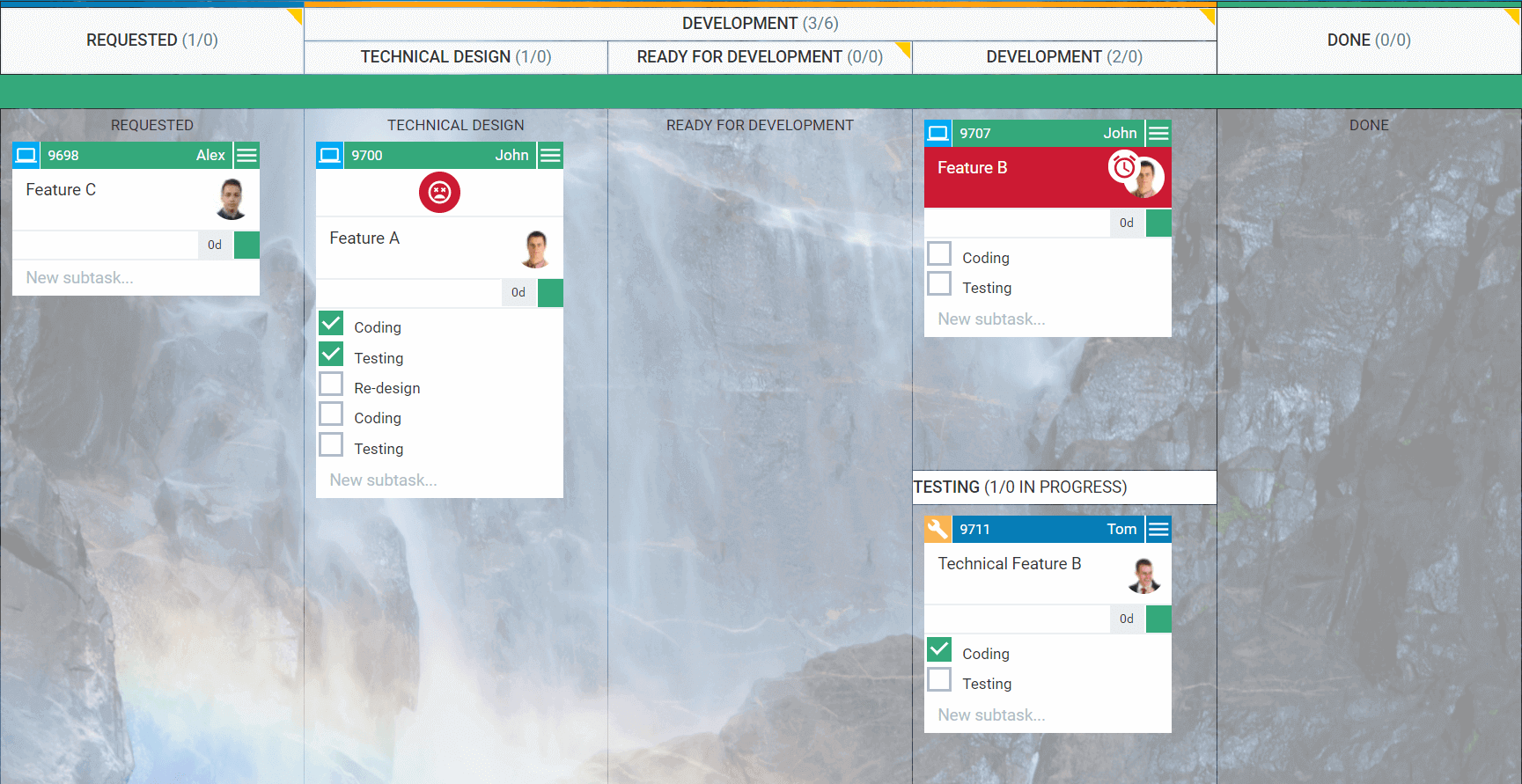
This is essential to achieving complete process control because you will be able to spot issues in a timely fashion and keep everybody on your team in the loop about what action is required to resolve them.
Even better, you can define visually-different blocking reasons for frequently occurring issues to have even more transparency.
Visualize how work items age
Keeping a close eye on how your work items age is exponentially easier in Kanbanize. You can see how long a task has been in progress with just a single glance at the bottom right corner of the card that is hosting it.
In addition, when you open the history tab in each card, you will see how much time was spent at each column of your board.
Connect all pieces together
Visualizing your team’s work is a good start, but as an alternative to Asana, Kanbanize gives you the ability to connect all individual work items to a larger purpose.
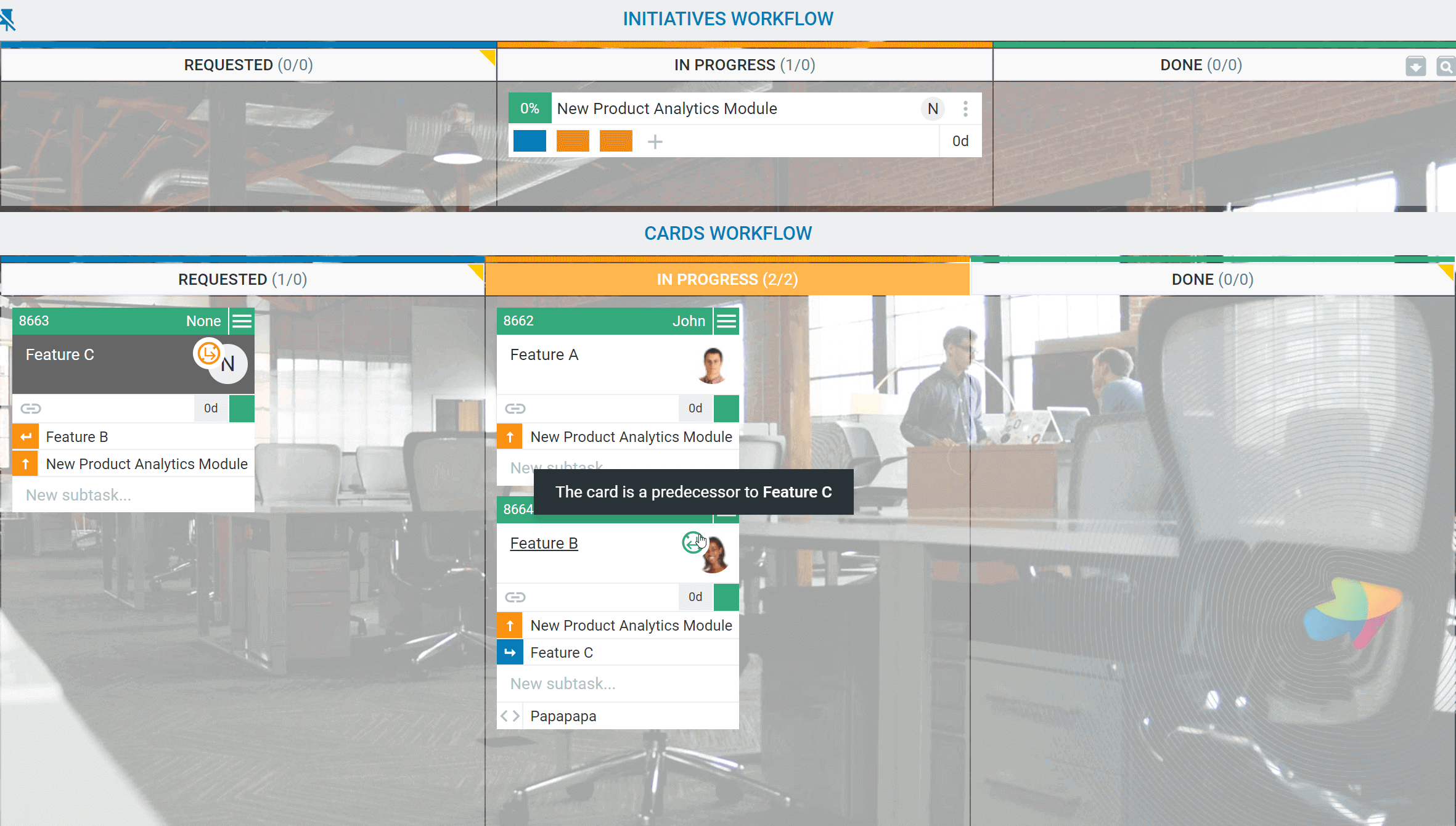
With the help of an advanced portfolio management system, you can break down your projects into multiple layers of initiatives and link even the smallest individual assignments to the big picture.
To do so, you can rely on 5 types of task dependencies:
- Parent
- Child
- Predecessor
- Successor
- Relative
You can rely on them to bring even better order to your projects and help your team recognize how their work contributes to the greater company good.
Limit Work in Progress (WIP)
| |
Kanbanize |
Asana |
| Establish personal WIP limits |
✔ |
|
| Establish per person WIP limits |
✔ |
|
| Establish team WIP limits |
✔ |
|
| Establish activity based WIP limits |
✔ |
|
| Establish CONWIP limits on emergent workflow |
✔ |
|
| Use an order point (min limit) for upstream replenishment |
✔ |
|
| Use a max limit to define capacity |
✔ |
|
| Bracket WIP limits for different states |
✔ |
|
Limiting work in progress (WIP) allows you to optimize your process for efficiency in order to boost system throughput and reduce the cycle time of work items.
The logic is simple, less context switching results in faster project delivery with fewer defects and less time wasted on rework.
There are 8 practices related to limiting work in progress, and as an alternative to Asana, Kanbanize allows you to implement them all. Without going into the theory behind each way of limiting WIP, here is how you can put them to use.
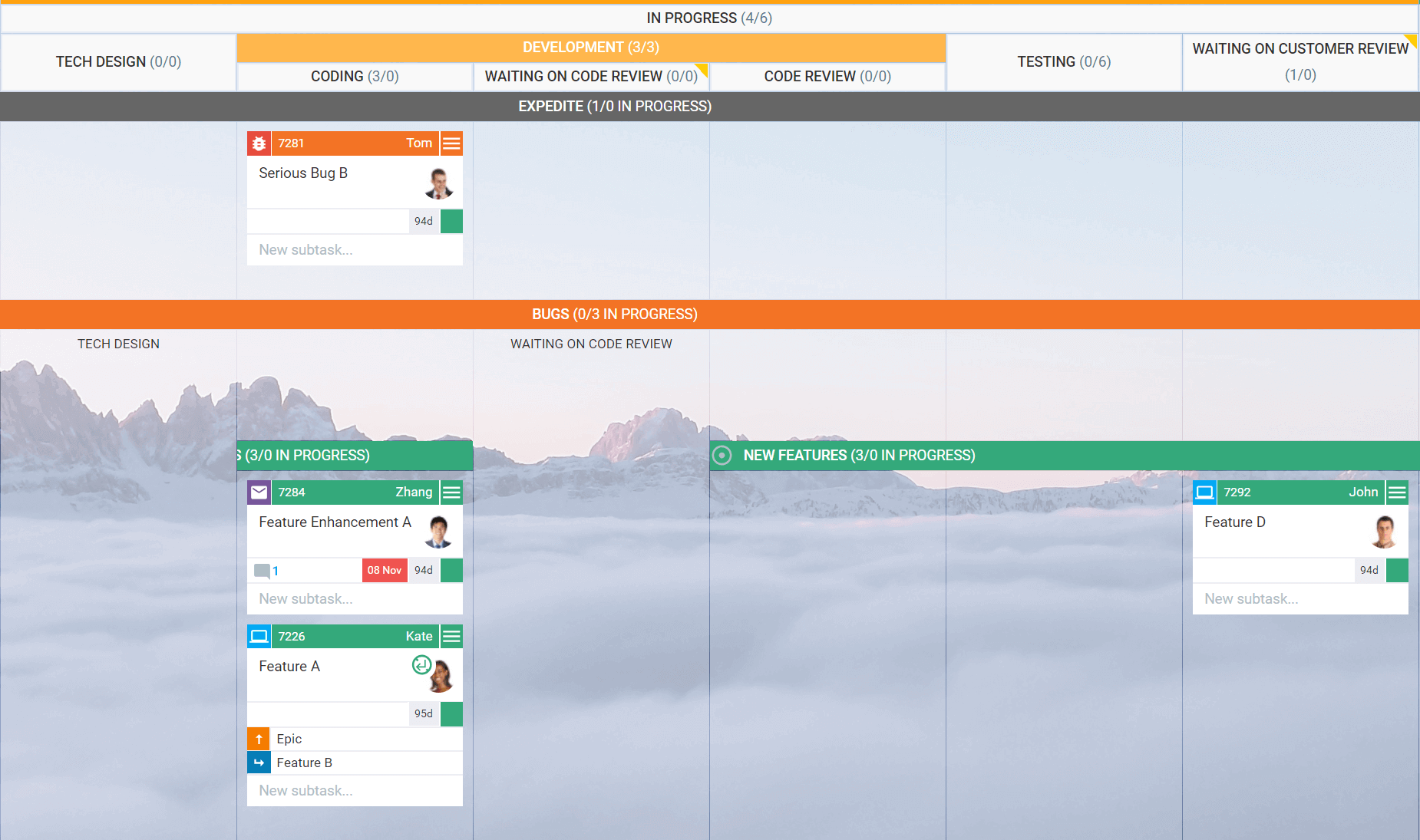
When building your boards in Kanbanize, you can add WIP limits in multiple ways:
- per column
- per group of columns (CONWIP)
- per individual board cells
- per swimlane
- per user
Together they form a formidable arsenal for optimizing efficiency across your process and managing capacity in the most convenient way for you.
Manage Flow
| |
Kanbanize |
Asana |
| Define work types based on the nature of tasks |
✔ |
✔ |
| Define work types based on customer requests |
✔ |
✔ |
| Map upstream and downstream flow |
✔ |
✔ |
| Manage blocking issues |
✔ |
|
| Manage defects and other rework types |
✔ |
|
| Organize around the knowledge discovery process |
|
|
| Use a cumulative flow diagram to monitor queues |
✔ |
|
| Report rudimentary flow efficiency to understand the value of reducing buffers and the leverage of eliminating sources of delay |
✔ |
|
| Manage dependencies |
✔ |
✔ |
| Collect and report detailed flow efficiency analysis |
✔ |
|
| Determine the reference class data set |
✔ |
|
| Forecast using reference classes, Monte Carlo simulations and other models |
✔ |
|
| Allocate capacity across swimlanes |
|
|
| Allocate capacity by the color of a work item |
|
|
| Make appropriate use of forecasting |
✔ |
|
| Assess forecasting models for robustness |
|
|
The ability to define and visualize different work types is the very foundation that you must have in your Kanban management tool of choice. Asana has you covered on this, but as you can see from the table above it lacks functionality in many other areas of flow management.
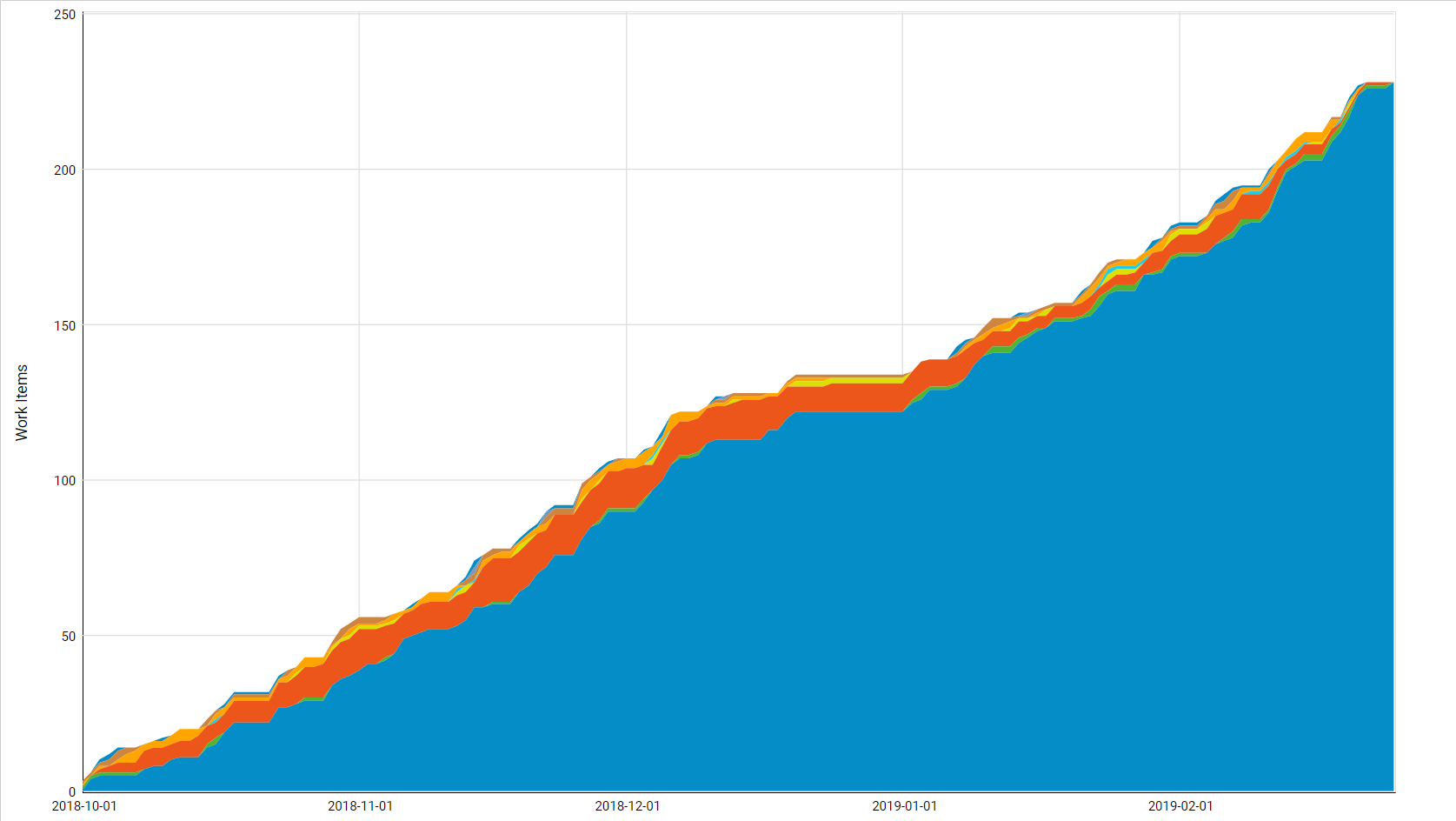
Among the most significant benefits that Kanbanize provides is the ability to monitor the stability of your process with the help of a Cumulative Flow Diagram (CFD).
Depending on the amount of work that enters and leaves each stage of your process, the bands inside will widen or tighten. In the first case scenario, more work is entering a process stage than the amount leaving. Vice-versa, when a band is tightening, more work is leaving than entering.
If your process is stable, all bands will progress in parallel.
Another important factor that makes Kanbanize a better Asana alternative for Kanban management is the presence of Monte Carlo simulations that allow you to forecast based on historical data.
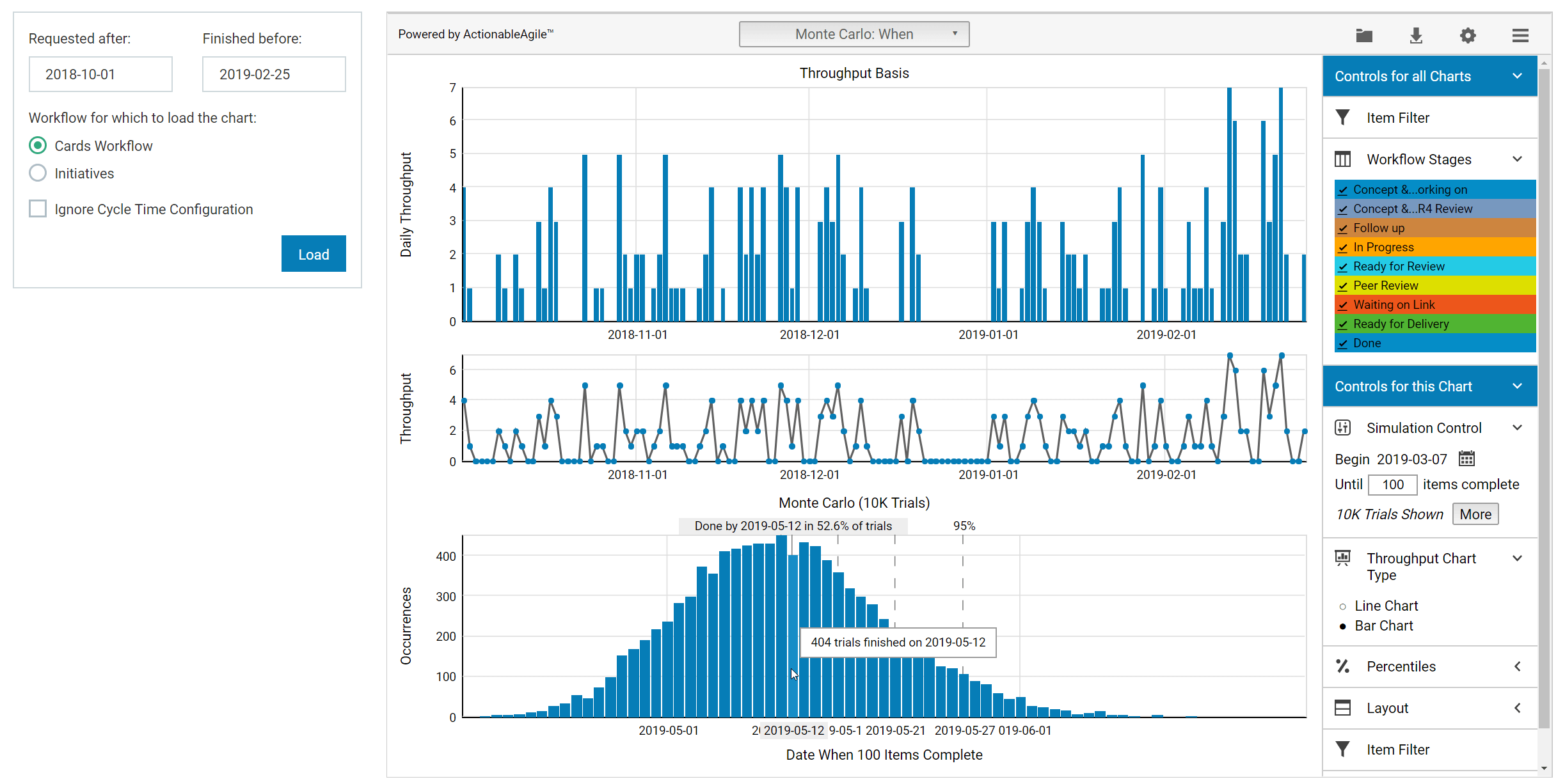
There are two types of Monte Carlo Simulations available in Kanbanize, which allow you to forecast throughput and cycle time. With their help, you can commit to deadlines with more confidence and set up realistic project scope expectations based on historical performance.
Make Process Policies Explicit
| |
Kanbanize |
Asana |
| Define personal Kanban policies |
✔ |
|
| Define Initial Policies |
✔ |
|
| Define initial services |
✔ |
|
| Elaborate further policies |
✔ |
|
| Define blocking issue escalation policies |
✔ |
|
| Define policies for managing defects and other rework types |
✔ |
|
| Establish initial request acceptance policies |
✔ |
|
| Define work request abandonment policies |
✔ |
|
| Establish replenishment commitment point |
✔ |
✔ |
| Establish pull criteria |
✔ |
|
| Establish a delivery commitment point |
✔ |
|
| Define classes of service |
✔ |
|
| Collect and report detailed flow efficiency analysis |
✔ |
|
| Establish demand shaping policies |
|
|
You can define and visualize all of your process policies and descriptions directly on your board. By doing so you will help your team understand better what’s expected to happen at each stage of your workflow.
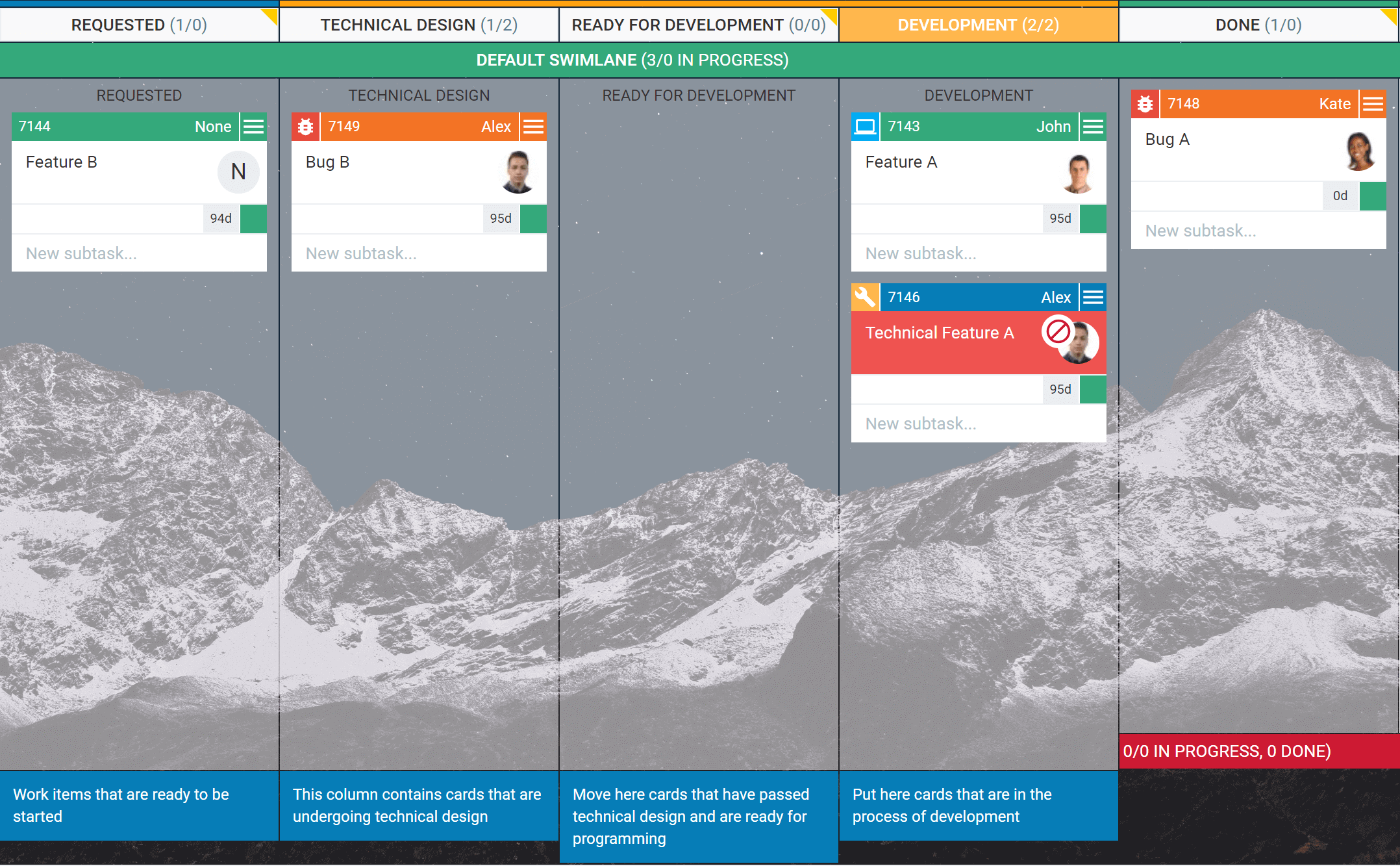
In Kanbanize process policies are visualized in two ways:
- Beneath each board column
- Directly on each swimlane
This makes it truly easy to navigate through your process. All you need to do is scroll down to the bottom of the board or hover your mouse above a swimlane tab.
In addition, you can define classes of service for your work. All you need to do is create a dedicated swimlane for each class of service and put a service level agreement in a visible place on the board.
To minimize the chance of ever not meeting them, you can set up escalation policies with the help of the Kanbanize business rules engine.
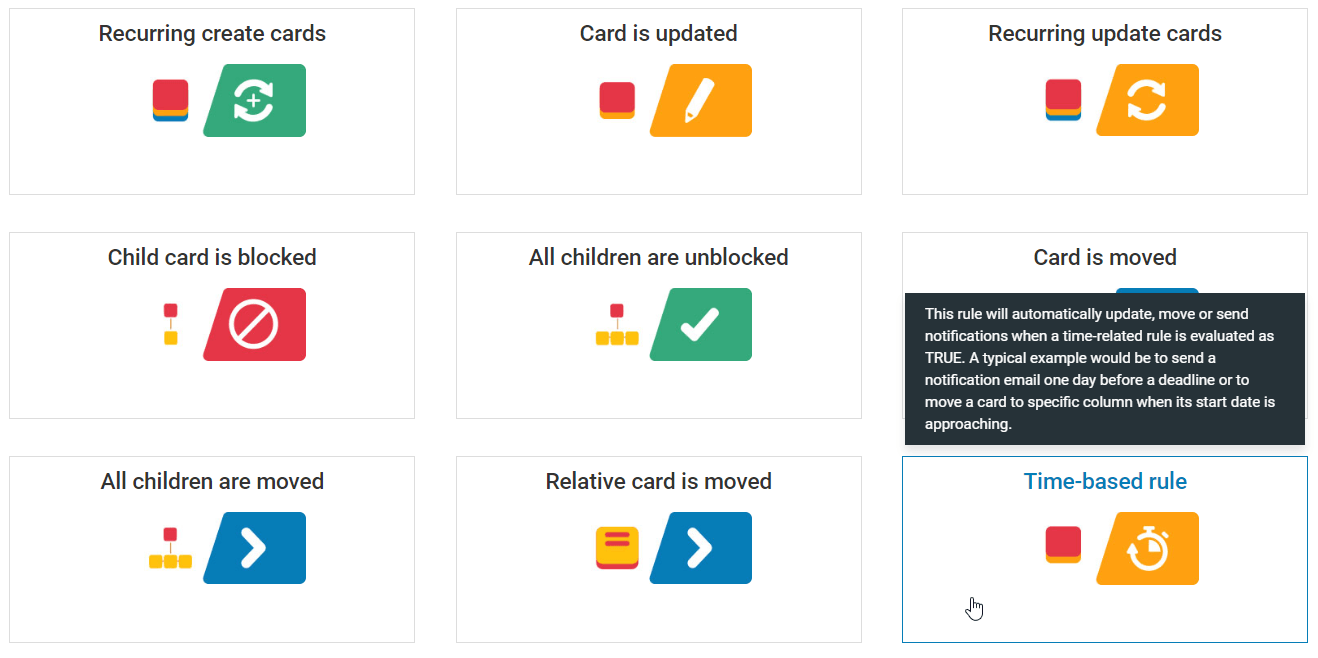
For example, you can set up the system to send you notifications when a blocked card is three days away from its deadline. You can also define additional signalization mechanisms like changing the task’s priority, color, adding a token, and more.
There are thousands of automation combinations that you can utilize and we’ve got an always ready to help you customer success team that will gladly assist in setting up your business rules.
Nonetheless, you can collect and analyze a substantial amount of flow efficiency data. For this purpose, we have developed features such as a dedicated dashboard widget and interactive charts such as a Heatmap and Block Resolution Time.
Establish Feedback Loops
| |
Kanbanize |
Asana |
| Ability to leave comments |
✔ |
✔ |
| Email Integration |
✔ |
✔ |
| In-app notifications |
✔ |
✔ |
| Push notifications |
✔ |
✔ |
In Kanban as a method, feedback loops are implemented through a series of in-person meetings. Still, as far as project management platforms are involved, you need efficient ways to communicate work progress.
In addition to the features that you can see in the table above, Kanbanize has a serious advantage that makes it a better alternative to Asana. You can generate detailed reports connected to any board of your projects and show them for a limited amount of time to external stakeholders with no access to Kanbanize.
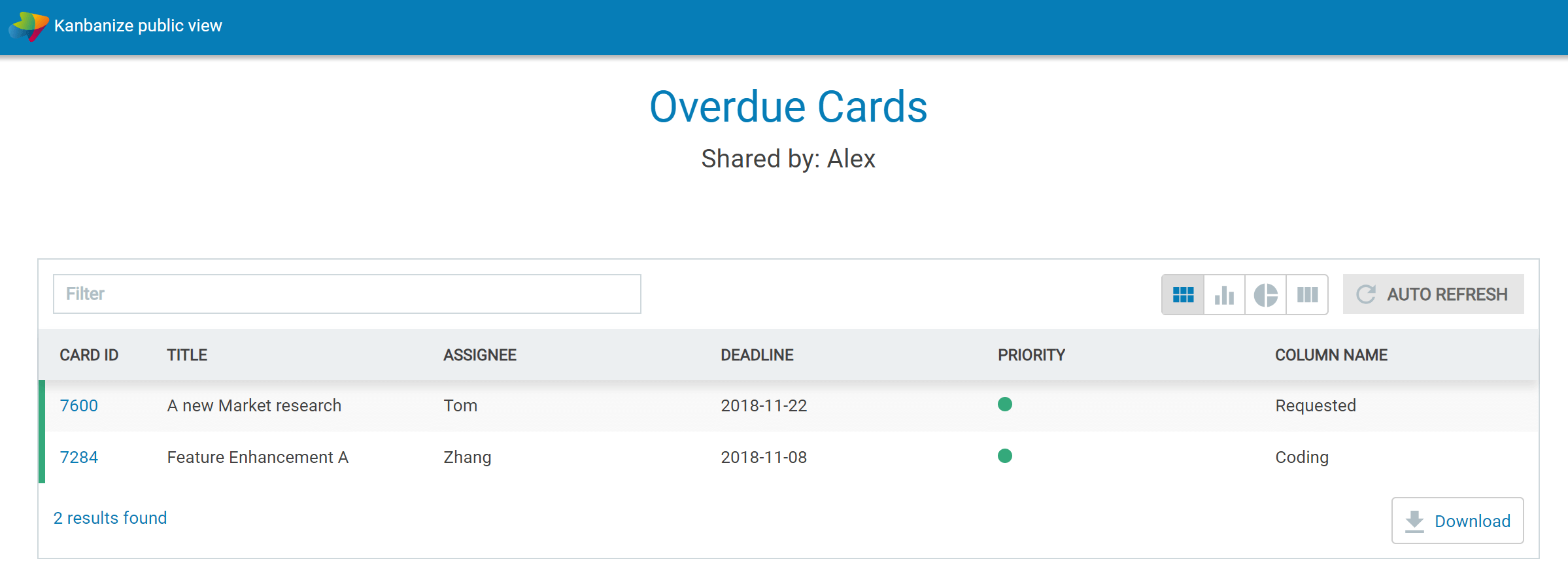
All you need to do is define the search criteria for the data you wish to visualize and generate a public link. Once activated, it will remain accessible until you decide otherwise.
With their help, you can quickly prepare reports and deliver them in a timely fashion to stakeholders across your organization or third-party sides.
Seek Continuous Improvement
| |
Kanbanize |
Asana |
| Cycle Time Scatterplot |
✔ |
|
| Cycle Time Histogram |
✔ |
|
| Throughput Histogram |
✔ |
|
| Throughput Run Chart |
✔ |
|
| WIP Run Chart |
✔ |
|
| Aging WIP Chart |
✔ |
|
| Flow Efficiency Chart |
✔ |
|
| Heatmap |
✔ |
|
| Monte Carlo Simulations |
✔ |
|
To help you achieve continuous improvement, Kanban management software must give you an in-depth look into the most important Kanban metrics regarding workflow (lead time, cycle time, throughput).
At this point, you definitely need to consider Asana alternatives, as it can’t help you with any of these metrics. On the other hand, Kanbanize has an extensive set of workflow analytics that covers all three key Kanban performance indicators in various aspects.
From basic visualization of finished work the by means of histograms to advanced charts for cycle time and throughput forecasting such as Monte Carlo Simulations and Scatter plot, you can rely on a powerhouse of analytics to aid you in achieving continuous improvement.
Transitioning to Kanbanize
If what you’ve read so far has convinced you to make a transition to Kanbanize, we encourage you to check out our product knowledge base. There you will find an extensive archive of feature tutorials and explanations.
You will be relieved to hear that transitioning from Asana to Kanbanize is not a difficult task. Regarding Kanban features the platforms have quite a few similarities as you are already aware. This comes true for some major terms from the two platforms glossaries as well.
Here are some of the most fundamental features existing in both Kanbanize and Asana:
| Kanbanize |
Asana |
| Dashboard |
Home |
| Workspace |
Project |
| Board |
Board |
| Card |
Task |
| Deadline |
Due Date |
| Subtask |
Subtask |
| Tag |
Tag |
When you decide to make the transition, there are a few steps that you need to follow:
- Create a trial account in Kanbanize
- Replicate your projects as Kanbanize workspaces
- Invite your team to Kanbanize
- Import your projects from Asana
Creating a trial account takes less than a minute. To get you up to speed quickly, we have prepared an interactive onboarding with various tutorials that will make you feel at home very quickly. Follow them and recreate your familiar process steps in Kanbanize. All that remains is to invite your team and from Asana.
Please don’t hesitate to contact our support team if you face a hurdle along the way or require any additional information.
Accelerate project delivery.
Gain visibility across all projects and portfolios.