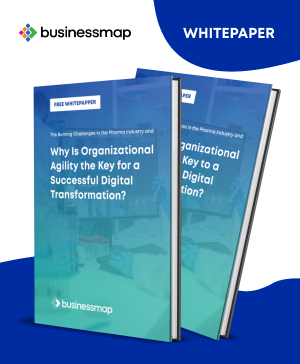Back in the days, project managers saw resource planning as a critical element for project success. Even now, many still insist on directly allocating tasks to team members. However, welcoming Agile and Kanban into the project management world shifted the focus towards managing the work instead of directly managing people. In other words, resource management evolved into capacity management.
Managing Capacity instead of Resources
You might be wondering how come managing capacity is better than managing resources? It could turn into quite a big discussion, so let's focus on the essential difference between the two approaches:
- Resource management is the process of planning, scheduling, and allocating resources in the best possible way. It often materializes as project managers trying to fill 100% of people's time with work to make sure all resources are allocated. In other words, by focusing on resource management, you might end up optimizing for keeping people busy. So you should ask yourself, is allocating resources the most important goal for you? Do busy people mean satisfied customers? Not necessarily.
- Capacity management, on the other hand, focuses on managing the work system to optimize output. The focus here is on efficient value production. Your goal is to ensure your work system can effectively support execution. In Kanban, some of the main elements of capacity management are performance monitoring, ensuring the stable flow of work, forecasting throughput, allocating capacity per class of service, SLA commitments.
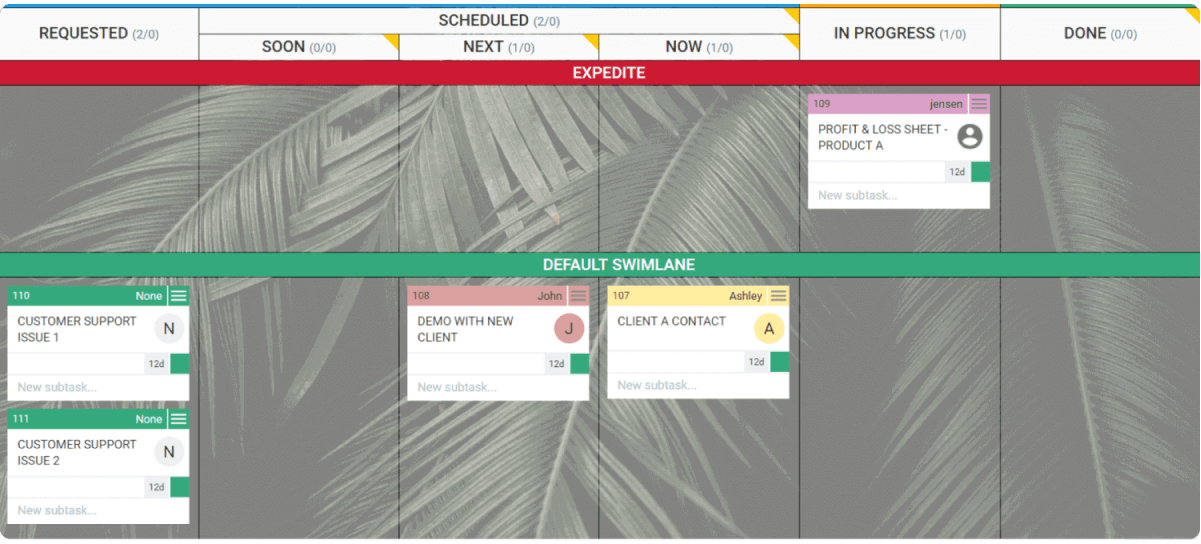
Applying the Kanabn logic to project management allows you to refocus your efforts from assigning work to people (and wasting your time with micromanagement) to optimizing the flow of work (by managing queues and continuously improving your system).
Capacity Allocation in Kanbanize by Businessmap
As already explained, capacity management is inherent in the Kanban world. That is why the method offers different options when it comes to capacity allocation. Some of the most widespread approaches are:
- Measuring queues in columns or
- Utilizing swimlanes
- WIP limits
All these are part of the core Kanban techniques and are applicable no matter which Kanban tool you use.
One thing we want to show you today is what our platform offers on top of that.
While tracking and managing queues should be your focus, visualizing the task distribution across your team members supports efficient capacity management.
To see how many tasks your teammates currently have on their plate, you can use the advanced search.
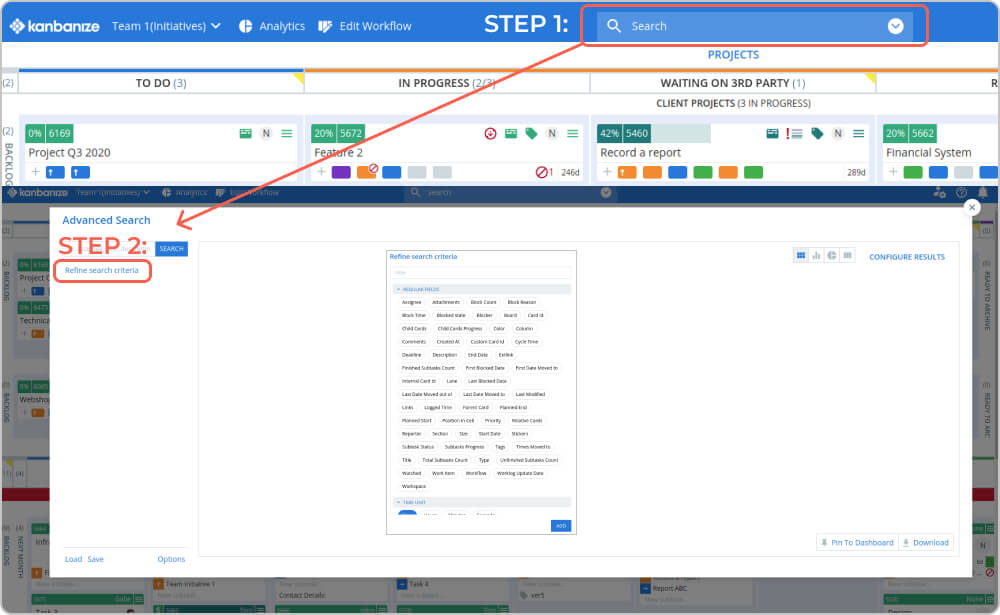
What you aim for is an advanced search with the following criteria:
- [Assignee "is not" none] - this will include all tasks that have an owner in the analysis.
- [Section "is" In Progress] - this will limit the report only to the tasks that people currently work on.
Selecting those and clicking "Search" will generate a report you can visualize in various ways. You can also select from a dropdown based on which criteria the data should be sliced. We recommend - by "Assignee".
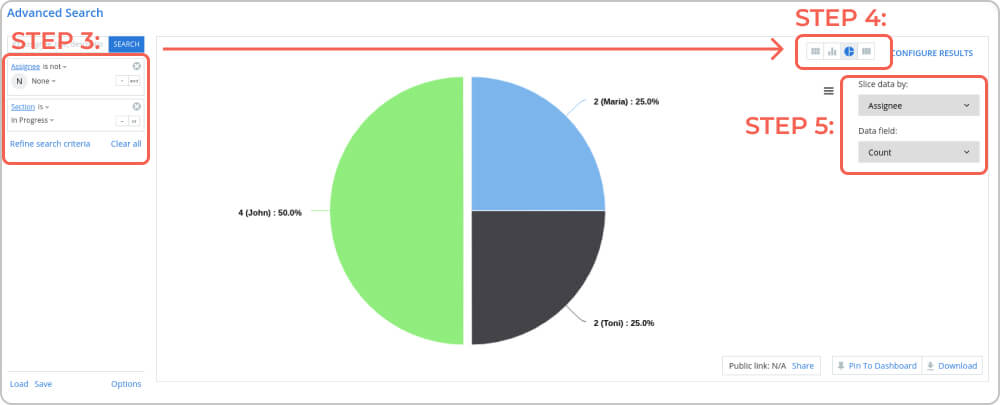
With this simple search, what you see from the pie chart is that eight tasks are in progress among three people, and John works four of those. Depending on your workflow policies and WIP Limits, this could mean John is overburdened or that there is some free capacity in the team, and you could commit to new upcoming requests.
The table view of the same search results gives you more detailed information about the tasks in progress including deadline, priority, and on which board they are. In case you want to see the task distribution only on one particular board, you can add this to your search criteria. As currently defined, the filter includes all assigned tasks that are "In Progress" on all boards in your account, giving you the capacity allocation of your team across different projects.
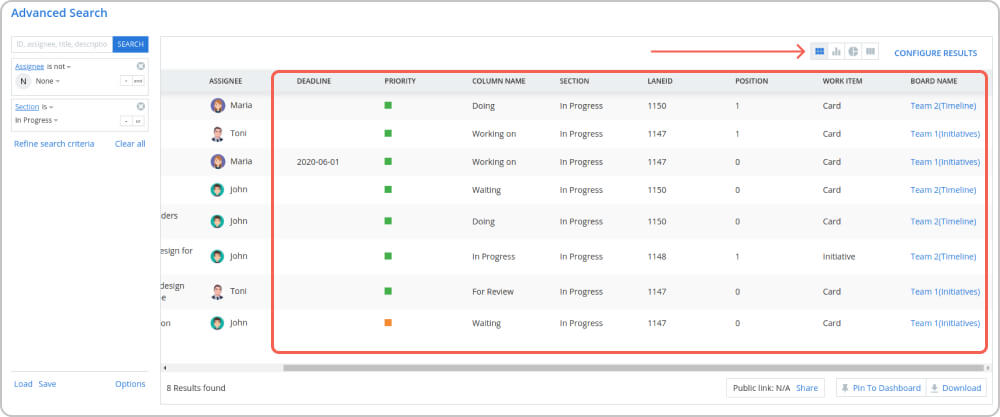
If you want to include tasks that are waiting to enter your workflow in the report, you can modify your search criteria the following way:
- Keep [Assignee "is not" none] to include only tasks that have an owner in the analysis.
- Modify the [Section "is" In Progress] by including also [or "is" Requested] in the filter, as shown in the image below.
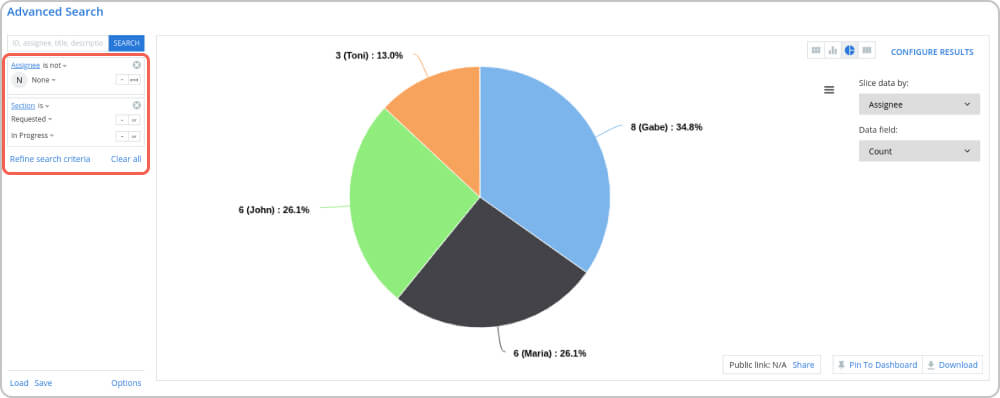
This way you will get an overview not only of your current capacity allocation but also of how upcoming tasks will be distributed across your team.
If you think monitoring the task distribution on a regular basis can help you better manage work and projects, you can also pin this report to your Dashboard and even share it with your teammates.
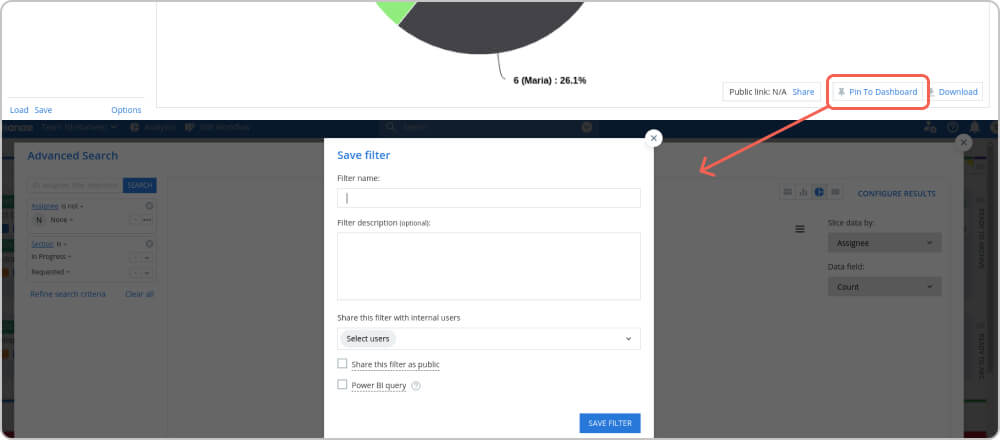
Now a simple glance at your Knabanize Dashboard will give you an overview of your capacity distribution and relevant data for capacity management decisions.
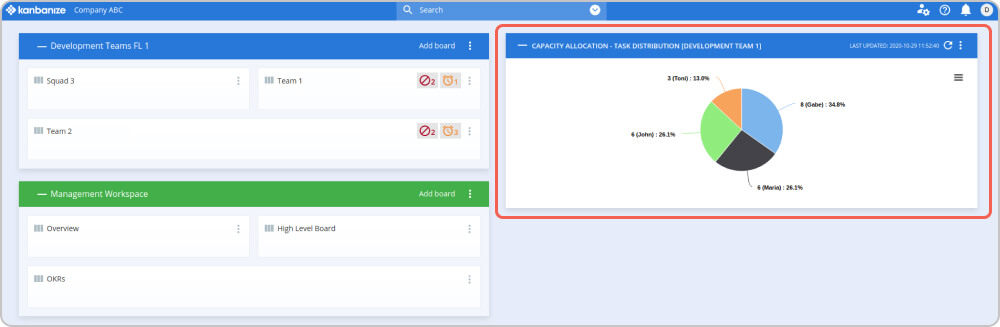
Benefits and Use Cases of Capacity Allocation
Although it might sound counterintuitive to track task distribution in Kanban, knowing how your team's capacity is allocated proves beneficial in numerous situations:
- Identify and Prevent Overburdening or Multitasking
Having such an overview can help you spot overburdened people in your team and signals your process might need some adjustment. Too many tasks worked by one person is also a clear sign of multitasking. All these can harm your workflow, make it unstable, and less predictable. If you see such indications in your report, you should promptly intervene. - Know Who to Ask for Help in Urgent Matters
Although this might not apply in 100% of the situations, the task distribution could also signal who you should turn to in urgent matters. In no case, you should develop the habit of using the data for resource management (this is not our goal here), but in urgent matters, it proves helpful to know who can give you a helping hand more quickly. - Involve People in Critical Projects
With the same disclaimer as above (it might not always apply always and should not become a habit), seeing task distribution could help you decide if you could allocate part of your team capacity to another project, which is becoming critical.
Managing work and not people is the key to efficient project management with Kanban. However, combining the best of two worlds, sometimes, you might need a quick glimpse into your team's current capacity allocation to make calculated trade-offs between projects or critical requests on the management level. It can also signal irregularities in your flow and help you continuously improve your process.
This is just one of the many applications of the advanced search in our work management software. Stay tuned for more tips on how to use our platform to optimize your project performance.

Nikolay Tsonev
Product Marketing | PMI Agile | SAFe Agilist certified
Nick is passionate about product marketing and business development and is a subject matter expert at Businessmap. With expertise in OKRs, strategy execution, Agile, and Kanban, he continues to drive his interest in continuous improvement. Nick is a PMI Agile and SAFe Agilist certified practitioner.