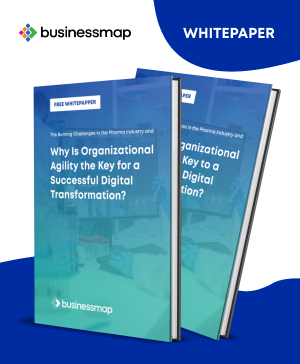Drowning in tasks? Struggling to visualize your workflow? Look no further than the power of kanban apps!
This comprehensive guide unveils the best kanban apps to supercharge your productivity, enhance team collaboration, and transform your project management.
Whether you're a seasoned professional or a Kanban newbie, discover the perfect app to visualize your work, optimize processes, and achieve success. These kanban tools bring order to the madness at work.
What Are Kanban Apps?
Kanban apps are software applications that facilitate work management through digital kanban boards and by applying kanban principles and practices.
Kanban apps are designed to help in managing, prioritizing, and visualizing work progress and improve the ways work is done
The application's primary function is to create visual representations of work items and enable workflow analysis to continuously improve business operations. Kanban boards are the essential component to achieve that.
Kanban apps can be used in any project and are especially useful when working with multiple projects simultaneously. Software development teams were some of the pioneers who realized the capabilities to do agile project management using kanban applications.
How We Evaluated and Tested the Kanban Apps in This List?
By team experts for real users. This kanban app roundup features in-depth research and hands-on testing conducted by our team with extensive software experience. We dedicate significant time, to thoroughly evaluate each app, ensuring you receive unbiased recommendations based on real-world usage.
List of the 10 Best Kanban Apps: Features, Pros, and Cons
We've compiled a list of the 10 best kanban apps, detailing their features, pros, and cons to help you choose the perfect tool for boosting efficiency, streamlining collaboration, and achieving success.
- Businessmap (formerly Kanbanize)
- Trello
- nTask
- Jira
- ProofHub
- Azure DevOps
- Zoho Projects
- Asana
- ClickUp
- Monday
The 10 Best Kanban Apps at a Glance
| Businessmap | Powerful analytics, automation, integrations | Highly flexible, comprehensive features | Complex for beginners | Teams needing advanced kanban, in-depth analytics, and wide integrations |
| Trello | User-friendly, integrations | Simple, visual, good for beginners | Lacks scalability | Individuals or small teams new to kanban |
| nTask | Kanban boards, time tracking, templates | Easy to use, affordable | Limited customization | Small teams or individuals seeking simplicity |
| Jira | Scrum-centric views, reporting, automation | Strong project management, reporting | Complex integrations | Software development teams with Agile/Scrum focus |
| ProofHub | Kanban boards, discussions, time tracking | Collaborative, good task management | Limited integrations | Teams needing strong collaboration features within their kanban tool |
| Azure DevOps | Kanban boards, analytics, reporting | Integrates with Microsoft products | Complex non-Microsoft integrations | Teams heavily invested in the Microsoft ecosystem |
| Zoho Projects | Task management, collaboration, integrations | Affordable, easy to use | Extra cost for bug tracking | Teams looking for affordable, all-in-one project management |
| Asana | Kanban boards, automation, integrations | Flexible, good for team collaboration | Not ideal for graphics-intensive work | Teams prioritizing flexibility and collaboration features |
| ClickUp | Customizable boards, automation, integrations | Powerful, comprehensive features | Can be overwhelming for beginners | Teams wanting extensive customization and advanced features |
| Monday | Visual boards, data from different sources, integrations | Easy to use, good for collaboration | Limited card formatting | Teams needing a visual approach beyond traditional kanban |
1. Businessmap (formerly Kanbanize)
Businessmap is a powerful kanban project and portfolio management software. The platform has multiple features that allow you to plan, organize, and track work on a team and portfolio level. In addition, you can take advantage of the powerful analytics module and automate your processes thanks to the business rules engine. The software is highly flexible and supports almost any use case, plus it integrates with some of the most valuable digital tools such as Power BI, Microsoft Teams, Slack, Google Drive, GitHub, GitLab, and more.
Businessmap offers a 14-day free trial. Pricing plans start from $179/mo per team of 15 users.
Key Features
- Kanban boards
- Project Timeline
- Workflow automation
- Outcome/OKR Management
- Management and team workspaces
- Automated project status reporting
- Project forecasting
- Powerful Analytics Module
- Dependency management
Disadvantage
- Complex for beginners.
2. Trello
Trello is known for being user-friendly and allowing visitors to understand its functionalities within a few minutes. Teams can structure and customize Trello to fit their specific requirements and work processes. One of the most significant benefits of Trello is that it integrates with over 100 digital tools. This kanban task management software is suitable for individual users or small teams new to kanban.
Key Features
- Activity logs
- Kanban boards
- Workspace, Calendar view
- Built-in automation
- Single board guests
- Dashboard
- Timeline view
Disadvantage
- Lacks functionalities for scaling kanban beyond the team level.
3. nTask
nTask offers kanban boards that track workflows of any project, both simple and complex ones. Users can use default columns or set custom columns based on their needs. You can use nTask Boards to get work done faster and with full transparency by giving due dates, creating to-do lists, giving status updates, assigning tasks to co-workers, and using pre-built industry templates.
Key Features
- Project Management
- Gantt Charts
- Meeting Management
- Task Management
- Team Collaboration Tool
- Bug Tracking
- Kanban Board
- Time Tracking & Timesheet
- Risk Management
Disadvantage
- Customization and formatting options are missing.
4. Jira
Jira is an Agile project management solution for software engineering teams. With Jira, you can track and organize tasks, track issues, assign work, and follow team activity. You can also generate different reports and analyze workflow data using the software. Even though Jira has kanban views, many of the software's reports and analytics are Scrum-centric, including Burndown and Burnup charts, sprint reports, etc. Jira also has some rules to facilitate your team's workflow and automate specific activities.
Key Features
- Roadmaps
- Kanban boards
- Scrum-centric views
- Custom filters
- Agile reporting
- Search and filtering
- Bugs and defect management
- Process automation
Disadvantage
- The complexity of integrating other tools.
5. ProofHub
In addition to its rich task management features, ProofHub is a valuable kanban tool for visualizing work details, setting deadlines for tasks, and managing their progress. Regarding collaboration, you can add comments to each task, use the Discussions section, and use the additional chat boxes.
Key Features
- Board View
- Calendar View
- Task Management
- Discussions
- Time tracking
- Custom reports
Disadvantage
- Limited integrations with other software platforms.
6. Azure DevOps
If you want to implement kanban for workflow management, Azure boards offer a variety of functionalities. Using the tool, you can track the work in progress on kanban boards and extract KPI reports to monitor and improve your processes.
Key Features
- Backlog view
- Task management
- Work prioritization
- Status updates
- Analytics reports
- KPI Monitoring
Disadvantage
- Integration with non-Microsoft products is complex.
7. Zoho Projects
Zoho Projects helps organizations manage their projects, tasks, and team members. It is one of the most popular project management tools, with over 500,000 users in 150 countries. Features include task management, project tracking, file sharing, and collaboration. Individuals and businesses can use it to manage projects effectively.
Key features
- Task Management
- Automation
- Customizations
- Charts and Reports
- Team Collaboration
- Integrations & Add-ons
- Time Management
Disadvantage
- You have to pay extra for the bug-tracking feature.
8. Asana
Asana is a flexible software solution for managing workflows. Using a kanban board, you can customize the workflow to suit your team's needs so you can stay on top of what's most important. You can also create task dependencies and see real-time updates for your team. Asana is also integrated with various useful digital tools.
Key features
- Automatic updates to email/inbox
- Activity feed
- My Tasks list and Focus Mode
- Create custom calendars and views
- See team members' priorities, tasks, and projects
- Project Sections and Search Views
- Track tasks and add followers
Disadvantage
- Not the best solution for graphics-intensive work.
9. ClickUp
When it comes to creating a custom-fit user experience, ClickUp is an excellent solution. The Board View is separated into status columns so you can see where you are in your workflow for each task. By grouping and sorting your Board View, you can quickly find assigned tasks, due dates, and priorities. By enabling Work in Progress Limits, you can easily identify which columns require immediate attention from your team. In the same place, you can add new tasks, change filter options, and adjust due dates.
Key Features
- Boards with Custom Grouping
- Automation
- Calendar Syncing
- Gantt View
- Time Tracking & Estimations
- Docs
- 1,000+ Integrations
- Goals & Milestones
Disadvantage
- Too many features which users find hard to use.
10. Monday
Monday is a project management software that helps you plan, track and manage your projects. It allows you to manage your projects by using visuals, text, and data from different sources. It also offers tools for collaboration with other people on a project or team, as well as tools for managing tasks and resources. Unlike a standard kanban board, Monday doesn't let you drag and drop lists and cards like you usually would. Instead, it gives you the same insight without dragging and dropping, with a bit more detail than a standard kanban board.
Key Features
- Gantt Charts
- Docs
- Integrations
- Automation
- Dashboard
Disadvantage
- Limited formatting options for cards.
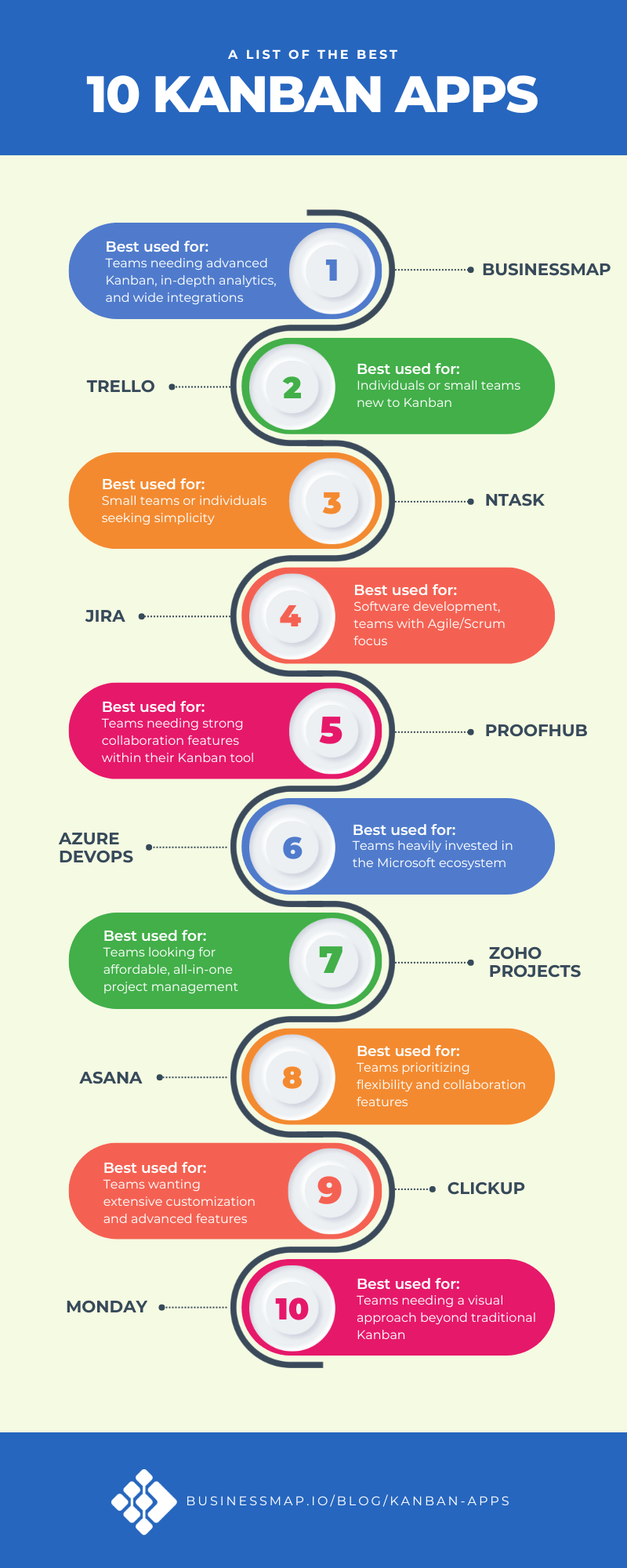
Which Kanban App Should You Choose?
In my opinion, the best kanban app for you depends on your specific needs and preferences. Here's a quick guide to help you choose.
For small projects and new Kanban users, you can start with Trello. Its user-friendly interface and visual boards make it perfect for beginners to grasp the Kanban method quickly.
However, if you work for a large company with complex needs, Businessmap is a great solution worth testing. With its powerful analytics, automation, and extensive integrations, it caters to teams requiring advanced kanban functionality, in-depth insights into their workflows, and seamless connections with various other tools.
Remember, this is just a general starting point. Be sure to explore the features and options different kanban apps offer to find the one that best suits your specific requirements and budget.
What Are the Top 5 Benefits of Kanban Board Apps?
Here are the top 5 benefits that kanban apps can bring to teams and entire organizations:
Improved visibility and transparency into work's progress
Kanban apps allow to visualize work progress and provide real-time updates on the status of tasks and projects, making it easy for team members and stakeholders to see progress and identify potential bottlenecks.
Increased productivity
Kanban apps enable teams to use practices such as limiting the work in progress, which helps to ensure that everyone is focused on the most important work and can get it done efficiently.
Better collaboration
Kanban apps facilitate communication and collaboration between team members, allowing them to work together seamlessly and share ideas and feedback.
Enhanced flexibility
The focus on continuous improvement and feedback exchange essential to kanban allows teams using kanban apps to quickly adapt to changing priorities and requirements, making it easier to pivot and adjust as needed.
Continuous improvement
Kanban apps encourage teams to continuously evaluate their processes and identify areas for improvement, which can lead to increased efficiency and better outcomes over time.
How Kanban Apps Help You to Organize and Manage Work?
The benefits of using kanban apps are that they help you manage your work better, track your progress, and stay organized. A kanban tool goes a long way in assisting teams in understanding how their time is spent. Many kanban apps provide data that makes it easy to find problematic process areas. Once a problem is identified, teams can work together to find the solution.
There are many benefits to using a kanban system to manage work, including reduction of wasted work, reaching enterprise agility, flexibility, increased productivity, and efficiency. Another significant benefit of using kanban is the focus on continuous improvement and delivery.
The benefit of continuously delivering small portions of a project to a customer is that the team has multiple chances to synchronize their progress with eventual changes in business requirements. This way, the team can deliver exactly what the customer wants.

Mila Chervenkova
Marketing Expert | Agile, Kanban & OKR Practitioner
Mila is a seasoned marketing professional with a rich background in product marketing, content creation, and website optimization. Years of Practicing Kanban, Agile, and OKR practices have made her an expert in creating powerful productivity habits.