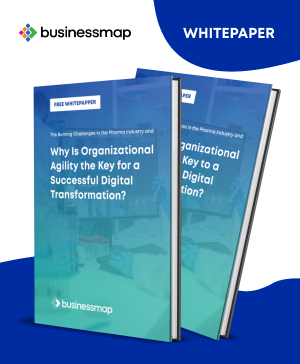Are you looking for the most efficient way to prioritize tasks? Whether you're overwhelmed by your workload or simply looking for a better strategy, we've got you covered.
Dealing with a daily deluge of tasks can quickly lead to inefficient multitasking. However, there's a simple, visually intuitive method for organizing and prioritizing your tasks effectively.
In this article, you'll discover how to streamline your tasks, understand task prioritization within Businessmap, and explore the key benefits and applications of a clear prioritization strategy. Get ready to elevate your productivity!
Why Prioritizing Work Is Critical for Efficient Teams?
Prioritizing your workload is crucial for your productivity and sanity. In today’s whirlwind of a work environment, where the average professional juggles around 15 tasks, knowing what to tackle first can be the difference between feeling like a productivity superhero and feeling utterly swamped.
Imagine trying to sip from a firehose - that's what diving into your workday without prioritization feels like. Instead, prioritizing helps you turn that firehose into a manageable water fountain, letting you quench your thirst for achievement without getting knocked over.
At Businessmap, we wholeheartedly embrace the Lean mindset, and multitasking is more than just discouraged - it's avoided at all costs. No matter the role, we tackle our busy schedules with great focus, supported by our software's robust capabilities. This deliberate approach guarantees that managing multiple projects simultaneously steers clear of chaos, ensuring smooth and efficient progress.
How to Prioritize Tasks with Businessmap?
Lean and Kanban methodologies offer a highly efficient framework for prioritizing work. Central to this framework is the principle of visual management. By breaking down work into discrete tasks represented as cards on a kanban board, every team member gains a clear overview of the workflow.
In Businessmap, you can start with your existing work structure by visualizing it on a kanban board and then use visual signals to prioritize tasks. You can apply these and use automation to save time from manually arranging work items in your workflow. In the following paragraphs, we will introduce seven work prioritization tips that you can use in practice.
1. Using Color Indicators
Color coding is a simple yet powerful way to mark task priorities. You can pick your own color scheme or use multiple color codes for different tasks. Tasks are commonly tagged with colors that represent urgency levels like Critical, High, Medium, and Low.
Let's say you've got some tasks that need to jump the queue over others. By assigning specific colors for high or critical priorities, you instantly communicate the importance of these tasks to everyone. This method ensures that the priority level of tasks is immediately clear at a quick glance.
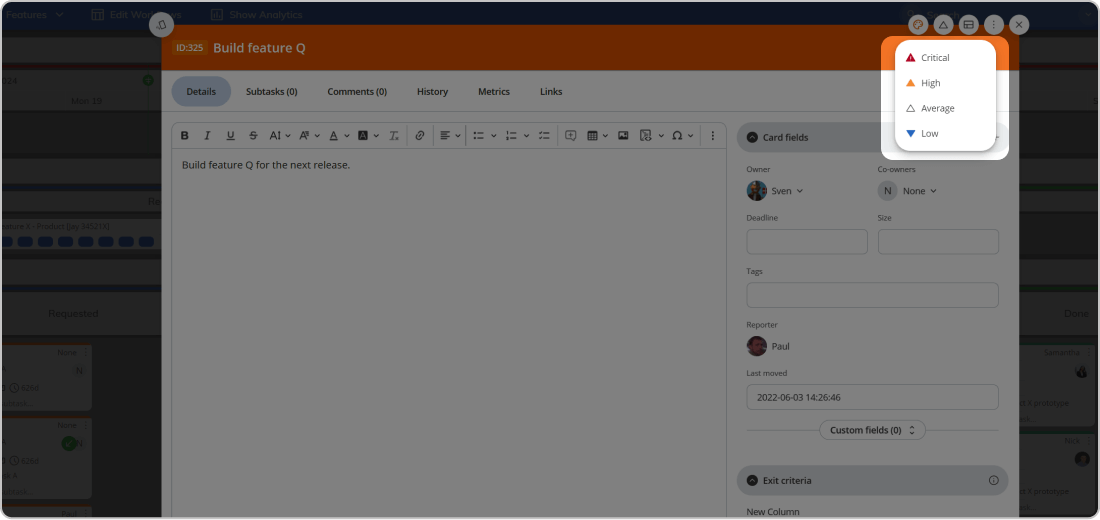
2. Sorting Out Work Items
One of the easiest tricks for organizing your tasks is to play around with the sorting feature on your boards. You can filter and arrange your work items by their priority levels.
When it comes to task prioritization, leveraging this sorting magic means you can also save your preferred filter and share it with the whole team. It's an awesome hack when you want to spotlight specific tasks and make sure they catch the eye of the right folks, whether it's a select few or everyone.
With Businessmap's card sorting functionality, personalizing how priorities pop up is effortless. Whether someone wants to set their own viewing style or the admins decide on a common look for the team, everyone has the flexibility to tailor it just right.
3. Using Blockers
By tagging your tasks with card blockers, you can easily spot where things are held up in your workflow, sort them by the reason they're blocked, and then tackle the most pressing issues first.
For example, let's say you've got a bunch of tasks hanging because they're waiting on something from outside your team. These are clogging up the work, slowing down your team's progress, and throwing a wrench in the organization's strategic goals.
To smooth things out, sort these tasks by their specific block reason. This strategy ensures your team geals with them first, helping streamline your workflow and get things moving again.
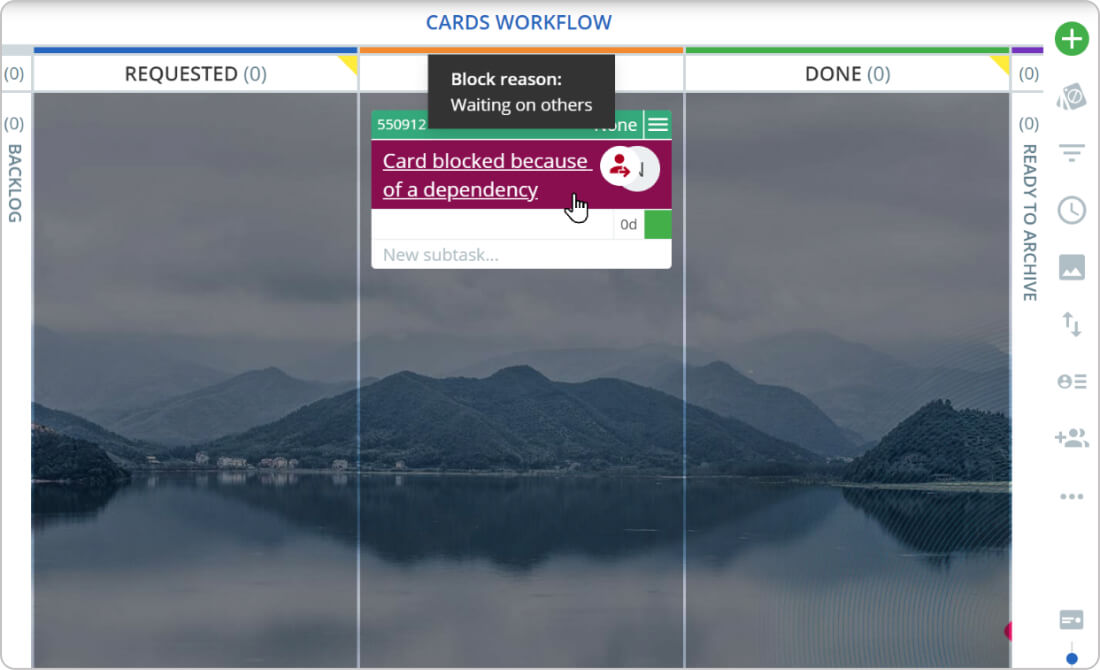
4. Using Stickers
Imagine you've got tasks piling up because they need some input from your team. To make these stand out, you can use a special token and make them pop visually on your boards. After tagging them, any work item sporting your chosen Businessmap stickers becomes instantly noticeable to everyone on your team.
Businessmap allows you to even use a custom widget to sort tasks with stickers. The Advanced Search feature displays just the tasks flagged with stickers, which is super handy for zeroing in on tasks that need a bit more attention.
And for the cherry on top, you can pin these search results to your personal dashboard. Perfect for when you need to bring them to your team's attention or highlight them in your next review meeting.
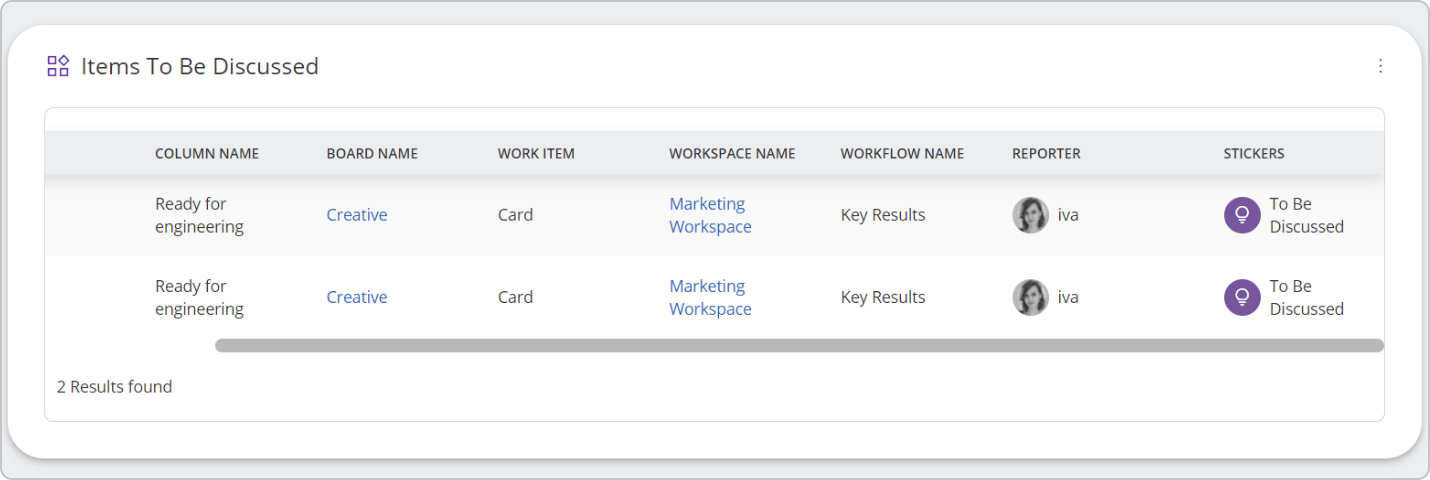
5. Using Swimlanes
Swimlanes in Businessmap are a versatile feature for enhancing task prioritization on your kanban board. While columns organize your workflow into stages like development and review, swimlanes allow for additional categorization - by work type, product development stage, or priority level.
To prioritize work, you can introduce an "expedite" swimlane at the top of your board. Urgent tasks moved to this swimlane receive immediate attention, with designated team members focusing solely on them until completion. This approach ensures critical tasks are addressed first, offering a clear visual of your workflow's efficiency and areas for improvement.
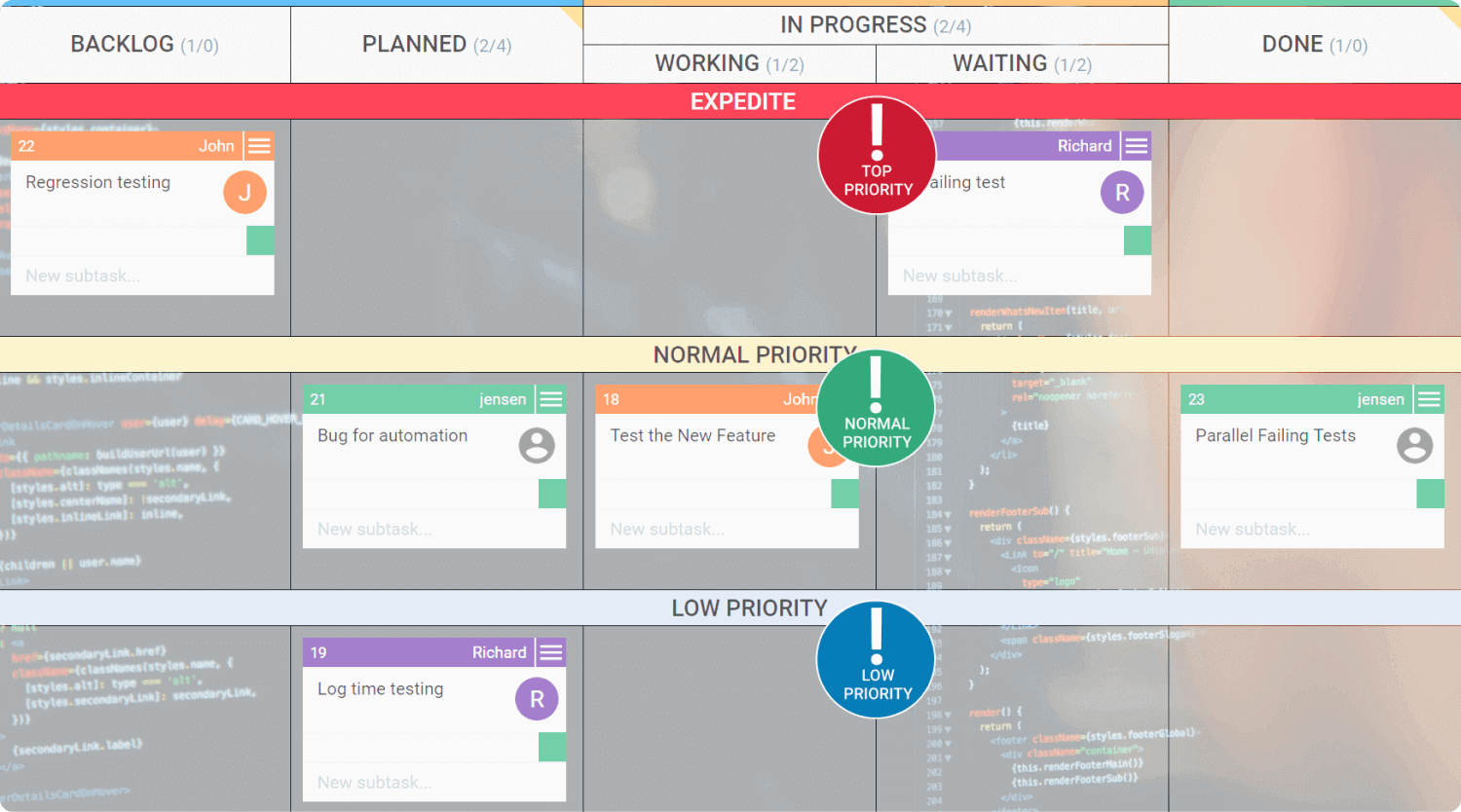
6. Limiting Work in Progress
Limiting work in progress is a powerful strategy in workflow management that can have a profound impact on task prioritization.
Setting limits on how many tasks can be in progress at each workflow stage ensures that priority tasks get attention and are completed first, addressing team members' limited capacity. This approach also cuts down on multitasking, which often leads to inefficiency because of the time wasted switching between tasks. By allowing only a few tasks to be active at once, work in progress (WIP) limits help streamline task completion.
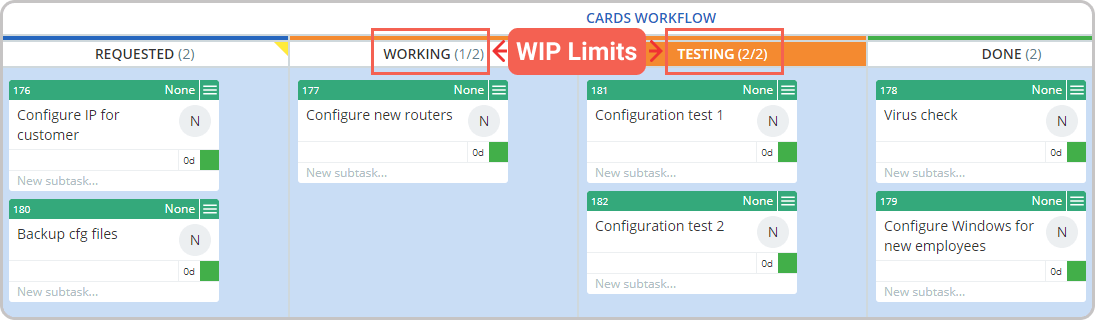
7. Employing Business Rules
Automation in Businessmap allows you to combine Kanban capabilities to prioritize work items too. Thanks to the high customization power of the automation options, your tasks can be moved from the stage they're in into a part on your board dedicated to high-priority items. As a result, those tasks gain priority over the rest of the work.
For example, let's say that you have work items in your workflow that become more important with time. To ensure that you work on them "just in time" and save yourself the hassle of manually arranging them, you can set up an automatic rule. That will allow you to move all cards with changed priority levels to an "Urgent" area on your board. As a result, your team will be able to quickly adapt and always focus their attention on the most important work at hand.
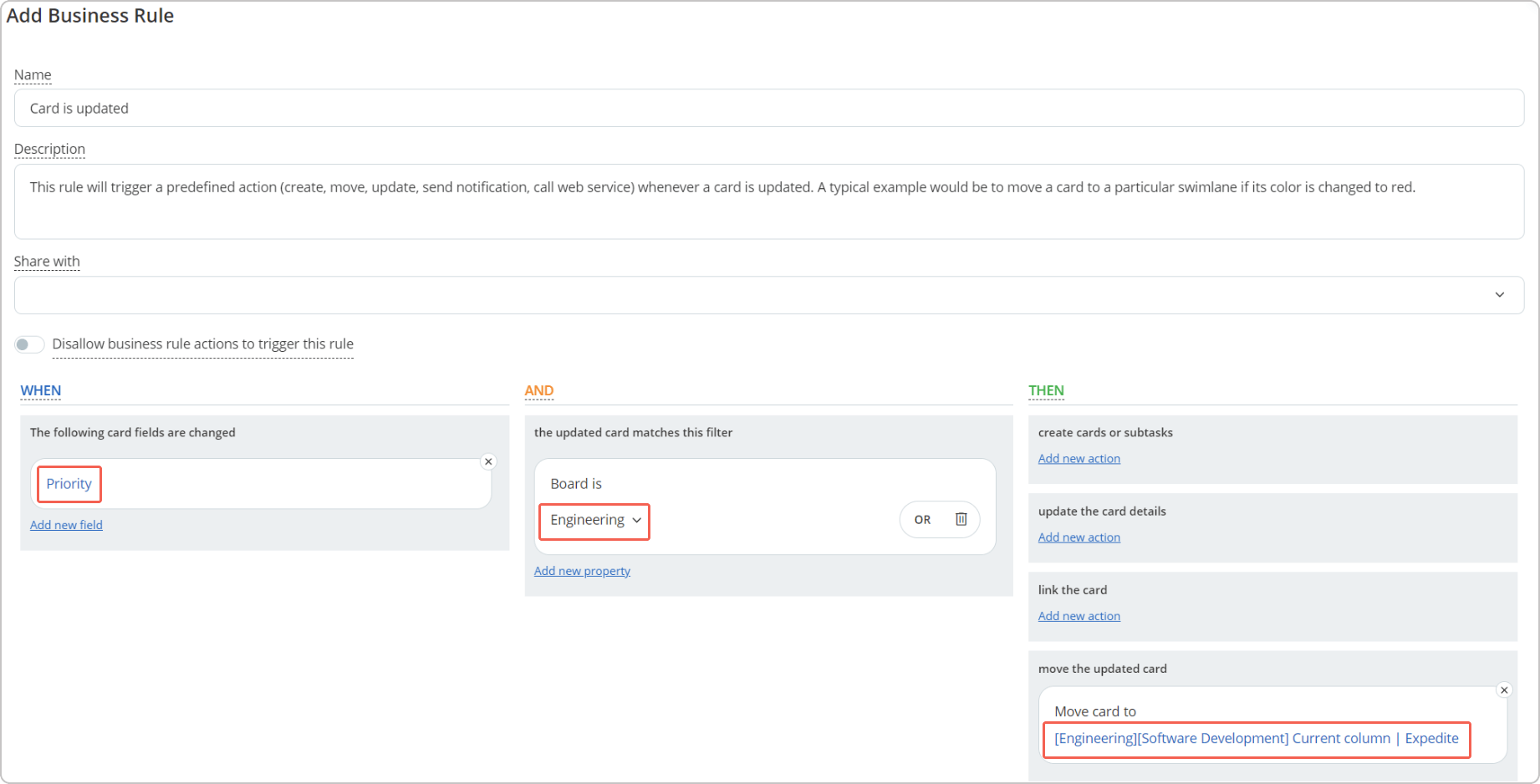
Benefits of Task Prioritization with Businessmap
- Highlight Critical Tasks for Team Awareness
Businessmap makes it easy to spotlight urgent tasks. Combine visual card stickers, card blockers, and automation to keep your team in the loop about top-priority items. Imagine automating notifications so team members get an email every time a task's priority status changes. Utilizing "Card Tokens" and specific business rules enhances transparency and streamlines operations, ensuring everyone is aligned on key tasks.
- Organize Tasks with Precision
Organizing tasks by priority becomes second nature in Businessmap. Create distinct columns for each phase of work and use horizontal lanes to underline priority tasks, offering a clear picture of complex workflows-like recruitment - on your kanban board. This visual organization aids in better coordination and streamlines your company’s internal processes.
- Quickly Identify Key Tasks for Discussions
Leveraging Businessmap's sorting and filtering features is a game-changer for highlighting important tasks in management meetings. A quick refresh before meetings bring the most critical tasks to the forefront. Sharing these prioritized lists with stakeholders not only saves time but also ensures meetings focus on pivotal discussions, making every moment count.
Reducing Chaos for a Steady Workflow
Mastering how to prioritize tasks is an ongoing journey of refinement and improvement. This highlights the importance of customization because not all tasks and kanban boards are created equal. Businessmap provides a variety of options to tailor your approach, and we're all about exploring innovative methods daily.
We invite you to discover your own best strategies for task prioritization!
Try Businessmap Free for 14 days
Iva Krasteva
Content Creator Expert | Agile Practitioner | Kanban Certified
With a background in Intellectual Property, SEO, content writing, and training in Lean, Agile, and Kanban, Iva is an enthusiastic Agile practitioner who embraces collaboration and flexibility every step of the way. Driven by constant learning and knowledge and fascinated by people's creativity.