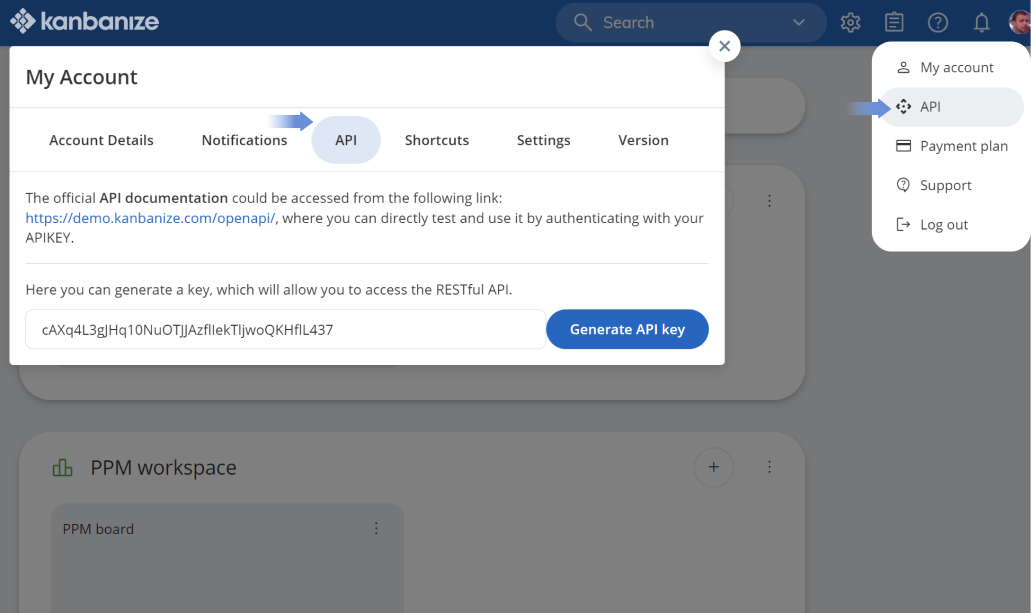-
Produto
PLATAFORMA DE SOFTWARE BUSINESSMAP (ANTIGAMENTE KANBANIZE)
- Gestão de fluxo de trabalho Mantenha o trabalho de suas equipes em um único lugar com quadros Kanban de várias camadas
- Linhas do tempo Visualize suas iniciativas ou projetos passados, atuais e futuros
- OKRs Implemente OKRs e alinhe sua estratégia com a execução do dia a dia.
- Quadros Kanban Acompanhe as entregas e obtenha relatórios de status precisos em tempo real
- Espaço de trabalho de gestão Distribua e acompanhe o trabalho em toda a organização
- Quadros interligados Crie uma rede de quadros Kanban interligados em nível de equipe e gerenciamento
- Painéis e relatórios Exiba métricas comerciais críticas e reúna relatórios em um só lugar
- Funções do cartão Kanban Personalize seus itens de trabalho conforme necessário e melhore a comunicação
- Gestão de dependências Visualize e rastreie dependências entre equipes por meio de links de cartão
- Previsão de projetos Crie planos probabilísticos para entrega de projetos futuros
- Regras de negócio Automatize seu processo para acionar ações quando determinados eventos ocorrerem
- Análise de fluxo de trabalho Analise o desempenho do seu fluxo de trabalho por meio de uma variedade de gráficos Lean/Ágil
- Limite de trabalho em progresso Reduza a multitarefa, alivie os gargalos e mantenha o fluxo constante de trabalho
- Integrações Integre com sistemas externos para tirar o máximo proveito do seu software Kanban
- Integrações de email Crie e atualize cartões por e-mail e responda a e-mails adicionando um comentário
- API Integre-se com sistemas externos com nossa API REST
- Veja todas funcionalidades
-
Soluções
Por Caso de UsoPor Indústria
- Arquitetura e construção Facilite a comunicação e otimize os fluxos de trabalho em todas as equipes
- Aeroespacial Otimize o desenvolvimento de motores de aeronaves e sistemas aviônicos
- Farmacêutica Melhore o fluxo de desenvolvimento e processos de teste médicos
- Química Aumente a eficiência da produção na indústria química
- Software de Computador Libere recursos mais rapidamente para produção e adote o planejamento orientado por dados
- Serviços de TI Atenda às expectativas do cliente e forneça serviços de TI com eficiência
- Engenharia Mecânica e Industrial Visualize o fluxo de produtos industriais desde o design até a produção
- Serviços Financeiros Empodere a transformação digital em instituições financeiras
- Preços
-
Parceiros
Serviços de parceiros
- Programa PPM OPS O programa PPM Ops é projetado para você e suas equipes. É uma imersão na gestão de projetos, programas e portfólios que permitirá visualizar e gerenciar o trabalho de forma ágil.
- Curso PPM OPS Este curso prático imerge você nos aspectos fundamentais da agilidade nos negócios.
- Avaliação PPM OPS Compreensão das forças e oportunidades de melhoria para suas práticas de gestão atuais.