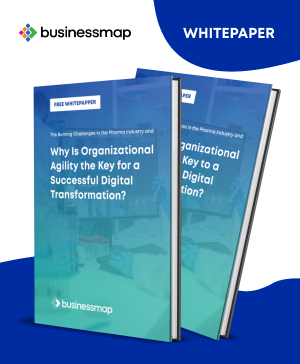In today's fast-paced business landscape, organizations are increasingly adopting Agile methodologies to embrace flexibility and speed. However, a hidden roadblock is often cited in various research as disrupting this path: the lack of visualization and effective management of project dependencies.*
While Agile promises faster results, the invisibility of dependent tasks can throw a wrench in the works, have a detrimental impact on productivity and efficiency, and lead to frustration. This highlights the crucial need to understand and effectively manage dependencies for true Agile success.
With this understanding, we'll explore the fundamentals of project dependencies and provide hands-on tactics for confidently navigating dependencies in project management.
What Are Project Dependencies?
Project dependencies are relationships among project work items that determine the order in which activities need to be performed in project management. These dependencies are crucial for developing an accurate project plan and ensuring that tasks are executed in a logical sequence. These can be mandatory, dictated by the nature of the work, or discretionary, based on best practices and the project manager’s experience.
Types of Project Dependencies
There are several types of project dependencies commonly identified in project management:
- Finish-to-Start (FS): The most common type of dependency. A task must finish before the next one can start. For example, you must complete the foundation of a building (Task A) before you can start framing (Task B).
- Start-to-Start (SS): A task must start before or at the same time as another task. For instance, preliminary design work (Task A) must start before detailed design work (Task B) can start, though both can run concurrently after starting.
- Finish-to-Finish (FF): A task must finish at the same time as another task. For example, quality testing of a product (Task A) needs to finish at the same time as the final product assembly (Task B) to meet a delivery deadline.
- Start-to-Finish (SF): The least common type; a task must start before another task can finish. An example might be that night security (Task A) must start their shift before the day team (Task B) can finish theirs.
As a project manager, you need to anticipate how changes in one task may impact others and adjust your plans accordingly. This proactive approach helps mitigate potential delays and disruptions, keeping your project timeline intact and flowing smoothly.
Why Identifying Project Dependencies Is Important?
Properly identifying project dependencies is crucial for project planning and execution. Understanding and managing these dependencies is vital for project success because they directly impact the project's timeline, resource allocation, and risk management. This process involves understanding the various types of dependencies that can affect your project, both from within your organization and from external sources.
Internal Dependencies
Internal dependencies are elements within your project that are reliant on each other to move forward. This could involve sequences in project workflows, resource allocation, or task scheduling. You'll typically identify these dependencies during the project scheduling phase. Here's a brief overview:
- Sequential Tasks: Tasks that must be completed in a specific order.
- Resource Allocation: Availability of personnel or equipment.
- Deliverable Dependencies: One task's output is needed for another's start.
External Dependencies
External dependencies come from outside your organization and can have a significant impact on your project's timeline. They can include vendor deliverables, regulatory approvals, or dependencies on other external parties. A clear understanding of these helps in proactive risk management. Key external dependencies might involve:
- Vendor Deadlines: Contracted work or deliverables that are due from vendors.
- Regulatory Approvals: Permissions or reviews required by governing bodies.
- Third-Party Collaborations: Interdependencies with partners or other businesses.
Tools for Identifying Dependencies in Projects
Several tools can aid in the identification of project dependencies. Among the most traditional project management tools is the Gantt chart. They can be used to visualize project timelines and dependencies and clearly show how tasks overlap and link with each other. Another approach is the use of project management software tools like Businessmap to track and update task relationships and automate notifications for when dependency-related issues arise.
The 5 Ways to Manage Project Dependencies with Businessmap
At Businessmap, we strongly advocate for the Lean mindset as the paramount strategy for managing work with utmost efficiency. To enhance your ability to manage project dependencies, we present five strategies grounded in Lean principles and utilizing the Businessmap software. We'll take a detailed look at each of the following:
- Visualizing dependencies in a project.
- Establishing clear Service Level Agreements.
- Defining the high-level roadmap of the project and prioritizing work.
- Encouraging feedback exchange to resolve dependencies quickly.
- Creating a network of interconnected services.
Visualize Project Dependencies
It comes as no surprise that we suggest you start using pull systems to manage dependencies. Created to reduce waste in the production process, the pull principle has long left the realm of Lean manufacturing.
The system represents a way to deliver work in the most optimal and meaningful way, whether this is about producing tangible goods or managing knowledge work.
In practice, the Kanban method offers a streamlined way to establish that principle. We believe that a kanban system is also the single most effective method of managing projects. It brings a lot of productivity improvements, but most of all, it prevents you from getting into the mess that most complex projects end up in.
How to Visualize Project Dependencies Using a Work Management Board?
There are several strategies to visualize dependencies on a work management board. Let's take a closer look.
Option 1: Using Specialized Columns
![]()
Moving a work item in one of the two columns, Internal or External, on the board would indicate that you're waiting on another party. Labeling the parent column "Tracking others" implies that you own the thing. If you were to call the column "Waiting other teams", it would imply that somebody else must do something, and you will simply ignore it. It’s a small change but can have a big impact on the way team members perceive responsibility.
Option 2: Using Specialized Swimlanes
![]()
The benefit of specialized lanes over specialized columns is that you can see at what stage of the process the work items had to stop due to a project dependency.
Option 3: Using Predecessor-Successor Relationships
You can use a "predecessor-successor" relationship between two or more work items on your board. When two or more work items are linked as "predecessor" and "successor" on your board in Businessmap, the predecessor must finish first; then the successor can be started.
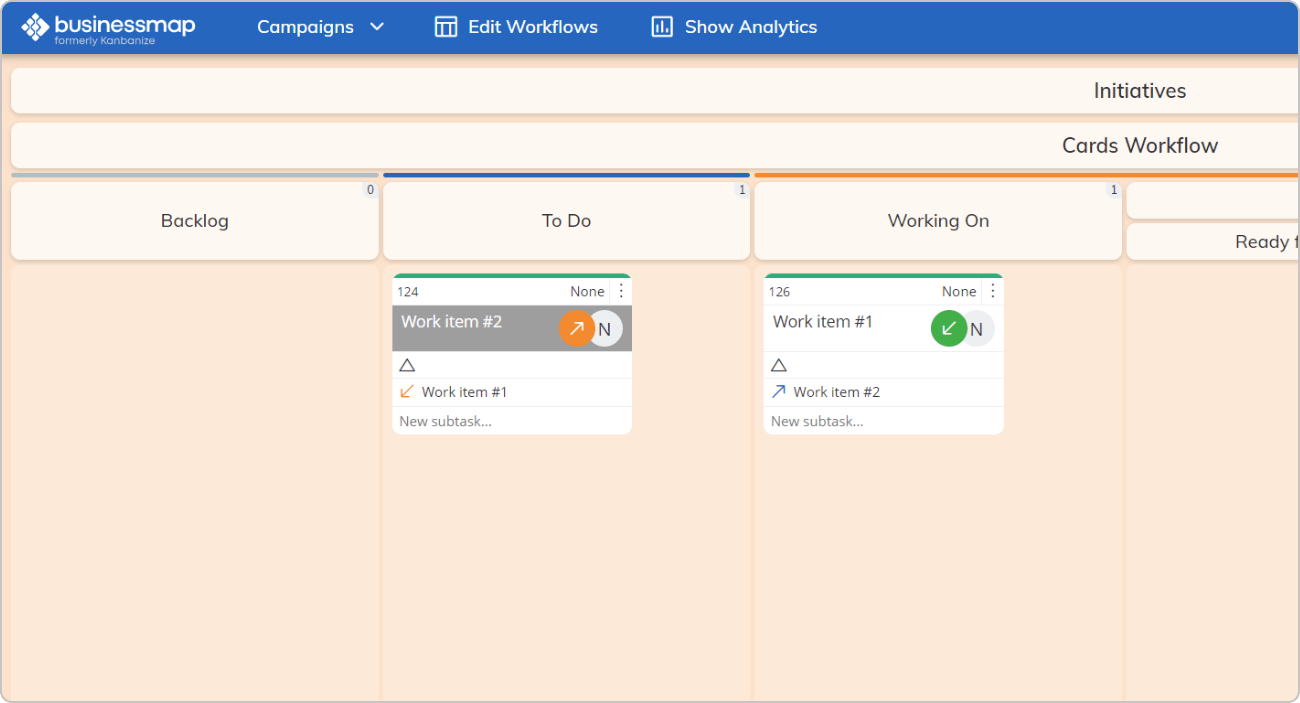
Option 4: Using Blockers
Another idea is to use blockers. When you put a blocker on a card on your board in Businessmap, it signals that the work item cannot be completed due to a problem of some sort. It could be a dependency.
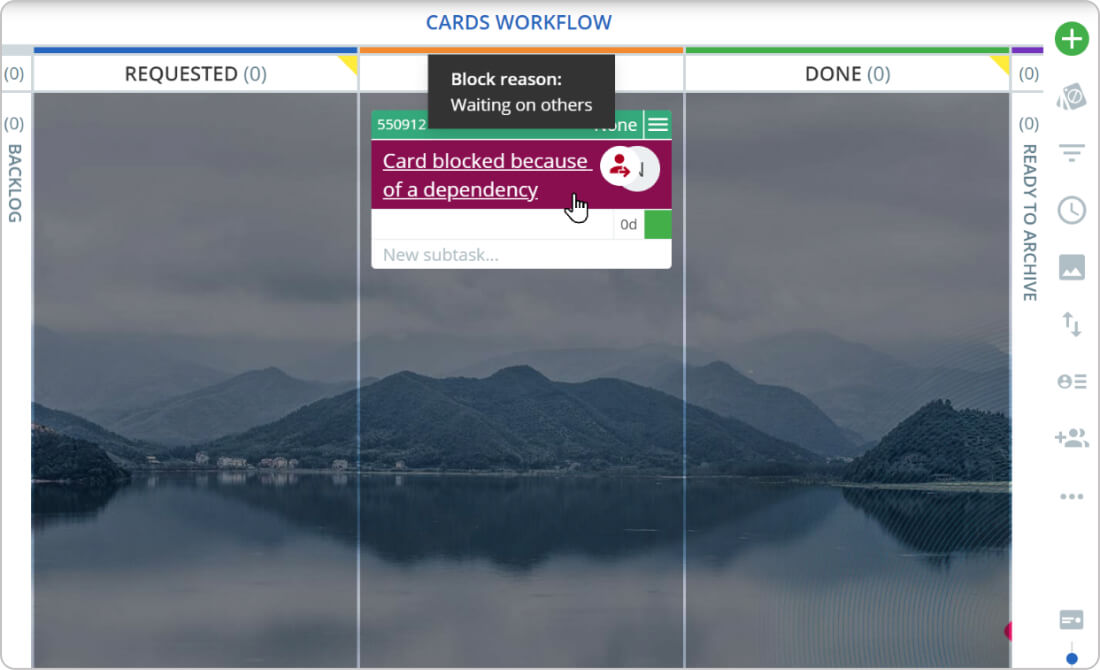
Please note that there is a difference between a waiting (queueing) state and a blocking state.
Sometimes, the workflow will have a waiting state that is expected. For example, waiting for a review is a process step expected to occur. Therefore, it's not likely to block work that waits to be reviewed, but rather, use a column on the board that indicates that a specific work item is ready to be reviewed. Blockers should be used when the card is blocked by a dependency (or something else), and this is not the expected flow of the process.
Option 5: Using Stickers
Businessmap allows you to visualize dependencies in a project using stickers. Stickers are an excellent visualization approach that radiates information.
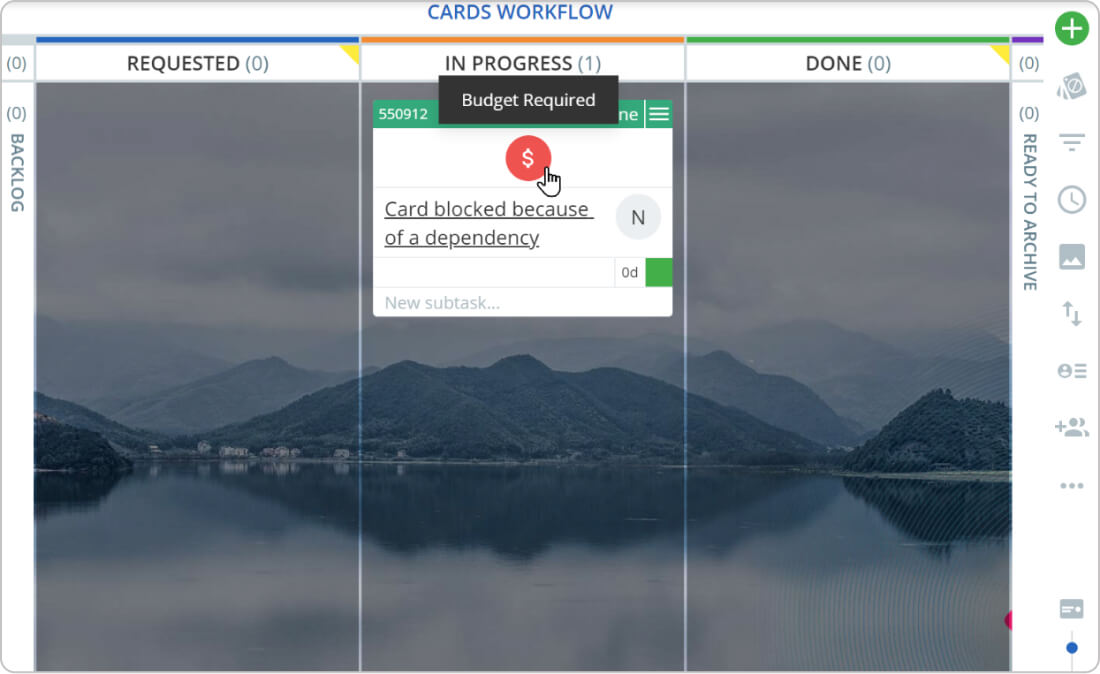
Stickers are the virtual equivalent of a magnet that you put on a whiteboard. You can define many stickers that transmit different information, including dependencies.
Establish Clear Service Level Agreements
This is probably the single most effective way to manage project dependencies - having an agreement on how long dependencies shall take to resolve at maximum.
Let's imagine you have a third-party vendor that delivers all packaging materials for your production company. You should have a clear SLA in place that states something like this:
- 85% of all deliveries shall be delivered on the next day following the order
- 95% of all deliveries shall be fulfilled in three days, including the day of the order
When you have the SLAs established, you need to ensure that these SLAs are fulfilled. One practical way to track such dependencies is using project management software. Businessmap, for instance, offers the use of a Time-based business rules engine. This rule will issue an automatic email to the vendor when a dependency has been in the corresponding column for more than two days.
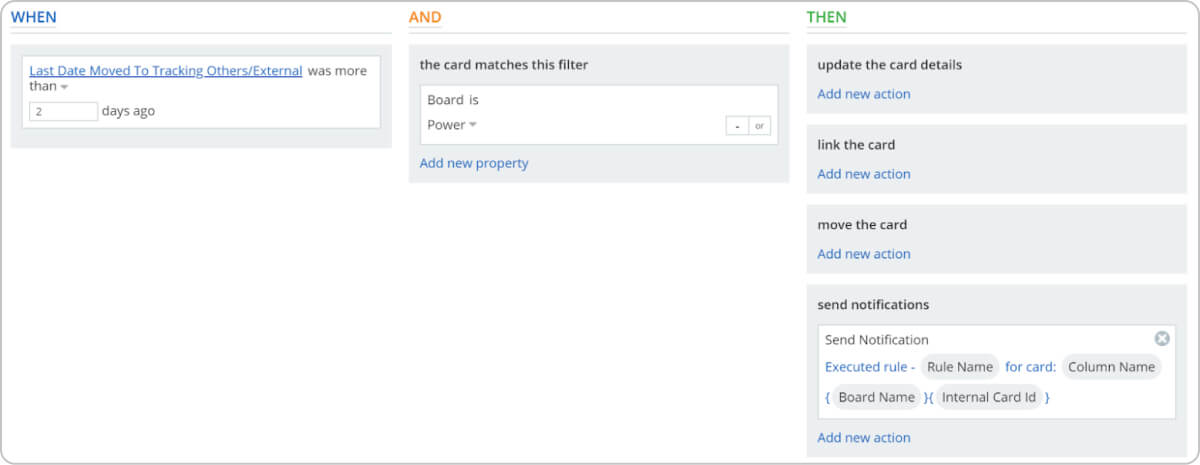
Alternatively, the business rule can update the card, move it to a specific column, or even link it to other cards.
If you are using blockers to indicate dependencies, you can use the Time-based business rule, but this time with the Block Time trigger.
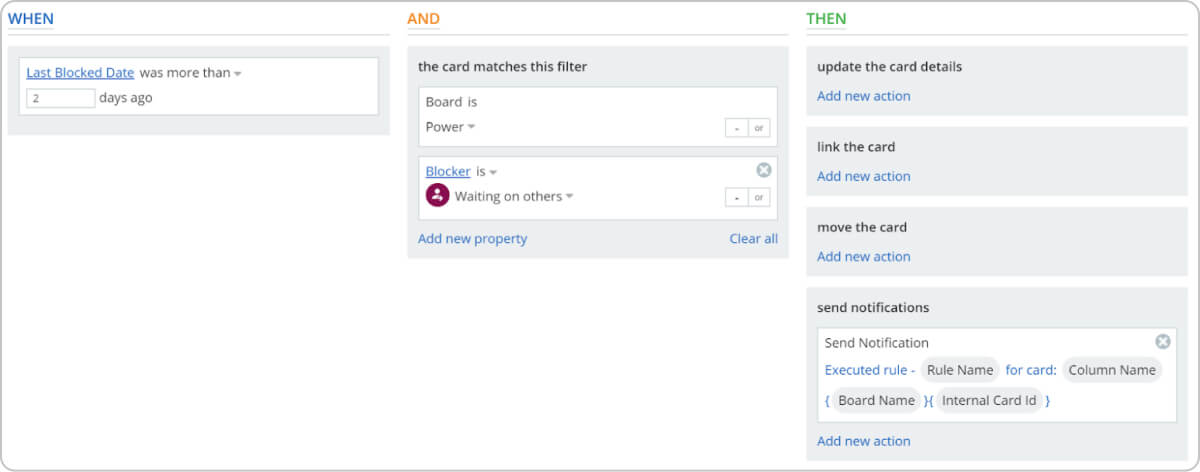
With this example, you configure the system to send an email to a predefined address when the blocker "Waiting on others" had been applied more than two days ago.
Define the High-level Roadmap of the Project and Prioritize Work
While the traditional approach to project management involves meticulous planning or using a Gantt chart describing when all work items should start and finish, in an Agile environment creating a high-level plan only is crucial. This means that you can use a timeline to visualize the building blocks of projects, and you will let the work flow based on the team's actual capacity.
At first glance, this might look like a small thing, but the outcome is significantly better and results in a more resilient and agile management structure.
Encourage Feedback Exchange to Resolve Dependencies Quickly
One of the leading factors that sets apart traditionally managed companies and organizations aiming to improve their organizational adaptability is the level of feedback exchange. In an Agile setup, regular meetings offer an opportunity for teams and organizations to receive valuable feedback. In other words, getting feedback faster means learning faster, which leads to faster value delivery.
The leading Agile methodologies offer various types of feedback exchange events. Whether you decide to apply the kanban cadences or scrum ceremonies, their goal should always be one – to constantly exchange information about a work management system.
What's more important is to use one or more of these meetings to go over all the work that is blocked or waiting on a dependency, as well as the metrics associated with it.
Let’s say you are in a kanban-led team and apply kanban-based Agile ceremonies. Using the daily stand-up meeting, for instance, the team has the chance to reflect on the problem and act before too much time has passed. Furthermore, the service delivery review can help you discover common sources of delay/dependencies and develop a mitigation plan.
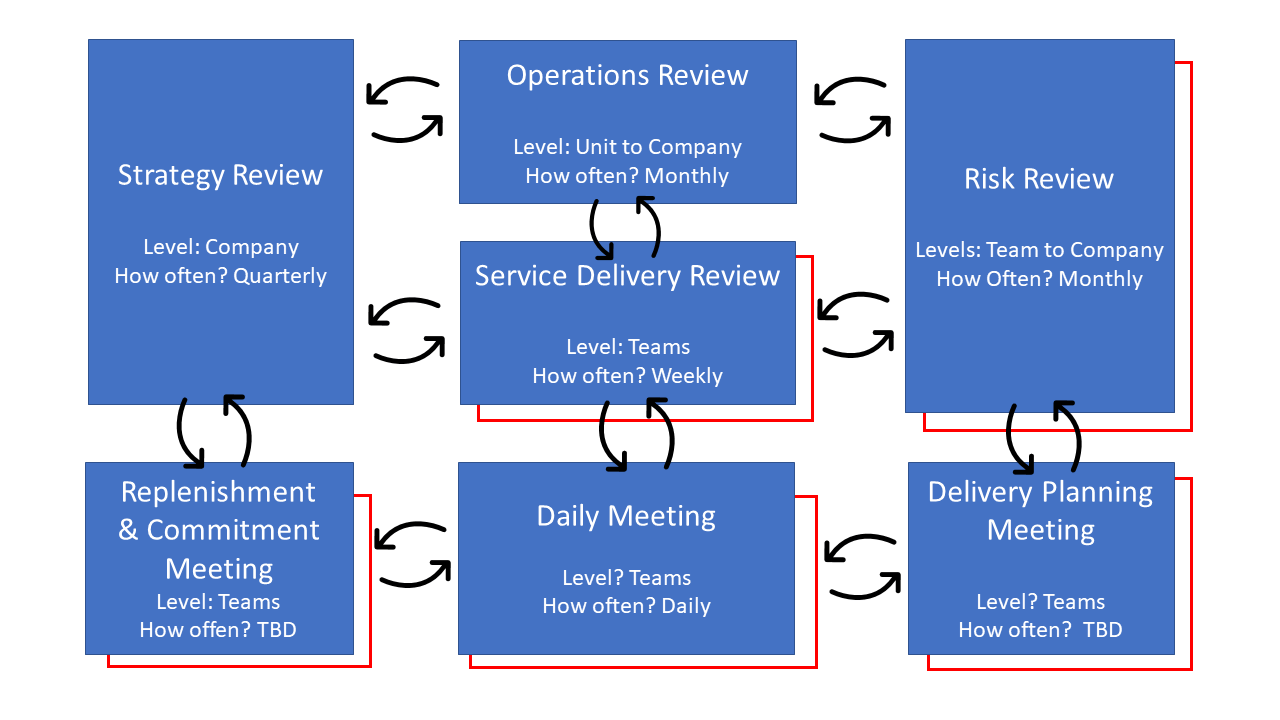
Also, during the strategy or operations review meetings, you can identify critical areas for improvement based on the quantitative data collected.
Create a Network of Interconnected Services
This is the last and the most advanced step to improving how you manage project dependencies. This is what Toyota has been doing for ages as part of its TPS (Toyota Production System), and it has been instrumental to its success as a global car manufacturer.
If you master the Lean and Agile way of managing dependencies, you will be in the position to extend your ways of working across some or all of your subcontractors/vendors. If you manage to do so, you will benefit from managing all dependencies through a network of interconnected services and systems.
While this sounds a bit complex, it boils down to the following:
- Using automated pull signals from company to vendor (indicating demand).
- Using automated signals from company to vendor when a delay occurs (SLA not met).
- Using automated signals when the vendor is blocking the company or vice versa.
- Capturing statistics and metrics automatically.
Conclusion
Managing project dependencies effectively is essential for the success of your project. Remember that changes in one part of the project can ripple through to others. Proactively managing these changes is key to mitigating risks. Keep communication channels open with all stakeholders to ensure every dependency is being tracked and controlled.
Adopting Agile methodologies may improve your ability to respond to changes and manage dependencies more dynamically. However, you must find a balance that works for your project's scale, scope, and team.
Sources:

Iva Krasteva
Content Creator Expert | Agile Practitioner | Kanban Certified
With a background in Intellectual Property, SEO, content writing, and training in Lean, Agile, and Kanban, Iva is an enthusiastic Agile practitioner who embraces collaboration and flexibility every step of the way. Driven by constant learning and knowledge and fascinated by people's creativity.