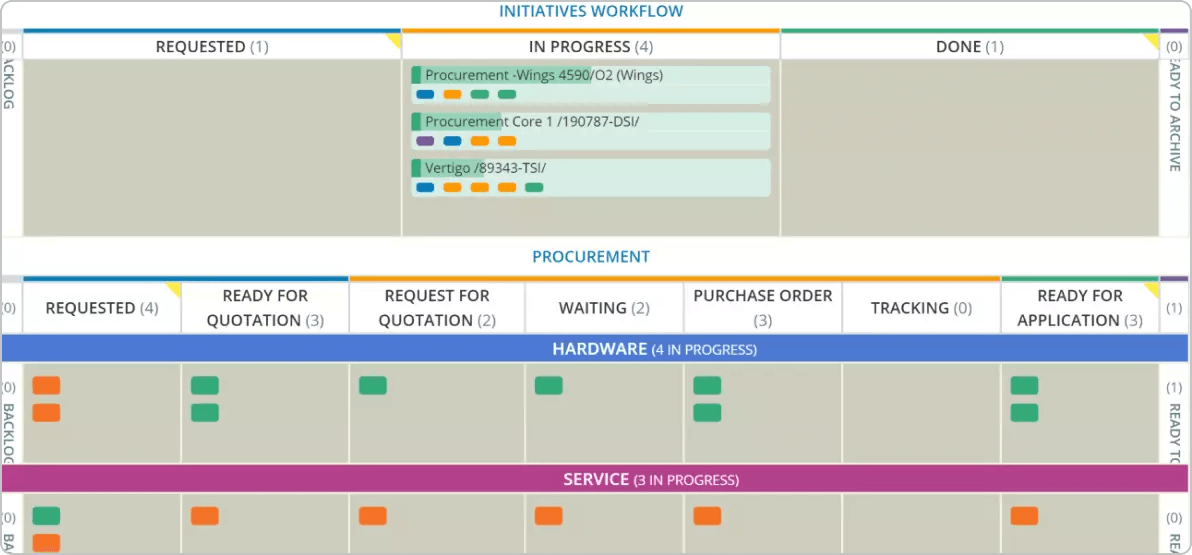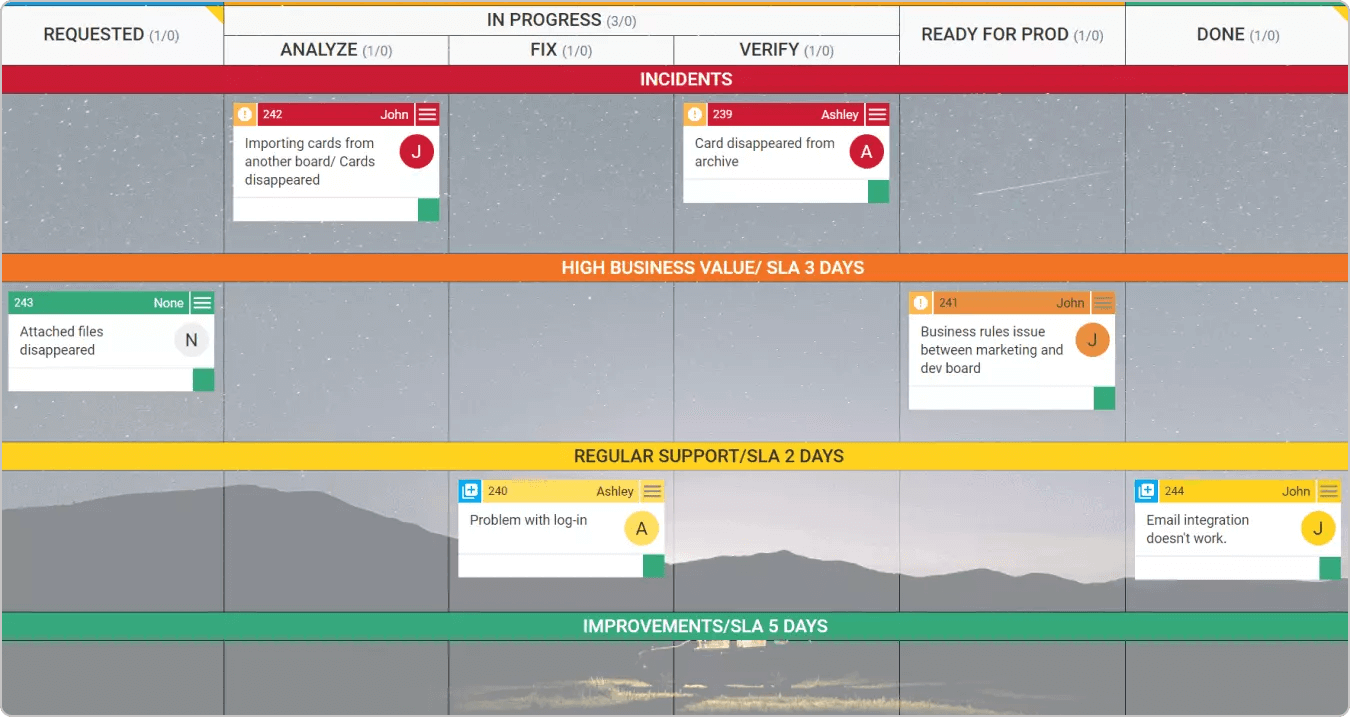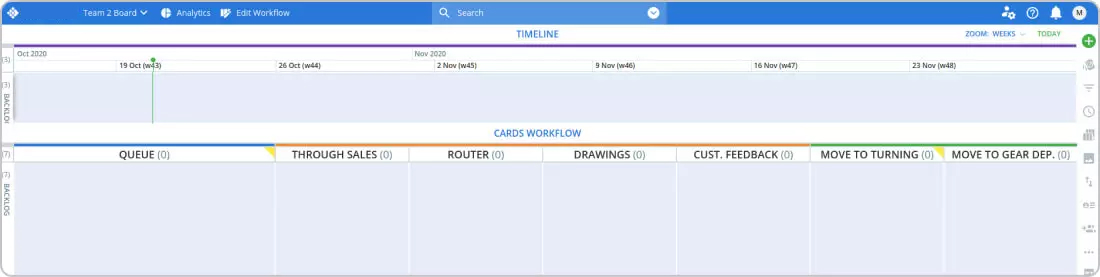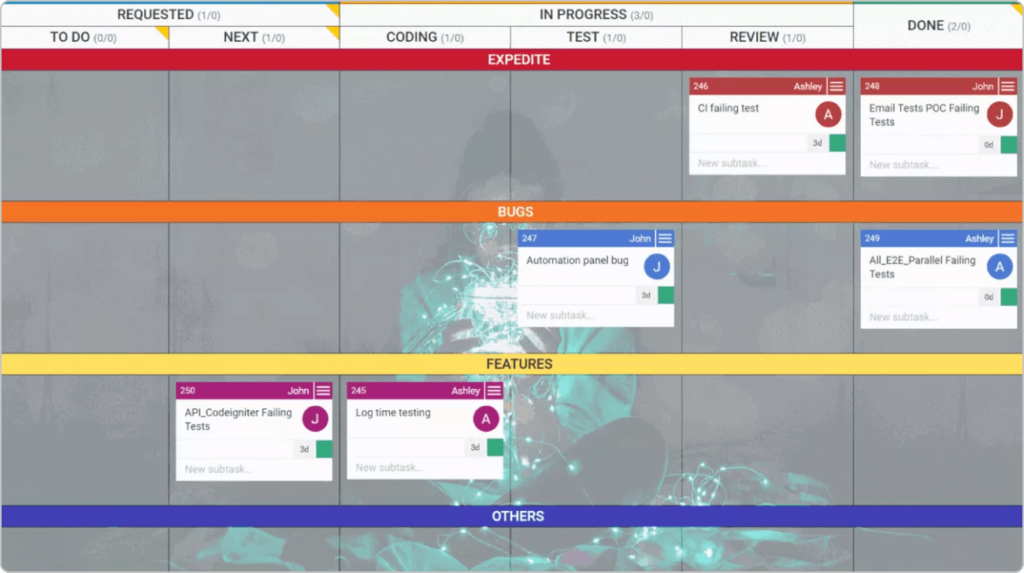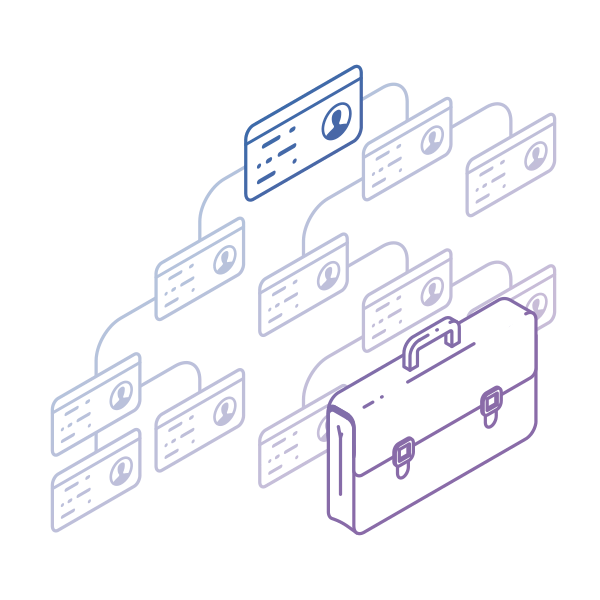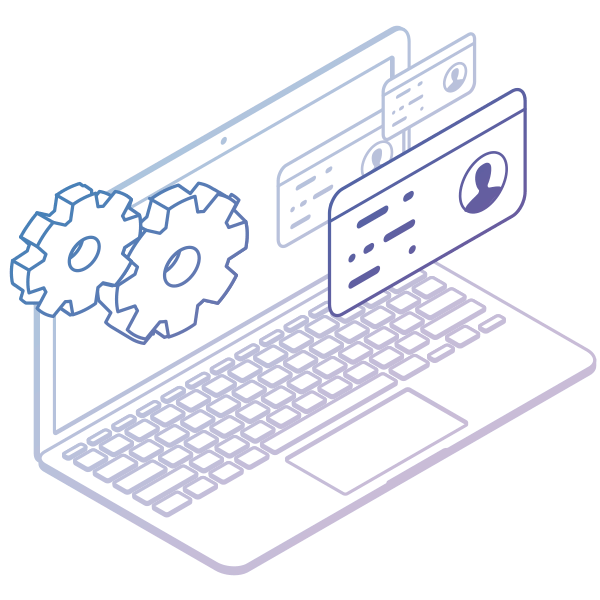Adaptive, dynamic, and automated – these three key attributes drive the evolution of workflows in today's dynamic business landscape. While the following workflow examples offer a glimpse of what teams accomplish, they underscore a dual truth about workflows. On the one hand, workflows must provide a solid structure to streamline operations. On the other hand, they must remain flexible and agile, open to continuous changes to enhance efficiency.
Let’s illustrate with eight practical workflow examples.
Employee Onboarding Workflow
How structured is your organization's process to welcome and integrate new employees into the workplace? Below is an example of a typical employee onboarding workflow.
-
HR preparation: HR gathers necessary paperwork, legal documents, and relevant information for the new employee's start date.
-
Workspace setup: IT and facilities teams prepare the employee's workspace, computer, phone, and any necessary tools or equipment.
-
Welcome email: An automated welcome email with essential information and instructions is sent to the new employee.
-
First-day orientation: Welcome and Introduction to the company policies, providing company assets and IT setup.
-
Role-specific training: Training sessions related to the new employee's job role or department.
-
Completion of employment forms: Filling out tax forms, direct deposit information, and other required employment documents.
-
Introduction to team: Introduction to colleagues and team members.
-
Company mission and values: Discussion of the organization's mission, vision, and core values.
One common problem that teams responsible for onboarding new members often face is a lack of consistency and efficiency in the onboarding process. A streamlined, customizable workflow can help address this problem and improve the efficiency of the onboarding workflow.
Some of the ways to do that include workflow standardization to ensure that there is a well-defined process, workflow automation to eliminate many manual tasks, and analysis of the current workflow that would lead to continuous improvements and long-lasting benefits.
Purchase Order Workflow
A purchase order workflow is a commonly used structured process that organizations employ to request, approve, and track purchases of goods and services. A purchase order workflow typically includes the following sequence of steps:
-
Purchase request: Employee or department submits a purchase request for goods or services needed.
-
Purchase review: The request is reviewed by appropriate personnel to ensure it aligns with the budget and procurement policies.
-
Purchase order creation: A purchase order (PO) is generated based on the approved purchase request.
-
Purchase order approval: The PO is sent to the relevant approvers, typically including department heads, managers, or budget holders.
-
Supplier confirmation: The supplier acknowledges receipt of the PO and confirms their ability to fulfill the order as specified.
-
Invoice processing: The supplier sends an invoice for the goods or services to the accounts payable department.
-
Payment processing: The accounts payable team processes the payment to the supplier based on the approved invoice.
-
Documentation and records: All related documents, including the PO, invoice, receipt, and payment records, are retained for auditing and record-keeping purposes.
A common problem that teams handling purchase orders often face is a lack of control in the procurement process. A streamlined workflow can address this problem and improve efficiency by automating tasks, enhancing communication, standardizing processes, and providing better visibility and control over the procurement process.

Vacation Request Workflow
A well-defined vacation request workflow streamlines the process for both employees and managers, ensuring proper staffing levels, maintaining accurate records, and facilitating effortless leave approval. Here is an example of how this type of workflow unfolds:
-
Employee request: An employee initiates a request for time off, typically for vacation, by submitting a formal request to their direct manager.
-
Request submission: The employee fills out a vacation request form, which includes details such as the requested dates, the reason for the request, and any special considerations.
-
Manager review: The manager receives the vacation request and reviews it for feasibility, considering factors like team workload, project deadlines, and staffing availability.
-
Decision and approval: The manager approves, partially approves, or denies the vacation request.
-
Documentation: All details related to the vacation request, including approval or denial, are documented for record-keeping and future reference.
As simple as they sound, requesting time off can create challenges for employees and their organizations. Submission delays, for instance, can cause scheduling difficulties, especially during peak vacation season. Other issues include a lack of visibility and overlapping requests, communication gaps, and a lack of a centralized system for tracking team members’ leave balances.
A well-structured workflow can effectively address these challenges. The most immediate benefit is a standardized method for people to request a vacation. Furthermore, automation can route vacation submissions to the appropriate approvers based on predefined automation rules, speeding up the approval process and reducing delays.
Another great advantage of a well-defined workflow is its visibility into all pending and approved vacation requests, enabling better workforce planning and resource allocation. Having a centralized board where we maintain a clear record of all vacation requests and approvals allows every one of us in Businessmap to be constantly aware of our time off balances.
Transactions Processing Workflow
A commonly employed workflow in banks is processing customer transactions such as deposits. The process usually includes the following sequence of steps:
-
Transaction initiation: The customer provides the funds they wish to deposit.
-
Currency and check verification: The teller checks the money for authenticity and counts it accurately.
-
Transaction entry: The deposit details are entered into the bank's computer system.
-
Endorsement and receipt: The customer may be required to endorse checks, and a receipt is generated for the deposit transaction, which is given to the customer as proof of the deposit.
-
Funds deposit: The teller deposits the customer's funds into the appropriate account.
-
Confirmation: The customer is provided with confirmation of the deposit, including the updated account balance, if requested.
-
Closure: The customer transaction is completed.
Retail banking teams often face a reoccurring issue: the need to handle a high volume of routine and repetitive transactions, including cash deposits, withdrawals, check processing, and account inquiries. This can lead to increased wait times, human errors, and various operational inefficiencies.
These routine operations can be effectively tackled by implementing workflow streamlining through automation and process optimization. This approach enhances operational efficiency and empowers banking teams to concentrate on providing better service and nurturing more robust customer relationships.
Customer Support Processing Workflow
Resolving customer inquiries and issues efficiently is critical for organizations striving to be more agile and competition-resilient. Here’s an example of a customer support workflow of a first-level support team:
-
Customer inquiry receipt: A customer submits an inquiry or requests assistance through various channels, such as phone, email, chat, or a web form.
-
Categorization and priority assignment: A work item is categorized based on the nature of the issue (e.g., technical support, billing, product inquiry), and a priority level is assigned (e.g., urgent, high, medium, low) based on predefined criteria.
-
Initial response: An automated acknowledgment or an initial response is sent to the customer, confirming receipt of their inquiry and providing an estimated response time.
-
Issue analysis: The assigned support agent reviews the customer's inquiry, gathers relevant information, and investigates the issue or question.
-
Issue resolution and verification: The support agent provides a resolution that gets verified by another team member.
-
Ticket closure: The support agent closes the ticket or case, marking it as resolved and ensuring all necessary documentation and notes are added for reference.
-
Communication with customer: The support agent communicates with the customer to provide updates on the progress, seek additional information if needed, and ensure customer satisfaction.

Support teams commonly struggle with delays in response times, inconsistency in handling inquiries, or difficulty in tracking and managing cases. There are countless reasons why these teams must have a streamlined workflow.
Through automated notifications, for instance, customers can be informed about the status and progress of their inquiries. Furthermore, a centralized ticketing system helps track and manage inquiries, ensuring each request is addressed, monitored, and resolved systematically. Workflows accumulating data on response times, customer satisfaction, and case resolution facilitate organizations in identifying trends and areas for improvement.
Engineering Operations Workflow
An engineering team's typical concept development workflow involves several phases to define and refine the concept for a new product or project. These steps help ensure the idea aligns with the project's goals, requirements, and feasibility.
-
Idea generation: Engineering teams brainstorm and generate ideas for a new product or project.
-
Feasibility assessment: It involves evaluating technical, financial, and resource constraints to determine if the concept is viable.
-
Concept definition: Specifying the project's objectives, scope, and key features. A preliminary project plan may also be created.
-
Market research and analysis: Teams conduct market research to understand customer needs, competitive landscape, and market trends related to the proposed concept.
-
Technical evaluation: Engineers and experts review the concept from a technical perspective.
-
Risk assessment: A thorough risk assessment is conducted to identify potential challenges, uncertainties, and risks associated with the concept.
-
Cost estimation: A preliminary cost estimate is generated to understand the financial implications of developing the concept.
-
Business case development: A detailed business case is created to justify the concept's development. It includes projected return on investment (ROI), revenue forecasts, and cost-benefit analysis.
-
Concept approval: The chosen concept is presented to stakeholders and decision-makers for approval.

Arguably, the most pressing issues engineering teams face in their concept development workflow are related to unclear objectives and decision-making delays. Effective workflows give everyone on a team a clear picture of a project's goals.
Furthermore, leveraging project management tools and software can help track progress, timelines, and resource utilization, enabling better project oversight. In Businessmap, for instance, you can set up automated notifications and reminders for milestones and approvals to ensure that decision-makers are informed promptly, reducing bottlenecks in the workflow.
Quality Assurance Workflow
Quality Assurance (QA) teams ensure the quality, reliability, and functionality of products or services. The specific steps in a QA process can vary depending on the industry and the nature of the product or service being evaluated. These may include:
-
Requirements analysis: The QA team begins by thoroughly reviewing and understanding the project requirements, specifications, and quality standards.
-
Test planning: The QA team develops a detailed test plan that outlines the scope of testing, objectives, test objectives, test deliverables, and resource requirements.
-
Test design: QA engineers create test cases that specify the exact steps, inputs, and expected outcomes for testing various product or service aspects.
-
Test environment setup: The QA team sets up the necessary testing environment including hardware, software, and network configurations, to replicate real-world scenarios.
-
Test execution: QA engineers execute the test cases according to the test plan.
-
Defect identification and reporting: During test execution, any defects, bugs, or issues discovered are identified, documented, and reported to the development team for resolution.
-
Regression testing: After defects are fixed, regression testing is performed to ensure that the changes did not introduce new issues and that the previously tested functionality works correctly.
-
Acceptance testing: The product or service is tested by stakeholders or end-users to ensure it meets their requirements and expectations.
-
Test results documentation: QA engineers document the test results, including pass/fail statuses, defect reports, and any deviations from expected behavior.
QA workflows don’t lack challenges. Some of the most common ones include delayed testing, missed defects, and reduced overall product quality. A streamlined workflow addresses such inefficiencies, promoting efficient test planning and execution, comprehensive test coverage, proactive issue prevention, clear communication, and continuous improvement.
Visualizing work types on a kanban board in Businessmap, for instance, allows QA teams to standardize their work process easily and streamline work prioritization.

CAD Design Workflow
A workflow used by construction teams for Computer-Aided Design (CAD) involves creating, reviewing, and managing architectural and engineering drawings and plans. Here's an example of a typical CAD design workflow and the phases it can consist of:
-
Project initiation: Define the project scope, objectives, and requirements in consultation with the client and stakeholders.
-
Conceptual design: Architects create preliminary design concepts, including sketches, floor plans, and elevations, based on the project requirements.
-
Detailed design development: Develop detailed architectural and engineering drawings using CAD software.
-
Design review and coordination: Conduct internal and external design reviews to identify conflicts, errors, and potential improvements.
-
Client approval: Present the finalized design and drawings to the client for approval.
-
Permits and regulatory compliance: Ensure compliance with building codes and regulations.
Teams often need more visibility into the work progress to track different CAD design versions. Another caveat is posed by the lack of standardized processes, which can lead to designs inconsistent with specific industry or company standards, affecting overall quality and compliance.
A good workflow includes built-in validation steps to identify and rectify design errors or deviations from standards before they become major issues. Furthermore, by incorporating well-defined work policies, work standardization, and workflow automation, CAD design teams can reduce errors, enhance collaboration, and deliver high-quality drawings and designs faster.
We offer the most flexible software platform
for outcome-driven enterprise agility.