To understand how OKRs can help you achieve goals faster, let's establish that the framework is designed to help you set the right goals for improving your performance and driving change. On the other hand, business-related indicators such as KPIs can assist you in arriving at a measurable baseline for your OKRs. They can play a supportive role in analyzing how your team performs.
Visibility and transparency are the two critical characteristics of OKRs that make the framework stand out. Let's uncover how that works in practice through OKR dashboards and how to start your OKR journey.
What Is an OKR Dashboard?
An OKR dashboard is a tool that accumulates data and critical insights about a specific company or team's objectives and progress. It allows you to break down objectives into projects or initiatives and distribute them to specific teams and departments. Advanced OKR dashboards provide real-time updates and offer comprehensive insights in a visually appealing way.
By utilizing data effectively, OKR dashboards provide a clear and comprehensive view of organizational goals, enabling C-level executives, project managers, and teams to stay aligned and make informed decisions. Furthermore, project managers get invaluable information about teams' performance and progress toward reaching their specific team goals.
What Are the Key Features of a Good OKR Dashboard?
The OKR dashboards can tackle various project management challenges, such as lack of communication or ownership and accountability. Besides creating much-needed transparency into the grander organizational goals, stellar OKR dashboards share the following key characteristics:
- Easy to work with
- Draw data from multiple sources
- Allow real-time data synch and status updates
- Easily accessible and visible
What Are the Goals of OKR Dashboards and Why Use them?
An efficient OKR dashboard can help you "measure" if applying the goal-setting framework works to your advantage and supports your company's growth. To understand that, the tool for visualizing your objectives and key results should help you create a company-wide understanding of the strategic goals, visualize how they progress, and serve as a point of discussion and improvement initiatives.
Communicating Strategic OKRs across the Company
A key attribute of the OKR framework is breaking down the objectives into smaller projects or initiatives and distributing them to the respective teams, departments, or individuals. Depending on the size of a company and the level of organizational hierarchy, OKRs can be visualized using a simple Excel spreadsheet or using advanced OKR board solutions.
Critical to the success of the OKR goal-setting methodology is ensuring that the success criteria are shared and transparent across the organization. To achieve that, the structure of your OKR dashboard should serve as the sole go-to place that keeps everyone on the same page about the company's strategic direction.
Using a specific OKR software with a hierarchy view of objectives and key results can also help you not only to communicate your company goals across the organization but also visualize them in an easy-to-remember format.
 Objectives and key results
Objectives and key results
Visualize Objectives Progress
Once you have set the ambitious annual objectives that your company will seek, the next step is to dismantle them into actionable and more specific key results. You can visualize the key results using a tool of your choice – a spreadsheet, a graph, a chart, or a Kanban board. A cornerstone should be establishing clear, measurable key results and allowing everyone to look at them and see how everyone is progressing. The level of transparency ensures that there's a precise understanding of the OKRs status as well as what the company's priorities are.
Modern OKR dashboards, such as Businessmap (formerly Kanbanize), offer cloud access, real-time updates, and synchronization between company OKRs, departments, teams, and individual key results to ensure everyone is on the same page at every instance. This way, tracking the progress of each objective you have settled on becomes clear with no manual efforts at all.
 Key results are broken down into specific tasks, and their progress is visualized on a board
Key results are broken down into specific tasks, and their progress is visualized on a board
Encourage Discussions
Succeeding with the objectives and key results framework depends on all teams' buy-in. Aligning company OKRs between the team, individual projects, and initiatives is critical and can be achieved by establishing feedback opportunities in all directions. Visualizing the departments', teams', or individual OKRs using an OKR dashboard ensures they all contribute to the company's objectives.
A good OKR dashboard allows team members and leaders to check in on their weekly plans and track their progress. It also serves as a point of discussion on what needs to be done to contribute to the completion of the OKRs grading. Furthermore, a comprehensive OKR dashboard helps uncover process roadblocks and provoke their adjustment through discussions.
OKR Dashboard Examples
From customizing an Excel or Google spreadsheet for OKR visualization to using advanced software, various options are at your disposal.
Custom and free options would typically require manual input efforts to keep all the information synced and up-to-date. If everyone on your team has edit access to your OKR dashboard, it could lead to mistakes or missing valuable data input at crucial times. On the brighter side, you can customize the dashboard to your specific context.
 OKR dashboard template
OKR dashboard template
The key to the success of an OKR implementation is establishing the connection between strategy and execution. Advanced Kanban-based solutions such as Businessmap (formerly Kanbanize) offer exactly that connection of strategy to daily operations with the help of Related Kanban boards. Furthermore, it allows to break down of objectives into team-specific initiatives, enabling tracking of the team's progress toward the company goals.
 OKR structure breakdown using Linked workflows
OKR structure breakdown using Linked workflows
Get Started with an OKR Dashboard
Building an efficient OKR dashboard involves everyone in setting objectives, allowing people to set their own contributing key results, and creating review opportunities. The following steps can be used to create your first board.
Step 1. Map the defined annual objectives on the dashboard so everyone can see them.
Step 2. Allow teams to create specific initiatives and key results supporting the strategic goals.
Step 3. Connect the OKR dashboard with the relevant team or department boards that contribute to the company's goals completion.
Bonus Tip: Reviewing your OKRs weekly will help you understand how you progress towards achieving the key results and if you need to course-correct.
Bonus Tip: Using automated OKR dashboards will help you get instant updates on the completion status of objectives and determine what the next steps should be.
We offer the most flexible software platform
for outcome-driven enterprise agility.
In Summary
OKR dashboards provide a clear and comprehensive overview of a company’s objectives and the respective measurable key results in one place. Key benefits of a good OKR board include:
- A birds-eye overview of objectives and key results that is easily accessible
- Gathering data from multiple sources, such as various teams or partners
- Allow real-time status updates of OKRs and their progress





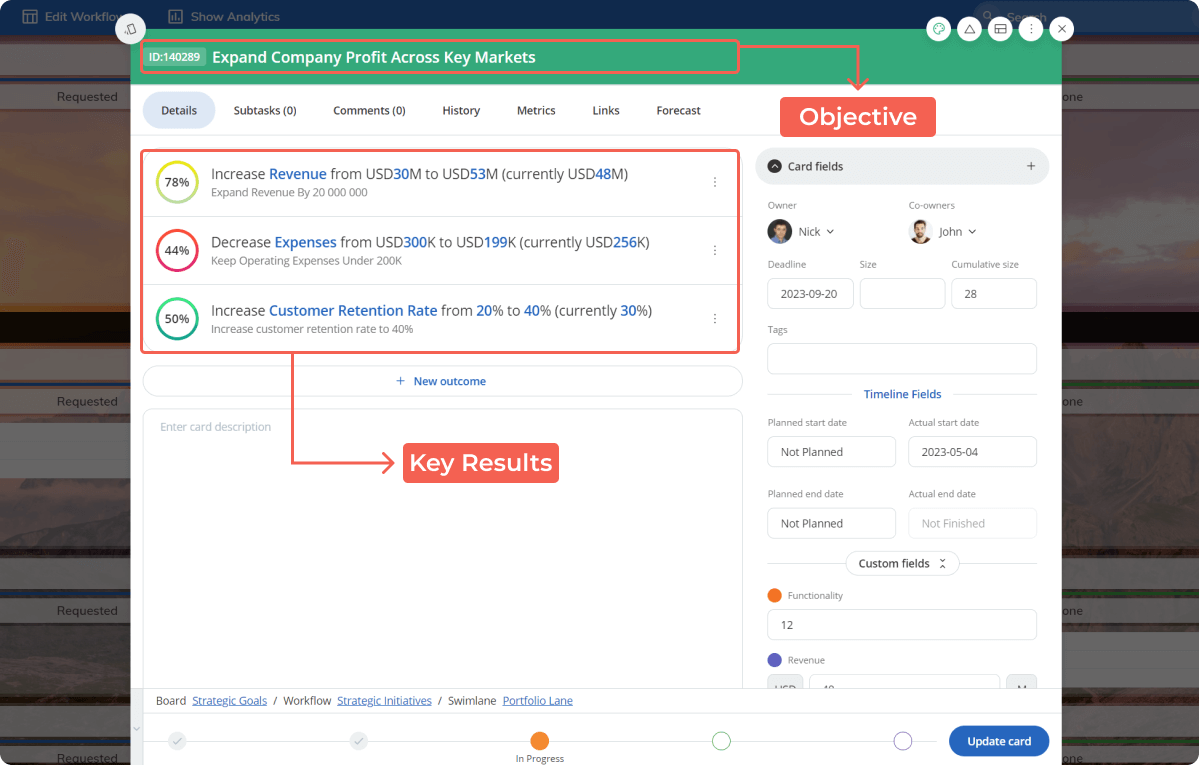 Objectives and key results
Objectives and key results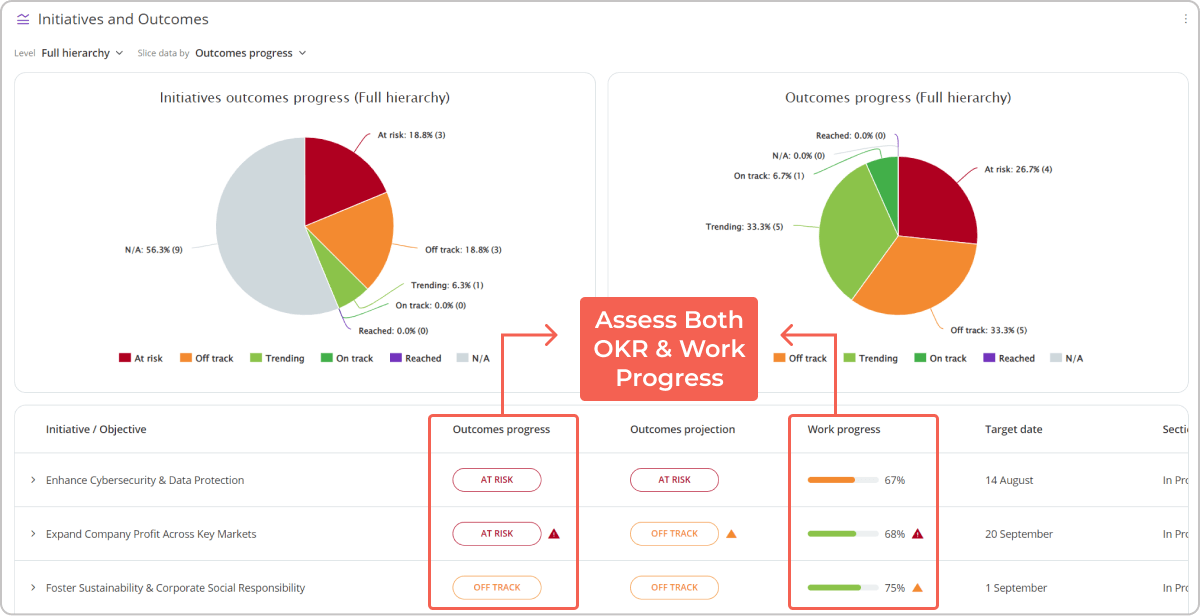 Key results are broken down into specific tasks, and their progress is visualized on a board
Key results are broken down into specific tasks, and their progress is visualized on a board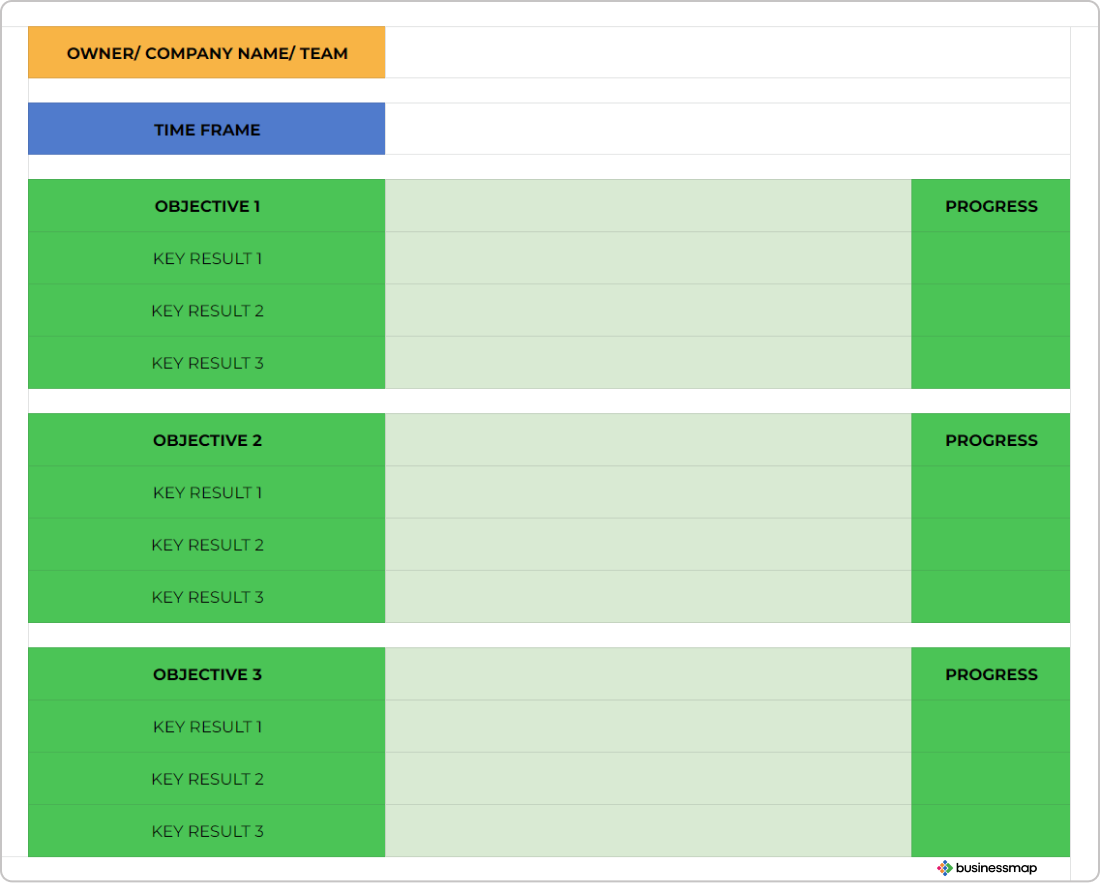 OKR dashboard template
OKR dashboard template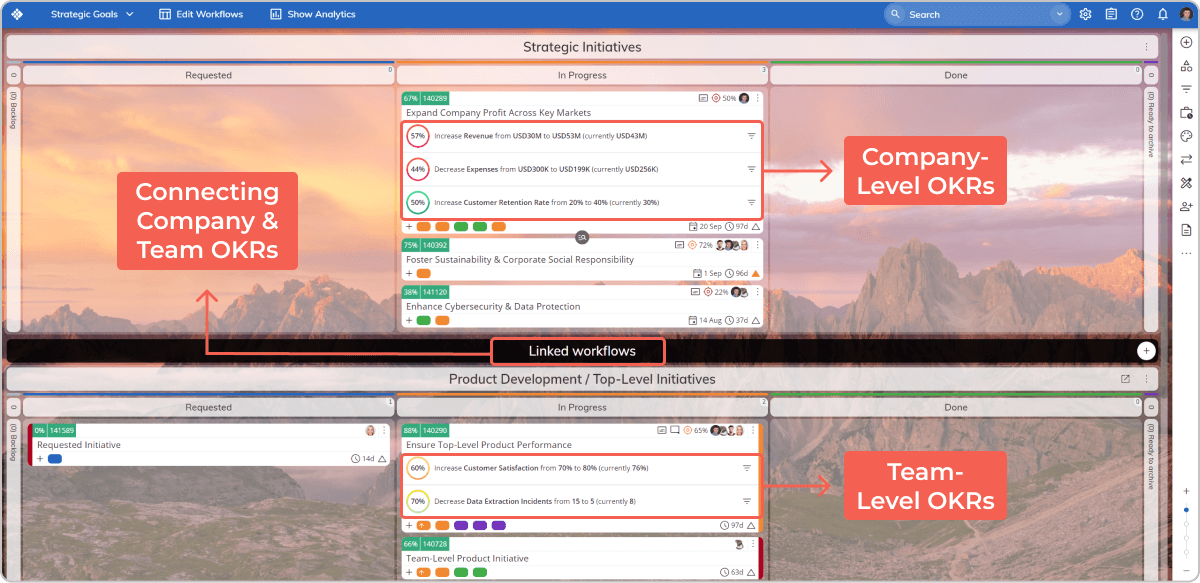 OKR structure breakdown using Linked workflows
OKR structure breakdown using Linked workflows

