If you have already set your eyes on the OKR goal-setting framework and you need a place to start, consider building your foundation with an OKR template. In the following paragraphs, we will concern:
- What is an OKR template, and what are its key elements?
- How to create your first OKR template? What are some popular OKR template examples?
- How do OKR and Kanban offer greater outcomes?
Let’s discuss the topics in more detail.
Why Do You Need OKRs?
Before diving into the topic, let’s recap the main reasons why you may choose to adopt the OKR framework.
First of all, aligning organizational strategy with execution is what has made OKRs an extremely popular goal-setting approach. Strategic plans become easily sharable thanks to the transparency of OKRs, which also contributes to building a common purpose inside the organization.
Furthermore, alignment with the company's plans has a positive impact on employee engagement and motivation. By making both strategic and team goals transparent, team members can see how their efforts contribute to the wider organizational strategy, which could enhance their sense of belonging and overall morale.
However, the actual implementation of OKRs is not a “breeze”. That’s why it might be a good idea for you to build your foundation through an OKRs template.
What Is an OKR Template?
An OKR template is a document, dashboard, or hub that visualizes a team's goals as well as the key results of a team, department, or organization. An OKR dashboard or a template facilitates the company-wide alignment between strategic goals and work delivery.
You can think of an Objectives and Key Results template as setting up the foundation for the adoption of the goal-setting framework. The idea is to build your initial OKR setup and continuously improve it based on your unique scenario.
What Are the Format and Key Characteristics of an OKR Template?
To start with OKRs, you can address the lack of transparency and alignment with your company’s strategy through an OKR template. There’s a variety of options for you to download and tutorials on how to craft your own templates through an OKR software solution.
The important thing to remember when establishing a good OKR template is the format and its characteristics. Ensure that, whichever option you choose, your OKR template offers visualization of the following elements:
1. Defined Owner. The person, team, department, or organization that owns the specified objectives and key results.
2. Defined Time Box. Visible indication of the agreed-upon time frame the specified OKRs were written for.
3. Objectives. The specific, measurable, and achievable goals that the team or company has set to accomplish. Depending on your context, the number of objectives will vary.
4. Key Results. Key Results are used to evaluate and track the execution of each objective. They represent short sentences that need to be specific, realistic, and measurable.
5. Progress Indication. A Progress bar or percentile is used to track the completion of each objective.
Here's an example of an IT Operations team OKRs.
 IT Operations department OKRs template made using MS Excel
IT Operations department OKRs template made using MS Excel
6. Work Initiatives & Projects (Optional)
Apart from the above-mentioned elements, you can also visualize initiatives in your OKR template. Those include projects or other big work activities which you plan to pursue as a way to achieve your OKRs. In other words, you can think of such work initiatives as the “output” part inside an OKRs template.
It’s important to mention that this works best in case you have collaboratively created the initial plans for some work activities that support your goals. However, keep in mind that to stay agile, you should regularly revisit your initiatives and OKRs to determine whether the chosen activities are actually producing the desired outcomes.
Once you have your OKRs, your team can further plan how to develop the work initiatives as more information gets available to them.

Connecting OKRs with actual work activities
With an appropriate OKR software solution, you can gain automation capabilities and real-time status updates on top of visualizing the hierarchy between strategic plans, team goals, and individual contributions.
What Are the Advantages of Using an OKR Template?
The use of good OKR templates can help teams go far. Besides assisting them in setting strategic goals aligned with the company’s vision and providing a clear direction on how to reach them, the OKRs template’s list of benefits does not end up here. Here are some other advantages teams can experience using OKR templates:
-
Greater collaboration through company-wide transparency. In general, OKR promotes open and effective communication across an organization. This allows teams to understand the organization’s strategic goals and coordinate their activities to achieve them while providing insights into the progress of each team’s objectives and key results.
-
Elevated productivity. Having OKRs templates in place helps teams focus on delivering the Key Results that support the set objectives. Defined as measurable outcomes and not output, Key Results focus on the desired results teams seek and the actual value their work will bring to the customer.
-
Engaged and motivated teams. OKR templates boost employees' motivation by letting them contribute to setting OKRs and be aware of the organization's top priorities. This results in creating a sense of belonging and striving for excellent performance.
-
Faster decision-making. The transparent nature of OKR allows teams to spot any risks that threaten the work process. Thus, they can address any issue by making quick decisions without disrupting the process and generating additional project costs and delays.
-
Agile OKRs. Embracing the Agile way of working will help organizations stay responsive to the changing market conditions and changing customers' needs. Agile OKRs have shorter cycle times, allowing regular check-ins, fast adaptation to changes, and reduced risks and waste.
Get Started with Our OKR Template Examples
Here are a few examples of OKR templates that can be adjusted to use in different contexts depending on your function, department, or organizational role.
 OKR template example made using MS Word and Google Docs
OKR template example made using MS Word and Google Docs
The template includes the most important data and provides a general overview of the actual goal and its key results, who the owner is, and what is the set time frame.
OKR Goal-Setting Template in Excel Sheet
Referring to the example of the IT Operations OKR listed above, you can copy the template and modify it to your specific work environment. You can create the same OKR template in Google Sheets or in a basic Microsoft Word document.
OKR Planning Template
In terms of planning your OKRs, you can also have a basic Excel or Google spreadsheet template where you list your main goals, their owners, and when you plan to achieve them.
It’s a good idea to plan your objectives based on specific segments. For example, you can use the “AARRR” framework, which translates to:
- Acquisition
- Activation
- Retention
- Referrals
- Revenue

Example of a basic OKR planning template in Google Sheets
Of course, this depends on your unique situation and function within an organization.
However, the idea is that such practice contributes to better organization in your planning efforts. Together with your team(s), you can collaborate on the most important goals for the next quarter (ex. Q4), share ideas, and agree on those OKRs that align with the strategic goals of the organization.
After you’ve listed your planned OKRs, you can move on to creating a document for tracking your goals and evaluating them.
OKR Tracking Template
To closely monitor the progress of each objective, you can adjust your OKR template using one of the OKR scoring methods. The approach is suitable for tracking the level of execution of each key result in a given time frame (e.g., quarter). You can grade the performance on a weekly basis and get a final score of the completion of your objectives.
Traditional OKR grading employs a scale from 0.0 to 1.0 and color-coding to rate the level of success reached for each key result. To arrive at the final score of your objective, sum up the weekly scores of your key results and divide them by the number of weeks.
Looking at the example below, to get the final score of objective 1, the formula would look like this:
Objective 1 Final Score = (Key Result Score for Week 1 + Key Result Score for Week 2 + Key Result Score for Week 3 + Key Result Score for Week 4) /4
 OKR template for tracking and scoring completion
OKR template for tracking and scoring completion
How to Use OKR Templates in Practice with Kanban?
The Kanban method is famous for its visualization practices and its ability to create work transparency across organizations. With the help of multiple Kanban boards on different management levels, you can visualize different objectives and key results across the company. One example is to create interconnected Kanban boards that store different types of OKRs (company-level OKRs, team-level OKRs, etc.) and link them to their corresponding projects, initiatives, deliverables, or other work items. This way, you can create a complete structure that enhances visibility into the main business priorities and enables better adaptability to any emerging changes in strategy or key objectives.
 Connecting OKRs on strategy, program, project, and team level using Kanban
Connecting OKRs on strategy, program, project, and team level using Kanban
Furthermore, the Kanban method supports self-organizing teams, and along with the high-level objectives and key results, it helps people become more responsive without having to micro-manage them.
With the visualization capabilities of the Kanban boards, you can also put your templates into action. For example, while creating your templates in Excel sheets might be a good start, this method alone is not actionable enough to turn your OKRs into reality. After planning your OKRs, you can map your templates and goals in a central OKR Kanban board. There, you can connect the objective to those daily work items that influence their actual execution.
Having the appropriate tooling will enable more efficient tracking of your OKRs and allow you to measure progress toward achieving your goals.
OKR Templates Frequently Asked Questions (FAQs)
What Is an OKR Template?
An OKR template is a structured document that helps teams and organizations to define and track their Objectives and Key Results (OKRs).
How Do I Write an OKRs Template?
OKR templates have a predefined structure and fields where teams can fill in their data. When creating your own template or using a digital solution for that, it is essential to have the following elements: objectives, key results, owner, target dates and progress indicators.
What Is the Difference between OKRs and KPIs?
OKRs and KPIs are two different approaches to measuring a company’s performance. OKR is a goal-setting framework that provides organizations with a direction to what they want to achieve and shows them how to achieve their desired goals. In contrast, KPIs are a set of performance metrics used to evaluate performance in a particular area against set targets.
What Are the Two Important Elements of OKR?
The two main components of an OKR template are:
-
Objectives: Specific and ambitious goals that an organization or a team wants to accomplish within a set period;
-
Key Results: Measurable and achievable outcomes that monitor the progress of completion of the defined objectives.
We offer the most flexible software platform
for outcome-driven enterprise agility.
In Summary
An OKR template can help you to streamline and put into practice the objectives and key results goal-setting framework. The critical elements of OKR templates include:
- Owner
- Time-frame
- Objective(s)
- Key results
- Status (progress)





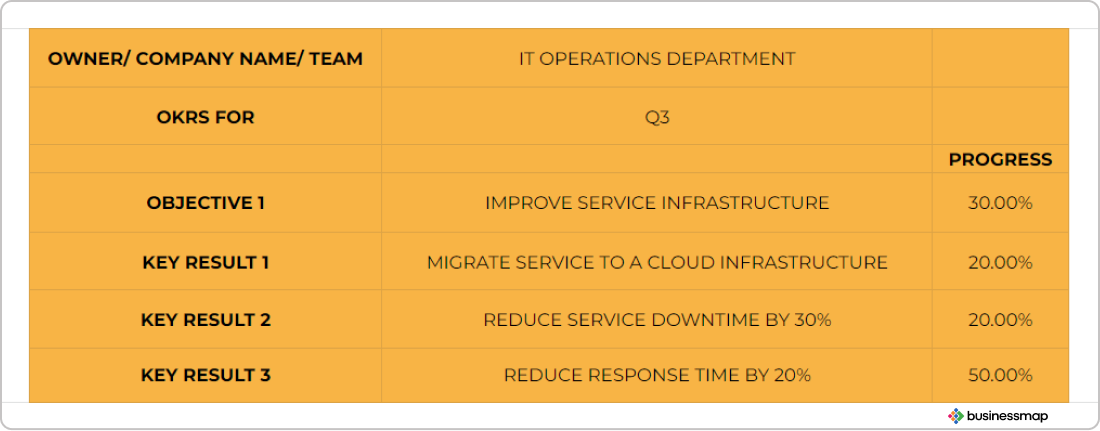 IT Operations department OKRs template made using MS Excel
IT Operations department OKRs template made using MS Excel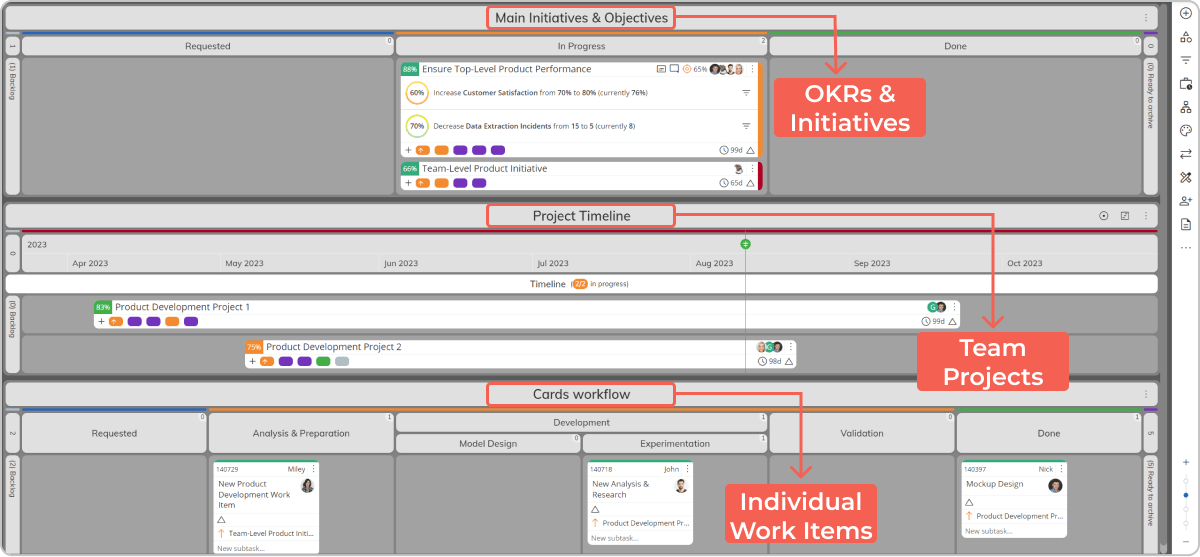
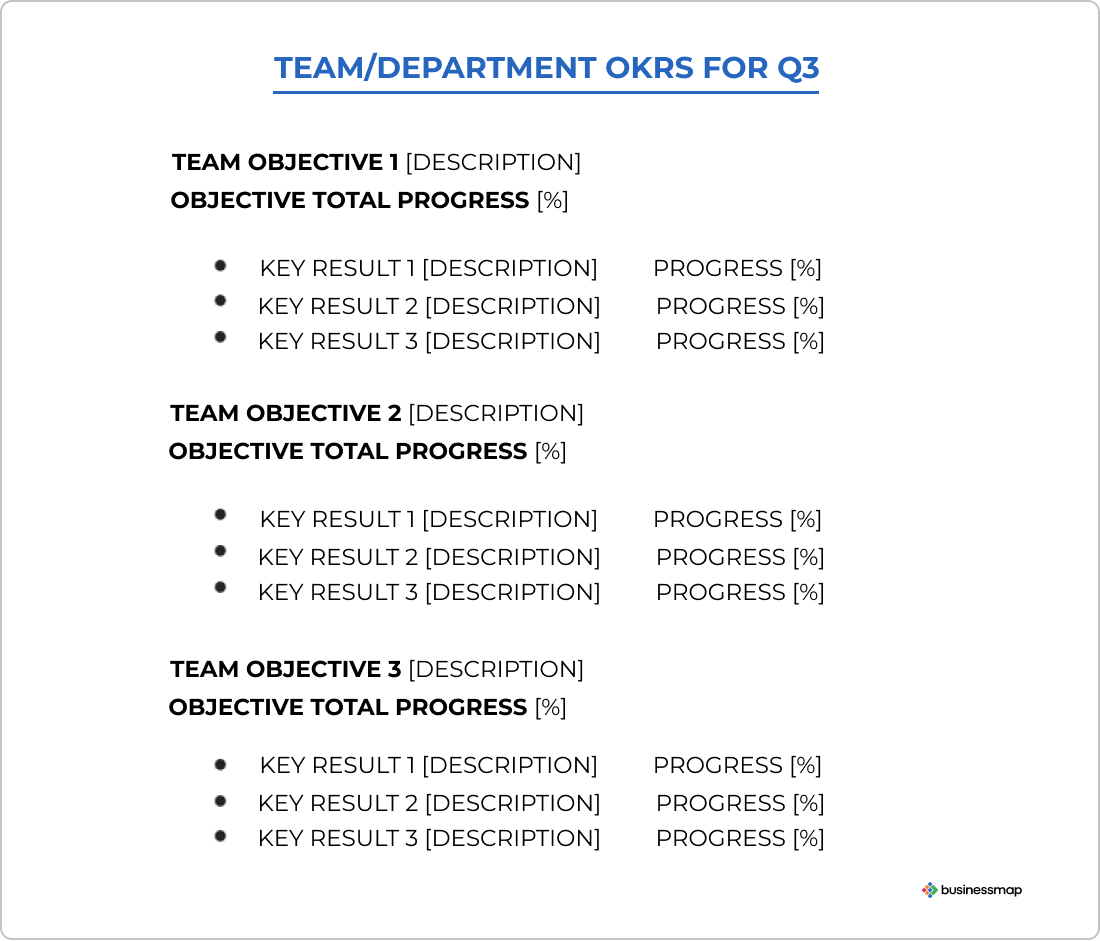 OKR template example made using MS Word and Google Docs
OKR template example made using MS Word and Google Docs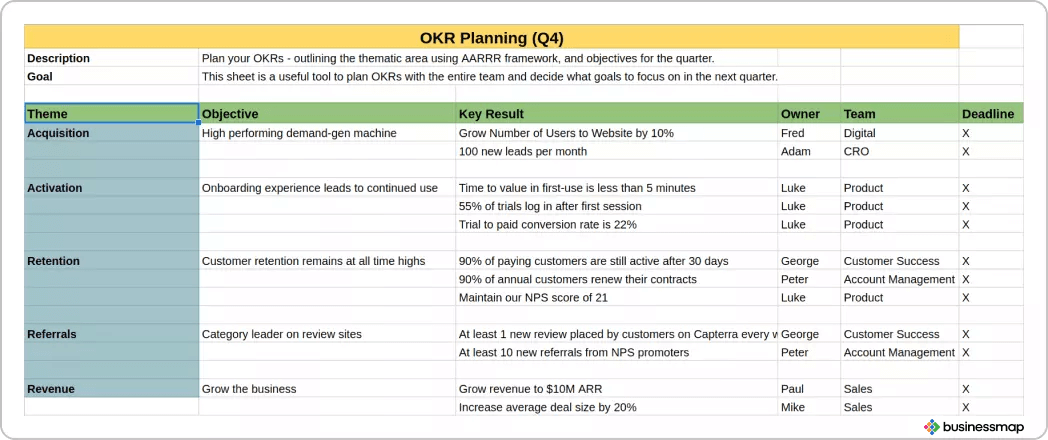
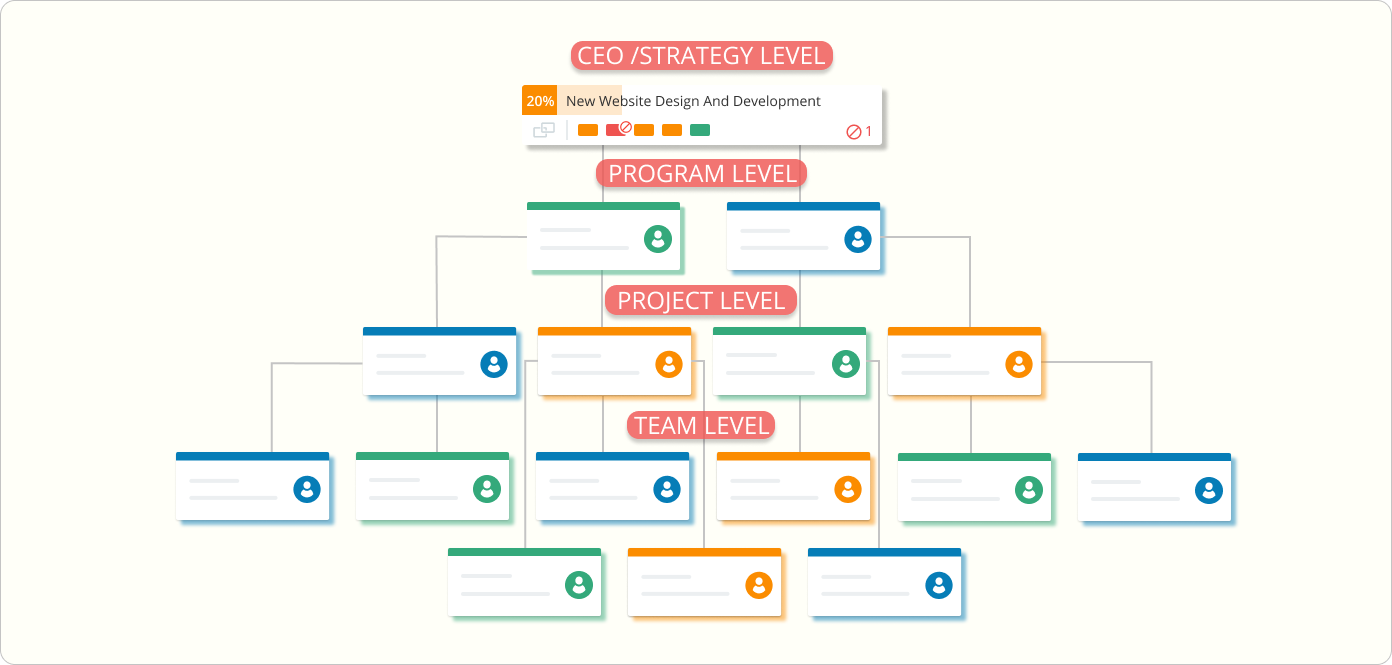 Connecting OKRs on strategy, program, project, and team level using Kanban
Connecting OKRs on strategy, program, project, and team level using Kanban

