What Is an Agile Epic?
Agile epics are large pieces of work that can be broken down into smaller and more manageable work items, tasks, or user stories. These series of work items share the same goal described by the epic. This Agile term is an intrinsic element of Agile project and product management and a cornerstone of managing Agile teams and organizations.
Epics should be specific and measurable so that managers can track them and ensure they contribute to the greater strategic objectives. They help to create a hierarchical structure in work and facilitate prioritization so that value is delivered with optimal quality and in the fastest way possible.
What Are the Epics Components?
The elements of epics in Agile include a statement supporting a business objective and smaller user stories or tasks which represent the individual work items to be done. User stories can be distributed to multiple teams, departments, and hierarchies. Their execution will have a direct impact on the epic, which in turn affects the strategic plans. In larger organizations, a number of epics contribute to the greater strategic goals.
 Scheme of Agile epics, initiatives, and tasks breakdown
Scheme of Agile epics, initiatives, and tasks breakdown
What Are the Main Benefits of Agile Epics?
The main benefit of epics in Agile project management is the structure they provide for the work. In addition, Agile teams utilize epics to:
- Improve the organization of their flow of work;
- Create clear priorities aligned with clients’ requirements;
- Bring transparency into the strategic goals;
- Create a hierarchy of ideas in the product backlog (when using Scrum).
How to Create Epics in Agile?
Creating Agile epics is a process that ideally involves the entire team. Some Agile teams utilize the user story template to formulate their epics, while others use short sentences to describe them. Regardless, there are a few important steps to creating epics.
Step 1: Define the User Persona of the Epic
Clarifying the user persona, in other words, if the epic’s goal is to address feedback from existing customers or attract a new audience, will help you to understand critical project specifications better.
Step 2: Structure the Individual Work Items and Map them in a Single Place
This will help you better forecast the completion of each epic. In the Scrum framework, for instance, user stories are assigned to a sprint (iteration), creating a roadmap of the project. On the other hand, Kanban is based on the pull method where the flow of work is “radiated” by Kanban boards and Agile team members pull new work after completing the previous one.
Step 3: Incorporate Feedback Opportunities
Encouraging team members to give their suggestions or comments through regular feedback loops will help you detail or adjust the work items following the requirements and specifications. Making these corrections as you go will ultimately help you complete each epic more efficiently and with greater quality.
The 3 Best Practices for Creating Epics
-
Epics first, user stories after: Writing your epics before always specifying the exact user stories or work items will help you get a high-level overview of the work. This will allow you to see the bigger picture more clearly, while the specific actions to complete each one of your epics would get detailed during the execution.
-
Involving all team members: Everyone on the team should participate in writing down epics. This will ensure that everyone understands the project’s objective. The collaboration will help you avoid any misunderstandings about the specifications of work items or user stories’ requirements.
-
Visualize epics for progress tracking: Visualizing the progress of epics and their respective user stories allows greater visibility into how work flows through the system, project roadblocks, and improvement opportunities. One way to achieve such transparency is by mapping all epics and work items on a single or multiple interconnected Kanban boards.
Examples of Agile Epics
Epics in Agile project management can represent the development of a new product feature, addressing a customer request, resolving reported issues, or implementing a business requirement.
To put this into perspective, let’s discuss the following scenario.
Epics for the IT Operations Domain
Company A delivers web hosting services. To ensure a reliable and fast way of addressing its clients’ support requests, the company is looking to integrate a third-party CRM solution. The team dedicated to accomplishing the high-level strategy goal will break it down into several epics and multiple individual work items.
Here’s how you can break down this particular scenario.
- The greater initiative can be “Incorporate a CRM system to address the customers’ requests.”
- There could be a number of epics supporting the initiative, such as “Select a CRM platform” and “Implement CRM system.”
- The user stories to complete the epic “Select a CRM platform” can be formatted using the user story template.
| Initiative |
Incorporate a CRM system to address the customers’ support requests. |
| Epic |
Select a CRM platform. |
| User stories |
As a project leader, I need to collect the business requirements and technical specifications so that we can select a CRM solution to address our customers’ inquiries faster. |
Epics for the Agile Development Domain
Company B is developing a SaaS platform for resource management. The organization has set a goal to penetrate the software market for project management (initiative). The development team will have to develop new project management features (epic). The epic or epics should then be broken down into smaller work items (user stories).
| Initiative |
Penetrate the project management software market. |
| Epic |
Develop a budget management feature in the PM software. |
| User stories |
As a project leader, I want to be able to record spending information on my projects, so that I can track what financial resources I have left. |
How to Manage Agile Epics?
One way Agile project managers handle projects and epics is through Kanban boards. A well-structured Kanban board unlocks greater transparency, connects planning with execution, and allows agility to span through the different organizational layers. Here are the widely applied steps to mapping an epic to a Kanban board.
-
Visualize your epics on a Kanban board where your team has already defined all the process steps.
-
Let the various teams break down the epics into multiple individual work items (user stories) that will drive each epic.
With Kanban boards, teams can achieve a high level of transparency by visualizing their epics and the respective user stories in a single hub. Creating this connection ensures breaking down work without losing sight of the set goals.
 Epics and user stories mapped on a Kanban board
Epics and user stories mapped on a Kanban board
What we are looking at in the above image is an example of a Kanban board structure of a procurement team. The Kanban method relies profoundly on visualization to build a cohesive system for managing work successfully.
How to Measure and Track Agile Epics?
The success of each epic in an Agile environment relies on tracking, measuring, and mastering the ability to forecast its duration. Depending on the Agile methodology that’s been followed by the team, there are two widely popular approaches for measuring epics.
The Agile teams utilizing the Scrum framework normally use the Burndown chart for tracking the execution of their epics and stories. Kanban users, on the other hand, use the throughput metric to identify the team’s average delivery pace of user stories, tasks, or epics based on historical data. The Kanban method offers invaluable tools, such as the Cumulative Flow Diagram and the Monte Carlo simulations, which provide insights into how the team performs and how stable the work process is so that you can make data-driven forecasts.
Let’s see how the Scrum and Kanban approach work in practice.
Burndown Charts: Finished and Remaining Work Monitoring
Burndown charts inform the team of how much work pertaining to an epic is completed and how many stories remain unfinished. The chart helps Agile project managers estimate and monitor the amount of work that the Scrum team can complete within a single sprint. It can also be used to predict how many sprints would take to complete an epic. Although the chart is very popular among Agile teams, it lacks the ability to provide insights into the reasons behind project barriers, such as changes in requirements, process blockage, etc.
 Burndown chart
Burndown chart
Cumulative Flow Diagram: Measuring Workflow Stability
The Cumulative Flow Diagram in Kanban shows the accumulated historical data of the team’s throughput rate, cycle time, and work in progress. The diagram helps Agile teams monitor the stability of their workflows by visualizing the most critical workflow metrics. The CFD unlocks information about the problems in a process and assists in making it more predictable. The Cumulative Flow Diagram is one of the most prominent analytics instruments for Agile project management.
 Cumulative flow diagram
Cumulative flow diagram
Monte Carlo Simulations: Project Forecasting
To make data-driven forecasts about how much work can be delivered in the future, Kanban also relies on invaluable tools like the Monte Carlo simulations. The Monte Carlo simulations are probabilistic charts that depict a variety of historical throughput data about completed work to simulate potential outcomes of future epics. Since the Monte Carlo simulations use a mathematical technique to arrive at the outcome, they are a reliable tool that accounts for uncertainties.
Agile managers and teams alike use the Monte Carlo technique to answer critical questions such as:
- How many work items can be finished in a specific period of time?
- When X number of work items can be completed?
 Monte Carlo simulation: How Many
Monte Carlo simulation: How Many
Project forecasting is crucial for the success of projects. However, in times of swift changes, and hectic market development, uncertainties are inevitable. To account for such events, Lean and Agile organizations employ a probabilistic approach to project forecasting.
In Businessmap, for instance, we do this by integrating the probabilities derived from Monte Carlo simulations with our epics or larger initiatives. By searching for similar user stories or other work items that have been finished in the past, our system allows you to get different completion scenarios for epics, projects, initiatives, or any other large piece of work mapped on the Kanban board.
 Project Forecasting feature
Project Forecasting feature
Furthermore, one of the top 10 reasons for adopting Kanban to project management is to improve predictability or reduce risk. The approach advocates stabilizing the processes and optimizing the flow of work to make it more predictable through continuous assessment and improvement efforts.
Agile Epics – Frequently Asked Questions (FAQs)
What Is the Difference between an Epic and a Story in Agile?
Epic in Agile is a larger chunk of work that supports the execution of a strategic business objective. It comprises smaller work elements representing individual work items or tasks that can be distributed across one or more teams. Those pieces of work are called “user stories.”
What Are the Different Types of Epics in Agile?
Depending on their context and purpose, there are several types of epics in Agile including:
-
Business Epics: Epics that align and contribute to the overall business strategic objectives and goals. Example: developing or/and releasing a new product or service.
-
Customer Lifecycle Epics: Epics that identify new opportunities for improving customer experience with a product or service.
-
Exploration Epics: Epics that are focused on researching and testing new ideas or approaches. This is related to developing an understanding of existing solutions and evaluating alternatives before validating any assumptions.
-
Architectural Epics: Epics that involve analyzing and addressing architectural concerns in development teams.
What Is Sprint and Epic in Agile?
Epic is a collection of multiple smaller pieces of work or user stories. Completing a user story affects the overall progress of the related epic.
Sprint is a defined time-box (usually 2-3 weeks) widely used by Scrum teams. The work that has been planned for a sprint must be completed within the set time frame.
What Is Epic vs. Backlog in Agile?
Epic is a larger piece of work that is broken down into multiple smaller work items called user stories.
In Agile, Backlog serves the purpose of a storage place for all future work items that may or may not be delivered by a team. In Kanban, it is the leftmost column on a Kanban board, right before the “To-do” area.
We offer the most flexible software platform
for outcome-driven enterprise agility.
In Summary
Agile epics are a smart way to break down work, visualize the building blocks of a project, and are ideal for tracking the execution of work aligned with the organizational goals. Epics allow managers to create a meaningful progression of work inclined towards specific goals, which makes them an important element of organizational agility. Epics are an ideal way to:
- Improve the work organization
- Set up clear priorities
- Optimize the organization of a product backlog





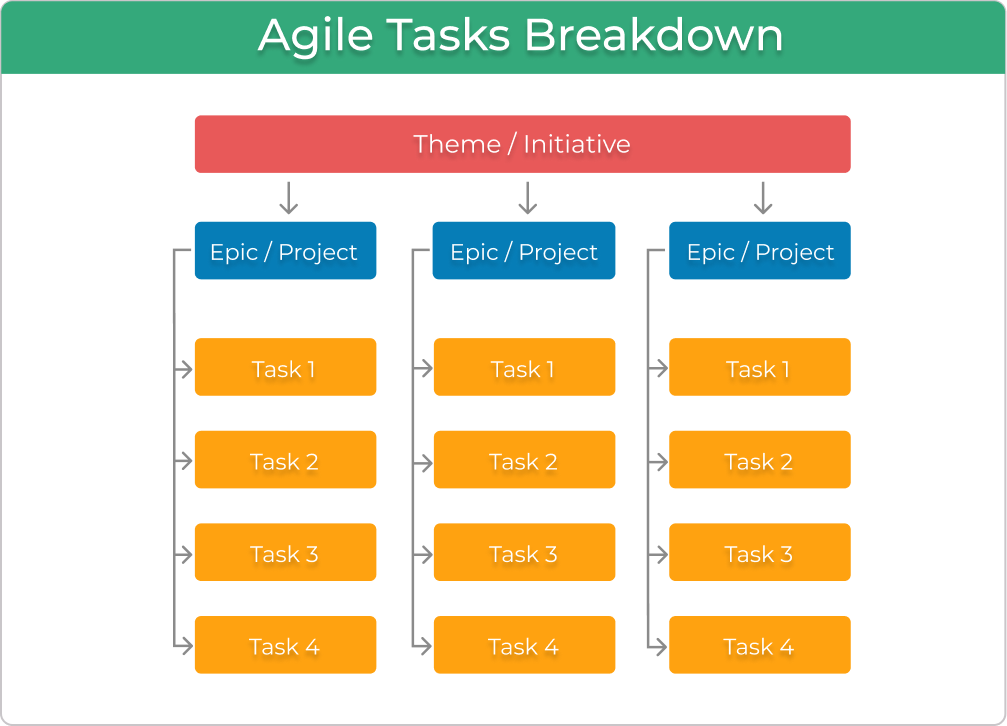 Scheme of
Scheme of 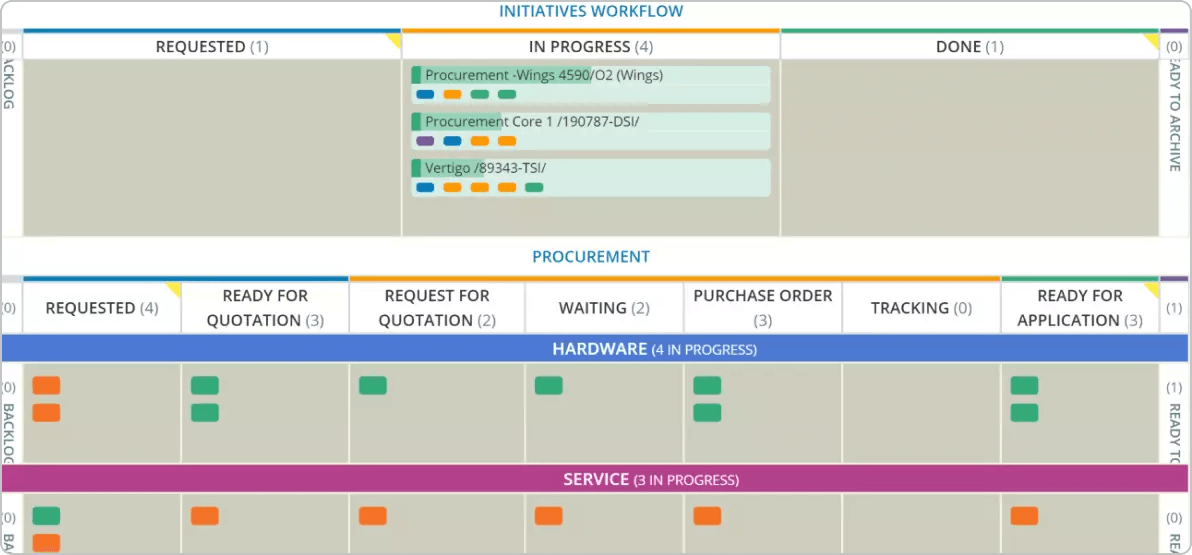 Epics and user stories mapped on a Kanban board
Epics and user stories mapped on a Kanban board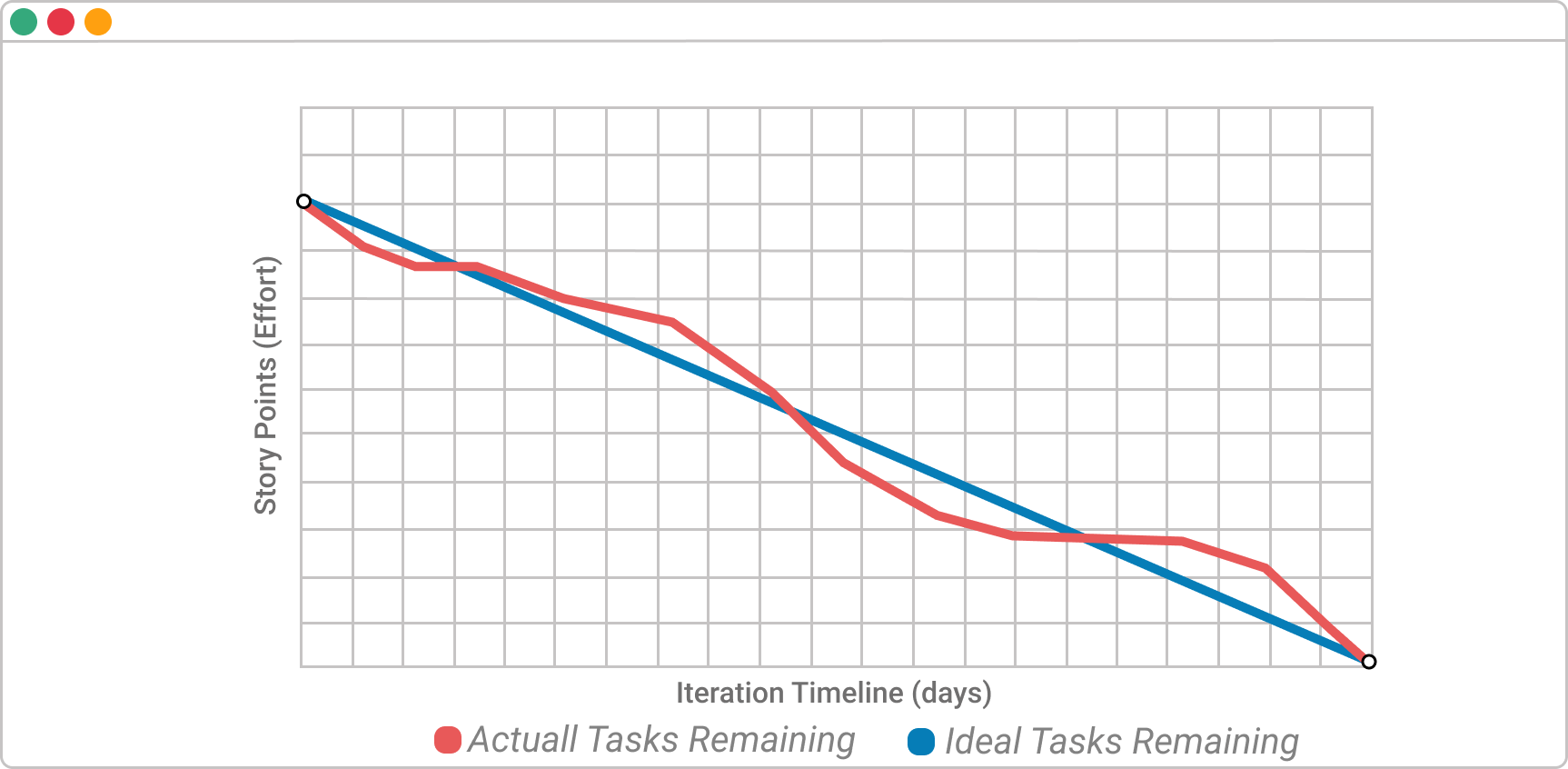 Burndown chart
Burndown chart 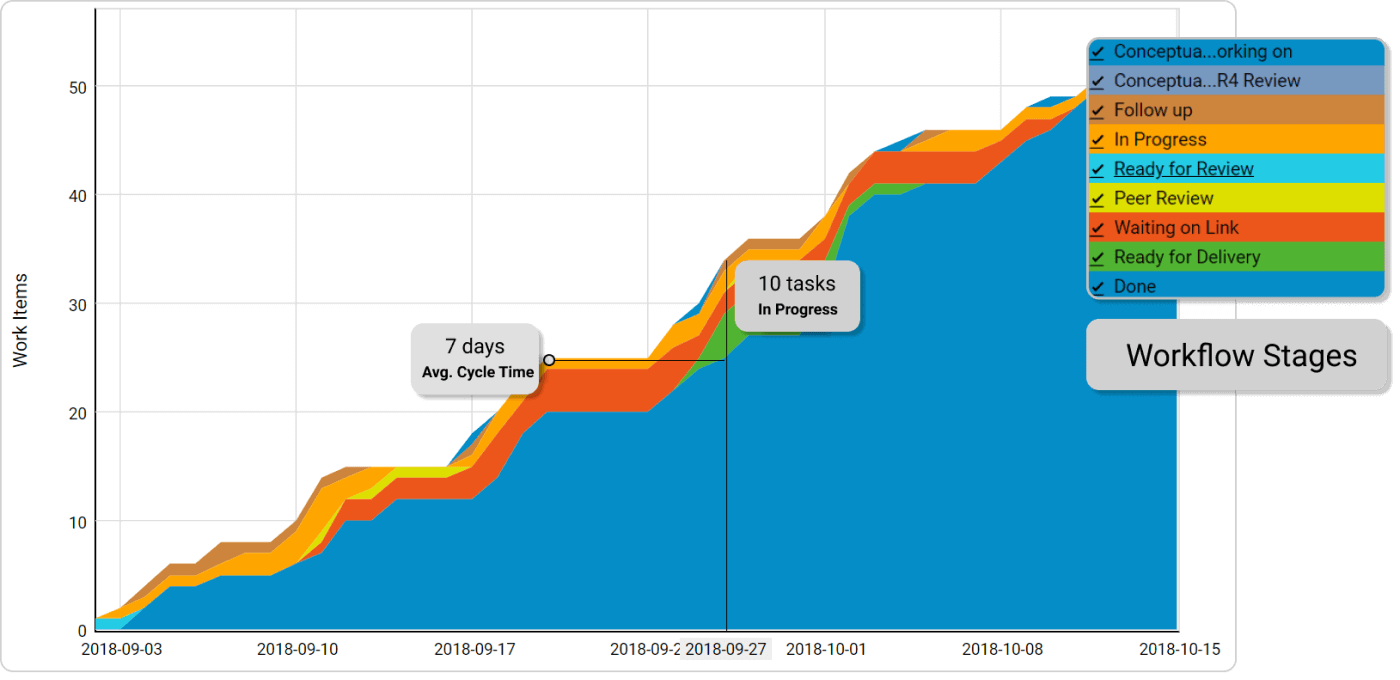 Cumulative flow diagram
Cumulative flow diagram 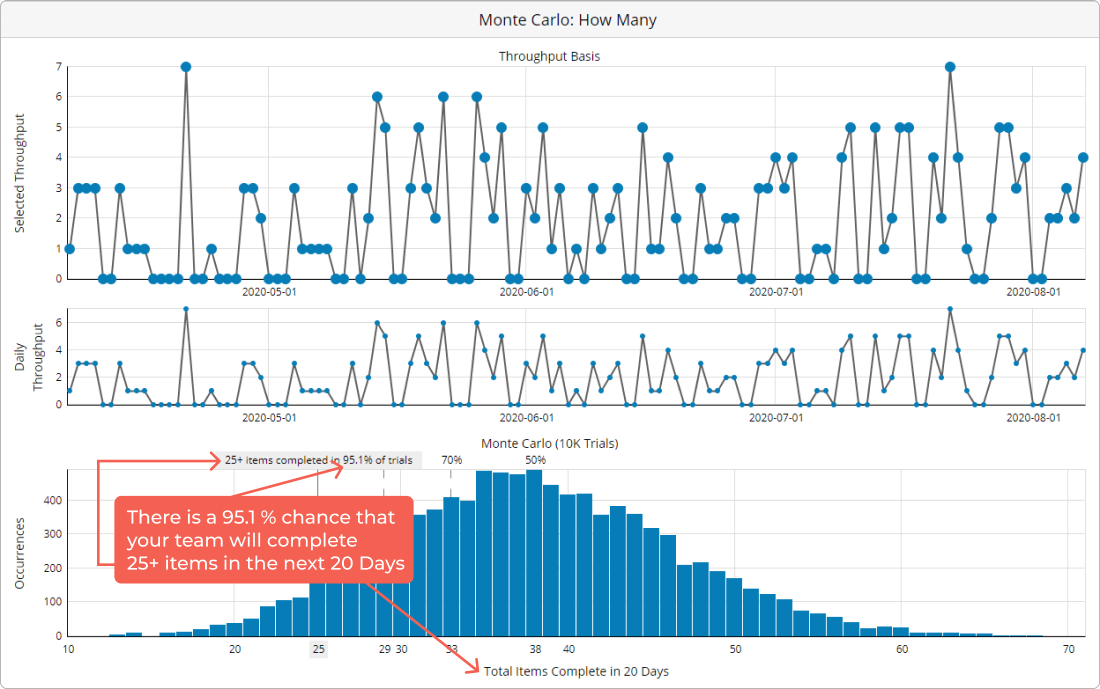 Monte Carlo simulation: How Many
Monte Carlo simulation: How Many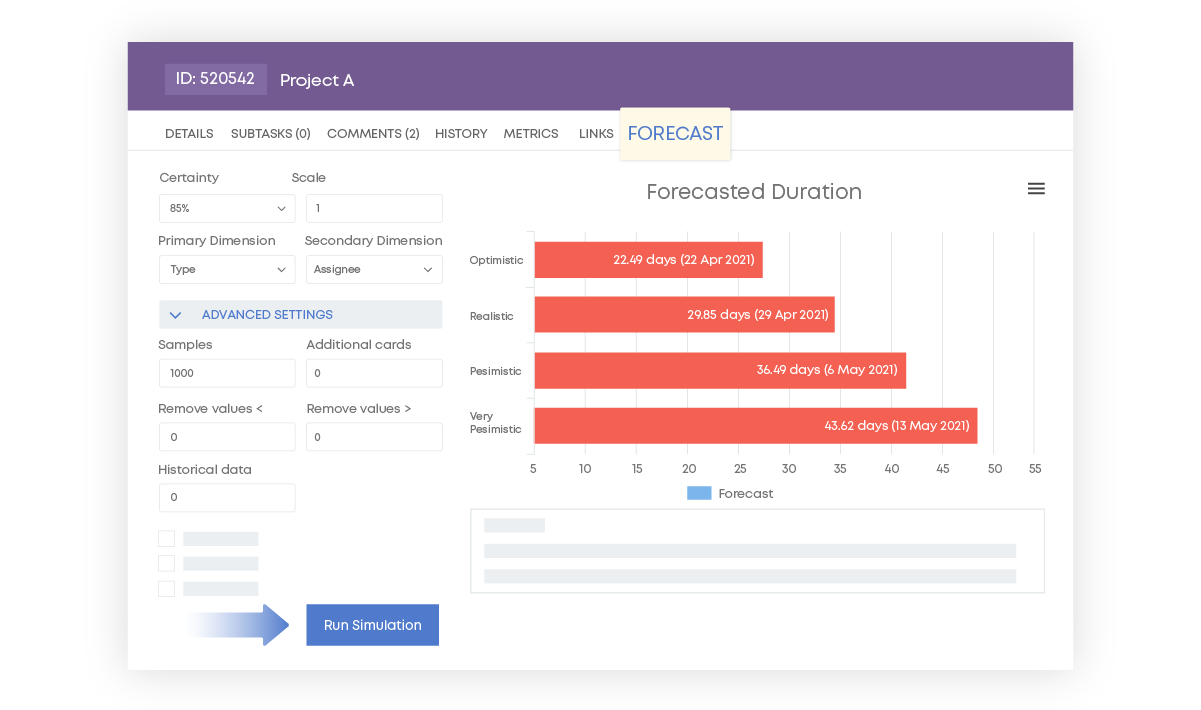 Project Forecasting feature
Project Forecasting feature

