The traditional approach to managing what teams deliver to customers is by creating individual work items or tasks which contain the technical details of the work at hand. While that’s perfectly fine, there is one important aspect that some teams miss – the actual value that they’re delivering. After all, customers care about working functionalities, not how teams built them.
That’s why, to ensure transparency and understanding of the value that will be delivered to the market, many Agile teams create their work items in the form of "user stories".
In the following paragraphs, we’ll explore what user stories are, how they benefit knowledge work management, and how you keep track of their execution in practice.
What Is a User Story in Agile?
A user story in Agile project management is a small piece of work that represents some working functionality and describes what the end-user wants (their requirements). This Agile term was first coined in software development as part of the eXtreme Programming (XP) process and essentially represents a small part of a system that is usable. In a software context, for example, a user story can be the development of functionality to cancel your subscription to a digital product.
On most occasions, there are multiple user stories combined together which represent a large piece of work, known as an "epic". Therefore, teams aim to build an Agile work structure by breaking down epics into user stories, so they can iteratively complete them until the entire product or service is ready for market release.

Why Are User Stories Important?
The main benefit of user stories is hidden within the term’s name. While a "user" is self-explanatory, their "story" represents the business perspective of the functionality that teams will be building. In other words, instead of visualizing only the technical details of a work item, user stories aim to make the business value transparent.
The goal is to involve customers in the project management process and communicate with them the progress of their requests from a business standpoint, so they can better understand what the final product would look like. Based on that information, customers can then change their requirements and give teams timely feedback. In turn, this cooperation increases the likelihood of releasing a valuable product/service on the market.
Apart from that, some other advantages of user stories include:
-
Improved team collaboration: User stories help teams lead more productive conversations about how to deliver the best possible product/service, as they are solely focused on capturing the customer’s intent.
-
Shared understanding: With the help of user stories, development teams can create a shared understanding among all stakeholders about their work so everybody stays on the same page.
-
Work prioritization based on business value: User stories help teams understand the most valuable customer requests so they can deliver them as fast as possible.
How to Write User Stories?
User stories are the voice of your customers. They define the desired functionalities and the value they expect you to deliver on the market. It is communication with your customers that will ensure that you are fully aware of what their problems and wants are, and thus, write good user stories to meet these expectations.
Let’s examine some examples and guidelines for writing user stories.
User Stories Template
Writing user stories usually happens in the format below:
"As a ….................. (description of the user) I need/want ….................. (description of the functionality), so that I can …................... (description of the benefit)."
A simple example would be the following:
"As a visitor on the eCommerce website, I want to be able to filter products based on reviews, so that I can see the most trustworthy ones first".
Now, keep in mind that there isn’t a single rule to write user stories. Having said that, don’t look at the above-mentioned format as the best way to structure them. Instead, try to grasp the concept, so when writing user stories, answer the following questions:
-
Who is the user persona to which the story is addressed? For example, the user could be a regular engineer or a CTO. That’s mostly based on your product’s overall targeting profile, but keep in mind that for different functionalities, you might have different personas. Defining the user persona is important because it helps teams better understand what they need to do to satisfy the customer’s requirements.
-
What functionality does the user need? This entails the actual work that will be executed as part of the user story from the customer’s perspective.
-
Why does the user need that functionality? This is the part that differentiates user stories from normal tasks or work items. It’s important to define the benefit/value that the functionality delivers and communicate it with your customers. This allows you to keep them in the loop and ensure that you are on the right track to creating value with your product or service.
User Stories Examples
Even though user stories have their roots in the software industry, more and more non-IT teams have begun utilizing them over the past years on their Agile journey. Let’s have a look at some examples to bring clarity.
- As a mechanical engineer, I want to install a safety mechanism on a physical product so that I can ensure a reliable customer experience with the product.
- As a marketing expert, I want to create a promotional video for a customer campaign so that I can boost awareness of the new product feature.
- As a project manager, I want to adopt an Agile project management tool, so my team and I can have complete transparency in our work.
What to Keep in Mind When Creating User Stories?
Writing user stories doesn’t end with defining personas, functionalities, and their benefits from them. Instead, there are more elements you need to keep in mind that form an effective user story. Let’s summarize them below.
-
Definition of Done – it’s important to define what "done" means in your process. This can be in the form of certain policies that specify what the final result should "look like".
-
Acceptance Criteria – While the "definition of done" usually applies to the whole process or separate workflows, each user story might have unique acceptance criteria. Usually, those criteria are in the form of checklists that need to be met before the story is considered complete. Agile teams also execute regular acceptance tests or reviews to ensure the story can be "accepted" by the customer.
-
Tasks/Subtasks - Even though user stories are often considered the smallest unit of work in an Agile environment, it’s important to know that they can contain tasks or subtasks. While the story communicates the value of the work at hand from the customer’s perspective, its corresponding tasks/subtasks represent the technical details.
-
Size – It’s a popular Agile practice to size the user stories appropriately so teams have an idea of how complex the work is. This is usually done by using "T-shirt" sizes, and the approach relies on grouping all user stories based on their complexity.
When to Write User Stories?
Teams usually write initial user stories at the beginning of a project as part of an exercise known as a "story writing workshop". Keep in mind that the initial workshop takes into consideration only the known details of the project or initiative. After that, as work details keep emerging over the course of the project in Agile, the workshop keeps running continuously and new user stories are written in an "ad-hoc" manner whenever customer requirements change.
During the story writing sessions, teams discuss only the high-level details of the new stories. Once they get closer to execution, they continuously refine them and add more work details. In Kanban, for example, this can happen as part of a process called "Upstream Kanban". Scrum teams, on the other hand, hold backlog refinement meetings before the start of a new iteration.
The "INVEST" Approach to Writing User Stories
As we mentioned above, there isn’t a single best way to write user stories. You should go ahead and experiment based on the specifics of your own process. Still, if you are looking for some directions, you can follow the "INVEST" checklist:
-
Independent. This refers to eliminating the dependencies between user stories so that each story can be completed on its own. However, while that’s an ideal situation, keep in mind it’s not always possible in the real world. That’s why, if you can’t make a story completely independent, look to visualize its dependencies with other work items so you can better understand their flow.
-
Negotiable. Every user story should be "open to conversation". In other words, try to write them in a way that promotes collaboration between the customer and the team. Remember that the goal is to provide value to the customer, instead of building something for the sake of increasing your output.
-
Valuable. This is an extension of the previous point. If the story doesn’t provide value, then you shouldn’t build it.
-
Estimable. It's a good practice to have an idea of how complex the story is. If the difficulty is too high, then you’re probably dealing with an "Agile epic" which you should break down into smaller user stories. However, keep in mind that in a Lean/Agile method such as Kanban, this type of estimation becomes redundant. That’s because teams rely on historical cycle time data to determine the "size" of their user stories.
-
Small. You should look to reduce the batch size of a user story as much as possible. The idea is to create a smoother flow throughout your work process.
-
Testable. Every user story in the process should have clear acceptance criteria so teams can execute acceptance tests and ensure the story delivers value to the customer.
How to Manage the Flow of User Stories?
So far, we’ve discussed what user stories are and how to create them. However, that’s just one part of the story. To deliver actual working functionalities to your customers, you need to keep an eye on their execution.
In practice, you can do this with the help of Kanban boards which allow you to visualize the state of your user stories across the work process. While you can have backlogs to collect customer requirements and continuously refine your stories, you can also visualize the stages/steps of your actual workflow. This helps you understand how user stories are flowing through the process so you can alleviate bottlenecks and optimize the product/service delivery process.
 Spotting bottleneck and optimizing flow on a Kanban board
Spotting bottleneck and optimizing flow on a Kanban board
Regardless of whether you're using continuous flow (Kanban) or sprints (Scrum), or even a hybrid approach, the Kanban boards allow you to visualize different types of user stories. You can do this with the help of swimlanes or multiple workflows if you wish to create a completely separate delivery flow for a certain user story type.
 Swimlanes for different types of work on a Kanban board
Swimlanes for different types of work on a Kanban board
With the Kanban method, for example, you can also put Lean/Agile metrics such as lead/cycle time, throughput, and WIP to practice. Integrating them within your user stories will help you analyze how long it takes you to deliver customer value as well as how often you can do that. Tracking that type of data allows you to convert your planning efforts from estimating to forecasting through tools such as the Monte Carlo simulations.
 Monte Carlo Simulation
Monte Carlo Simulation
Instead of exact delivery dates, this allows you to communicate probabilities that have uncertainty built within them. As a result, you will be able to make your service delivery process more reliable so it can continuously meet changing market requirements.
Agile User Stories Frequently Asked Questions (FAQs)
Who Creates User Stories?
There is no defined role for writing user stories. In Agile, everyone on the team is equally involved in the process of defining and discussing all details of user stories. It is collaborative work, and each team member can create them.
What Are the 3 C's of User Stories in Agile?
As described by Ron Jeffries, another of the creators of XP, each user story has 3 main components:
-
Card: Written description of the general idea of a user story.
-
Conversation: Open discussion between end-users, teams, and other stakeholders to clarify the details required to implement the user story.
-
Confirmation: A list of requirements and additional details that determine whether a user story fulfills the initial intent of the customer or not.
What Is User Story Life Cycle in Agile?
The user story life cycle in Agile typically follows the following steps:
-
Creation: User stories are found. Details are missing, as they will be discussed later. At this stage, a user story serves the purpose of a reminder of a future idea that may or may not be accepted.
-
Prioritization: User stories are ranked based on business value, customers’ needs, and the urgency of solving a problem. The highest-priority stories are the first to be completed.
-
Implementation: After all requirements are nice and clear, teams work on implementing the user stories and ensure that they meet the end-user's needs and provide the expected value.
-
Testing: Agile teams run all sorts of tests to check if all functionalities work correctly.
-
Confirming: User stories are reviewed, and if they meet the acceptance criteria defined, they are ready to be delivered.
-
Delivery: The final stage of the user stories’ lifecycle, where they are completed and made available to users.
What Is the Difference between User Stories and Features?
User stories are work assignments that describe users’ requirements and the value they expect to receive.
Features, in the context of software development, are individual functionalities of software.
What Is the Difference between User Stories and Requirements?
User stories are work assignments that describe users’ wants and the value they expect to receive.
Requirements are criteria that a software feature should meet. They are often in the form of acceptance criteria that are part of the user stories.
We offer the most flexible software platform
for outcome-driven enterprise agility.
In Summary
Agile user stories represent a small functionality that aims to capture and visualize the value for the end customer. User stories can be a part of Agile epics and they can consist of multiple tasks/subtasks. All of that can be visualized and managed through interactive Kanban boards. When writing user stories, look to:
- Define the customer persona
- Specify their requirement
- Make the benefit clear
- Include acceptance criteria and run acceptance tests





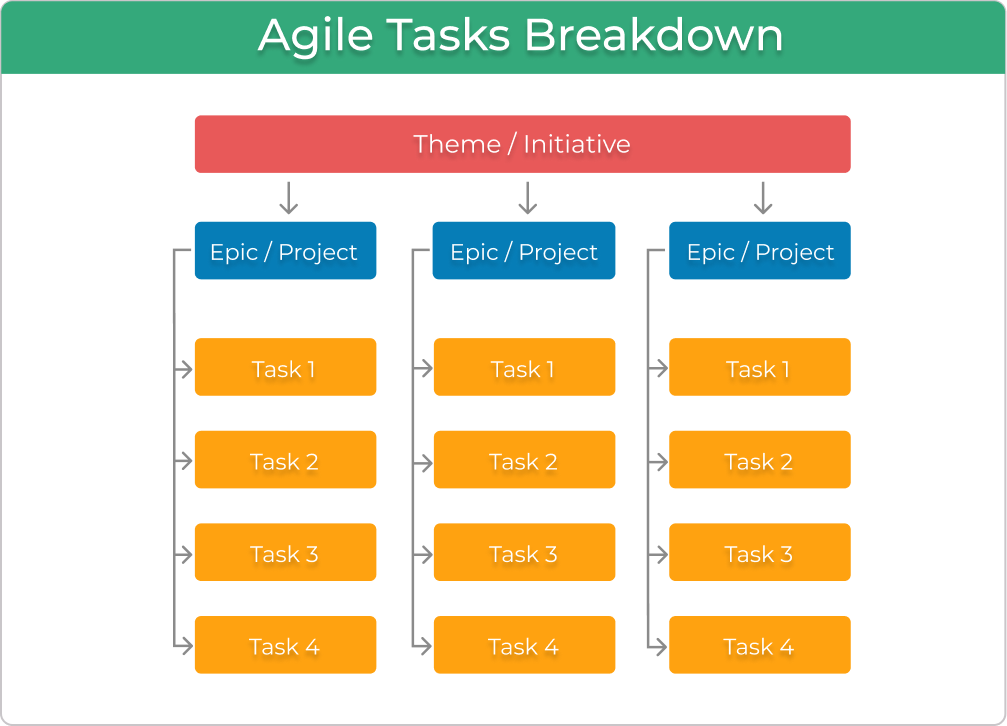
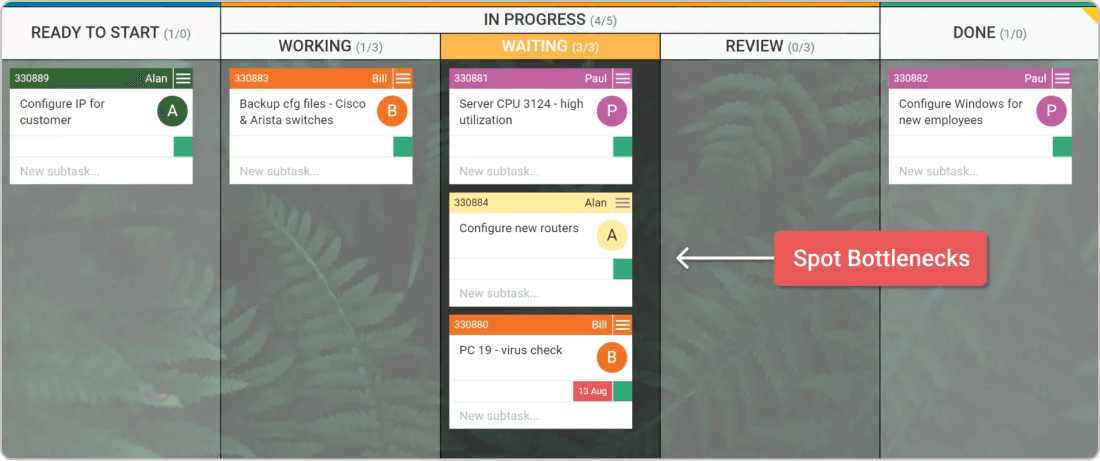 Spotting bottleneck and optimizing flow on a Kanban board
Spotting bottleneck and optimizing flow on a Kanban board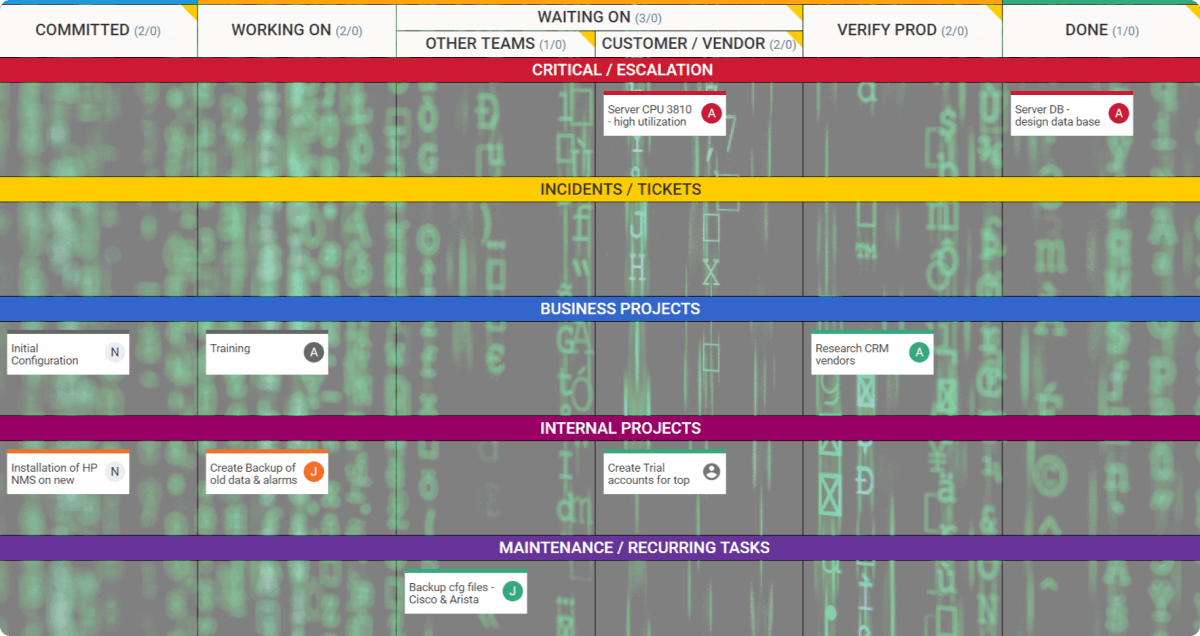 Swimlanes for different types of work on a Kanban board
Swimlanes for different types of work on a Kanban board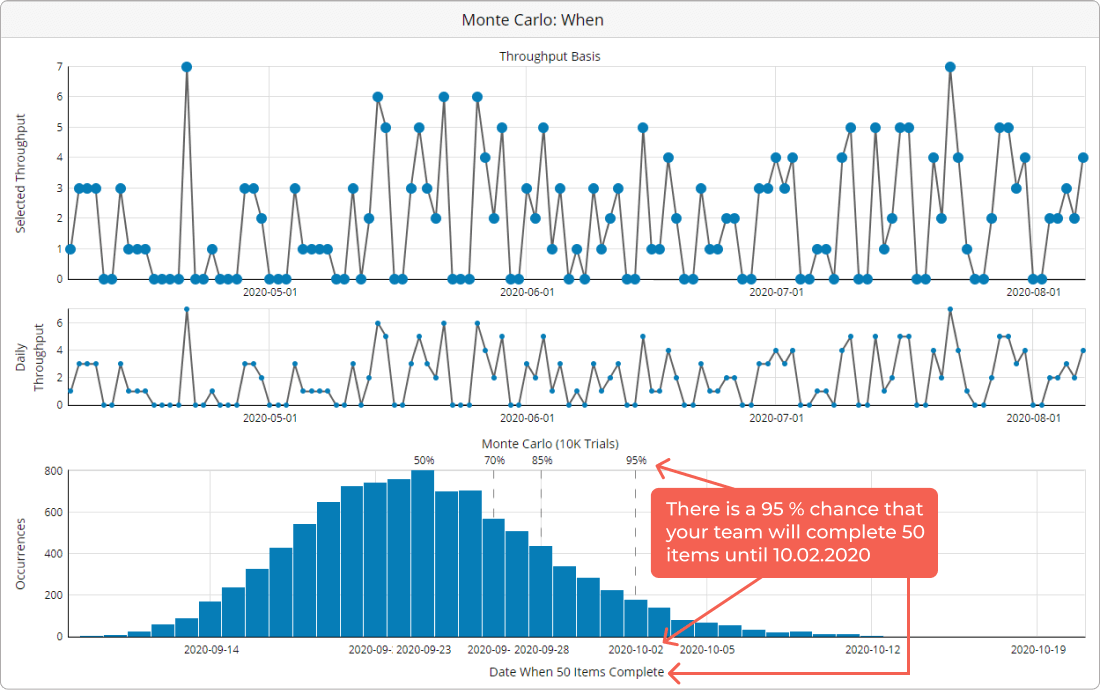 Monte Carlo Simulation
Monte Carlo Simulation

