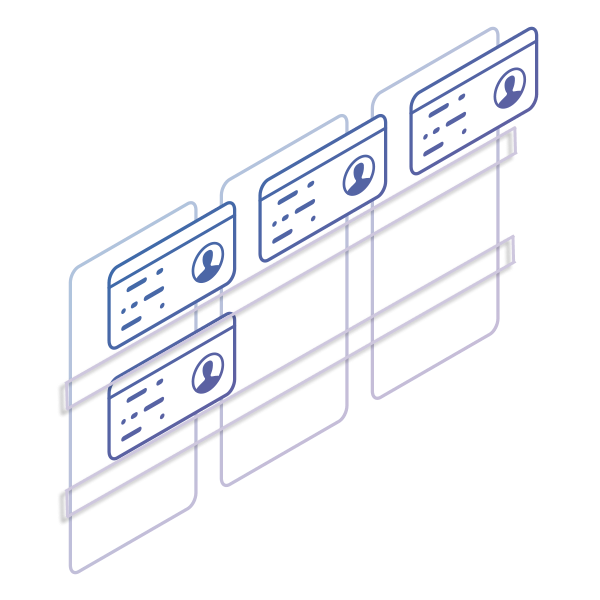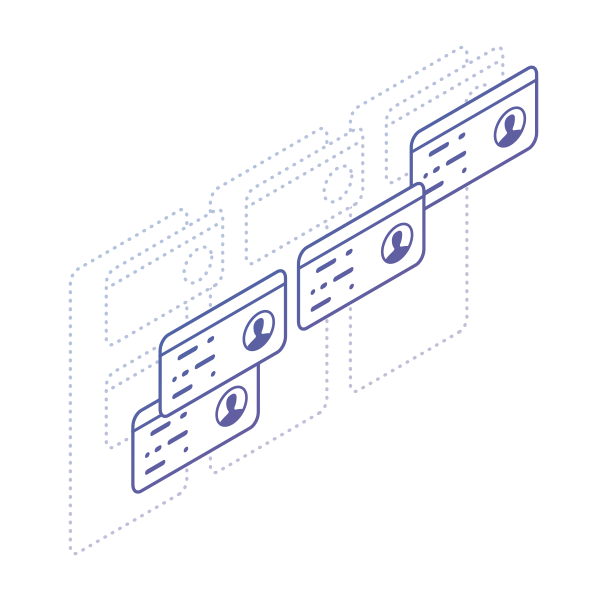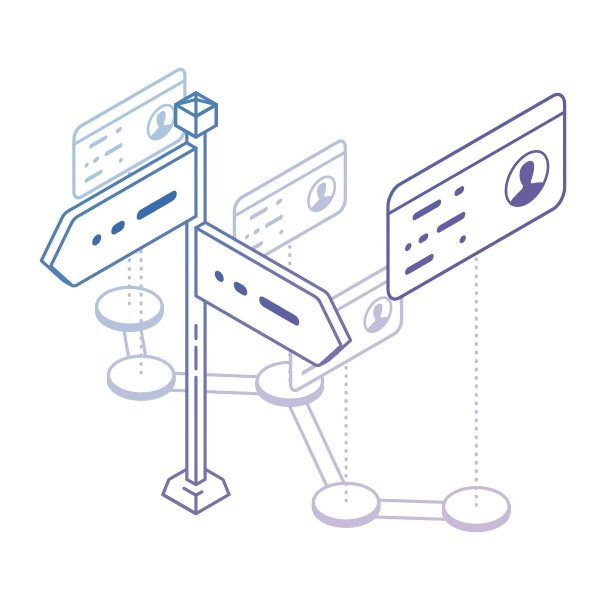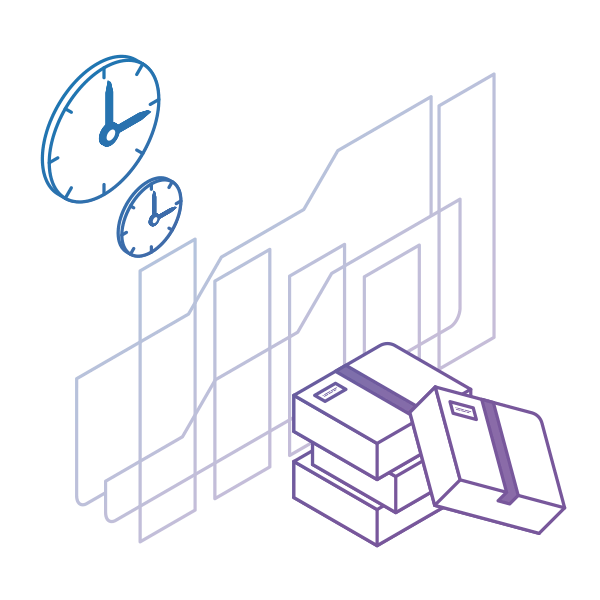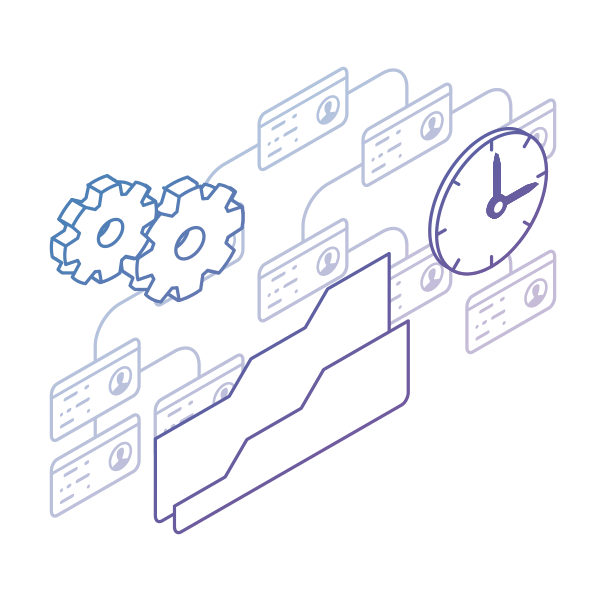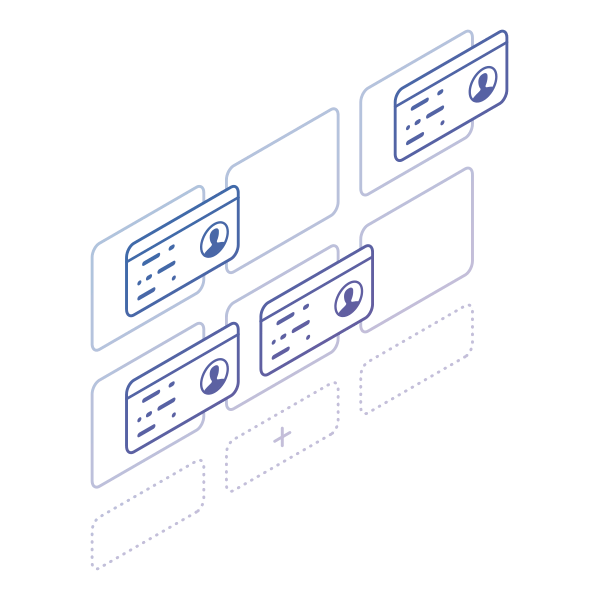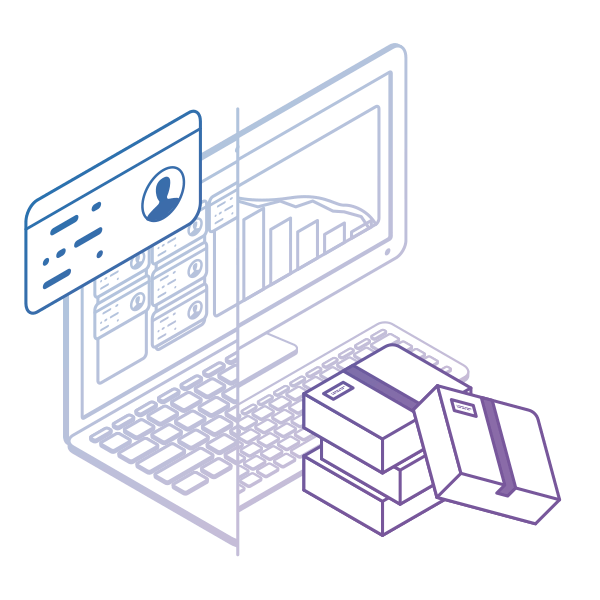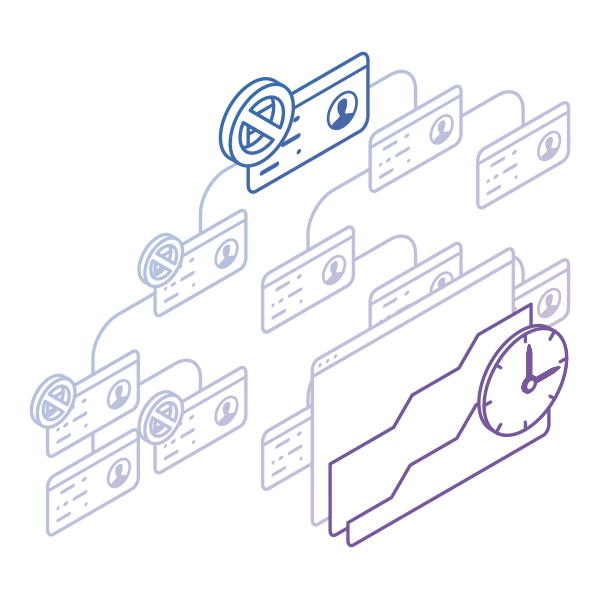What Is Kanban Board Software?
Kanban software tools can help you gain better work visibility and foster team collaboration. Thanks to their added functionalities like tracking, limiting work in progress, reporting, and more, they will help you attain continual process improvement.
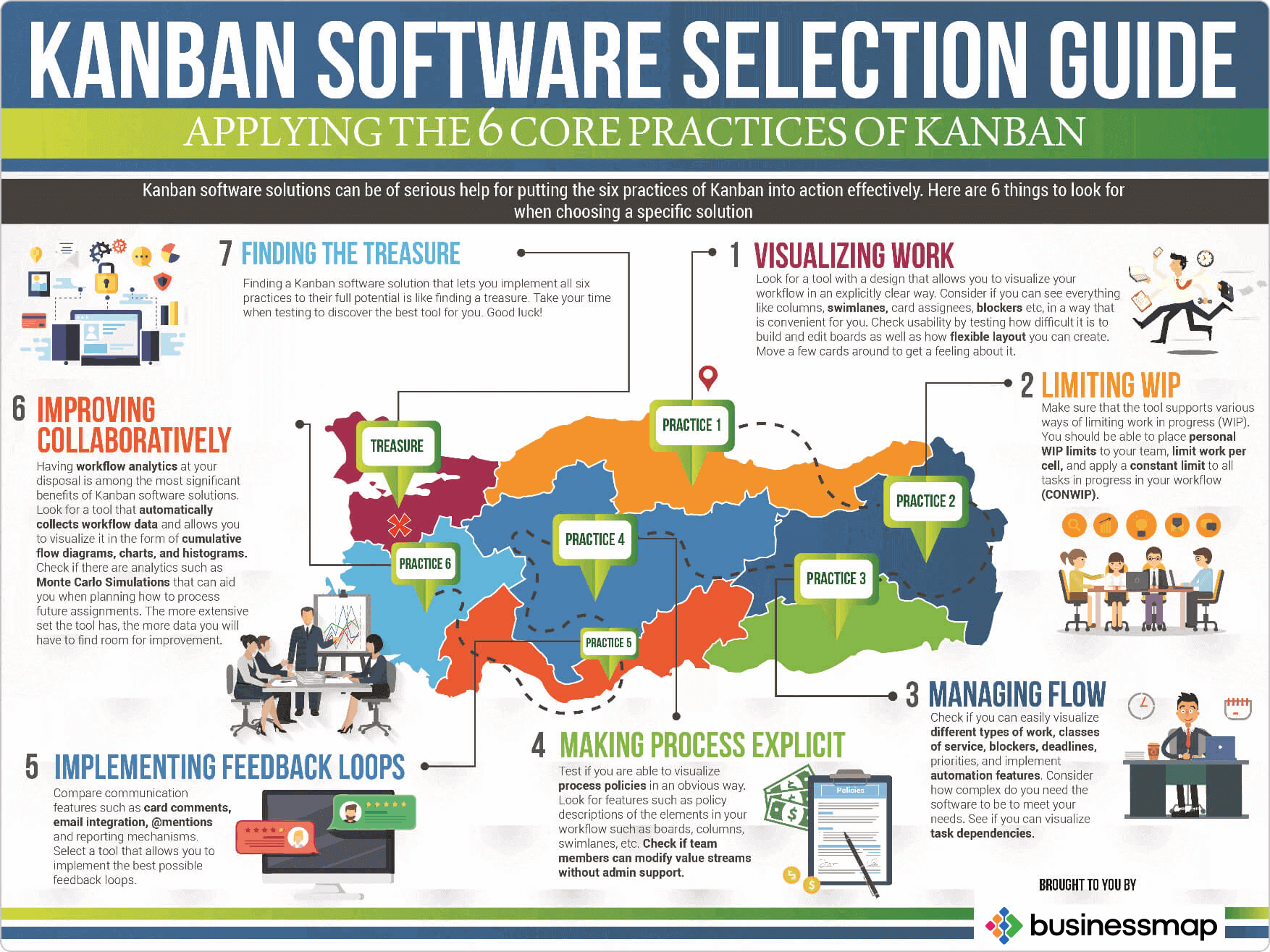
Physical boards are a fantastic way to get started with and experience Kanban firsthand. However, in the long run, digital Kanban tools offer a much more convenient and time-saving solution due to their many helpful built-in features.
Kanban software tools enable you to visualize, organize, and manage work in the most efficient way. With a Kanban tool, you can easily:
- cut waste activities,
- automate your work processes,
- make forecasts based on historical data,
- and focus on work that brings real value to your customers.
Furthermore, you will be able to manage your remote teams easily and track and analyze your teams’ workflow.
Step-By-Step Guide to Choosing the Right Kanban Tool
Answering the following questions will give you a basic idea of what requirements you should have while choosing the Kanban project management tool that best fits your organization's needs.
-
Does the software design allow you to visualize your workflow in a clear way that works best for you?
-
Is it flexible enough, so you can customize your workflows the way it fits your needs?
-
Does the tool offer a variety of ways to limit the work in progress (WIP)? Personal WIP limits, WIP limits per cell, constant limit (CONWIP).
-
What are the software capabilities in terms of managing the flow? Visualization of different types of work, blockers, deadlines, dependencies.
-
Does the tool offer an explicit way to visualize your process policies?
-
How does the software support the implementation of feedback loops? Comments, email integrations, @mentions.
-
Does it allow you to create dashboards with customizable layouts and display reports with key flow and performance metrics across different boards?
-
Does the tool offer workflow analytics capabilities so you can analyze your workflows' performance, optimize process efficiency and improve continuously? For example, Cumulative flow diagrams, charts, histograms, Monte Carlo simulations.
-
Does the software offer a way to log or track time spent on tasks and projects for individuals or teams so you can do better capacity planning?
Now that you know how to navigate your choice, let’s find out what the market has to offer.
Some of the Best Kanban Project Management Software
Find a brief overview and most notable features of some of the top Kanban project management software solutions available today. Keep in mind that some are more suitable for personal use, while others can also be applied to a team and portfolio level.
Businessmap (formerly Kanbanize)
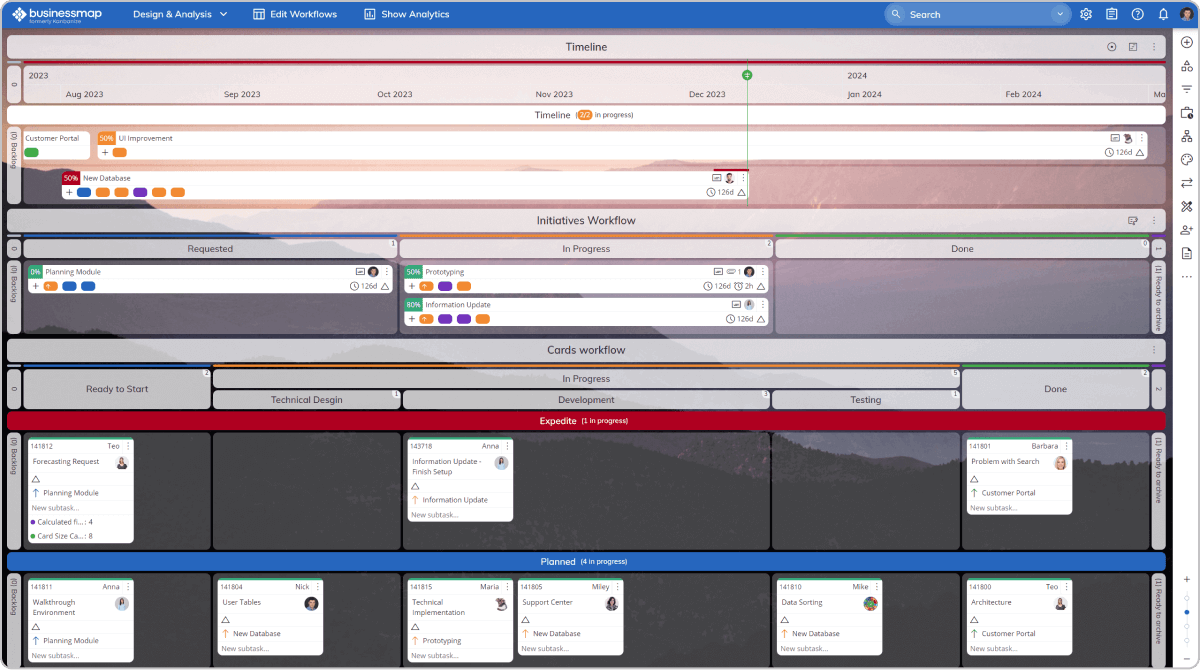
Businessmap is a powerful project & portfolio management software based on the Kanban method. The platform is equipped with multiple features that allow you to plan, organize, and track work on a team and portfolio level. You can take advantage of the powerful analytics module and automate your processes thanks to the business rules engine. The software is extremely flexible and supports almost any use-case, plus it integrates with some of the most useful digital tools such as Power BI, Microsoft Teams, Slack, Google Drive, GitHub, Gitlab, and more.
Key Features
- Project Timeline
- Kanban boards
- Time-tracking
- Workflow automation
- Project forecasting
- Automated project status reporting
- Dependency management
- Powerful Analytics Module
Jira Software
With Jira, you can easily organize and track tasks. You can use the software to capture issues, assign work, and follow team activity. You can also generate different reports with Jira. However, most of them are Scrum-oriented, such as Burndown charts, Burn Up charts, sprint reports, etc. Even though limited, you can also use a couple of rules to streamline your team's workflow and automate some activities.
Key Features
- Scrum boards
- Roadmaps
- Agile reporting
- Custom filters
- Process automation
- Bugs and defect management
- Search and filtering
ClickUp
When it comes to creating a custom-fit user experience, ClickUp delivers that and so much more. The Board View is separated by status columns so you can visualize where you are in your workflow with each task. Minimize your clicks by grouping and sorting your Board View so you can hone in on assignees, due dates, or priority. With Work in Progress Limits enabled, you can easily identify which columns require immediate attention from your team. Creating new tasks, changing filtering options, or adjusting due dates is easy to do all in the same place.
Key Features
- Automations
- Boards with Custom Grouping
- Calendar Syncing
- Docs
- Gantt View
- Goals & Milestones
- 1,000+ Integrations
- Time Tracking & Estimate
Asana
This is a flexible software solution for workflow management. You can customize your workflow on a Kanban board, depending on your team's specific needs, and keep track of what's most important. Your team can also see real-time updates, plus you can create task dependencies. Additionally, Asana integrates with various useful digital tools.
Key features
- Activity feed
- Automatic updates to email/inbox
- Create custom calendars and views
- Project Sections and Search Views
- My Tasks list and Focus Mode
- Track tasks and add followers
- See team members’ tasks and priorities
Trello
Trello is known for being user-friendly and allowing visitors to start and understand its functionalities within a few minutes. Teams can structure and customize Trello to fit their specific requirements and work processes. Probably one of the most significant benefits of Trello is that it integrates with over 100 digital tools. This Kanban project management software is suitable for individual users or small teams who are new to Kanban.
Key Features
- Kanban boards
- Activity logs
- Built-in automation
- Dashboard, Timeline view
- Workspace, Calendar view
- Single board guests
- Google Apps sign-on
Smartsheet
Many companies use spreadsheets for tracking their plans, finances, and inventories. Smartsheet’s Kanban board software offers a groundbreaking way to collaborate on projects and processes. It effectively combines the usability of a spreadsheet with visual timeline management and collaborative file sharing. The platform is designed to boost collaboration. It speeds up decision-making while understanding the importance of data-driven information.
Key Features
- One Dashboard
- Multiple Views
- Reports
- Alerts and Automated Actions
- Activity logs
- G Suite and Office 365 integrations
ProofHub
With its rich task management functionalities, ProofHub offers a valuable Kanban project management solution. You can add details, deadlines for when a task is to be completed, or attach documents to each task. In terms of collaboration, you can add comments to each task, use the Discussions section or use the additional chat boxes.
Key Features
- Task Management
- Board View
- Calendar View
- Custom reports
- Time tracking
- Discussions
Azure DevOps
If you’re looking to implement the Kanban method to workflow management, Azure boards offer various functionalities. The tool represents a powerful project management tool, from tracking the work in progress on Kanban boards to extracting KPI reports to monitor and improve your processes.
Key Features
- Task management
- Backlog view
- Status updates
- Work prioritization
- KPI Monitoring
- Analytics reports
Paymo
Paymo isn't a technical Kanban software per see - it's a project management software that allows users to visualize their workflows in any way that's best for them, including Kanban boards. Each workflow can be customized to fit various work styles and needs. Paymo shines thanks to Paymo Track, a 3-in-1 automatic time tracker for desktop. There are collaboration and communication features in Paymo, such as in-app, email, and Slack notifications and reminders, etc., for feedback loops which can help clarify work requirements and define Kanban policies. Reporting is done two-fold – by time logged or tasks completed.
Key features
- Manual and automatics time tracking capabilities
- Multiple project views like Kanban and Gantt
- Timesheets & reporting
- Estimate and invoice generation
- Team scheduler and planner
These are just a few examples that can help you build the perfect Kanban board. With Kanban software tools, you can create many different Kanban boards examples that cover different teams' needs. Let’s uncover some of the most profound advantages of online Kanban solutions and foster your decision when it comes to choosing between a digital and a physical board.
Benefits of Online Kanban Boards over Physical Boards
Kanban software solutions could help you apply the Kanban method in a whole new way and develop it further. Let’s find out why Kanban thrives in the digital world.
1. All Information Stored in a Central Place
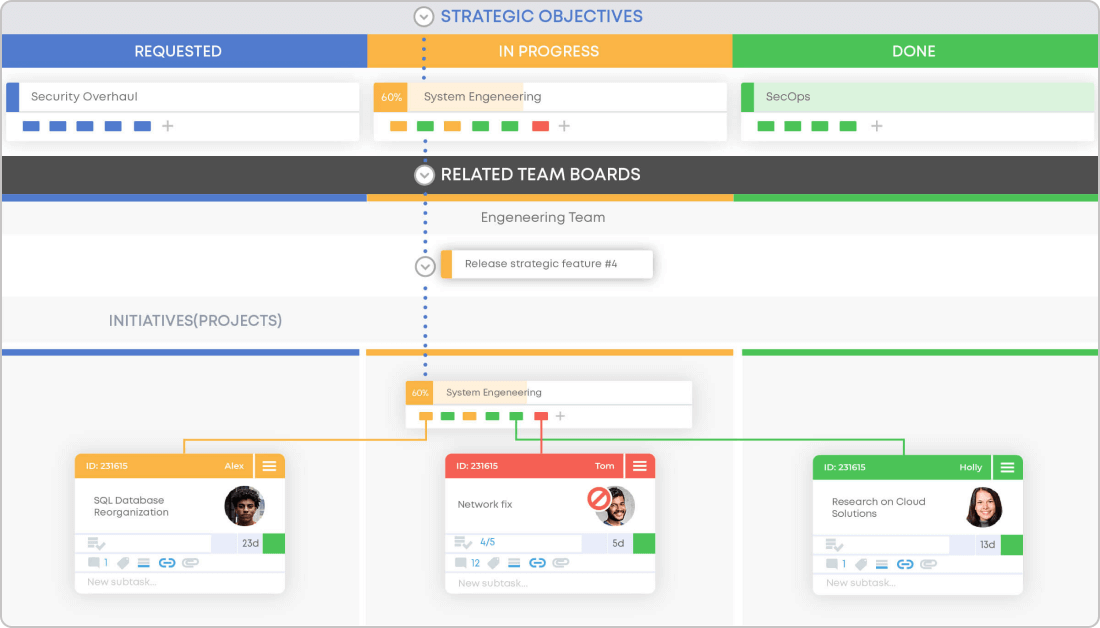 Visualizing connected visual boards
Visualizing connected visual boards
One of the most significant benefits of using a Kanban board online is that all the information is stored in the same place. It is impossible to achieve with a physical one. Every description of a card or attached files will be stored and available to retrieve at any given moment without flooding the space.
2. Real-time Status Updates
If a card is created, moved, or completed, each action happens live on everyone’s boards without delays or someone having to synchronize anything. All the information for the different tasks is one click away, and there is no need for status reporting, which helps you reduce wasteful meetings.
3. Easy Access for Remote Team Members
Using a Kanban board online allows you to access them easily from any device with individual login credentials. This allows for tracking urgent situations even outside the physical office and synchronization of the team.
3. Increased Levels of Security
Physical boards create opportunities for cards to get lost. Moreover, if a team works on a project containing sensitive data or confidential information, a physical board could not provide an adequate secrecy level.
On the contrary, Kanban online boards may have an option for role-based access, and each user could have specific rights and restrictions on the board. Most online solutions also have additional single sign-on and two-factor authentication to guarantee security even on an enterprise level.
4. Flow Analytics
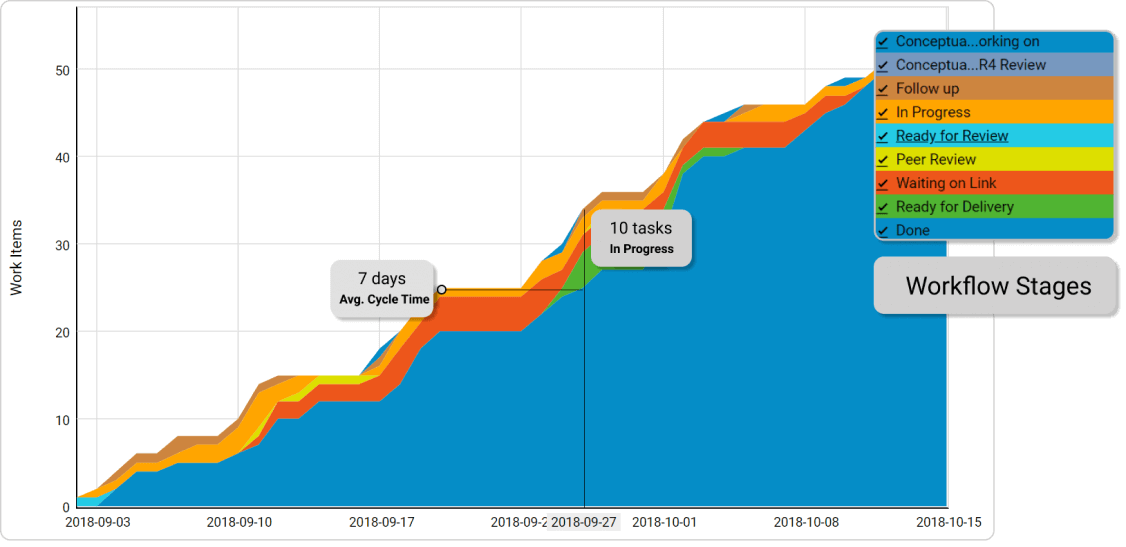 Cumulative flow diagram
Cumulative flow diagram
Having a digital Kanban board will allow you to make a sophisticated analysis of the work process. There are some key Kanban metrics to track, which are invisible on a physical board. One of the most useful is the cumulative flow diagram, which allows you to track your process's stability.
A cycle time scatter plot and histograms will help you effectively measure cycle times. If you are interested in digging deeper into analytics, the predictive Monte Carlo simulations can even estimate when or how many work items your team will be able to deliver.
5. Integrations with Other Tools
Another valuable advantage of having an Agile board online is that it is easy to integrate with other existing systems that are being used. The board can be integrated with email, so tasks could appear directly there instead of creating them manually. Consolidation with CRMs and other software tools can also save you a lot of time.
6. Business Rules Automation

The possibility of automating processes is definitely worth exploring. A policy configured as if-this-then-that dependency can give you the freedom to choose the most useful combinations for you.
You can trigger reminders, make cards switch columns when a deadline approaches or when an email is received, block cards if a subtask is not finished, and much more. You can explore automation combinations in digital software solutions and determine which would be useful to translate to your process.
If your team has encountered some issues with a physical Kanban board, you now have a reason to switch to a digital solution, which is the online Kanban board.
Advantages of Kanban Software for Project Management
Let’s also mention a few of the benefits a digital Kanban system can bring to the project management field and find the most convenient one for your needs.
- Accessible from everywhere
- Immediate project and task status updates
- Suitable for remote teams
- Connect planning to execution
- Track work across multiple teams
- Collect and measure workflow data
- Share attachments
Finding the best Kanban tools that fit your needs may be a time-consuming exercise. So here is what to look for when trying to discover the best Kanban apps:
- Ability to add swimlanes, limit work in progress, edit columns, sort cards, apply filters
- Attach files, assign tasks, create links between cards
- Analyze workflow data, visualize metrics, extract reports
- Automate processes, create notifications, set project/task deadlines
- Integrate with other tools
- Scaling functionalities - create multiple Kanban boards and visualize work across more than one team
We offer the most flexible software platform
for outcome-driven enterprise agility.