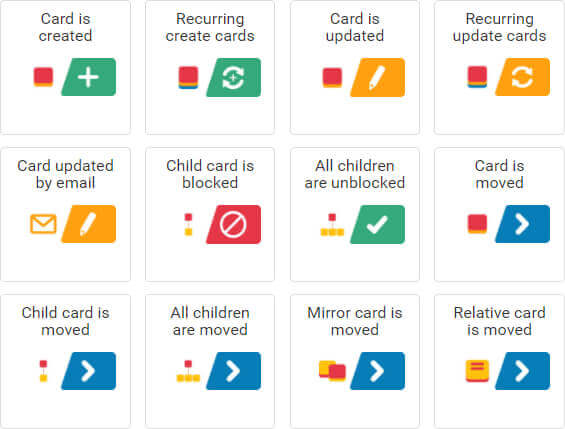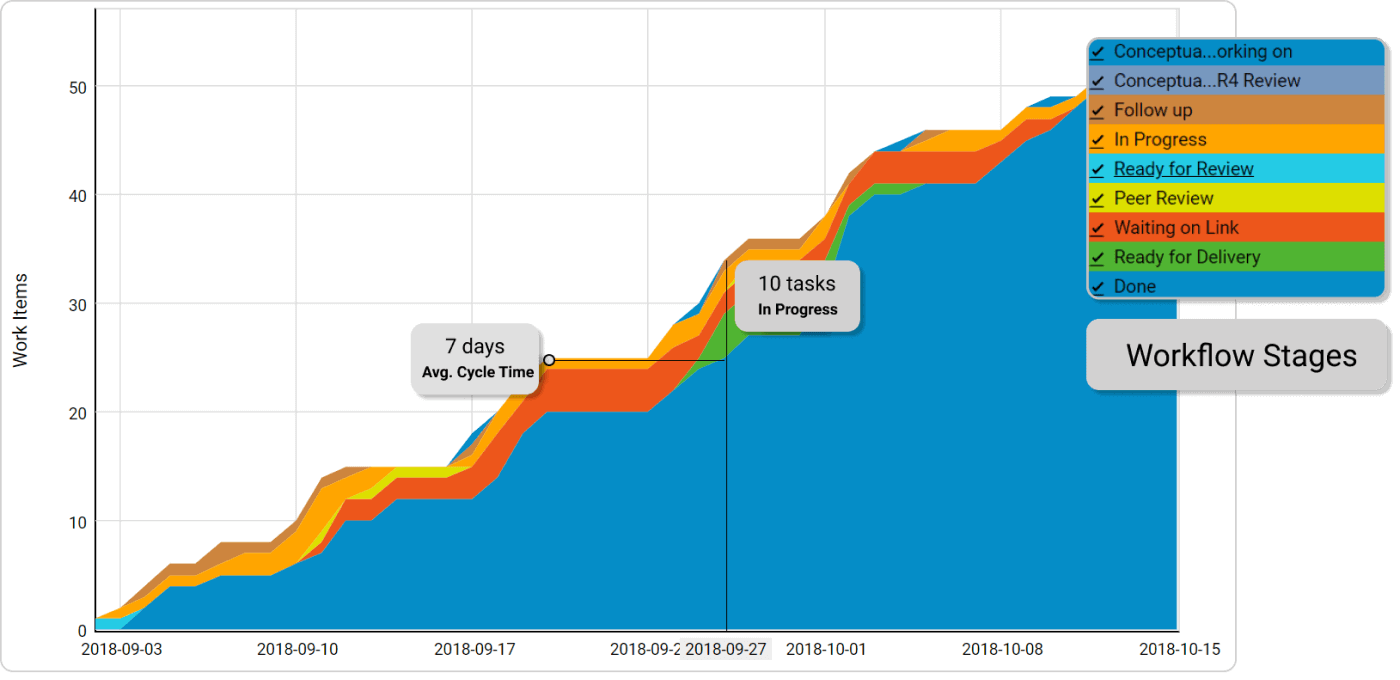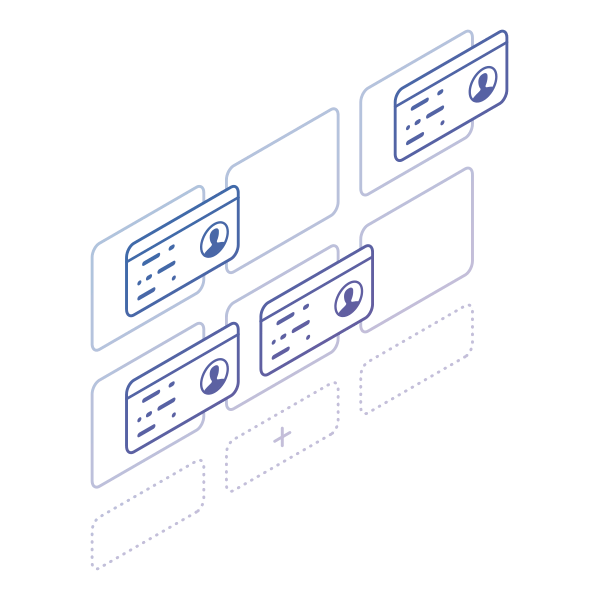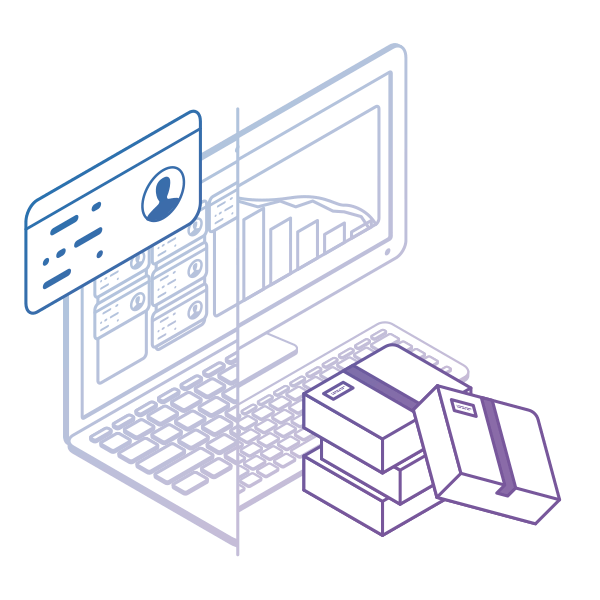Long gone are the days when Kanban was something exotic and unknown in the project management community. Kanban project management tools are evolving, and now they can fit more or less any project scenario.
These tools are superior to traditional whiteboards and remove many of their limitations. Implementing a Digital Kanban tool is easy, and you’ll start seeing the benefits immediately.
Benefits of Using Digital Kanban Tools for Project Management

Assuming that you already know how to apply Kanban in the context of project management, you should consider how to maximize the effect of the method. If you ever tried to run a flow on a physical Kanban board, you know that it is awesome at the beginning but becomes difficult to maintain in time.
Although physical boards are great for getting started with Kanban, they fail to meet the needs of advanced project teams that seek to push the boundaries of their efficiency. In case you haven’t realized the benefits of using digital Kanban boards over physical ones, here are a few specific examples in the context of project management:
- Kanban Tools Eliminate the Need for Status Reports
This is possible with the help of 3 key components that are part of most of the available solutions: Kanban boards, search engine, and report mechanism.
Kanban boards serve as an information radiator and make transparent every task that goes through the flow.
Every Kanban platform is equipped with some sort of a search engine. It will allow you to find any information about assignments that are or were in the flow very quickly without having to bother your team members.
In case you need to present data to stakeholders with no access to the tool, you just need to filter the information of interest and export it in a convenient format.
- Kanban Tools Help You Limit Work in Progress and Focus on Finishing Projects
The habit of multitasking dies surprisingly hard, especially if it’s not blocked constantly.
By adopting a digital solution, you won’t have to manually enforce the limits on the work in progress and track whether your team complies with them. You just need to set up the desired limits, and the system will either block any attempts of breaking them or notify you as soon as that happens.
- Kanban Tools Allow You to Manage Queue Stages of Your Process Easily
Queues are a major culprit that contributes to low team efficiency. Applying a Kanban project management tool will make it easier for you to keep them running. You can monitor your flow's stability with the help of analytics like the cumulative flow diagram and restructure your project board with just a few clicks when needed.
10 Years Kanban Experience In 1 Free Book.
Project Manager's Guide to Kanban
The Most Helpful Kanban Tools for Project Management
1. Workspaces/Project Layout
When you are considering to adopt Kanban software, it is crucial to find one that fits your particular case. For example, whenever you get started in Businessmap, you’ll be asked to specify what kind of layout you prefer - are you going to manage one project or multiple projects across multiple teams?

This way, the system suggests the most appropriate layout to help you manage your project more efficiently. You may choose between 2 different scenarios: Team Workspace and Management Workspace.
2. Customizable Kanban Boards
Every organization or team has its own preferences and specifications. This is why it is essential to find a flexible Kanban tool that can fit any team’s needs.
Structuring flexible workflows that correspond to different requirements is not an easy task. Make sure to choose a tool that offers a high level of customizability so you don’t end up fighting its limitations.

Depending on the software you use, one Kanban board can allow you to visualize multiple projects through several distinctive workflows, so you don’t have to switch between boards constantly.
The setup aims to show you how you can easily run complex projects without losing focus and keeping maximum transparency of the process.
3. Breaking Down and Tracking Multiple Projects
Breaking down work can sometimes lead to losing the overview of the overall project's progress. To overcome this challenge, we recommend building links between tasks and projects.
It will bring transparency to the work process, and you will be able to see how the smallest tasks contribute to the completion of the high-level projects or initiatives.
Here is an example of how you can do this in practice.

4. Workflow Automation for Higher Efficiency
When you are done setting up your workflow, you can automate routine tasks that are done mechanically by the team and don’t require much thought. This is possible with the help of a wide variety of business rules.

They work on the “if-this-then-that” principle and allow you to set up automatic actions in your Kanban project management tool triggered by predefined occurrences.
This is a perfect way to illustrate the example of applying WIP limits. You can set up the automation to immediately block a card that violates a column's limit and send a notification to the project manager.
Digital Kanban tools bring another serious benefit for project teams. They can be integrated with a great number of other software solutions that your team uses. This way, you can connect all of your tools and maximize their value.
4. Workflow Analytics for Continuous Improvement

Finally, after your team has started using their Kanban project management tool, you can monitor their performance with a wide variety of analytics at your disposal. With their help, you can observe your process's stability, flow efficiency, track the cycle time of assignments, and even project your team's future throughput.
5. Project Forecasting
If there is a question that any project manager wants to know the answer to, it is this one: When is the project going to be finished?
Usually, most teams or organizations rely on unclear estimation to answer this question. However, in Kanban, we use Monte Carlo simulations.

It relies on many random simulations based on historical throughput data to project the probable outcome of future projects. In other words, it can tell you when X number of tasks (respectively, a project) will be done based on the historical throughput data of the team’s workflow.
In conclusion, Kanban project management tools are a superior choice for advanced teams that wish to take their game to a new level.
They provide more flexibility and transparency of the workflow. You can have a more transparent look at how your project progresses toward completion and monitor performance with just a few clicks.
We offer the most flexible software platform
for outcome-driven enterprise agility.
In Summary
A digital Kanban tool can turn your project management into a much more reliable process. It gives you the opportunity to:
- Automate processes and reduce task cycle time.
- Optimize your team’s work capacity.
- Use historical data in order to improve your workflow efficiency.