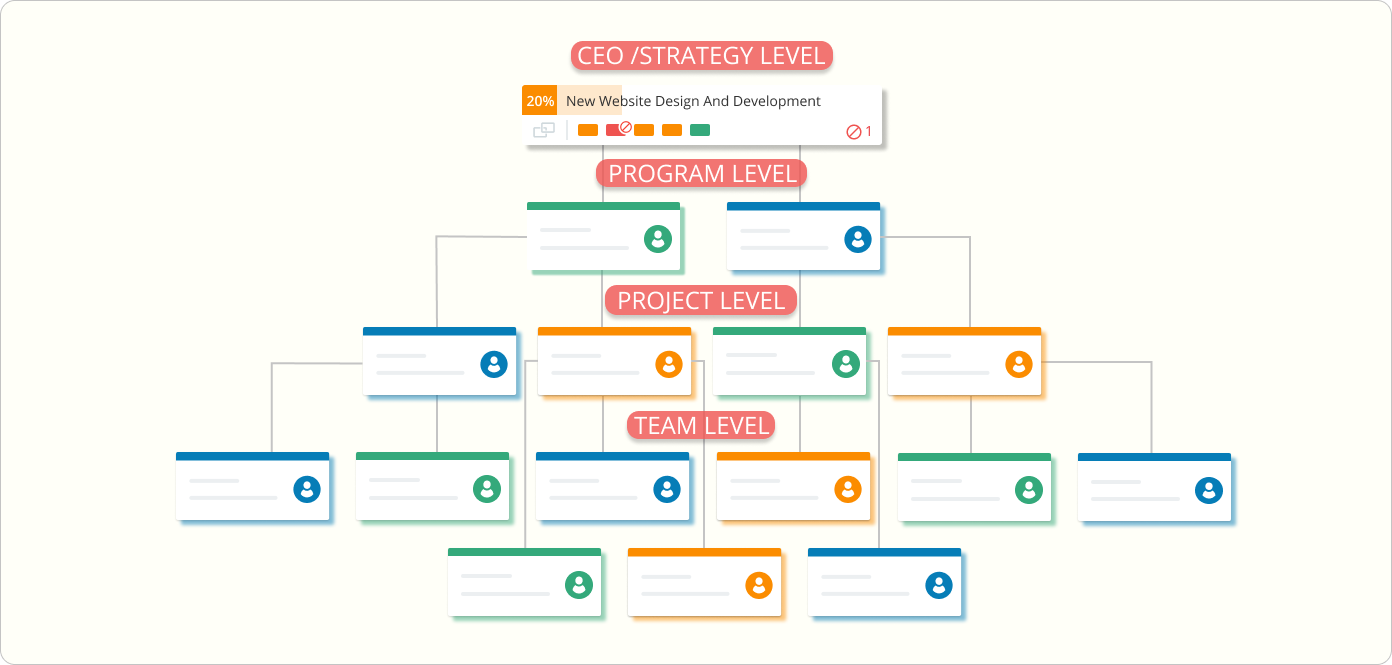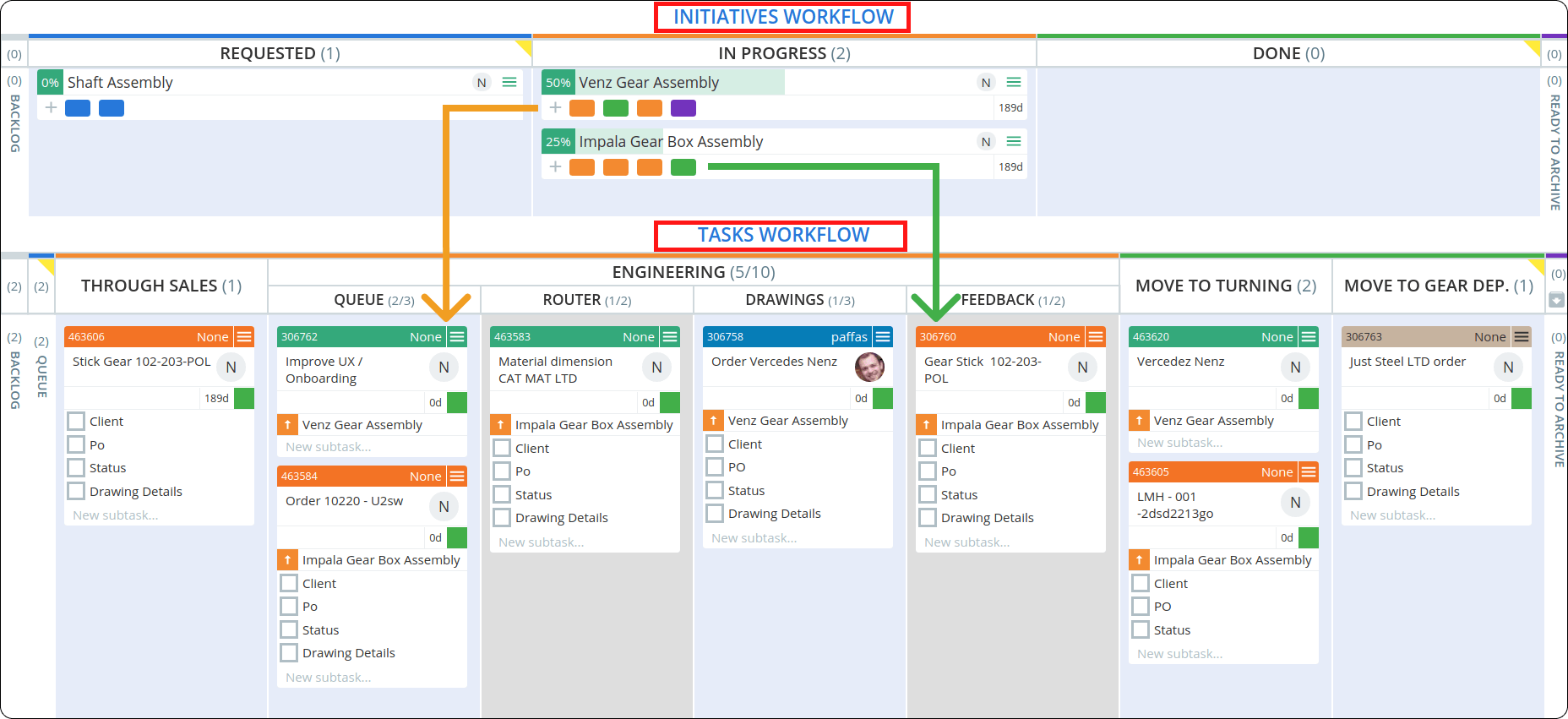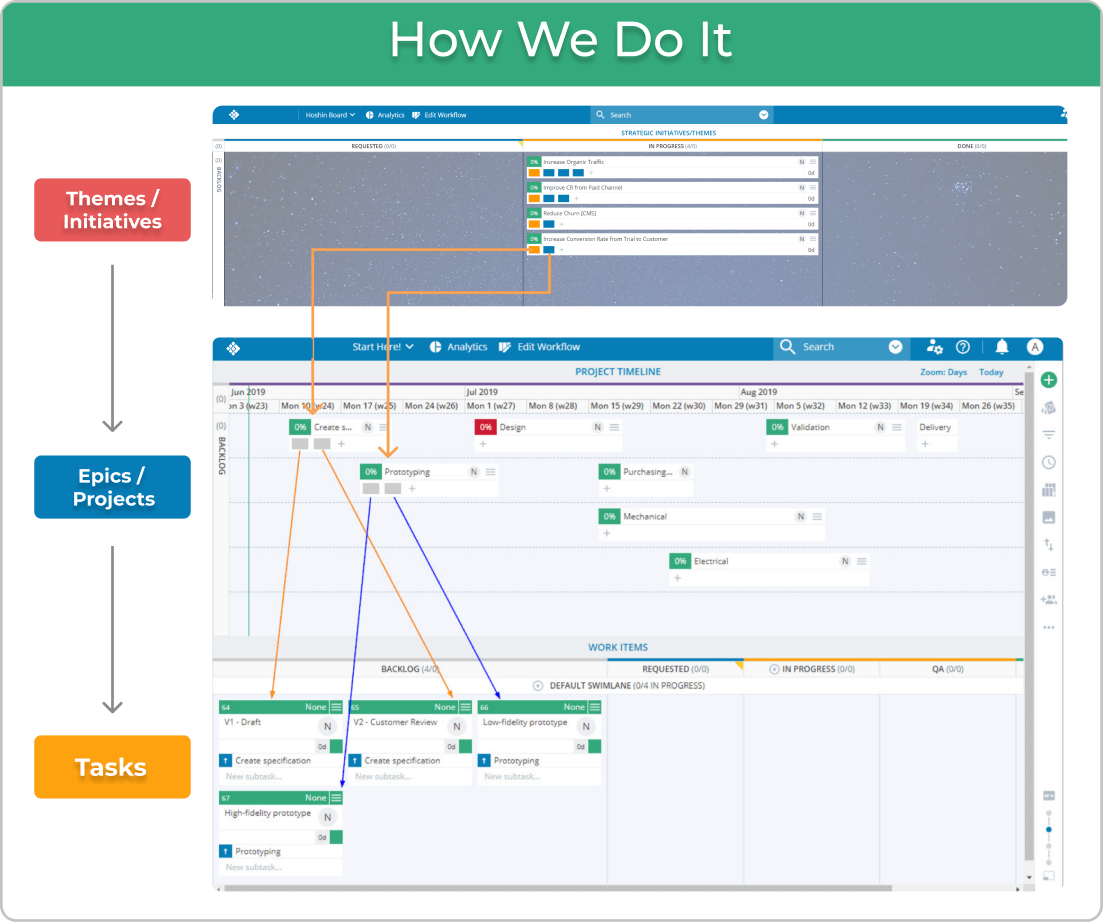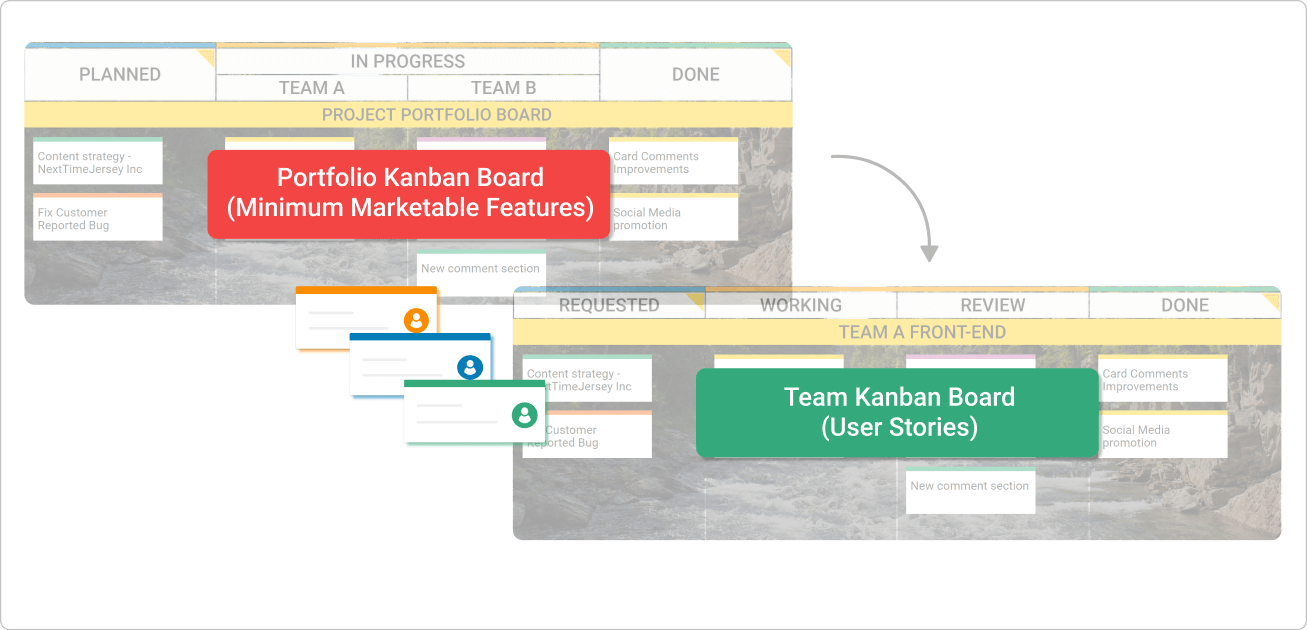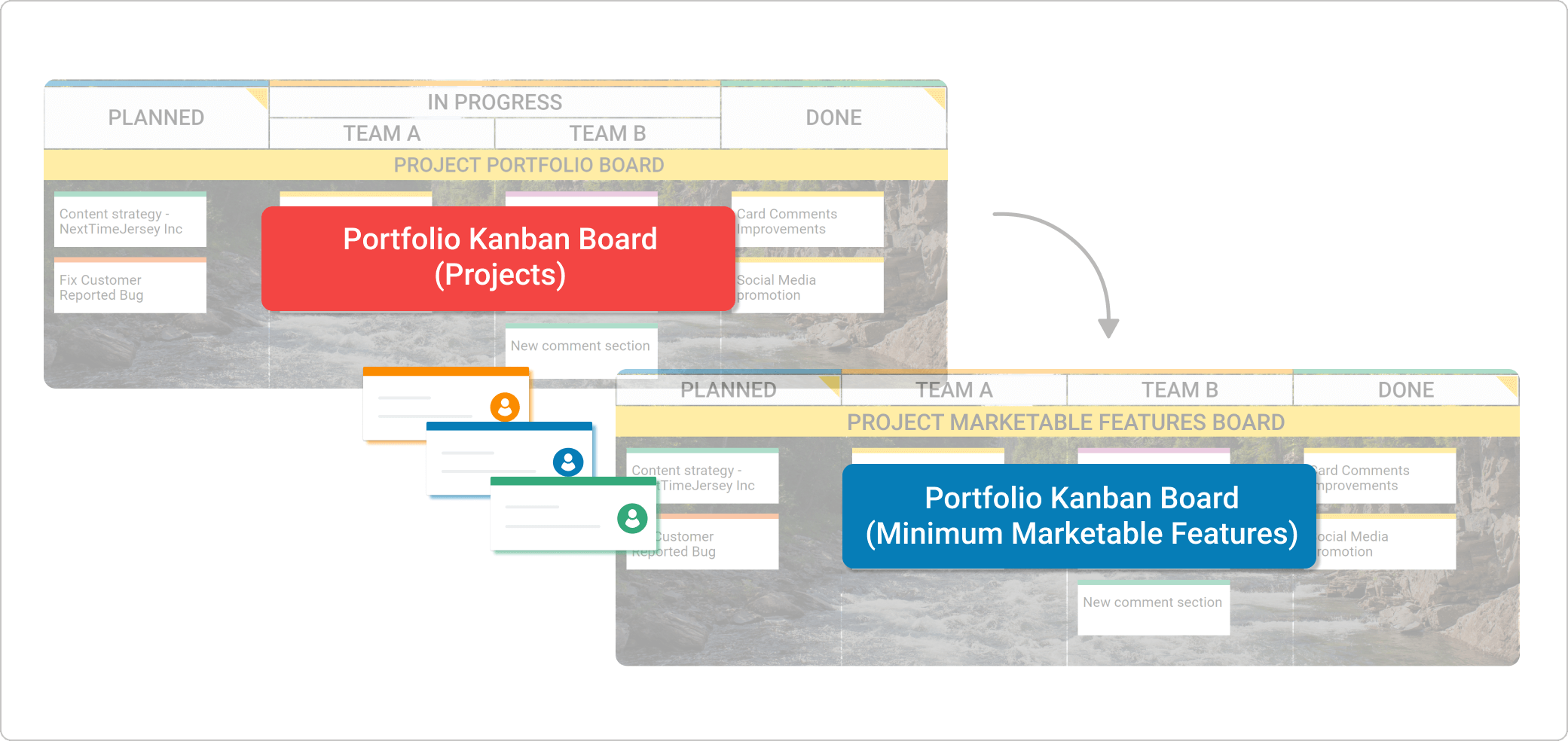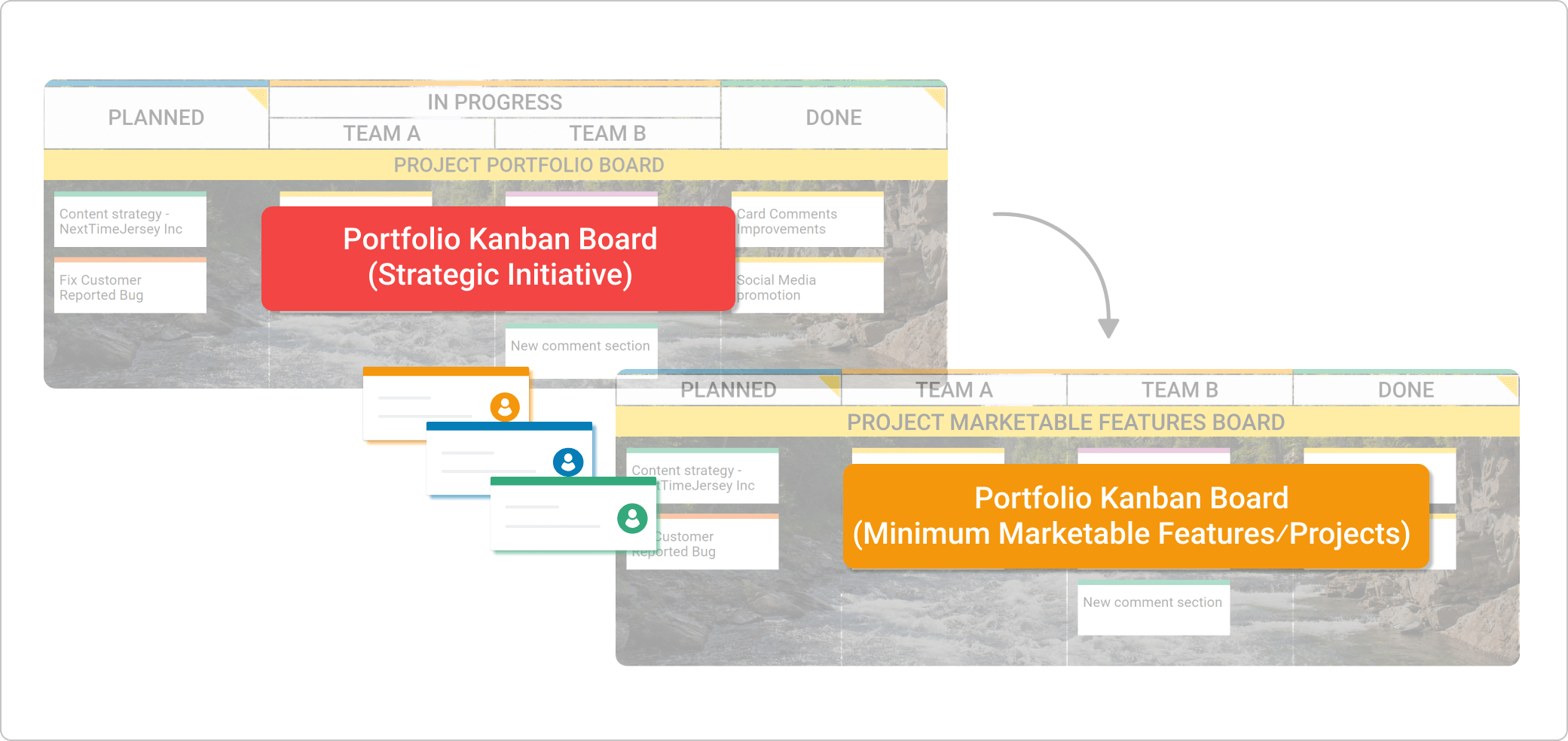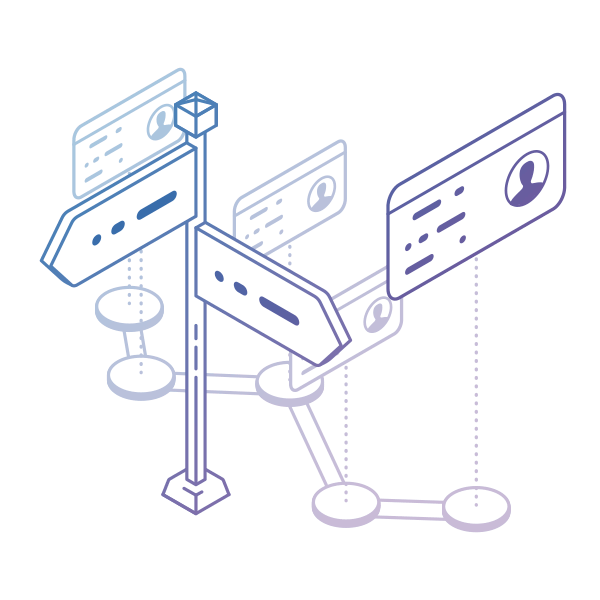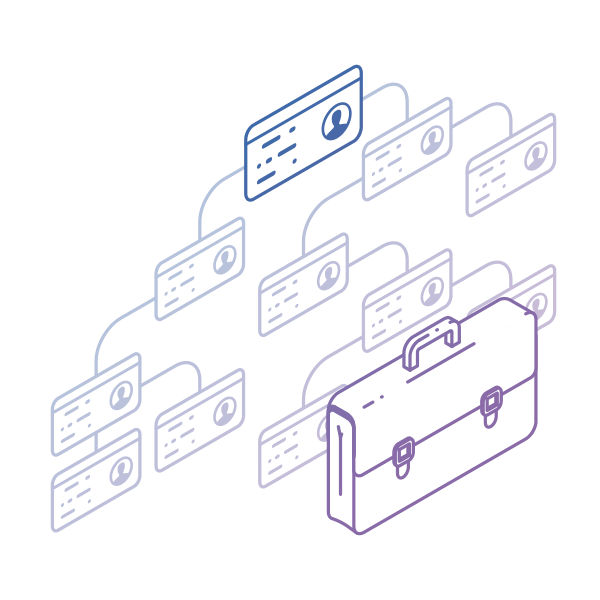When teams master Kanban on the team level, they start delivering value faster than ever before. However, when all parts of a project start moving even faster, it becomes a real challenge to get the bigger picture and figure out the actual state of affairs. This increased team velocity requires a new way of tracking project status, and this is where the Portfolio Kanban Management concept comes to play.
The Portfolio Kanban is a holistic method that aims to improve your organization’s ability to deliver by applying visualization principles, limiting work in progress, and flow management on a system level.
The Portfolio Kanban method is applicable across the hierarchy levels, starting from the team level, going through product management and project or program management, reaching as high as C-level strategy execution. Before presenting the details about implementing Portfolio Kanban on any of these levels, let us first clarify how the Portfolio Kanban method differs from the Team Kanban method.
The Difference between Portfolio Kanban and Team Kanban
The main difference between the Portfolio Kanban method and the Team Kanban method is that the Kanban cards on your Portfolio Kanban board are “parents” of one or many Kanban cards that live on your Team Kanban board. Ideally, the status of the parent Kanban card is automatically updated based on the status of each of the child Kanban cards.
For example, when a child Kanban card on the Team level is moved to "In Progress", the parent Kanban card should also be considered "In Progress" because the first child has been started. Respectively, when all the child Kanban Cards are moved to Done on the Team Kanban boards, the Kanban card on your Portfolio Kanban board should also be considered Done.
If we look at the image below, the top-most card might be a work item in the Portfolio Kanban board of the company's CEO. The CEO has broken down this strategic initiative into two programs and has assigned them to two program managers. They have their own Portfolio board or boards.

The program managers have broken down their programs into two or more projects and have assigned them to the responsible project or product managers, who also have their own Portfolio board or boards.
The Project or Product managers have broken down their projects into work items and have passed them to the Team Kanban boards, where the teams can actually work on actionable work items (usually user stories).
In this context, we have a couple of team boards (the bottom-most level) and a couple of nested Portfolio Kanban boards.
It is important to mention that you don’t have to start with the CEO. You can implement Portfolio Kanban on each level, based on the context you are in.
Portfolio Kanban on the Team Level
The first challenge for most teams, after mastering Kanban, is that they lose visibility into the bigger picture. Many tasks get done, but the connection to the parent project or initiative is easily lost. The usual approach in situations like these is the addition of a Portfolio Kanban workflow/lane in the Team Kanban board. This is a simplified work area at the top of your Kanban board, where the so-called “Initiatives” are being visualized and tracked. In the specific case of Kanbanize by Businessmap, the Portfolio Kanban Initiatives Workflow looks like this:

The top Portfolio Kanban area contains Initiatives, which are visible to the entire team. New children of the Initiatives can be created with a simple drag and drop, and everyone can quickly check where the key Initiatives stand. Also, the Initiatives change their status automatically, based on the status of the child Kanban cards.

Portfolio Kanban on the Project/Product Level
Suppose that you are a project manager at a web agency. You are tasked with a big web project that you need to execute on a tight schedule. If your default behavior is to plan everything on a Gantt chart, please read this article first: Kanban Planning – Killing the Gantt Chart. Scheduling everything in MS Project is not going to work well – countless projects have been failed this way, and you don’t have to do it yourself.
Your best option is to break down the project into the so-called MMFs (minimal marketable features) in the Agile/Lean world, break them down into Team tasks (user stories) and let your teams PULL them at a sustainable speed. This means that they will only start working on a new "Agile" MMF when another MMF has been finished. If you do this and ensure that no MMFs get stuck forever, your chances of success are much higher. But how do you track all that, and how do you know if you are going to make it?
10 Years Kanban Experience In 1 Free Book.
Project Manager's Guide to Kanban
This is where the Portfolio Kanban method comes into play again. If you are on a small team, the Portfolio Kanban workflow (Initiatives workflow), which we talked about in the previous section, will be sufficient. However, if you need more fine-grained control over the MMF’s workflow, you will have to employ a dedicated Portfolio Kanban Board. This dedicated board will only contain MMFs, which will be broken down into user stories. These user stories will live in separate Team Kanban boards.

In this situation, you need to maintain a relationship between an MMF and its user stories so that no items get lost. You can do this on a physical board using some visible indicators, but it is much easier to do it with Kanban Software tools.
For example, with some platforms, you will be able to link multiple User Stories to the corresponding MMF and use Business Rules (Runtime Policies) to automate your workflow. In a way, you will be doing the same thing as you have done with the Portfolio Workflow, but instead of having only one Portfolio Workflow, you will have an entire Kanban board to convert into a Portfolio Kanban board.
This approach becomes even more valuable when you have multiple teams and not just one. If you implement a Portfolio Kanban board, each team can have its own Team Kanban board while you monitor the flow of MMFs on the central board directly.
Having this “master view”, you can easily synchronize your teams and help them work in a much more aligned way. For example, instead of having one team working on MMF1 and another team working on MMF2, you can ask them to work on MMF1 and complete it much faster. By that, you will improve the flow of value to your customers, which is the ultimate goal.
Portfolio Kanban on the Program Level
The Portfolio Kanban can be scaled on a program level too. The concept here is the same as the project/product level one. The only thing you need to do is to add one Kanban board “above” the MMF board and link all MMFs to a corresponding project (the project is a single Kanban card on the program board):

If you follow this approach, the status of the MMFs will automatically change the status of the projects. This will allow the program manager to concentrate on much more important topics than reading status reports and save a lot of reporting time for the project managers and their teams.
Portfolio Kanban on the Strategic Level (C-level)
As you have guessed, the same pattern can be replicated on the strategic C-level to create complete transparency into your Agile portfolio management. When a CEO has defined the company's strategy, it can be broken down into strategic initiatives. The strategic initiatives can be further broken down into programs/projects/MMFs, etc. (depending on the size of the strategic initiatives and the company).

Internally, we break all strategic initiatives down into MMFs, and then all MMFs are broken down into user stories for the teams. As soon as the teams start working on a user story, which is part of a strategic MMF, the MMF automatically goes to "In progress". As a result, the entire initiative goes to "In progress" automatically, and everyone on the board can monitor the progress without asking for status reports.
We offer the most flexible software platform
for outcome-driven enterprise agility.
In Summary
Portfolio Kanban management is a way of using Kanban's principles and practices to improve the organization’s delivery capabilities. There are four different ways to use the Portfolio Kanban method:
- Team Portfolio Kanban - A single portfolio lane is added to the team Kanban board, where all the key initiatives are tracked.
- Portfolio Kanban on the Project/Product level - A portfolio Kanban board contains MMFs, while the Team Kanban board(s) contain user stories.
- Portfolio Kanban on the Program level - A portfolio Kanban board contains Projects, while the other Kanban board(s) contain MMFs.
- Portfolio Kanban on the Strategy level - A portfolio Kanban board contains strategic initiatives, while the other Kanban board(s) contain MMFs, projects, or sometimes entire programs.