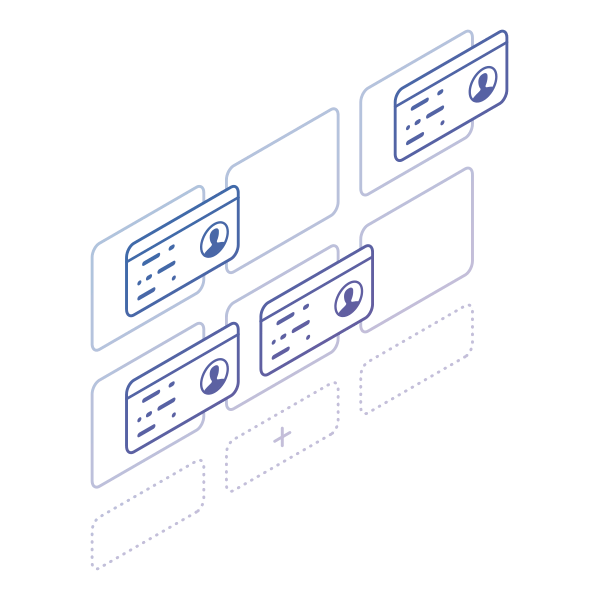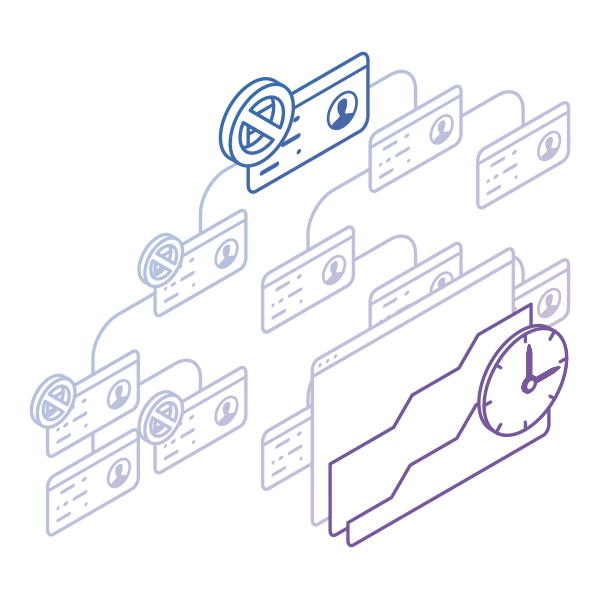Introduction to Kanban and Scrum
Kanban and Scrum are two popular Agile methodologies used for organizing and managing work in software development and other knowledge work domains. They have different approaches and are suited for different situations. While Kanban is based on continuous flow and limiting WIP, Scrum uses iterative, short-term commitments (sprints) to develop and deliver work.
What Is Kanban?
Kanban is a method for optimizing and managing workflows, which lets you visualize processes on a Kanban board and continuously process work items. The work-in-progress limits at each stage of the workflow allow your team to use its capacity optimally. In other words, Kanban helps you optimize your existing process with a set of Kanban principles and practices.
Kanban Principles:
| Change Management Principles |
Service Delivery Principles |
|
Start With What You Do Now
|
Focus on Customer’s Needs and Expectations
|
|
Agree to Pursue Incremental, Evolutionary Change
|
Manage the Work, not the workers
|
|
Encourage Acts of Leadership at All Levels
|
Regularly Review the Network of Services
|
Kanban Practices:
-
Visualize the workflow
-
Limit work in progress
-
Manage flow
-
Make process policies explicit
-
Establish feedback loops
-
Improve collaboratively
What Is Scrum?
Scrum is a highly prescriptive framework compared to Kanban. Scrum requires detailed and restrictive planning, has predefined processes and roles.
The Scrum framework is based on 3 pillars:
-
Transparency
-
Inspection
-
Adaptation
In Scrum, the work is divided into smaller tasks that have to be completed in a predefined period of time (sprint). Also, adding new work items during a sprint is highly discouraged, making new work wait for a new sprint and reducing the team's ability to react to change.
What Do Kanban and Scrum Have in Common?
Kanban and Scrum are both Agile methodologies used for project management. They share the following similarities:
- Scrum and Kanban teams are self-organized and cross-functional.
- Both are visual methods that use boards to track progress and manage work.
- Internal and external feedback is highly welcomed so teams can adapt to the changing clients and business requirements quickly.
- Team collaboration is strongly encouraged for knowledge and idea sharing.
- Open work transparency is promoted for continuous improvement and working towards achieving a shared goal.
- Work is prioritized and delivered based on customer demand and business value.
What Are the 9 Main Differences between Kanban and Scrum?
Let’s dig in a little bit deeper and see the similarities and differences between Kanban and Scrum software solutions.
1. Kanban vs. Scrum: Roles and Accountabilities

Scrum implies that you introduce or rather assign the following Agile roles:
- Product Owner
- Scrum Master
- Development Team
The Product Owner is in charge of the backlog and gives direction to the team. The Scrum Master dictates the timelines, and the team processes the work that is agreed on during the Sprint planning.
Kanban allows you to keep your current structure without making drastic changes. Still, there are two Kanban roles that you can implement but are in no way mandatory:
- Service Delivery Manager
- Service Request Manager
The Service Delivery Manager is responsible for ensuring that work items pass efficiently through the process by keeping an eye on the board and assisting team members when there’s a problem. The person in this role has to facilitate continuous improvement within the team and suggest improvement activities.
The Service Request Manager is usually a secondary role of the team manager. This stakeholder is responsible for managing the process policies and consistency, improving corporate governance, and reducing the risk associated with a single individual.
2. Kanban vs. Scrum: Planning

Planning in Scrum happens iteratively at the beginning of each Sprint. A dedicated meeting facilitates it. There, the Dev team, Product Owner, and Scrum Master gather to break down user stories into tasks.
Then, they estimate how much time would be required to finish everything on the list. When there’s an agreement, the team commits to finishing all items in the upcoming Sprint and starts working. If there’s a change of priorities mid-sprint, the current Sprint must be aborted, and the planning process is restarted.
Planning in Kanban is based on relies on a probabilistic approach to planning, which is basically a prognosis based on past workflow data. It must be based on work types, size, classes of service, and various other factors related to the work itself and not so much on the team that processes it.
In Kanban, your workflow is continuous. Therefore, it is a common practice to extend the Requested section of a Kanban board by adding roadmap columns like “This month”, “Next Month”, etc. to visualize planned work.
As a result, you can establish a pull system, so when there's available capacity, team members can start working on a new assignment based on its priority. Finally, when you know what’s the average time required to finish a task of a given type and size and how many work items your team finishes per week, for example, you can plan the start and end dates of each task.
3. Kanban vs. Scrum: Work Commitment

Kanban preaches deferring commitment as long as possible to ensure agility and deliver value frequently and at the right time. As WIP limits prevent team members from working on multiple tasks, everybody commits to finishing what they have started before engaging in new work.
In Scrum, the commitment for a Sprint is in the form of forecasting. When the team doesn’t anticipate their capacity accurately or unexpected problems arise, either the sprint fails or personal heroics are required to finish everything on time.

When looking at the argument Kanban vs. Scrum, you can’t ignore the key performance indicators (KPI) that will become part of your work life when you make a choice.
Scrum KPI
Scrum has two specific KPIs that you should focus on:
- Velocity
- Planned capacity
Velocity, in Agile, is based on actual story points completed, which is typically an average of all previous sprints. It is used to plan how many product backlog items the team should bring into the next sprint.
Capacity is how much availability the team has for the sprint. This may vary based on team members being on vacation, ill, etc. The team should consider the capacity to determine how many product backlog items to plan for a sprint. If capacity is expected to be less for the sprint, the team has to consider taking on fewer items from the product backlog. Likewise, if more team members are recently added, the team may want to take on more product backlog items.
To keep a check on them, usually, Scrum teams implement a couple of charts:
- Burndown chart
- Velocity chart
The Burndown chart is a visual representation of how much work remains to be completed versus the remaining amount of time in the Sprint. On the other hand, Velocity charts are usually in the form of histograms showing the past performance of the Scrum team.
Kanban KPI
In Kanban, the most important metrics are:
As shortly explained, Lead time is the period between a new task’s appearance in your workflow and its final departure from the system. Think of it this way - lead time starts ticking as soon as you commit to working on a task or customer order.
10 Years Kanban Experience In 1 Free Book.
Project Manager's Guide to Kanban
On the other hand, Cycle time begins when the new arrival enters the “in progress” stage, and somebody is actually working on it.
Your goal is to reduce the values of each metric (which are usually measured in days) over time and keep your process efficient all the time. To keep a close eye on them, there are two primary charts that you can implement:
- Cumulative flow diagram (CFD)
- Cycle time histogram
The CFD will show you how stable your flow is and help you understand where you need to focus on making your process more predictable. On the other hand, the cycle time histogram helps you monitor your process performance over time.
5. Kanban vs. Scrum: Meetings and Events

As we already stated, in Kanban, meetings are optional. Still, if you decide to implement them, you can choose between 2 types of meetings (Kanban cadences): team-level cadences and service-oriented cadences to help you keep your team aligned and your workflow steady:
- Daily Meeting
- Replenishment & Commitment Meeting
- Delivery Planning Meeting
- Service Delivery Review
- Operations Review
- Risk Review
- Strategy Review
Going into details about each one of the meetings is way beyond this article, but what’s important to understand is that you can combine them or skip those you don’t find necessary. For example, we are doing the Service Delivery Review and the Replenishment & Commitment meeting together every week. So as long as it works for your team, you’ve got the liberty to improvise.
Each Sprint cycle consists of 4 mandatory types of meetings:
- Sprint planning
- Daily Scrum
- Sprint review
- Sprint Retrospective
* Backlog Refinement (even though this is not an official meeting in the Scrum guide, a lot of teams meet near the end of their current sprint to re-prioritize and correctly size user stories).
Sprint planning is held at the beginning of each Sprint. If the Sprint cycle is 1 month, it is not unusual for these meetings to last up to 8 hours. After everything is delegated and committed, the team meets every day to discuss progress and share any problems that occur.
At the end of each sprint, the team and any relevant stakeholders meet to review what was achieved. At last, the Retrospective is dedicated to analyzing what has worked over the previous sprint and what could be improved during the next iteration.
6. Kanban Board vs. Scrum Board

Visual management boards are applied in both Kanban and Scrum. However, there are some fundamental differences between them.
The Scrum board is an extension of the product backlog. When the team commits to a given amount of work, it is added to the Scrum backlog on the board, and then the team starts putting work in progress at their will. The goal is to get everything in Done by the end of the Sprint. Logically, the board is reset after each iteration.
On the other hand, the Kanban board is a continuous map of the team’s process. When building it, your goal is to create a sustainable Kanban system that could stand the test of time. A proper Kanban board has WIP limits visualized on it. The goal is to control the amount of work that enters and leaves the process so you can improve delivery speed.
7. Kanban vs. Scrum: Software Solutions
Choosing the right Kanban or Scrum project management tool can help you successfully implement the concept of your choice and maximize its advantages. The software solutions can help you gain overall process visibility, easy project status tracking, identify problems at an early stage, and more. Let's explore what is specific for Scrum and Kanban software.
Scrum Software
Scrum software used to focus more on largely text-centered interfaces, turning work epics function into something more like folders with items inside. Recently, popular Scrum tools started integrating boards similar to those in Kanban software to display work stages and work items themselves visually.
However, on a Scrum board, your team would have to add all stories (units of work) at the beginning of each sprint and keep the list intact until the end of a sprint.
 Basic Scrum Board Example
Basic Scrum Board Example
Only when all of them are completed can the sprint be considered a successful one, and any new work can be reviewed and started. After each sprint, there is a retrospective meeting, and the board should be reset and prepared for a new sprint. Additionally, the Scrum board is usually owned by a cross-functional team with all the skills required for the completion of the sprint.
Last but not least, in Scrum, the work in progress limits are predefined for each sprint. This is because the team commits to accomplishing an exact number of tasks during the sprint. Respectively, the total predefined number of tasks is their WIP limit.
Kanban Software
Just like the Kanban method itself, Kanban software relies heavily on Kanban boards, where your team would map all its processes and all of the work items. This allows for unprecedented work visibility and full transparency into its progress.
Each work unit becomes a card on a board with columns that help visually communicate work stages and swimlanes that could visualize the priority or type of work inside each lane.
Unlike the Scrum board, a Kanban board doesn’t have to be owned by a specific cross-functional team. Kanban is more about the efficiency of a workflow. Moreover, in Kanban, WIP limits are set per workflow stage. This ensures that bottlenecks won’t appear in the work process, or if they do, you can easily identify them and take action.
Within some Kanban board examples, the columns on the board are labeled to show workflow states and set a WIP limit for each column that restricts the maximum amount of work that can enter each work stage.
 Basic Kanban Board Example
Basic Kanban Board Example
Additionally, on a Kanban board, there are no time restrictions (such as sprint length in Scrum tools), and new cards (work items) can be added at any time if WIP limits (which represent the team’s optimal capacity) allow it. Therefore, a Kanban board doesn’t need to be reset periodically.
In other words, Kanban software tools are based on and actively support the continuous flow of work. Advanced Kanban boards also let you collect data for each piece of work that appears on your Kanban board and use it for locating bottlenecks, improving cycle times, and so on.
8. Kanban vs. Scrum: Tracking and Analyzing Work in Progress
 Example of a Burndown chart
Example of a Burndown chart
There is a backlog in a Scrum software tool where all future activities for the sprint are placed. To keep the pace of work on the right track, Scrum software tools are equipped with a Burndown Chart.
It is a fundamental performance indicator of a Scrum system that illustrates how much work remains to be completed in the project.
Generally, Burndown Charts might be good for a short overview of current progress relative to the plan, but if there is a gap in the process, it is hard to be identified through the chart. After all, it simply displays a summary of work for all team members. In other words, when something goes wrong, you’ll see it as a drop in total work finished.
On the other hand, Kanban software doesn’t have a Burndown chart because there is no predefined length of time in which a backlog should be finished.
Instead, digital Kanban boards usually have a Cumulative Flow Diagram, which automatically collects data for every task that enters the workflow.
 Examples of a Cumulative Flow Diagram
Examples of a Cumulative Flow Diagram
This data is then used to analyze the cycle time of all assignments.
As a result, CFD can visualize both work items along with the time they’ve spent in specific work stages. This lets the team immediately see when a specific work stage starts blocking cards – the longer each card stays at a specific stage, the wider the section of this stage on the diagram will get.
This means you can directly locate problematic parts of your workflow and take action instead of simply being notified that things are not going according to the plan.
9. Kanban vs. Scrum: Work Estimation
In Scrum software solutions, estimation is an essential part of the process, and the entire team does it usually during backlog refinement. They make sure their work items are properly sized and prioritized for the next Sprint. Then, teams plan their capacity (what they can start working on) during the sprint planning meeting.
 Scheduling work in Sprits during a backlog refinement
Scheduling work in Sprits during a backlog refinement
The Agile estimation process's main purpose is to size work items (usually using the Fibonacci sequence) and determine how many work items can be executed by your team within the predefined period of the sprint. The Scrum-based software lets you assign story points to each story and keep track of them.
In Kanban, it is recommended to break down large assignments into smaller tasks. The idea is to keep tasks as small as possible without decreasing the value of the final deliverable. This helps during the execution of the tasks and supports a steadier flow that is much more reliable than bursts of work.
Instead of estimation, Kanban preaches collecting past lead time, cycle time, and throughput data which good Kanban software solutions use as a foundation to derive workflow forecasts. Because it uses historical data of actual work items, advanced Kanban board analytics can forecast what amount of work can be completed within a predefined period of time in the future.
For example, the analytics module in Businessmap features Monte Carlo simulation. This tool can provide you with a statistically correct approximate number of tasks that your team is likely to complete within a specified time frame. All of this is mathematically calculated based on the previous history of the work of a specific team.
Unlike Scrum tools, Kanban software gives you predictions based on historic data and not based on the team’s unreliable assumptions or false estimations.
We offer the most flexible software platform
for outcome-driven enterprise agility.
Kanban vs. Scrum: Infographic Comparison
To better understand how Kanban and Scrum are different, let’s take a final look at this head-to-head comparison (open the image in a new tab for a full view).

Kanban or Scrum. Who Wins?
Both Kanban and Scrum were created to help teams to increase their efficiency and productivity.
Picking the winner, however, is individually up to each team, as both types of tools obviously come with a method or a framework attached to them.
Scrum software is helpful for teams that decide to undergo a full Scrum transformation, with the adoption of practices, frameworks, and the accountabilities (roles) it implies. The problem is that Scrum software won’t help you become better at work estimation and will only make it easier to document your estimations.
Kanban software, just like the Kanban method itself, is significantly easier to adopt and get started with. With no process requirements or team structure changes needed, Kanban software lets you start with what you have right now and build on top.
Kanban software is, in a way, much more flexible, adaptable to different environments, and helpful while visualizing and optimizing any workflow despite the context.
Kanban vs. Scrum Frequently Asked Questions (FAQs)
What Is the Difference between Kanban, Scrum and Scrumban?
Kanban is a workflow management method that focuses on continuous flow to manage work. Teams are highly adaptable to changes, allowing them to deliver customer value as soon as they finish their work. Kanban does not have defined roles, events, or project deadlines, making it flexible and easy to implement without making critical changes to the work process.
Scrum is an iterative framework for Agile project management. It is based on short-term commitments or Sprints with defined time lengths. Work items are distributed at the beginning of each sprint and should be completed at the end of each cycle. Scrum teams typically have roles and obligatory meetings.
Scrumban is an Agile approach to project management, resulting from the combination of the Scrum framework and the Kanban method.
When to Use Kanban and Scrum?
Kanban works best with a continuous flow of work and self-organizing teams. It allows teams to be flexible, handle various workloads, and change priorities while being in open collaboration and making decisions based on expertise. Kanban is suitable when teams need a clear view of their process, work in progress, bottlenecks, etc. Having their process on a Kanban board makes improving workflow efficiency and minimizing waste continuously easy.
Scrum works best in scenarios with time-boxed iterations when projects have fixed deadlines and requirements. The product owner manages the Product Backlog, ensuring the most valuable work is done first. Scrum promotes cross-functional teams with clear roles and responsibilities. It is essential for Scrum teams to have regular ceremonies (meetings) to structure their work and find opportunities for improvement.
Which Is Better, Scrum or Kanban?
Both methodologies have strengths and can help teams increase their efficiency and productivity in different situations. It is important to know your process, specific needs, and project context on the one hand and each method’s principles and practices on the other so that they can best fit your team’s goals and work environment.
Are Scrum and Kanban Both Agile?
Just like Scrum, Kanban is an Agile project management framework for improving processes by optimizing workflow efficiency.
Is Kanban Scrum?
Kanban is not Scrum regardless of the common methodology they are based on – Agile. There are various distinctions between them to prove they use different approaches for managing projects.
We offer the most flexible software platform
for outcome-driven enterprise agility.
In Summary
Both Kanban and Scrum have their fans and success stories. When translated into software, the main differences that Kanban vs. Scrum comparisons make are still there:
- Kanban software flexibly adapts to any team, while Scrum tools rely on a framework.
- Kanban relies on continuous improvement, and Kanban software helps to analyze the workflow continuously. In its turn, Scrum relies on the story points planning, and the Scrum tools only help you measure how successful you are at meeting the estimation.
- Kanban software lets you limit WIP to keep the team’s productivity by balancing work with real capacity. Scrum software prevents the team from starting or changing the work queue once the sprint has begun, helping to concentrate on current items but making it impossible to adapt to any change outside of sprints.












 Basic Scrum Board Example
Basic Scrum Board Example Basic Kanban Board Example
Basic Kanban Board Example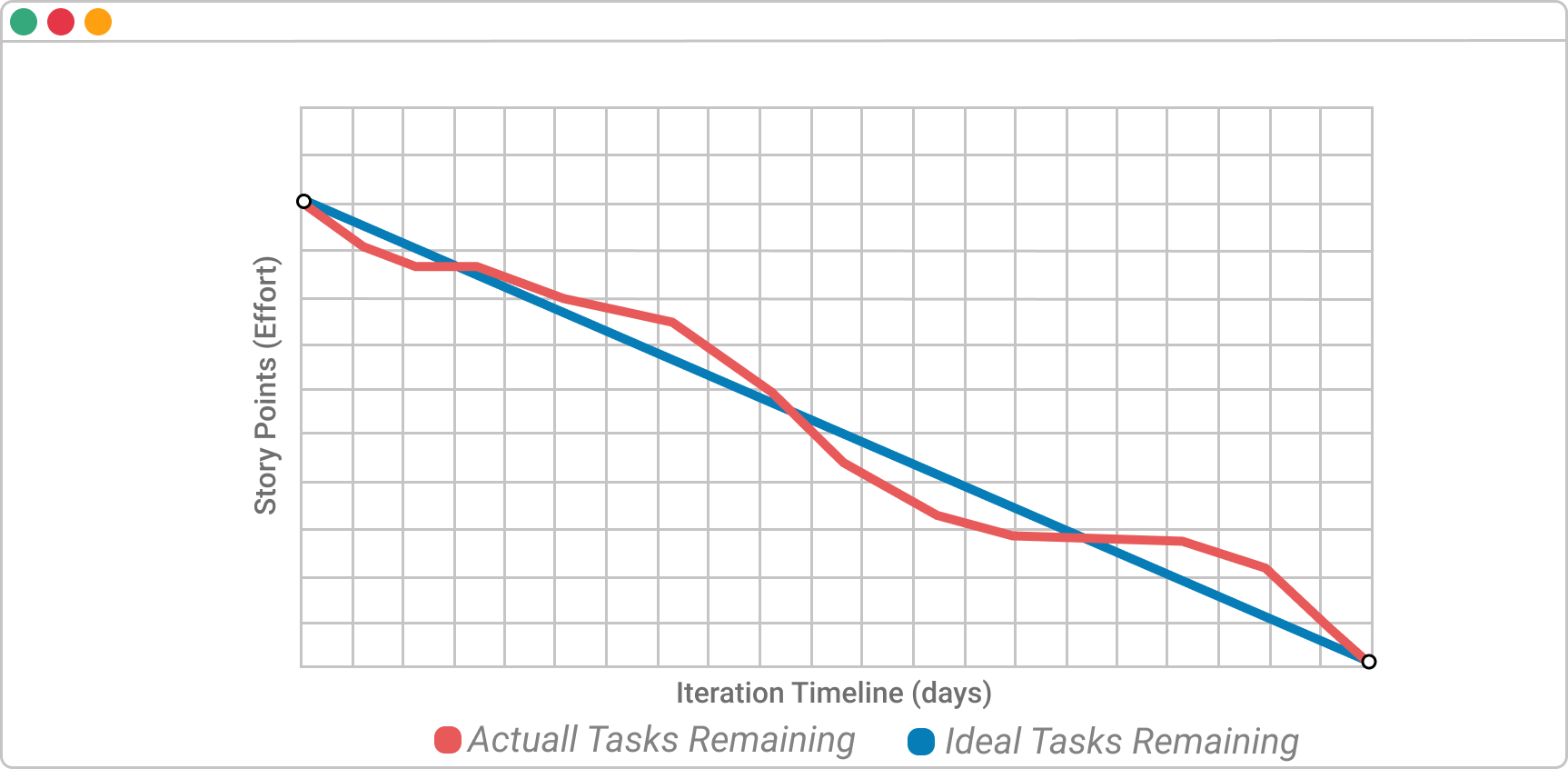 Example of a Burndown chart
Example of a Burndown chart 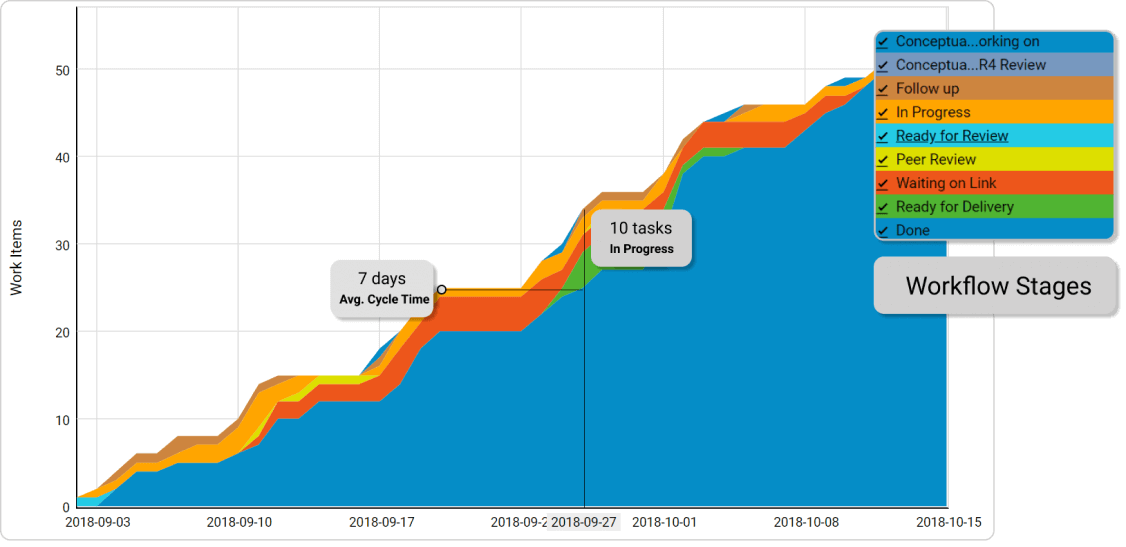 Examples of a Cumulative Flow Diagram
Examples of a Cumulative Flow Diagram  Scheduling work in Sprits during a backlog refinement
Scheduling work in Sprits during a backlog refinement