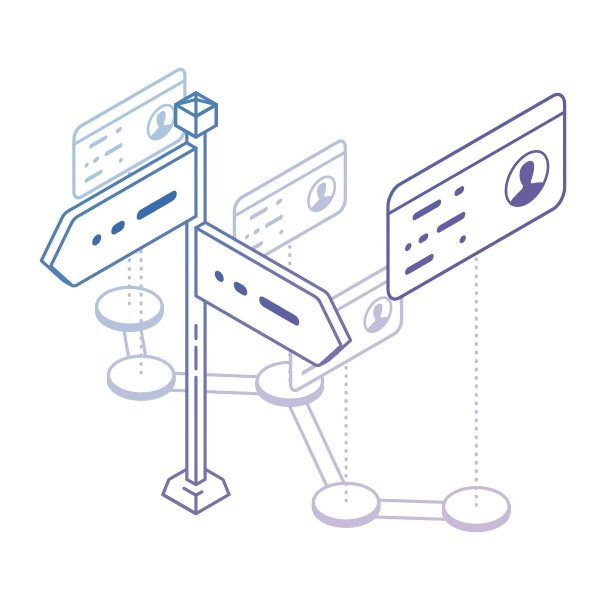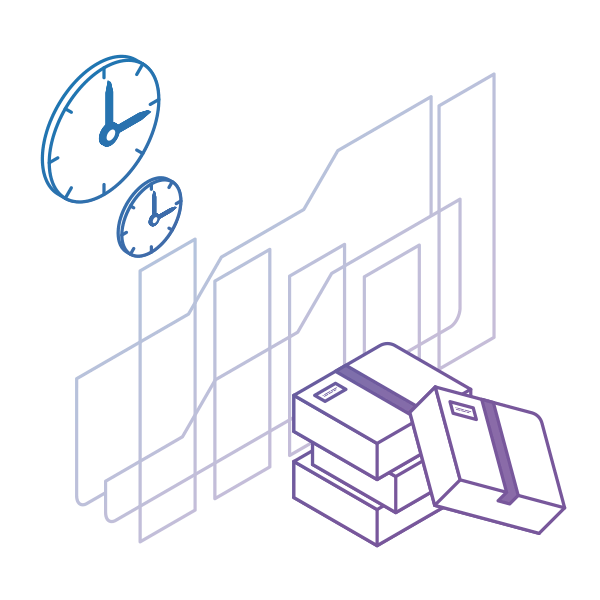There is no doubt that the Kanban board is a tremendous tool for improving workflow efficiency because it visualizes all tasks in a work process and provides overall process transparency.
It allows teams to have a clear overview of all work items and to control them through the different stages of their workflow.
Of course, when considering creating a Kanban board, you need to have your team’s needs in mind. Therefore, the application of Kanban may vary for the different teams.
In the following paragraphs, we collected some of the best Kanban practices.
Table of Contents
Basic Kanban Board Example
 Basic Kanban board with To-do, In Progress, Done columns
Basic Kanban board with To-do, In Progress, Done columns
The basic Kanban board is a great start for teams and individuals who are new to the Kanban concept. It usually consists of 3 to 4 columns without any complications.
This simplified Kanban board is a great way for beginners to visualize their work and establish the foundations of a highly efficient workflow. Here, Kanban finds its application most organically.
IT Operations Kanban Board Example
 A Kanban board for IT Operations teams
A Kanban board for IT Operations teams
IT operations teams often have a problem with prioritizing their work in the most optimal way. This is due to the enormous amount of tasks IT departments have to deal with. Therefore, using a Kanban board to visualize workflows can give a significant advantage to IT operations teams.
Apart from using columns to differentiate the stages of the flow, the team can use swimlanes to avoid priority conflicts and acquire a better understanding of the work’s importance. After all, a Kanban board can help IT teams plan better, focus, and speed up delivery.
But let’s discover some different board designs appropriate for IT teams having a beginner to advanced knowledge of the Kanban method.
- IT Operations Beginners Board
 A Basic Kanban board structure for IT Operations teams
A Basic Kanban board structure for IT Operations teams
If your team is new to Kanban, you can start with this simple approach. Map your workflow on the board without any complications.
Begin with a "Ready to Start" column and then just visualize the significant process steps that a work item must pass to reach "Done". It is also a good idea to use swimlanes to prioritize work and tackle urgent issues.
- IT Operations Master Board
 A Kanban board for complex IT Operations teams
A Kanban board for complex IT Operations teams
Depending on the size of your organization, your IT team can have a wide spectrum of activities to process. There could be smaller sub-teams such as sysadmin, NETENG, DBA, and others.
This is the right moment to use separate swimlanes for your sub-teams. This way, you can keep an eye on everything that is happening in your IT department at a glance.
On the other hand, it could be a real pain to maintain all the work in one place if your IT unit expands. Therefore, you better go the extra mile and build those separate boards for each of your IT teams.
 A Kanban board capturing different workflows in an IT unit
A Kanban board capturing different workflows in an IT unit
IT departments usually try to process more work than their capacity allows. Most of this work remains invisible, and as we know, invisible work causes longer lead time and cycle time. This may result in a chaotic work process, angry customers, and unhappy managers.
Therefore, you can use this example that shows you how to structure your IT ops board in a way that can help you acquire a better overview of the different workflows in your IT unit.
From regular activities (fixing issues, maintenance, etc.) to internal and business projects that are of greater strategic importance, you can see everything at a glance.
In this case, the columns represent the commonly accepted workflow stages of an IT team. However, with Kanban, you have the flexibility to configure your board in any way that fits your team’s needs.
How a Kanban Helps IT Teams?
- Avoid the overloading of certain parts of the team
- Differentiate types of work and prioritize
- Identify areas/resources within IT causing blockage
- Define the overall time it takes tasks to move through the system under each workstream
We offer the most flexible software platform
for outcome-driven enterprise agility.
Software Development Team Kanban Board Examples
 A Kanban board for software development teams
A Kanban board for software development teams
Dev teams usually have a workflow that consists of many functional steps. Here is why an agile Kanban board designed for development teams can have a certain level of complexity.
A Kanban board template for dev teams will naturally have many columns such as Business Requirements, Development, Verifications, etc. However, very often, the essence of work is different.
For example, some tasks may require work on defects/bugs, and others may require work on new product features. This is a great opportunity to implement swimlanes, so you can visually distinguish the various classes of work.
Now, let’s explore some examples of kanban boards that may be suitable for different software development teams.
- Small Development Team’s Board
 Beginners Kanban board for small software development teams
Beginners Kanban board for small software development teams
This board is appropriate for small teams or ones that are relatively new to the Kanban principles.
As you can see, the workflow consists of basic process stages for a typical software dev team such as design, development, code review, testing & deployment.
It is commonly accepted that such teams should have a "Review" column in order to establish high-quality standards.
It is also a common practice to implement an Expedite swimlane to differentiate urgent tasks from planned work.
- Software Dev Team Board with QA Included
 A Kanban board combining software development and quality assurance workflows
A Kanban board combining software development and quality assurance workflows
Naturally, software dev teams may work on the same board as their QA peers. In these cases, you can structure a joint board, as shown in the image above.
You may want to implement two or more columns for the QA team, depending on your teams’ processes' complexity.
Typically you’d have to put them right after the software dev team’s "In Progress" stage, and they will serve as a filter that secures high-quality standards before work items go to production.
Often in such scenarios, swimlanes are used to separate classes of work, such as Defects/Bugs, Features, etc.
- Kanban Board for Advanced Software Dev Teams
 A Kanban board capturing complex software development workflow structure*
A Kanban board capturing complex software development workflow structure*
Kanban boards give you limitless opportunities to structure and organize your team’s workflow. Depending on your workflow’s complexity, you can unfold a Kanban board to a complex work process system such as the one shown above.
In this case, you can see that there are various workflow stages that may include tech design, coding, testing, etc. At the same time, swimlanes are used to differentiate types of work.
However, in more complicated scenarios, swimlanes can also be used to visualize the work of multiple other teams whose tasks are closely related to the software dev team activities. In the current case – customer support and QA.
If you are relatively new to the Kanban world, we recommend starting simple and evolving your board naturally as you and your team become more familiar with the method.
How Kanban Helps Software Dev Teams?
- Organize different types of work and prioritize
- Identify bottlenecks in the work process
- Detect blockers and boost collaboration
- Reduce wasteful activities and speed-up delivery
* The Timeline Workflow is an exclusive feature of Businessmap
We offer the most flexible software platform
for outcome-driven enterprise agility.
Engineering & Product Development Board Examples
 A Kanban board representing engineering, assembly, and Initiatives workflows for engineering teams*
A Kanban board representing engineering, assembly, and Initiatives workflows for engineering teams*
There is a strong belief that Kanban applies mainly to IT and software companies. However, lately, more and more companies use Kanban boards to manage their engineering and product development processes.
Kanban makes it easy for companies to achieve full top-down transparency, manage multiple projects, initiatives, or other big pieces of work, and connect strategy with execution.
 Basic Kanban board structure applied to the automotive industry
Basic Kanban board structure applied to the automotive industry
The image above depicts a simple Kanban board bringing the Agile concept to the automotive industry that you can easily implement in other sectors too. You can see clearly defined process steps that help different team members collaborate efficiently and increase throughput. There is a clear definition of done and what follows next.
- Engineering + Assembly + Project Board
 Kanban board visualization of Initiatives workflow*
Kanban board visualization of Initiatives workflow*
By introducing a top-level workflow such as the Initiatives workflow, you can visualize all projects/initiatives, break them down into deliverable work items, and keep track of each of them at a glance.
Here’s how this is done using a Kanban board to bring Agile to the aerospace industry.
 Procurement process mapped on a Kanban board
Procurement process mapped on a Kanban board
Procurement is a specific activity for each product development company. This is why you can start by simply mapping your procurement process on a Kanban board, as shown in the example above. As you see, thanks to the Initiatives workflow (mentioned earlier), you can break down all department projects and track them easily. To increase visibility, you can also separate the different product types in different swimlanes.
- Product Development + Procurement Board
 A Kanban board depicting procurement and assembly workflows for product development teams*
A Kanban board depicting procurement and assembly workflows for product development teams*
When your company reaches a certain maturity level, you can create this extensive board. Don’t worry. With Businessmap, you will still be able to map different workflows on a single board (shown above).
This board is a combination of the procurement workflow and additional dependencies. It shows how you can connect logical steps of long, complicated processes such as in the aerospace industry, and visualize them together. This way, you don’t have to switch between different boards. When a task from the upper flow reaches the "Done" section, the other team can pull it to its workflow and make sure it flows through the process.
How Kanban Helps Product Development and Engineering Teams?
- Gain transparency across all projects and divisions
- Acquire accurate status reports delivered in real-time
- Organize and keep track of all work items and projects or other big pieces of work.
*The Initiatives/Customizable Workflows are exclusive features of Businessmap
We offer the most flexible software platform
for outcome-driven enterprise agility.
Support Team Board Examples
 A Kanban board for support teams
A Kanban board for support teams
Support teams usually have very dynamic workflows. Tasks (ex. support tickets) are coming and going faster compared to other teams. Furthermore, if you have a decent amount of customers, sooner or later, it becomes crucial for you to have a centralized solution so you can track all customer or internal requests. This is where Kanban comes into play.
A Kanban board for support teams may look different depending on the nature of your business. Here, the usage of swimlanes is inevitable. The team can apply them in order to divide work precisely based on priority, or the time needed for solving an issue.
Moreover, team members can attach any details related to a certain issue and follow the status of any ticket. These advantages make communication and the tracking process much more efficient and reliable.
Let’s explore a few useful examples that may help you when considering how to create a Kanban board for your support team.
- First-Level Support Board
 A Kanban board for first-level support
A Kanban board for first-level support
It is common for support teams to be divided into a first and second levels of support. The first-level support is responsible for basic customer issues. Usually, team members gather as much information as possible from the customer in order to solve a problem.
However, clients can also be internal users, so it may be a good idea to use swimlanes in order to divide external support tickets from internal ones (as shown in the image above).
As work items go naturally through the workflow, some typical process stages may be implemented such as a "Client Feedback" column, a "Waiting on RND" column, or any other stage applicable to a specific team needs.
- Second-Level Support Board
 A Kanban board for second-level support
A Kanban board for second-level support
The second line is a more in-depth level of support where team members are more experienced and have extensive knowledge of a particular product or service. For the very same reason, their tasks may be of higher business importance.
Therefore, swimlanes may be used to differentiate high business value tasks from regular support tickets. As usual, Incidents/Expedite can be used on top of the board, alarming for urgent tasks.
 First and second-level support workflows on a Kanban board
First and second-level support workflows on a Kanban board
As you can see, this board is a combination of first and second-level support workflows. Here the swimlanes may be used for precise work prioritization and time management.
In general, this board could help the different lines of support collaborate efficiently and keep control of different customer issues, no matter their complexity.
How Kanban Helps Support Teams?
- Organize a great amount of work and visually prioritize it based on different classes of service
- Keep track of every support ticket
- Have better control over the work process
- Maintain a short cycle time of solving customer issues
We offer the most flexible software platform
for outcome-driven enterprise agility.
QA Team Kanban Board Example
 Software testing process flow mapped on a Kanban board
Software testing process flow mapped on a Kanban board
QA teams are closely related to Dev teams. In this sense, both are seemingly important for the success of any product development process. They are inter-dependable, and this is why their boards often look similar. Even more, it is a widespread practice for Dev teams and QA teams to work on the same board.
Here, the swimlanes also find their application. For example, they can be used as a prioritizing tool. With their help, critical issues can be easily located and tracked when needed.
Therefore, a QA team’s Kanban board can have swimlanes such as "Low Priority", "Normal Priority" and "Expedite". Additionally, QA teams can rely on different card types so they can specify what kind of issue they work on (bug, new feature, etc.).
Here are two Kanban board designs that can be appropriate for QA teams.
- QA Team Board with Types of Work
 QA team Kanban board with visualized types of work
QA team Kanban board with visualized types of work
As quality engineers are responsible for each feature/product's high standards, they have to ensure quality delivery in every release.
In order to separate different types of work for QA teams, you can use swimlanes such as Bugs, Features, Expedite, etc. This way, the team can acquire a clear overview of the work in progress.
The columns could be labeled as shown on the image above, or they can be even more process-specific, such as in the example below.
- Process-Specific QA Board
 Process-specific Kanban board for QA teams
Process-specific Kanban board for QA teams
In this case, you pull the cards, which represent features that need to be tested. The swimlanes are used to separate the work items related to different products.
If performing a regression test is your final reassurance that a feature is ready for deployment, be sure to make it the last step in your process.
Otherwise, you could add a column called "Final Regression", just before the "Done" column, to clarify the difference between work in testing and work that has passed testing but still needs final regression.
How Kanban Helps QA Teams?
- Eliminate unrealistic expectations
- Keep track of tasks
- Define the actual team’s capacity
- Prioritize work
We offer the most flexible software platform
for outcome-driven enterprise agility.
Portfolio Kanban Board Examples
 A Kanban board on a portfolio level
A Kanban board on a portfolio level
Often, teams are focused on day-to-day operational work assignments, and when the workflow begins to run faster, it becomes difficult to see the bigger picture on a strategic level. This is the exact moment when Portfolio Kanban finds its application.
The Portfolio Kanban board template is suitable for planning your long-term activities and overall strategies. For example, it is a great way of visualizing the strategic evolution of a company, a department, or a team.
Depending on the size of a company/department, or the focus of work, portfolio boards may vary. Here are a few examples that you may use in different situations.
- Product Development Portfolio Board
 A Kanban board representing a product development workflow
A Kanban board representing a product development workflow
As you can see, this board can help you visualize, manage, and keep track of all the important aspects of the product development process.
You can simply prioritize all initiatives using two swimlanes, as shown in the image above, and follow the process.
The one at the top is for work that must be delivered, which means it is crucial for the product's success. The bottom one is for optional work that might be delivered, but it doesn’t bring much added value to the product.
- Strategic Portfolio Board
 Strategic portfolio Kanban board
Strategic portfolio Kanban board
An online Kanban board is a great way for everyone to see the direction that your company follows regarding strategic development.
You can simply visualize your company's objectives, connect all related projects or initiatives, and break them down into actionable items using multiple-tiered Kanban workflows.
As you can see, the top workflow is for the objectives/goals, which means this is the direction our company/department wants to go to. The 2nd workflow is for all projects/experiments that will help you achieve the objectives. This is where you conceptualize projects/experiments, and the last one is for action items that are of crucial importance for the projects.
- Project Portfolio Management
 Project portfolio management mapped on a Kanban board
Project portfolio management mapped on a Kanban board
In Businessmap, you can visualize initiatives in the form of cards and then break them down into smaller work pieces (projects, initiatives, features, etc.) to achieve greater organizational transparency. These items are visualized as small colorful squares inside the main initiative. This way, you can keep track of all projects or tasks related to the strategic goal. From there, you can break down the work to the different team boards and see how the smallest task contributes to the main strategic goal. This scenario is shown in the image above.
How Kanban Helps Companies on a Portfolio Level?
- Achieve a high level of transparency
- Organize and keep track of strategic objectives, initiatives, and projects
- Get accurate status reports in real-time
- Use data-driven forecasting
How to Build Your Own Kanban Board Example?
You may structure Kanban boards in many ways depending on work focus, the team’s functionalities, external factors, etc. Building the optimal version of your board is an ongoing process, and it should reflect all dynamics in the working environment.
1. Start with what you do now. Map your current workflow as it is. Don’t be tempted to make fundamental process reconstructions. They are time-consuming and costly. Your work process may just need some small improvements.
2. Pay attention when using ready-made templates. All Kanban board examples are built to meet the needs of specific teams. Figure out what your team’s needs are and build the board around them.
3. Pursue evolutionary change. You should constantly improve your Kanban boards in order to find the best structure that fits your team’s working processes. But even when you find it, you don’t have to stop because there is always a place for improvement.
Kanban Board Examples Frequently Asked Questions (FAQ)
What Is a Kanban Board Example?
A Kanban board is a tool used for visual project management. It is a prominent tool used in Agile software development and for knowledge work management in general. It consists of a board that displays all the work items in a project, the progress of each task, the individuals assigned for each task, etc. The Kanban board helps teams to prioritize work, identify bottlenecks, and maintain a steady flow of work.
What Are the 4 Key Elements of a Kanban Board?
Among the endless possible Kanban board scenarios out there, the four key elements you will always see on a Kanban board include: Kanban cards, Kanban columns, work-in-progress limits and Kanban swimlanes.
What Is a Typical Kanban Board Layout?
A basic Kanban board is divided into three columns: "To-Do," "In Progress," and "Done." Each work item is represented by a card or sticky note and is moved from left to right across the board as it progresses through the project’s different phases.
We offer the most flexible software platform
for outcome-driven enterprise agility.
Related Articles





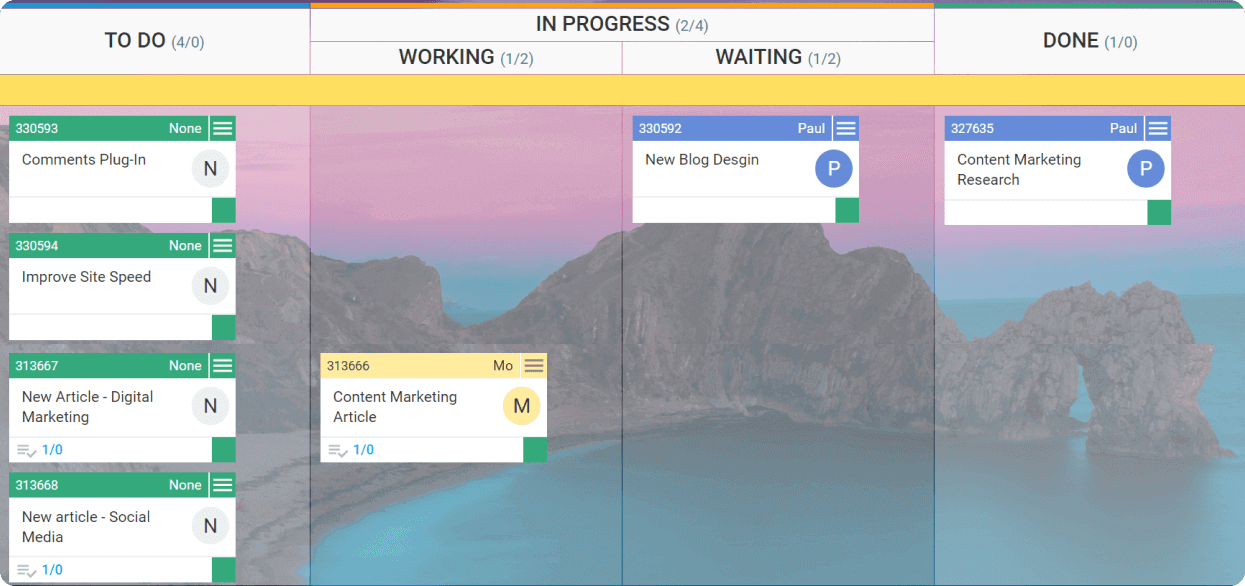 Basic Kanban board with To-do, In Progress, Done columns
Basic Kanban board with To-do, In Progress, Done columns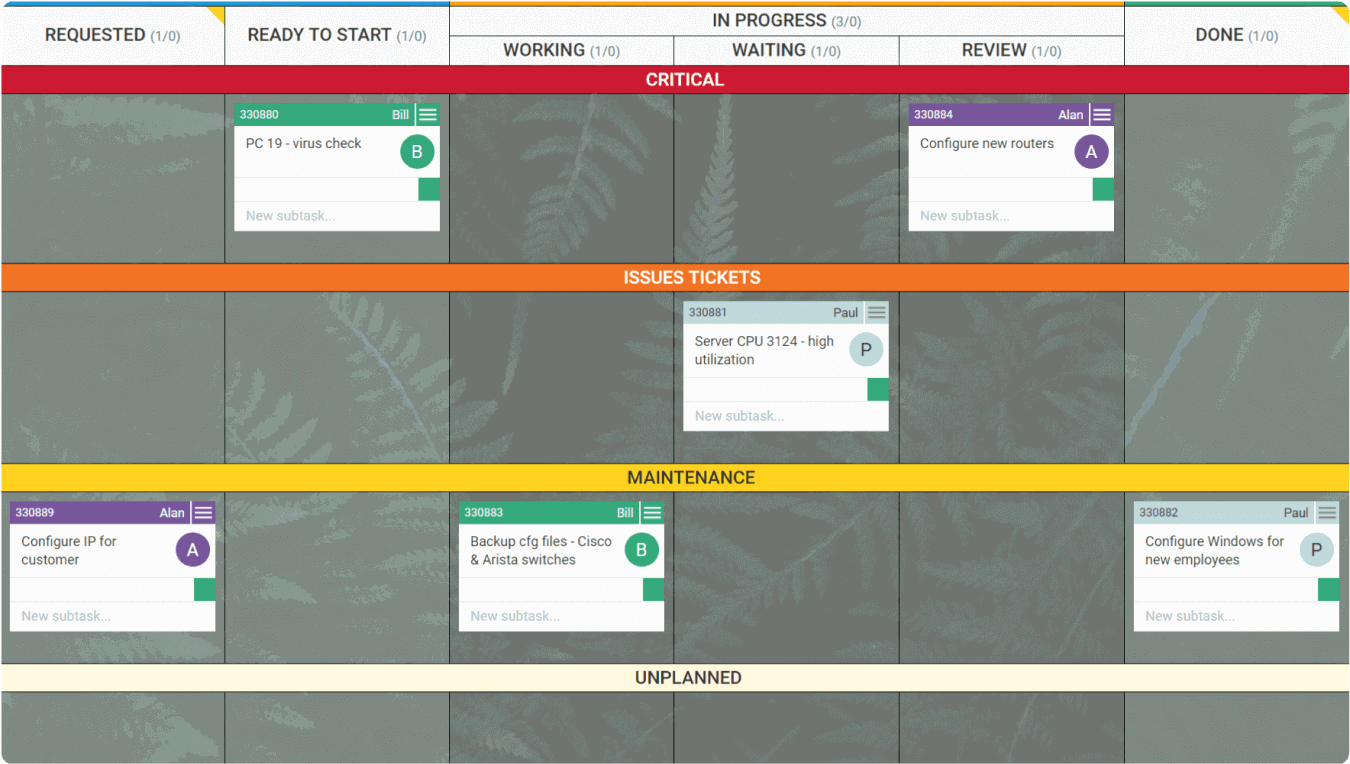 A Kanban board for IT Operations teams
A Kanban board for IT Operations teams 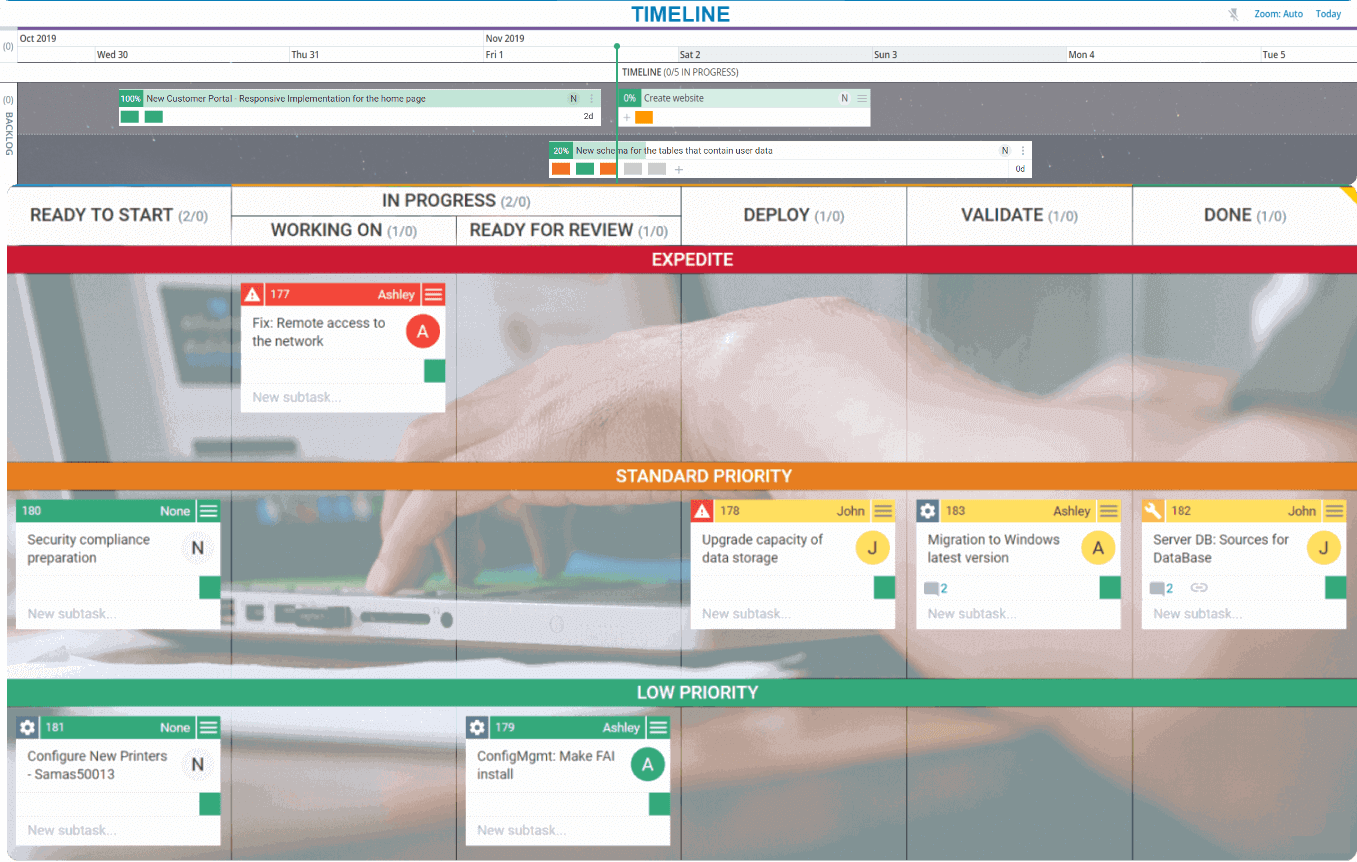 A Basic Kanban board structure for IT Operations teams
A Basic Kanban board structure for IT Operations teams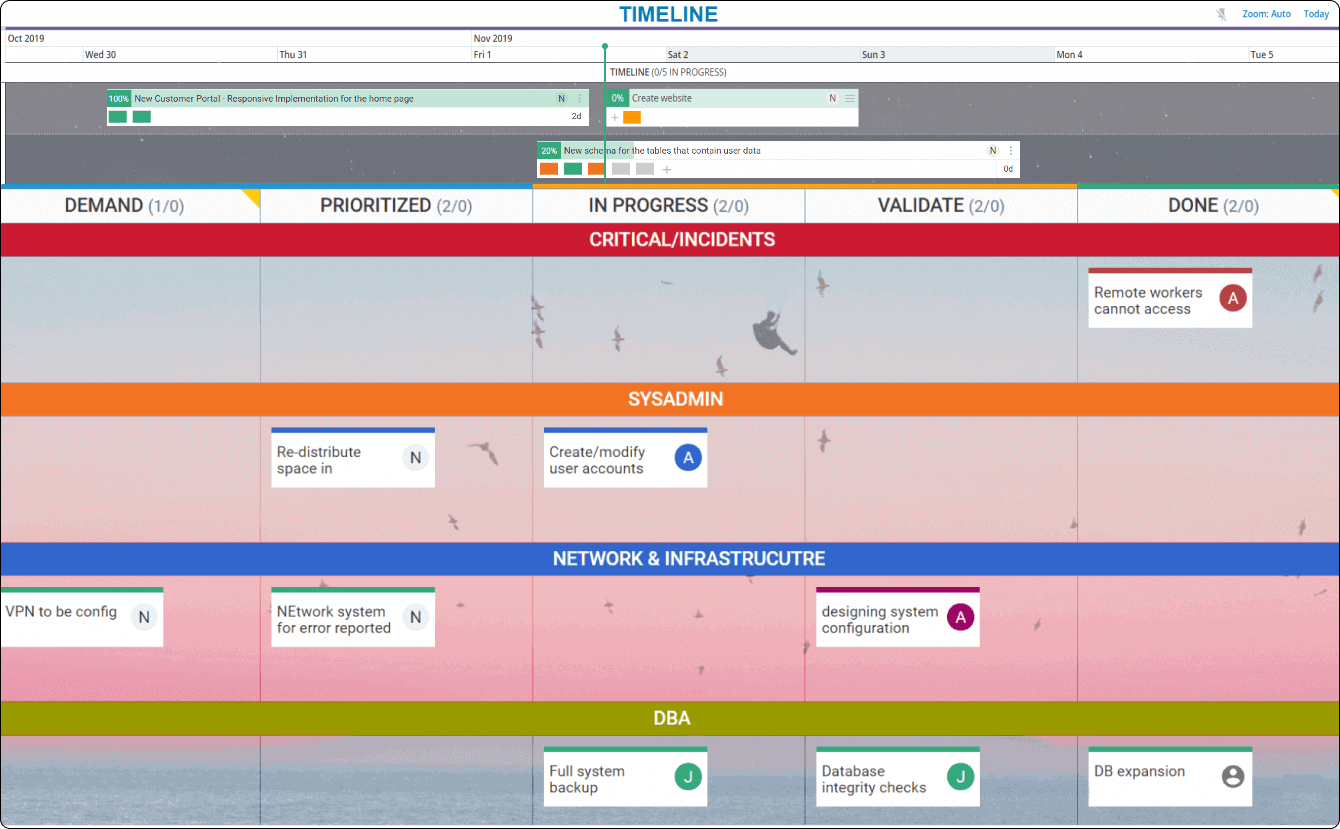 A Kanban board for complex IT Operations teams
A Kanban board for complex IT Operations teams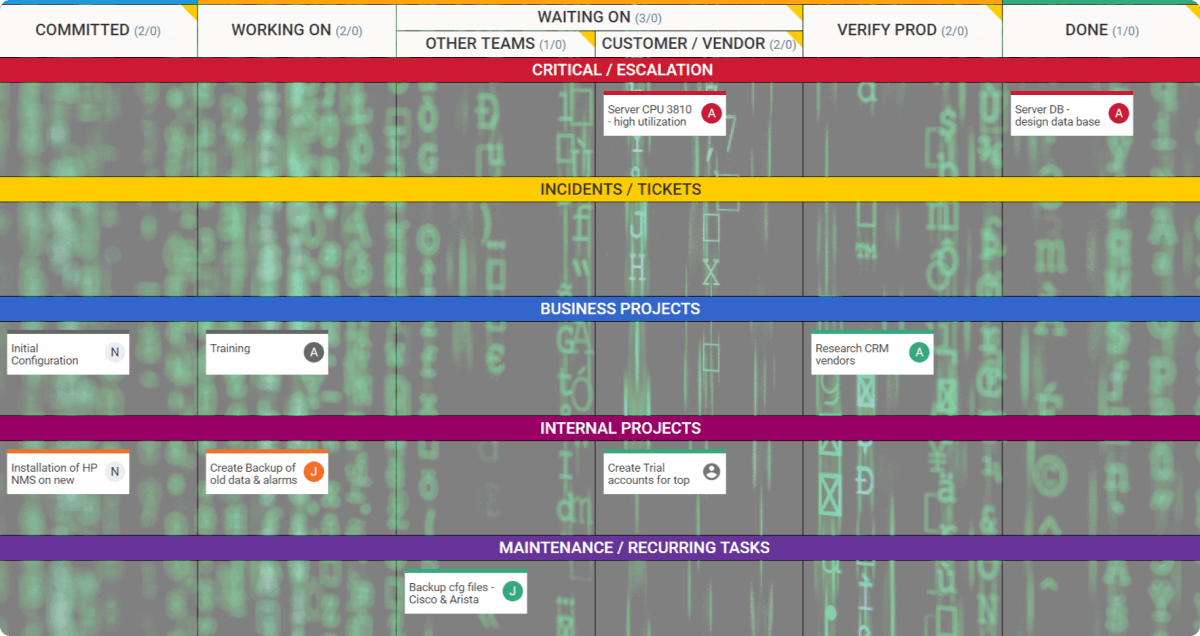 A Kanban board capturing different workflows in an IT unit
A Kanban board capturing different workflows in an IT unit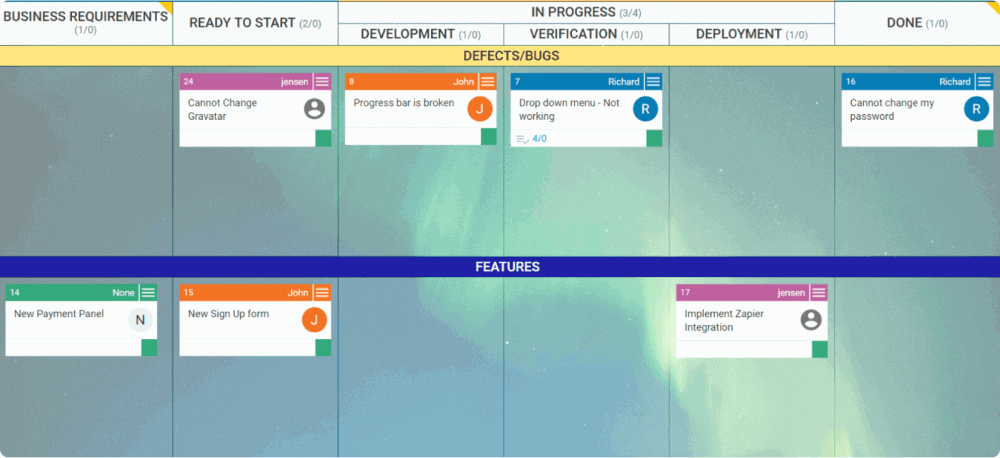 A Kanban board for software development teams
A Kanban board for software development teams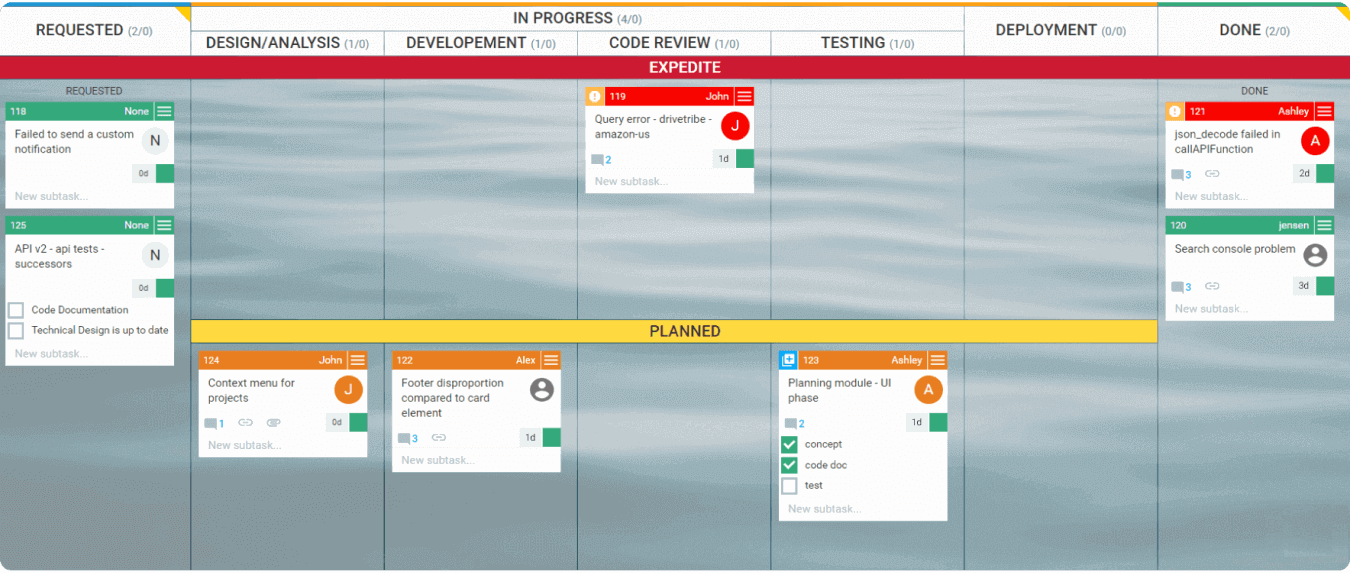 Beginners Kanban board for small software development teams
Beginners Kanban board for small software development teams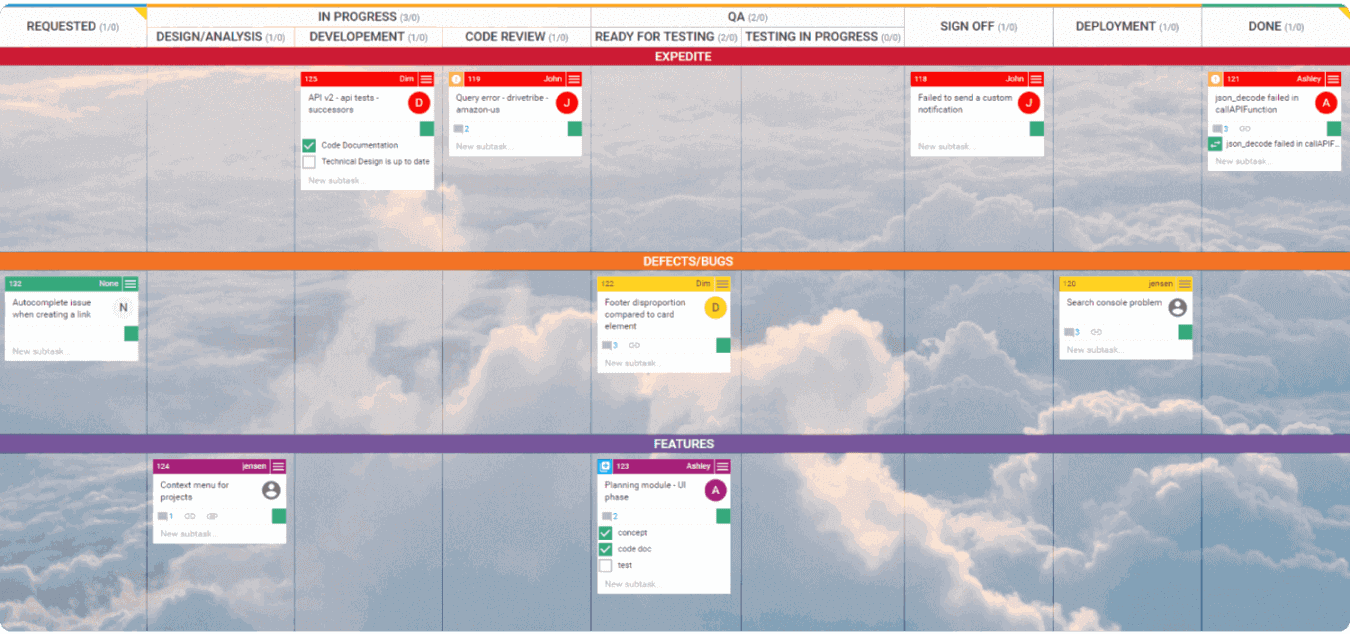 A Kanban board combining software development and quality assurance workflows
A Kanban board combining software development and quality assurance workflows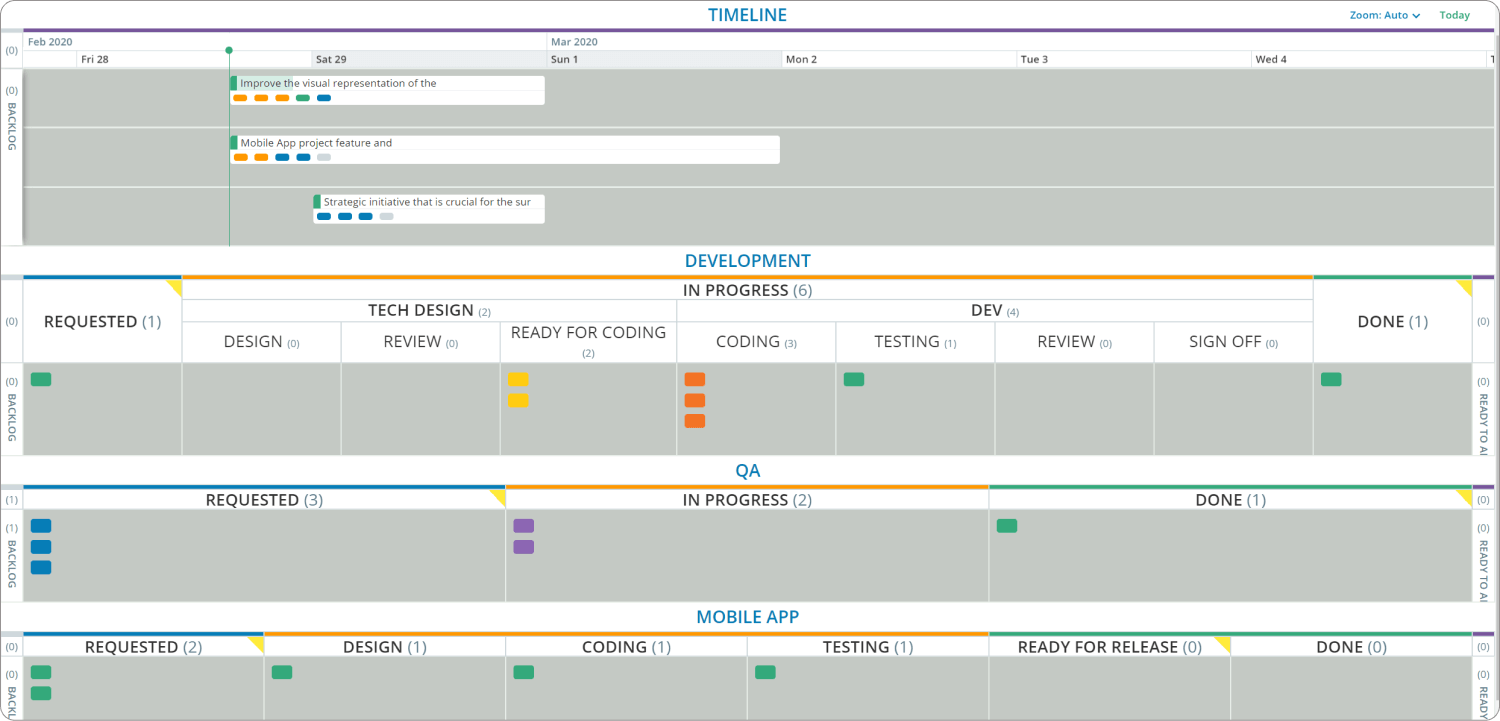 A Kanban board capturing complex software development workflow structure*
A Kanban board capturing complex software development workflow structure*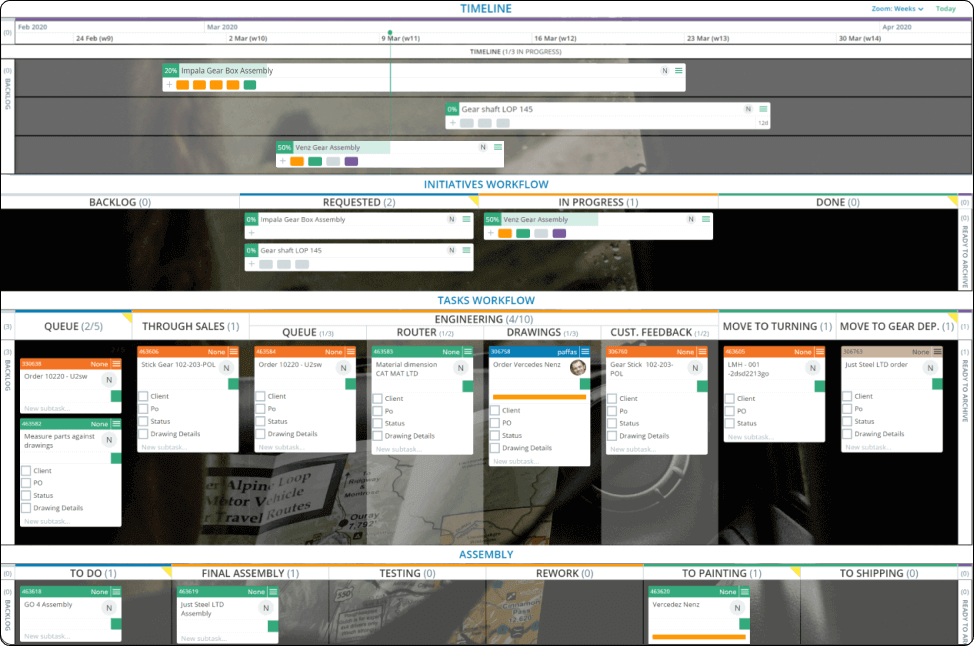 A Kanban board representing engineering, assembly, and Initiatives workflows for engineering teams*
A Kanban board representing engineering, assembly, and Initiatives workflows for engineering teams*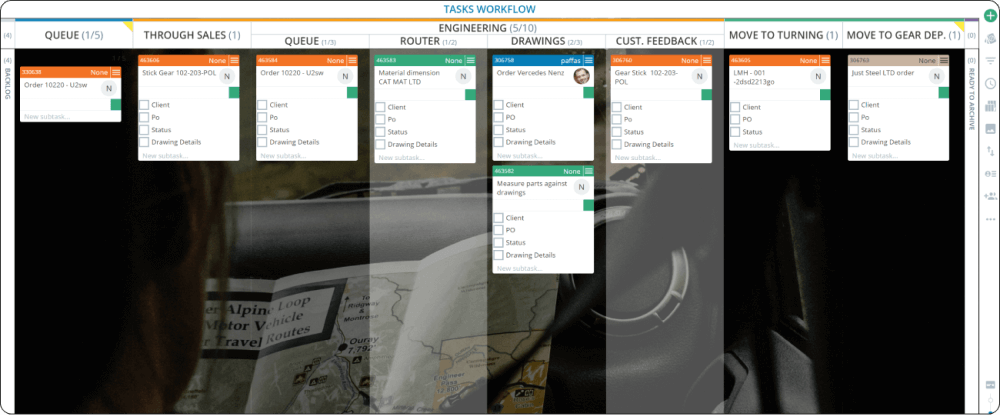 Basic Kanban board structure applied to the automotive industry
Basic Kanban board structure applied to the automotive industry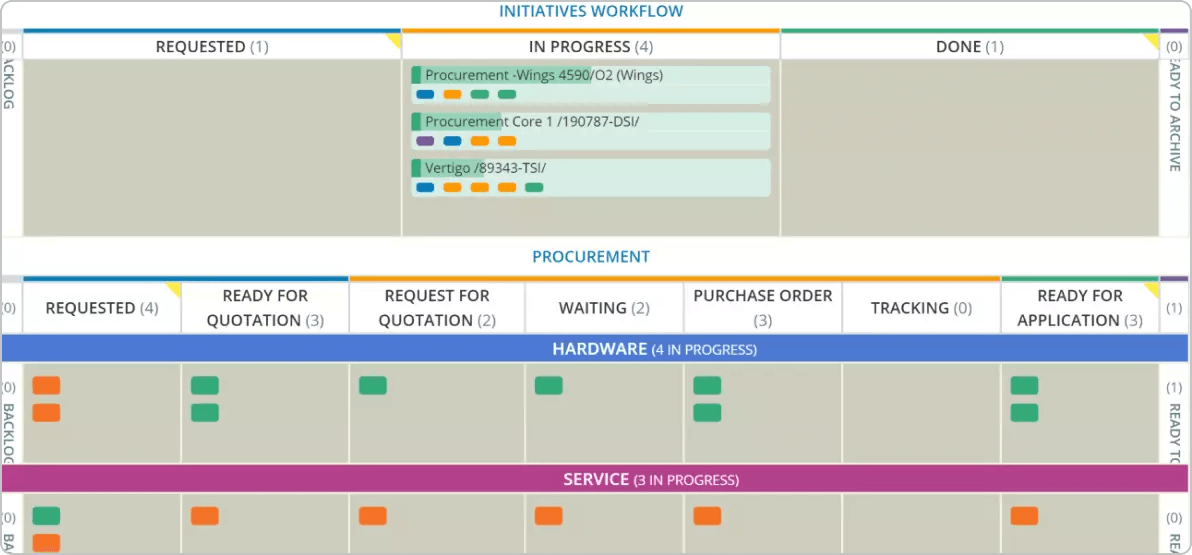 Procurement process mapped on a Kanban board
Procurement process mapped on a Kanban board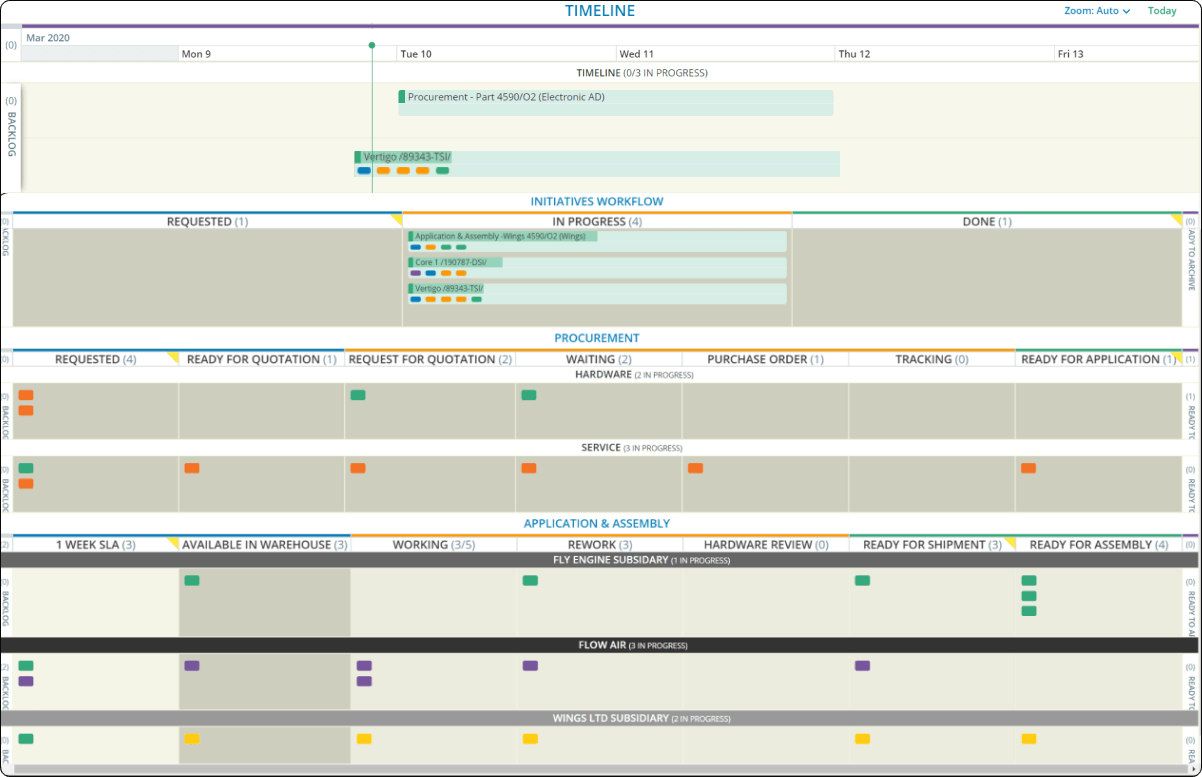 A Kanban board depicting procurement and assembly workflows for product development teams*
A Kanban board depicting procurement and assembly workflows for product development teams*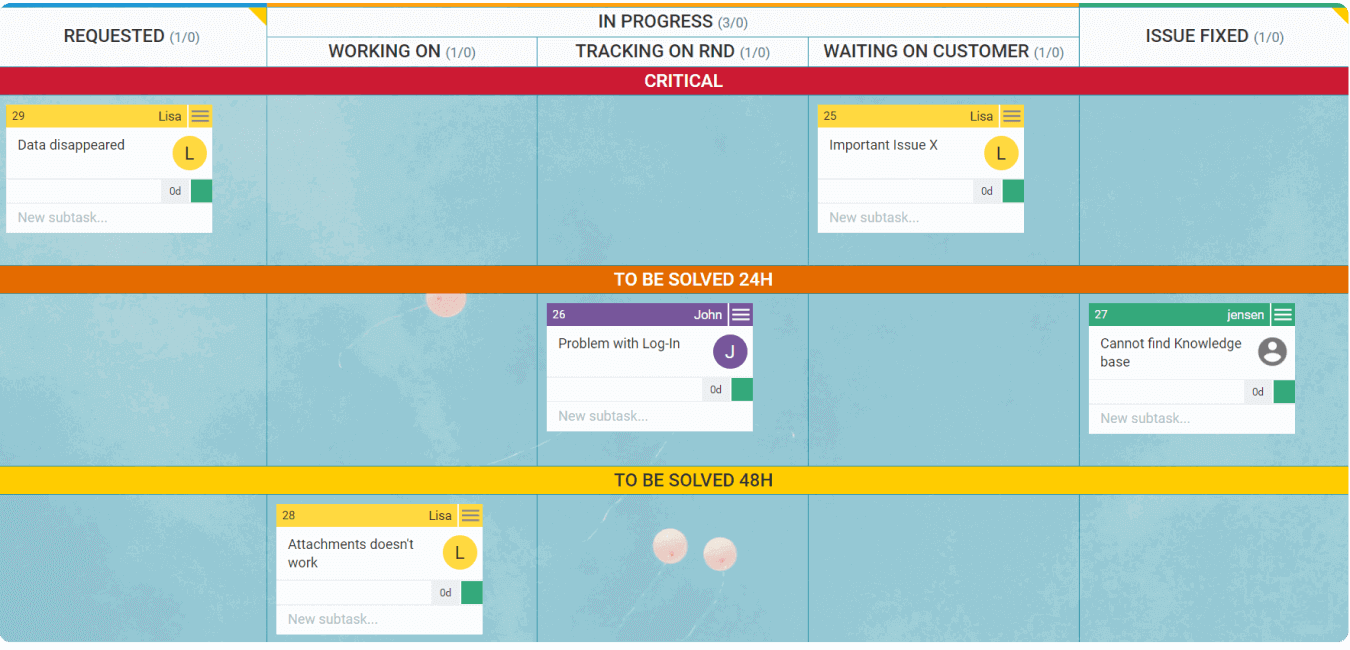 A Kanban board for support teams
A Kanban board for support teams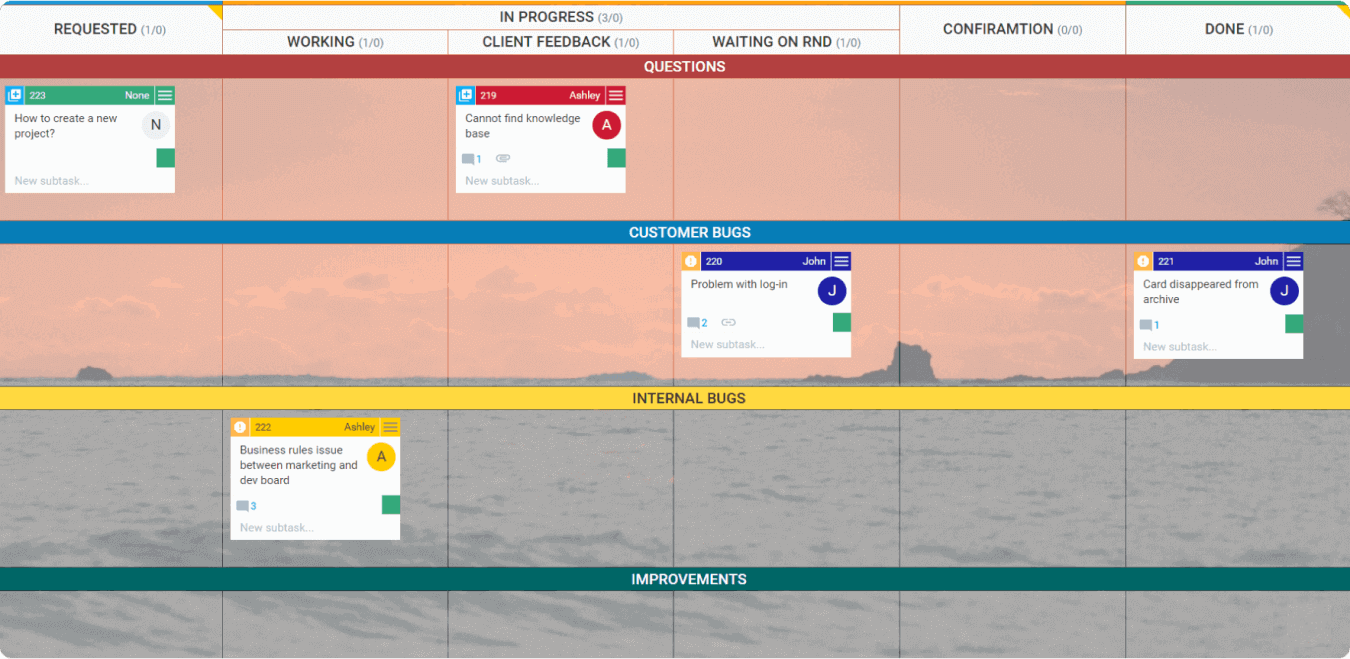 A Kanban board for first-level support
A Kanban board for first-level support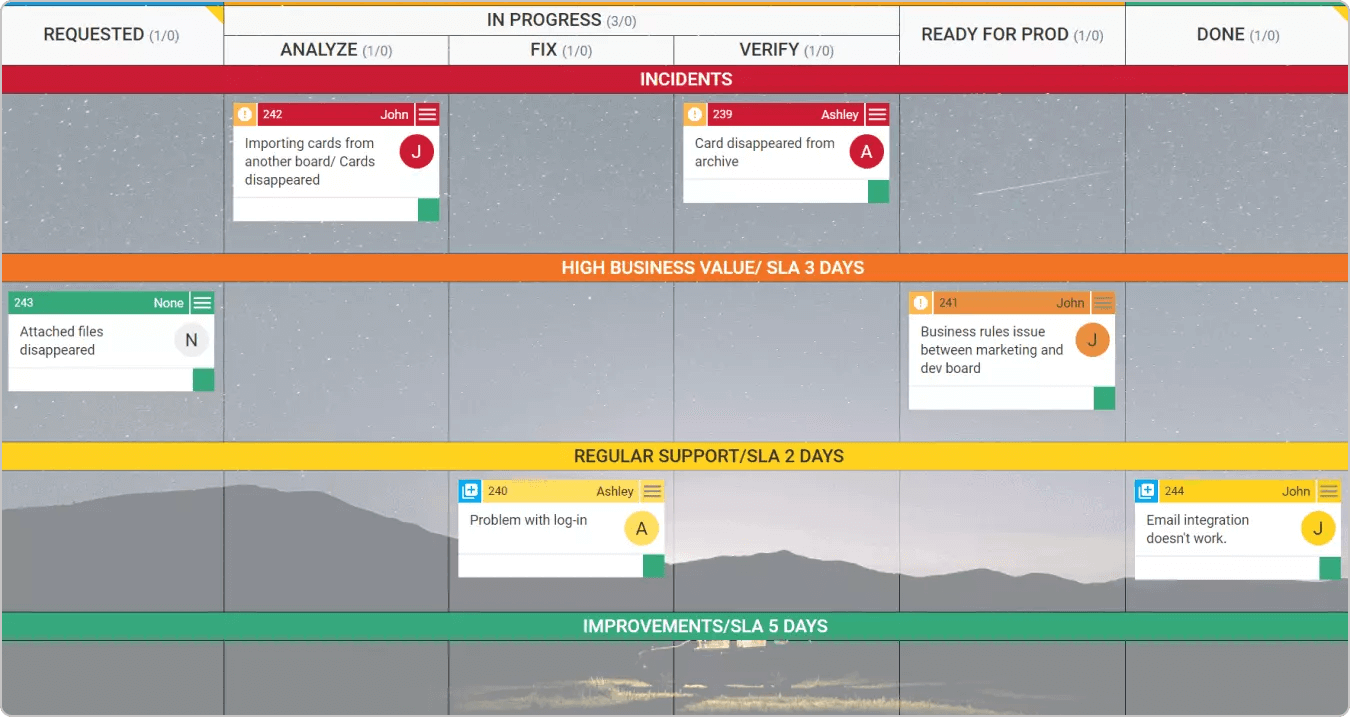 A Kanban board for second-level support
A Kanban board for second-level support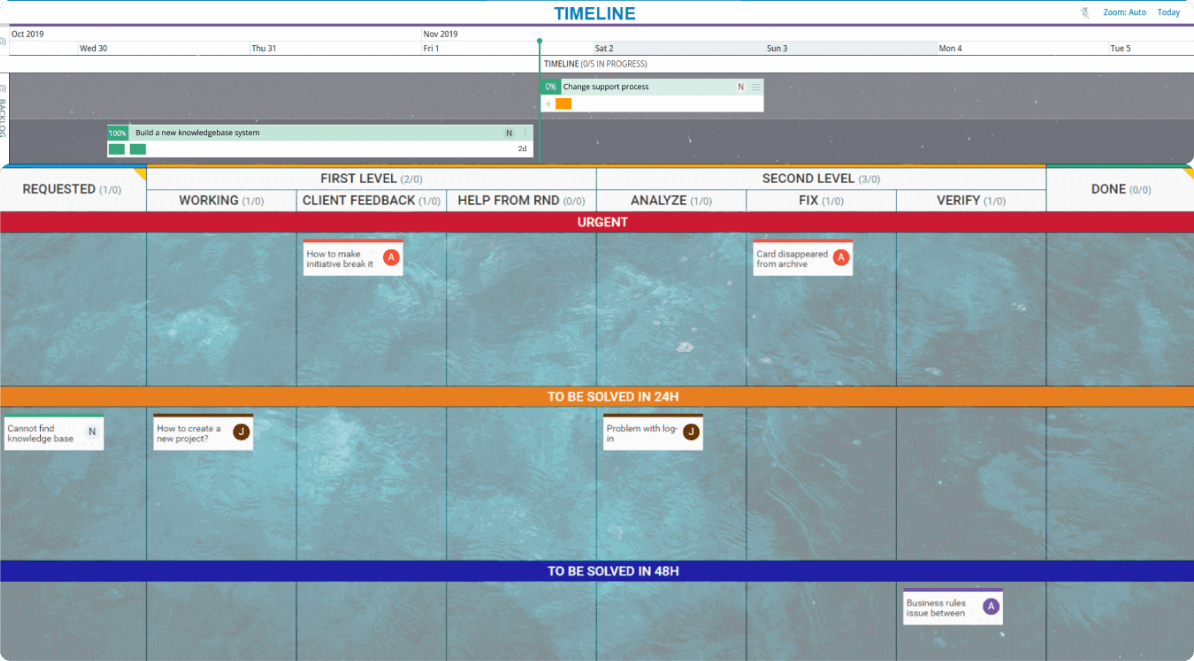 First and second-level support workflows on a Kanban board
First and second-level support workflows on a Kanban board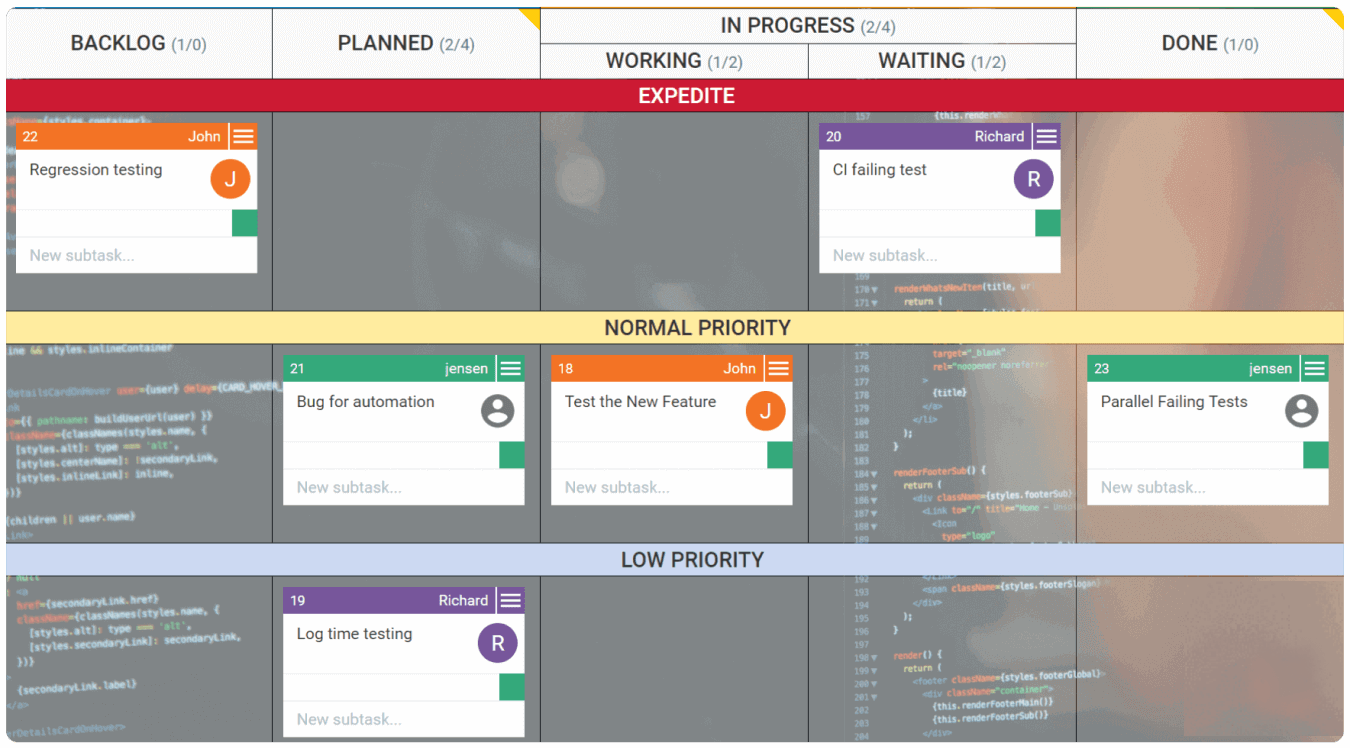 Software testing process flow mapped on a Kanban board
Software testing process flow mapped on a Kanban board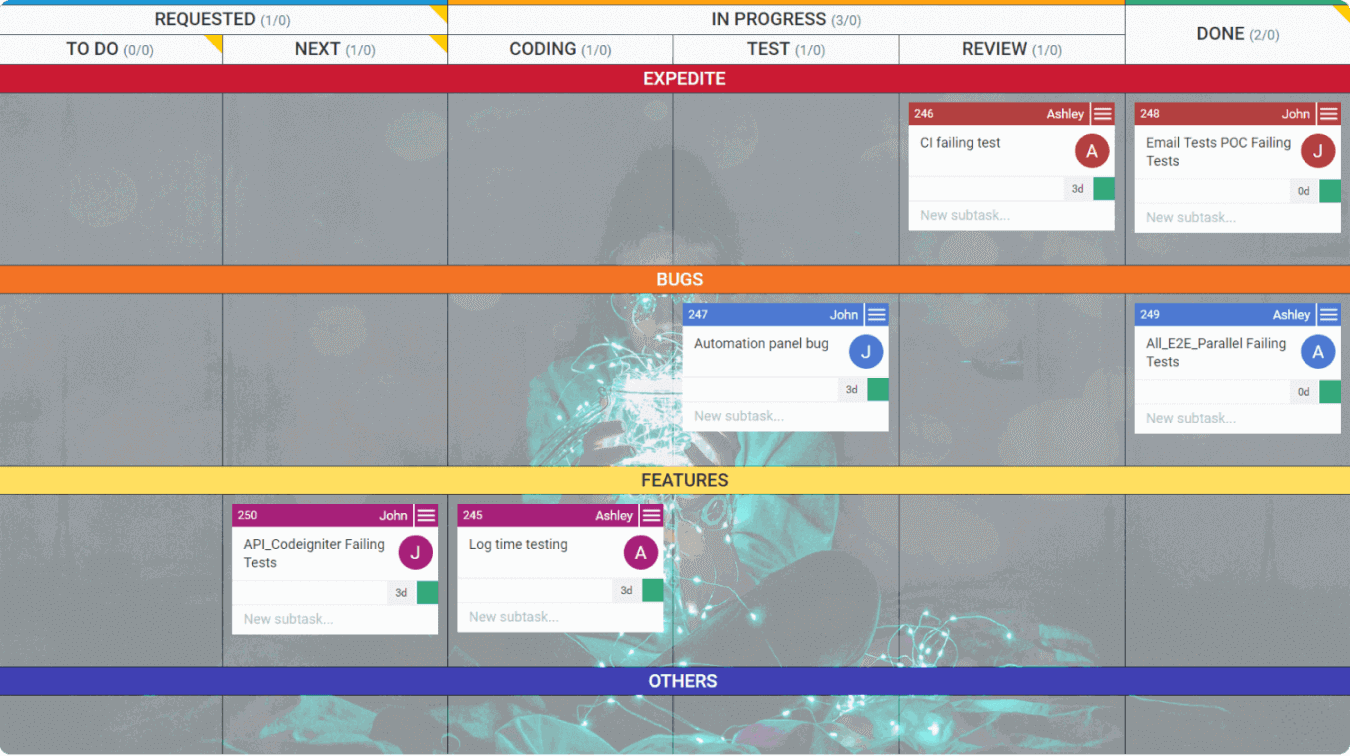 QA team Kanban board with visualized types of work
QA team Kanban board with visualized types of work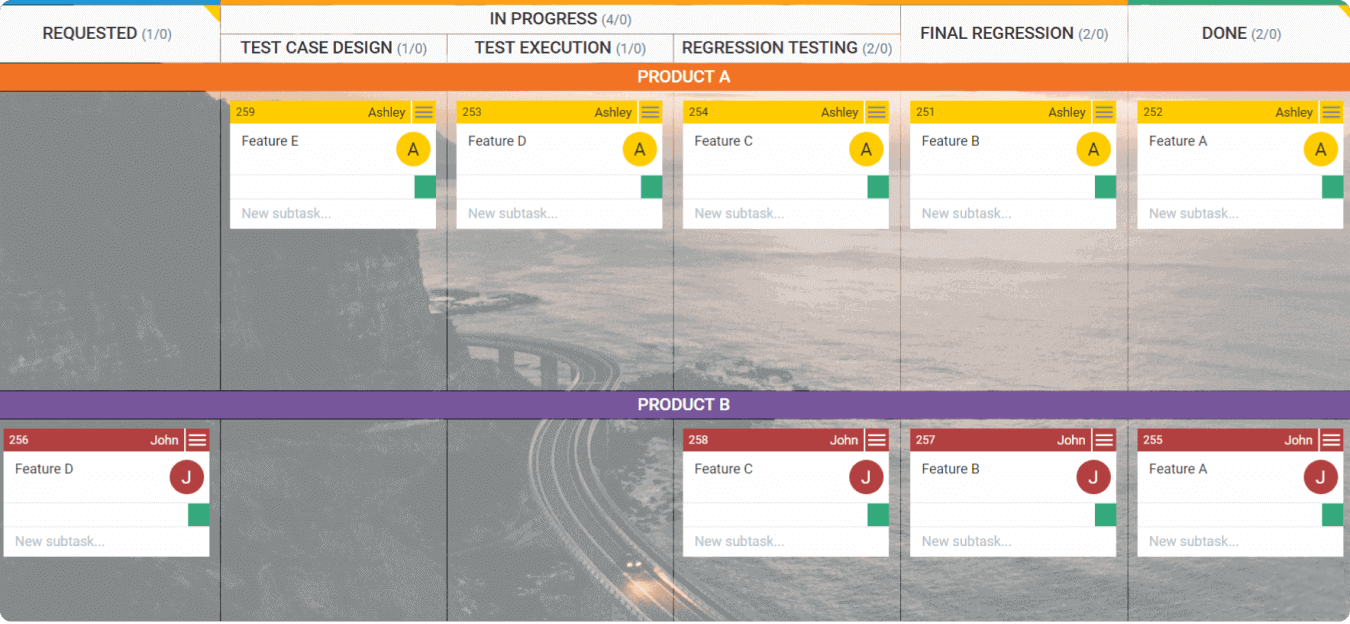 Process-specific Kanban board for QA teams
Process-specific Kanban board for QA teams 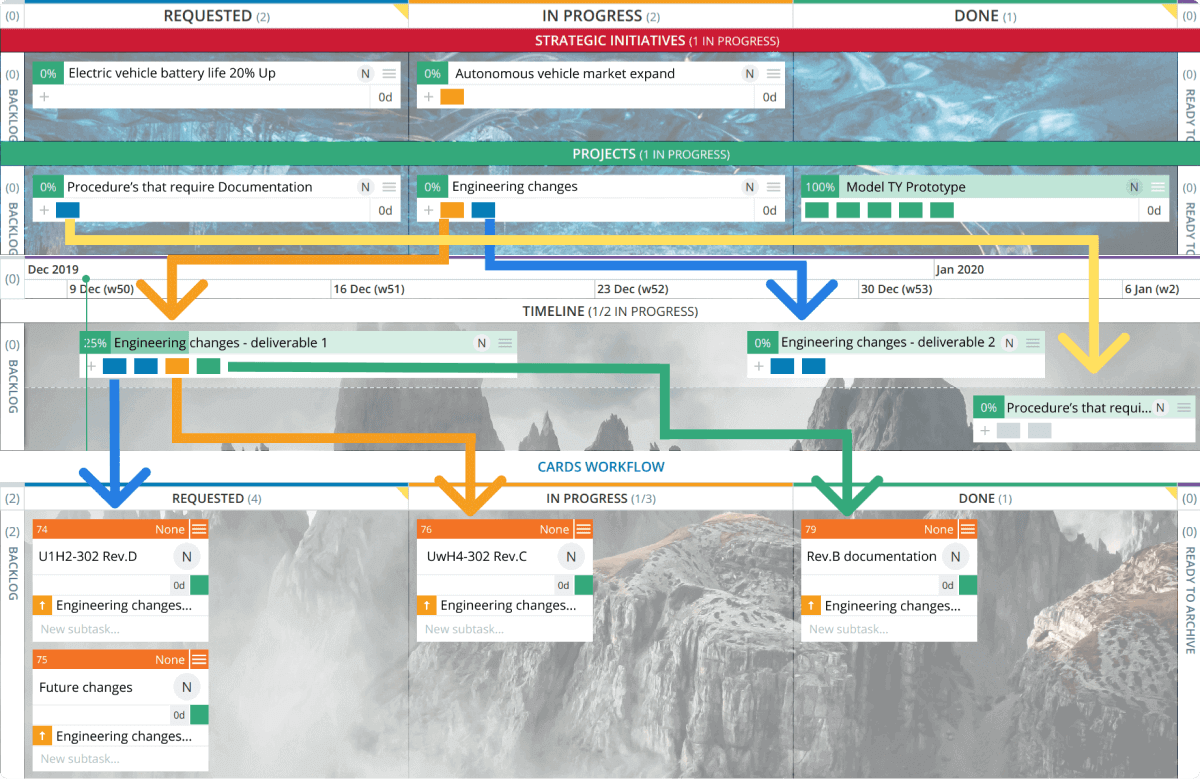 A Kanban board on a portfolio level
A Kanban board on a portfolio level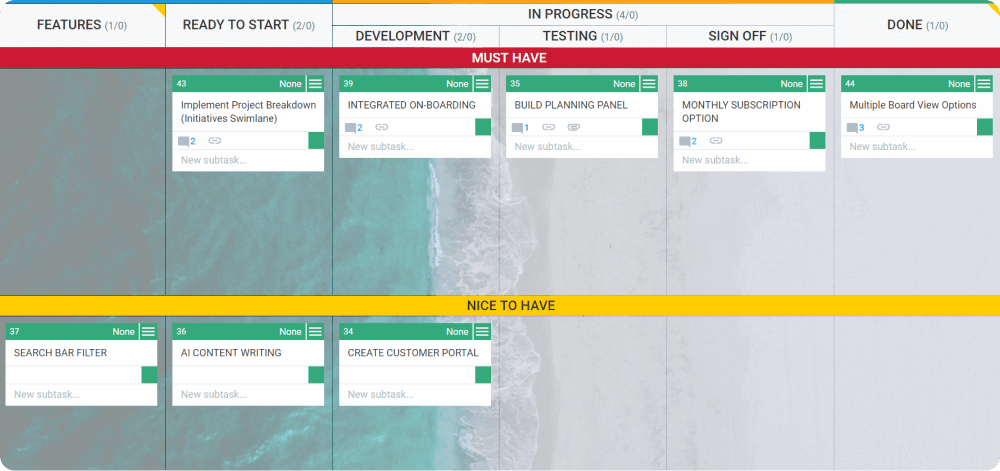 A Kanban board representing a product development workflow
A Kanban board representing a product development workflow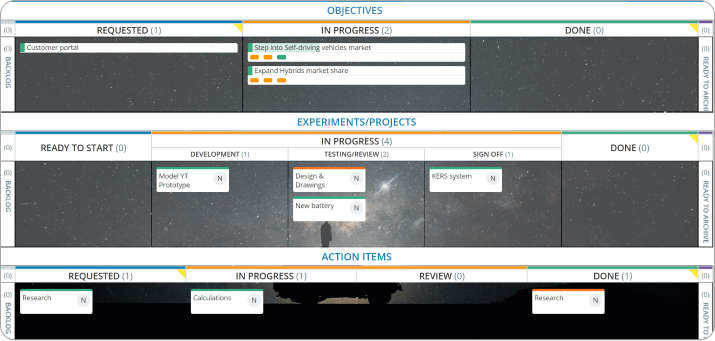 Strategic portfolio Kanban board
Strategic portfolio Kanban board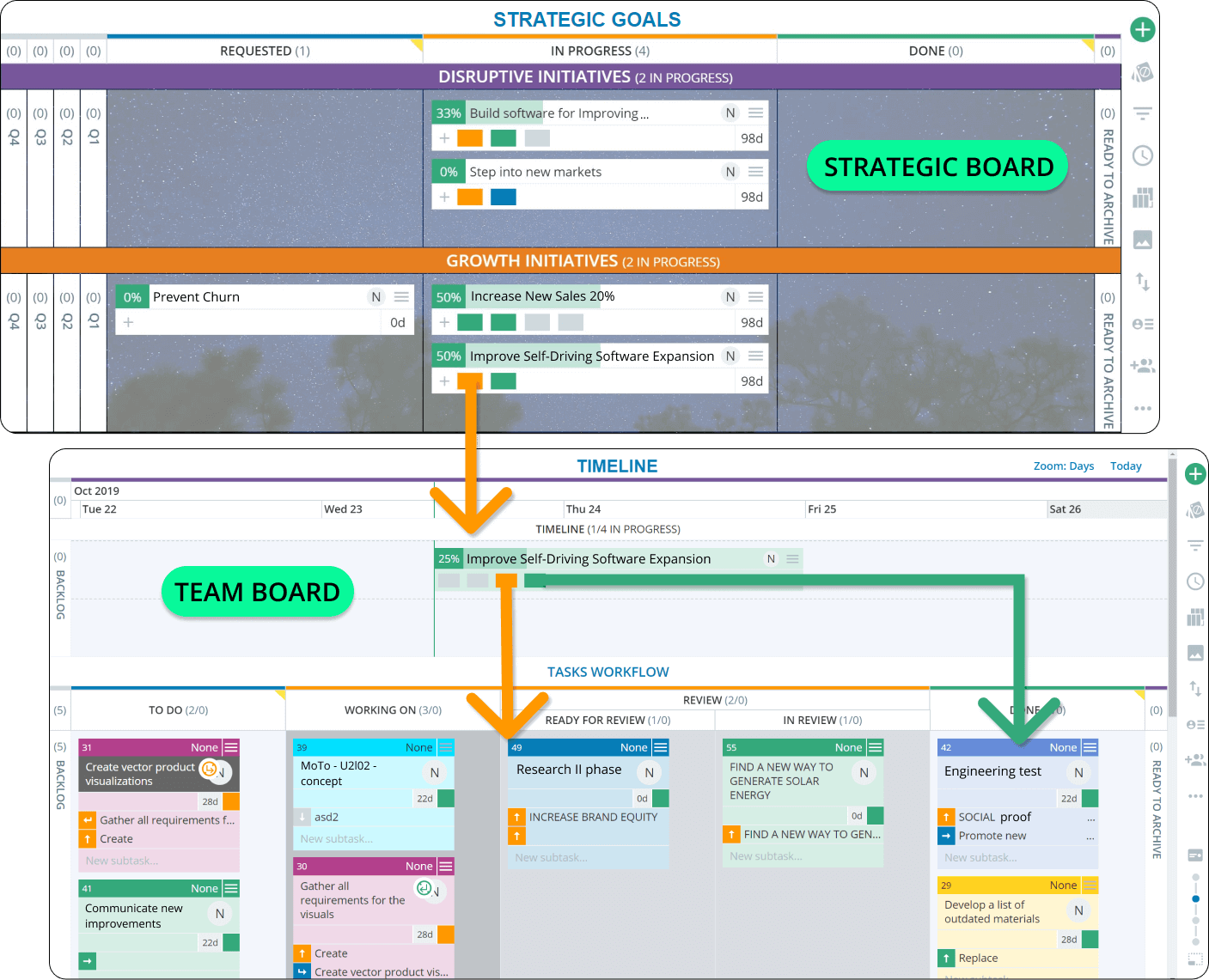 Project portfolio management mapped on a Kanban board
Project portfolio management mapped on a Kanban board